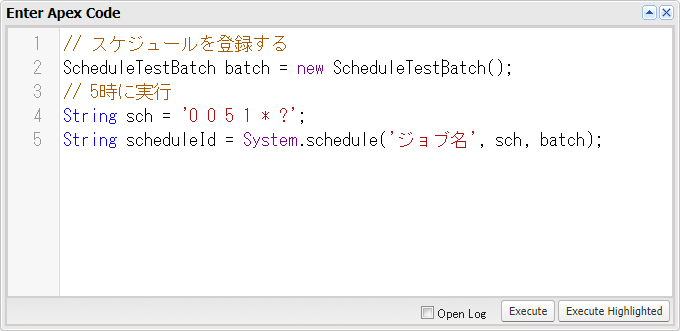SalesforceでApexをスケジュール登録する方法のメモ
やりたいこと
・SalesforceでApexを定期的に走らせる
前提条件
・Schedulableをimplementsしたクラスを作成しておく
方法1:Salesforceの画面上で登録
Apexクラスの一覧画面を表示して、Apexをスケジュールをクリック。
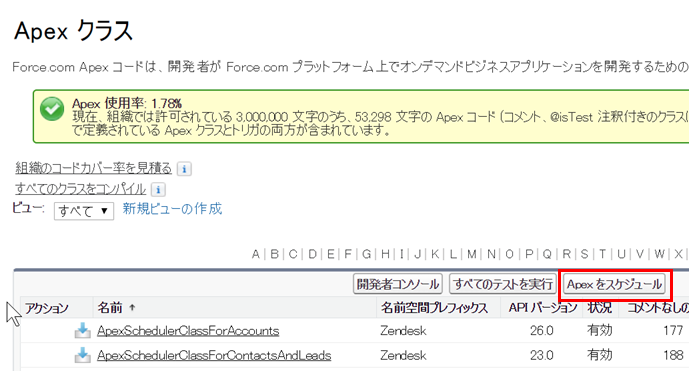
ジョブ名(日本語を含んでもOK)、Schedulableをimplementsしたクラスを選択し、スケジュールを登録する。

方法2:開発者コンソールから登録
方法1だと開始日と終了日が必須になるので、終了日が未定の場合はこちらを使用します。
開発者コンソールからDebugタブ>Open Execute Anonymous Windowを選択
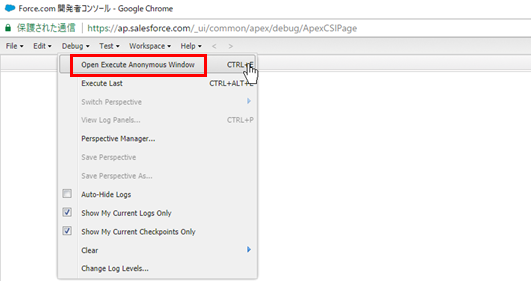
登録用コードを書いて、Executeを実行します。
// スケジュールを登録する
ScheduleTestBatch batch = new ScheduleTestBatch();
// 5時に実行
String sch = '0 0 5 1 * ?';
String scheduleId = System.schedule('ジョブ名', sch, batch);
確認方法
設定画面のジョブ>スケジュール済みジョブで確認できます。