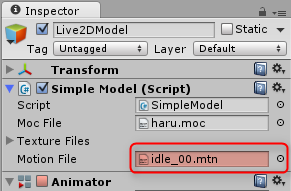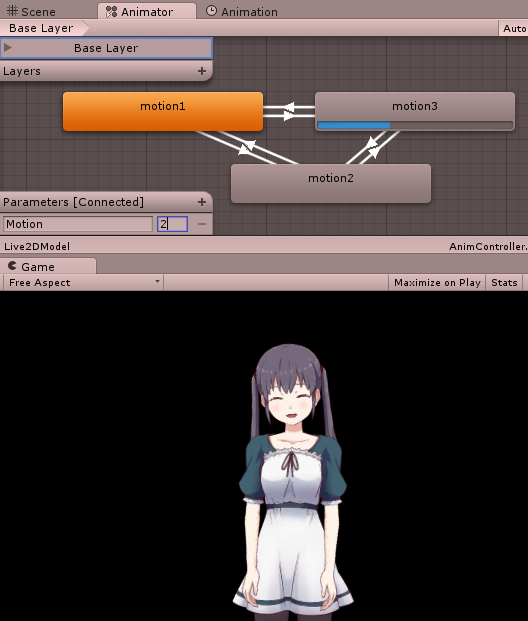Live2DモデルのモーションをMecanimで管理できないかな~って考えてたら、簡単なやり方を思いついたので試してみました。
まずはLive2D Unity SDKのMotionプロジェクトを開きます。
(sample\Motion\Assets\Scene\Sample.unity)
このプロジェクトはモーションを1つ再生するだけのシンプルなものです。
Live2DモデルをMecanimで制御する手順
1)まずはLive2DModelにAnimatorを追加します
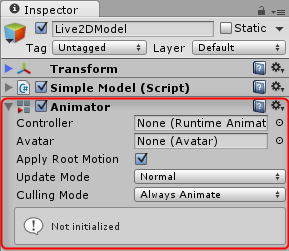
2)[Assets]-[Create]からAnimator Controllerを作成し、Live2DModelにアタッチします
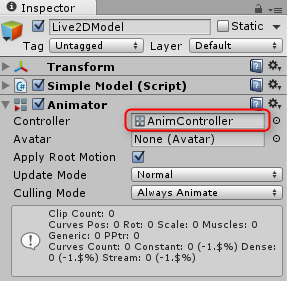
3)HirarchyでLive2DModelを選択した状態で、[Window]-[Animation]を開き[Create New Clip]で新規Animationを作ります
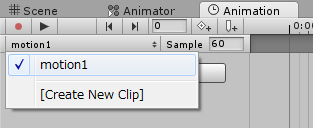
4)Add Curveボタン押下し、Motion Fileの+ボタン押下します
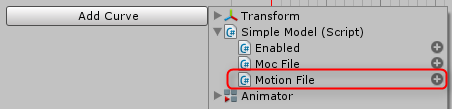
5)1:00のキーフレームはDeleteし、0:00の方を選択し、InspectorのMotion Fileを指定します
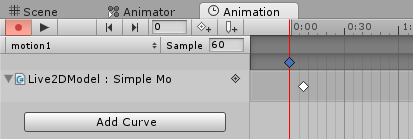
要するに(3)~(5)を繰り返して、Motion File名を変えて上げればOK!
モーションファイルはサンプルモデルとかから持ってきて下さい。
6)Animatorの方にAnimationをドラッグ&ドロップします。
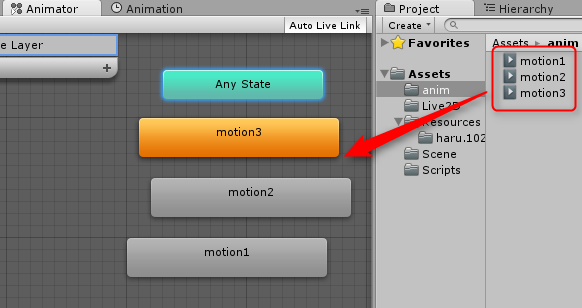
7)MakeTranstionでつないでパラメータを作ります
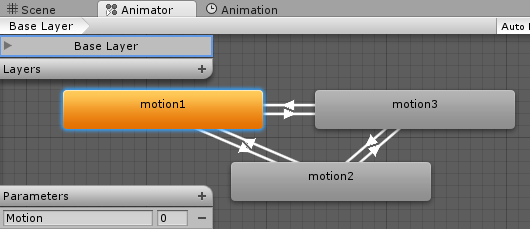
8)あとはソースをちょっと直せばMecanimで管理できます!
using UnityEngine;
using System;
using System.IO;
using System.Collections;
using live2d;
[ExecuteInEditMode]
public class SimpleModel : MonoBehaviour
{
private Live2DModelUnity live2DModel;
private Live2DMotion motion;
private MotionQueueManager motionMgr;
private Matrix4x4 live2DCanvasPos;
public TextAsset mocFile;
public Texture2D[] textureFiles;
public TextAsset motionFile;
private Animator anim; // Animator
private int mtnnum = 0; // モーション番号
private bool changeflg = false; // モーションチェンジフラグ
void Start()
{
Live2D.init();
// Animatorを取得
anim = GetComponent<Animator>();
live2DModel = Live2DModelUnity.loadModel(mocFile.bytes);
for (int i = 0; i < textureFiles.Length; i++)
{
live2DModel.setTexture(i, textureFiles[i]);
}
float modelWidth = live2DModel.getCanvasWidth();
live2DCanvasPos = Matrix4x4.Ortho(0, modelWidth, modelWidth, 0, -50.0f, 50.0f);
motionMgr = new MotionQueueManager();
}
void OnRenderObject()
{
if (live2DModel == null) return;
live2DModel.setMatrix(transform.localToWorldMatrix * live2DCanvasPos);
if (!Application.isPlaying)
{
live2DModel.update();
live2DModel.draw();
return;
}
// 現在のフラグ値とMecanimのフラグ値を比較
if (mtnnum != anim.GetInteger("Motion"))
{
// Mecanimからフラグ値取得
mtnnum = anim.GetInteger("Motion");
// モーションを読み直す
motion = Live2DMotion.loadMotion(motionFile.bytes);
// フラグをONにする
changeflg = true;
}
// モーションが終了していたら or フラグが更新されていたら
if (motionMgr.isFinished() || changeflg == true)
{
motionMgr.startMotion(motion);
// フラグをOFFにする
changeflg = false;
}
motionMgr.updateParam(live2DModel);
live2DModel.update();
live2DModel.draw();
}
}
たぶん、音声やLive2DのモデルファイルもPublicにしとけばMecanimで管理できるかと思います
2015/05/11追記
・モーション切り替えがスパッと切り替わらないバグあったので、修正版書きました
Live2DモーションをStateMachineBehaviours制御する