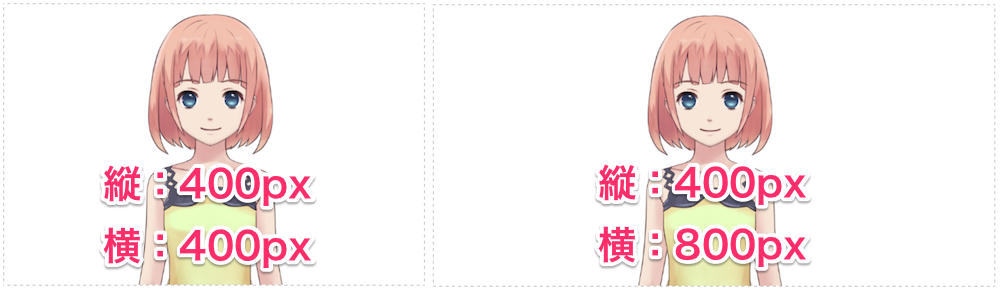Live2DでCanvasの縦横サイズが異なる場合、以下のように伸びて描画されます。
(SampleApp1のサンプル以外)

それを回避する方法をメモしておきます。
開発環境
Live2D WebGL SDK2.1のSimpleサンプルをカスタム
ソースコード
まずはHTML部分にLive2DFramework.jsを追加します。この中に含まれるL2DMatrix44クラスを使います。
simple.htmlの12行目あたり
<!-- Live2D Library -->
<script src="../../lib/live2d.min.js"></script>
<script src="../../framework/Live2DFramework.js"></script>
<!-- User's Script -->
<script src="src/Simple.js"></script>
Live2DFramework.jsに比率調整用の以下コードを追加します。
Live2DFramework.jsの860行目あたり
L2DModelMatrix.prototype.setScale = function(width, height, scale)
{
var scaleX = scale / width;
var scaleY = -scale / height;
this.scale(scaleX, scaleY);
}
Simple.draw()部分の行列部分を以下のように修正します。
canvasはグローバル変数にして、参照できるようにしておいて下さい。
Simple.jsの150行目あたり
// // 表示位置を指定するための行列を定義する
// var s = 2.0 / live2DModel.getCanvasWidth(); //canvasの横幅を-1..1区間に収める
// var matrix4x4 = [
// s, 0, 0, 0,
// 0,-s, 0, 0,
// 0, 0, 1, 0,
// -1, 1, 0, 1
// ];
// live2DModel.setMatrix(matrix4x4);
// 描画してるLive2Dモデルのサイズを取得
var height = live2DModel.getCanvasHeight();
var width = live2DModel.getCanvasWidth();
// Canvasのサイズ取得
var can_height = canvas.height;
var can_width = canvas.width;
// Live2D用の行列定義
var mmat = new L2DModelMatrix(width, height);
// スケールを調整する関数に渡す
mmat.setScale(can_width, can_height, 0.7);
// ポジション(X, Y)
mmat.setCenterPosition(0.0, -0.5);
// 配列をセット
live2DModel.setMatrix(mmat.getArray());
これでCanvasサイズを変更しても縦横比率が正しくなりました!