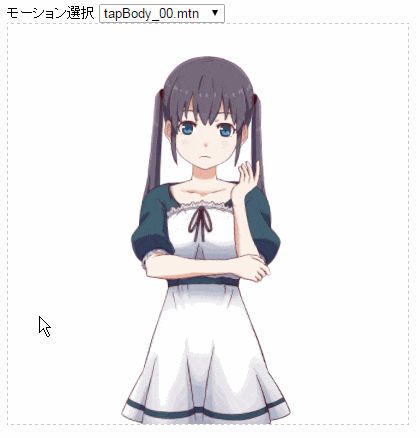以前書いたLive2DのWebGL版をコードリーディングで表情モーションを再生してみました。
Canvas部分をタッチすると表情が変わるサンプルです。
開発環境
Live2D WebGL SDK2.1 beta
ソースコード
表情モーションファイルは、json形式なのでその部分を追記しました。
simple.html
<!DOCTYPE html>
<html>
<head>
<meta charset="UTF-8">
<title>Live2D Simple</title>
<meta name="viewport" content="width=device-width, initial-scale=1.0, minimum-scale=1.0, maximum-scale=4.0">
</head>
<body onload="Simple()">
<!-- 選択ボタン -->
<span style="font-size:14px;">モーション選択</span>
<select id="selectmenu" onchange="motionChange()"></select>
<br>
<canvas id="glcanvas" style="border:dashed 1px #CCC"></canvas>
<!-- Live2D Library -->
<script src="../../lib/live2d.min.js"></script>
<!-- Live2Dの便利機能が入ったクラス群 -->
<script src="../../framework/Live2DFramework.js"></script>
<!-- Live2Dモデルやテクスチャロード管理クラス -->
<script src="src/PlatformManager.js"></script>
<!-- Live2Dモデルの生成やチェンジを行うクラス -->
<script src="src/LAppLive2DManager.js"></script>
<!-- メイン処理クラス -->
<script src="src/Simple.js"></script>
</body>
</html>
Simple.js
/**
* 定数
*/
// モデルパス
var MODEL_PATH = 'assets/haru/';
// モデル定義ファイル
var MODEL_JSON = "haru.model.json";
// canvasの幅と高さ
var CANVAS_WIDTH = 512;
var CANVAS_HEIGHT = 512;
// canvasのID
var CANVAS_ID ='glcanvas';
var glCanvas = null;
// ロード時
window.onload = function(){
// model.jsonからLive2Dモデル情報取得し生成
jsonloader(MODEL_PATH + MODEL_JSON);
}
// JavaScriptで発生したエラーを取得
window.onerror = function(msg, url, line, col, error) {
var errmsg = "file:" + url + " line:" + line + " " + msg;
console.log(errmsg);
}
/**
* ファイルを配列としてロードする
*/
function jsonloader(filepath){
var request = new XMLHttpRequest();
request.open("GET", filepath, true);
request.onreadystatechange = function(){
if(request.readyState == 4 && request.status == 200){
// model.jsonから取得
var jsondata = JSON.parse(request.responseText);
// 引数はCanvasID, json, 表示スケール(省略可)
glCanvas = new Simple(CANVAS_ID, jsondata , 2.0);
// モーション分の選択ボタンを作る
make_optionbtn();
}
}
request.send(null);
}
/****************************************
* Simpleを拡張したクラス
****************************************/
var Simple = function(canvasid, json, modelscale) {
// optional
if(modelscale == null) modelscale = 2.0;
// Live2Dモデル管理クラスのインスタンス化
this.live2DMgr = new LAppLive2DManager();
// Live2Dモデルのインスタンス
this.live2DModel = null;
// アニメーションを停止するためのID
this.requestID = null;
// モデルのロードが完了したら true
this.loadLive2DCompleted = false;
// モデルの初期化が完了したら true
this.initLive2DCompleted = false;
// WebGL Image型オブジェクトの配列
this.loadedImages = [];
// モーション
this.motions = [];
// モーション管理マネジャー
this.motionMgr = null;
// モーション番号
this.motionnm = 0;
// モーションフラグ
this.motionflg = false;
// サウンド
this.sounds = [];
// サウンド番号
this.soundnm = 0;
// 前に流したサウンド
this.beforesound = 0;
// 表情モーション
this.expressions = [];
// 表情モーション管理マネジャー
this.expressionManager = null;
// 表情モーションフラグ
this.expressionflg = false;
// 表情モーション番号
this.expressionnm = 0;
// Live2D モデル設定
this.modelDef = json;
// Live2DモデルのOpenGL表示サイズ
this.modelscale = modelscale;
// フェードイン
this.fadeines = [];
// フェードアウト
this.fadeoutes = [];
// ポーズ
this.pose = null;
// 物理演算
this.physics = null;
// Live2Dの初期化
Live2D.init();
// canvasオブジェクトを取得
this.canvas = document.getElementById(canvasid);
this.canvas.width = CANVAS_WIDTH;
this.canvas.height = CANVAS_HEIGHT;
// コンテキストを失ったとき
this.canvas.addEventListener("webglcontextlost", function(e) {
console.log("context lost");
this.loadLive2DCompleted = false;
this.initLive2DCompleted = false;
var cancelAnimationFrame =
window.cancelAnimationFrame ||
window.mozCancelAnimationFrame;
cancelAnimationFrame(this.requestID); //アニメーションを停止
e.preventDefault();
}, false);
// コンテキストが復元されたとき
this.canvas.addEventListener("webglcontextrestored" , function(e){
console.log("webglcontext restored");
this.initLoop(this.canvas);
}, false);
// Init and start Loop
this.initLoop(this.canvas);
};
/**
* WebGLコンテキストを取得・初期化。
* Live2Dの初期化、描画ループを開始。
*/
Simple.prototype.initLoop = function(canvas/*HTML5 canvasオブジェクト*/)
{
//------------ WebGLの初期化 ------------
// WebGLのコンテキストを取得する
var para = {
premultipliedAlpha : true,
// alpha : false
};
var gl = this.getWebGLContext(canvas, para);
if (!gl) {
console.log("Failed to create WebGL context.");
return;
}
// 描画エリアを白でクリア
gl.clearColor( 0.0 , 0.0 , 0.0 , 0.0 );
// OpenGLのコンテキストをセット
Live2D.setGL(gl);
//------------ Live2Dの初期化 ------------
// コールバック対策用
var that = this;
// mocファイルからLive2Dモデルのインスタンスを生成
this.loadBytes(MODEL_PATH + that.modelDef.model, function(buf){
that.live2DModel = Live2DModelWebGL.loadModel(buf);
});
// テクスチャの読み込み
var loadCount = 0;
for(var i = 0; i < that.modelDef.textures.length; i++){
(function ( tno ){// 即時関数で i の値を tno に固定する(onerror用)
that.loadedImages[tno] = new Image();
that.loadedImages[tno].src = MODEL_PATH + that.modelDef.textures[tno];
that.loadedImages[tno].onload = function(){
if((++loadCount) == that.modelDef.textures.length) {
that.loadLive2DCompleted = true;//全て読み終わった
}
}
that.loadedImages[tno].onerror = function() {
console.log("Failed to load image : " + that.modelDef.textures[tno]);
}
})( i );
}
/**
* モーション
*/
var motion_keys = []; // モーションキー配列
var mtn_tag = 0; // モーションタグ
var mtn_num = 0; // モーションカウント
// keyを取得
for(var key in that.modelDef.motions){
// moitons配下のキーを取得
motion_keys[mtn_tag] = key;
// 読み込むモーションファイル数を取得
mtn_num += that.modelDef.motions[motion_keys[mtn_tag]].length;
mtn_tag++;
}
// モーションタグ分ループ
for(var mtnkey in motion_keys){
// モーションとサウンドを読み込む(motions配下のタグを読み込む)
for(var j = 0; j < that.modelDef.motions[motion_keys[mtnkey]].length; j++){
// モーションの数だけロード
that.loadBytes(MODEL_PATH + that.modelDef.motions[motion_keys[mtnkey]][j].file, function(buf){
that.motions.push(Live2DMotion.loadMotion(buf));
});
// サウンドの数だけロード
if(that.modelDef.motions[motion_keys[mtnkey]][j].sound == null){
that.sounds.push("");
}else{
that.sounds.push(new Sound(MODEL_PATH + that.modelDef.motions[motion_keys[mtnkey]][j].sound));
}
// フェードイン
if(that.modelDef.motions[motion_keys[mtnkey]][j].fade_in == null){
that.fadeines.push("");
}else{
that.fadeines.push(that.modelDef.motions[motion_keys[mtnkey]][j].fade_in);
}
// フェードアウト
if(that.modelDef.motions[motion_keys[mtnkey]][j].fade_out == null){
that.fadeoutes.push("");
}else{
that.fadeoutes.push(that.modelDef.motions[motion_keys[mtnkey]][j].fade_out);
}
}
}
// モーションマネジャーのインスタンス化
that.motionMgr = new L2DMotionManager();
/**
* 表情モーション
*/
var expression_name = []; // 表情モーション名の配列
var expression_file = []; // 表情モーションファイル名の配列
// 表情のロード(json内にexpressionsがあるかチェック)
if(that.modelDef.expressions !== void 0){
for(var i = 0; i < that.modelDef.expressions.length; i++){
// 表情モーション名の配列を取得
expression_name[i] = that.modelDef.expressions[i].name;
expression_file[i] = MODEL_PATH + that.modelDef.expressions[i].file;
// 表情ファイルをロード
that.loadExpression(expression_name[i], expression_file[i]);
}
}
// 表情モーションマネージャーのインスタンス化
that.expressionManager = new L2DMotionManager();
// Canvasマウスクリックイベント
that.canvas.addEventListener("click", function(e){
that.expressionflg = true;
if(that.modelDef.expressions.length - 1 > that.expressionnm){
that.expressionnm++;
}else{
that.expressionnm = 0;
}
var expression_fn = "f01";
switch(that.expressionnm){
case 0:
expression_fn = "f01";
break;
case 1:
expression_fn = "f02";
break;
case 2:
expression_fn = "f03";
break;
case 3:
expression_fn = "f04";
break;
case 4:
expression_fn = "f05";
break;
case 5:
expression_fn = "f06";
break;
case 6:
expression_fn = "f07";
break;
case 7:
expression_fn = "f08";
break;
default:
expression_fn = "f01";
break;
}
// 表情ファイル名をセットし、再生する
that.setExpression(expression_fn);
}, false);
// ポーズのロード(json内のposeがあるかチェック)
if(that.modelDef.pose !== void 0){
that.loadBytes(MODEL_PATH + that.modelDef.pose, function(buf){
// ポースクラスのロード
that.pose = L2DPose.load(buf);
});
}
// 物理演算のロード(json内のphysicsがあるかチェック)
if(that.modelDef.physics !== void 0){
that.loadBytes(MODEL_PATH + that.modelDef.physics, function(buf){
// 物理演算クラスのロード
that.physics = L2DPhysics.load(buf);
});
}
//------------ 描画ループ ------------
(function tick() {
that.draw(gl, that); // 1回分描画
var requestAnimationFrame =
window.requestAnimationFrame ||
window.mozRequestAnimationFrame ||
window.webkitRequestAnimationFrame ||
window.msRequestAnimationFrame;
that.requestID = requestAnimationFrame( tick , that.canvas );// 一定時間後に自身を呼び出す
})();
};
/**
* Live2Dの描画処理
*/
Simple.prototype.draw = function(gl/*WebGLコンテキスト*/, that)
{
// Canvasをクリアする
gl.clear(gl.COLOR_BUFFER_BIT);
// Live2D初期化
if( ! that.live2DModel || ! that.loadLive2DCompleted )
return; //ロードが完了していないので何もしないで返る
// ロード完了後に初回のみ初期化する
if( ! that.initLive2DCompleted ){
that.initLive2DCompleted = true;
// 画像からWebGLテクスチャを生成し、モデルに登録
for( var i = 0; i < that.loadedImages.length; i++ ){
//Image型オブジェクトからテクスチャを生成
var texName = that.createTexture(gl, that.loadedImages[i]);
that.live2DModel.setTexture(i, texName); //モデルにテクスチャをセット
}
// テクスチャの元画像の参照をクリア
that.loadedImages = null;
// 表示位置を指定するための行列を定義する
var s = that.modelscale / that.live2DModel.getCanvasWidth();
var matrix4x4 = [
s, 0, 0, 0,
0,-s, 0, 0,
0, 0, 1, 0,
-that.modelscale/2, that.modelscale/2, 0, 1
];
that.live2DModel.setMatrix(matrix4x4);
}
// アイドルモーション以外の場合(フラグと優先度で判定する)
if(that.motionflg == true && that.motionMgr.getCurrentPriority() == 0){
// フェードインの設定
that.motions[that.motionnm].setFadeIn(that.fadeines[that.motionnm]);
// フェードアウトの設定
that.motions[that.motionnm].setFadeOut(that.fadeoutes[that.motionnm]);
// アイドルモーションよりも優先度を高く再生する
that.motionMgr.startMotion(that.motions[that.motionnm], 1);
that.motionflg = false;
// 音声ファイルもあれば再生
if(that.sounds[that.motionnm]){
// 前回の音声があれば停止する
if(that.sounds[that.beforesound] != ""){
that.sounds[that.beforesound].stop();
}
// 音声を再生
that.sounds[that.motionnm].play();
// 途中で停止できるように格納する
that.beforesound = that.motionnm;
}
}
// モーションが終了していたらアイドルモーションの再生
if(that.motionMgr.isFinished() && that.motionnm != null){
// フェードインの設定
that.motions[that.motionnm].setFadeIn(that.fadeines[that.motionnm]);
// フェードアウトの設定
that.motions[that.motionnm].setFadeOut(that.fadeoutes[that.motionnm]);
// 優先度は低めでモーション再生
that.motionMgr.startMotion(that.motions[that.motionnm], 0);
// 音声ファイルもあれば再生
if(that.sounds[that.motionnm]){
// 前回の音声があれば停止する
if(that.sounds[that.beforesound] != ""){
that.sounds[that.beforesound].stop();
}
// 音声を再生
that.sounds[that.motionnm].play();
// 途中で停止できるように格納する
that.beforesound = that.motionnm;
}
}
// モーション指定されていない場合は何も再生しない
if(that.motionnm != null){
// モーションパラメータの更新
that.motionMgr.updateParam(that.live2DModel);
}
// 表情でパラメータ更新(相対変化)
if(that.expressionManager != null &&
that.expressions != null &&
!that.expressionManager.isFinished())
{
that.expressionManager.updateParam(that.live2DModel);
}
// ポーズパラメータの更新
if(that.pose != null)that.pose.updateParam(that.live2DModel);
// 物理演算パラメータの更新
if(that.physics != null)that.physics.updateParam(that.live2DModel);
// Live2Dモデルを更新して描画
that.live2DModel.update(); // 現在のパラメータに合わせて頂点等を計算
that.live2DModel.draw(); // 描画
};
/**
* WebGLのコンテキストを取得する
*/
Simple.prototype.getWebGLContext = function(canvas/*HTML5 canvasオブジェクト*/,para)
{
var NAMES = [ "webgl" , "experimental-webgl" , "webkit-3d" , "moz-webgl"];
for( var i = 0; i < NAMES.length; i++ ){
try{
var ctx = canvas.getContext( NAMES[i], para );
if( ctx ) return ctx;
}
catch(e){}
}
return null;
};
/**
* Image型オブジェクトからテクスチャを生成
*/
Simple.prototype.createTexture = function(gl/*WebGLコンテキスト*/, image/*WebGL Image*/)
{
var texture = gl.createTexture(); //テクスチャオブジェクトを作成する
if ( !texture ){
console.log("Failed to generate gl texture name.");
return -1;
}
// 乗算アルファ対応
gl.pixelStorei(gl.UNPACK_PREMULTIPLY_ALPHA_WEBGL, 1);
// imageを上下反転
gl.pixelStorei(gl.UNPACK_FLIP_Y_WEBGL, 1);
// テクスチャのユニットを指定する
gl.activeTexture( gl.TEXTURE0 );
// テクスチャをバインドする
gl.bindTexture( gl.TEXTURE_2D , texture );
// テクスチャに画像データを紐付ける
gl.texImage2D( gl.TEXTURE_2D , 0 , gl.RGBA , gl.RGBA , gl.UNSIGNED_BYTE , image);
// テクスチャの品質を指定する(対象ピクセルの中心に最も近い点の値)
gl.texParameteri(gl.TEXTURE_2D, gl.TEXTURE_MAG_FILTER, gl.LINEAR);
// ミップマップの品質を指定する
gl.texParameteri(gl.TEXTURE_2D, gl.TEXTURE_MIN_FILTER, gl.LINEAR_MIPMAP_NEAREST);
// ミップマップの生成
gl.generateMipmap(gl.TEXTURE_2D);
// テクスチャのバインド開放
gl.bindTexture( gl.TEXTURE_2D , null );
return texture;
};
/**
* ファイルをバイト配列としてロードする
*/
Simple.prototype.loadBytes = function(path , callback)
{
var request = new XMLHttpRequest();
request.open("GET", path , true);
request.responseType = "arraybuffer";
request.onload = function(){
switch( request.status ){
case 200:
callback( request.response );
break;
default:
console.log( "Failed to load (" + request.status + ") : " + path );
break;
}
}
request.send(null);
};
/**
* 表情をロードする
*/
Simple.prototype.loadExpression = function(name, path){
var thisRef = this;
this.loadBytes(path, function(buf) {
if(name != null) {
thisRef.expressions[name] = L2DExpressionMotion.loadJson(buf);
}
});
}
/**
* 表情を設定する
*/
Simple.prototype.setExpression = function(name)
{
console.info("表情:" + name + "再生");
var motion = this.expressions[name];
this.expressionManager.startMotion(motion, false);
}
/****************************************
* サウンドクラス
****************************************/
var Sound = function(path /*音声ファイルパス*/) {
this.snd = document.createElement("audio");
this.snd.src = path;
};
/**
* 音声再生
*/
Sound.prototype.play = function() {
this.snd.play();
};
/**
* 音声停止
*/
Sound.prototype.stop = function() {
this.snd.pause();
this.snd.currentTime = 0;
};
/****************************************
* ボタンイベント処理
****************************************/
// モーションファイル名取得
var mtnfilenames = [];
// モーションボタン作る場所
var selectmenu = document.getElementById('selectmenu');
// モーション分の選択ボタンを作る
function make_optionbtn(){
// モーションファイル名を取得する
if(glCanvas != null && mtnfilenames.length == 0){
for(var key in glCanvas.modelDef.motions){
for(j = 0; j < glCanvas.modelDef.motions[key].length; j++){
// 余分なパスをカット
var strfilenm = glCanvas.modelDef.motions[key][j].file.split("/");
// 読み込むモーションファイル名を取得
mtnfilenames.push(strfilenm[1]);
// オプションボタンを追加
var option = document.createElement('option');
option.value = strfilenm[1];
option.appendChild(document.createTextNode(strfilenm[1]));
selectmenu.appendChild(option);
}
}
}
}
// モーション切り替え
function motionChange(){
// 選択ボタンの値を取得
var mtnfilenm = selectmenu.value;
var cnt = 0;
// ファイル名からファイル番号を取り出す
for(var k = 0; k < mtnfilenames.length; k++){
if(mtnfilenm == mtnfilenames[k]){
break;
}
cnt++;
}
// Live2Dモデルに渡す
glCanvas.motionnm = cnt;
glCanvas.motionflg = true;
}