この記事は移行しました!最新の内容はこちらをご覧ください😀
個人的によく使うスプレッドシートのカスタム書式、関数などのメモ
条件付き書式
とある列が「完了」の行の背景色を変えたい
=$K2="完了"

フィルタ
日付が空 または 指定日より大きい行を抽出したい
=OR($L2="", $L2>DATE(2020,9,30))
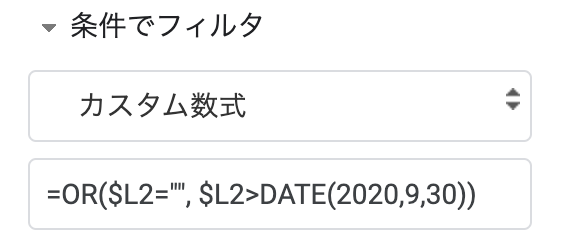
ハイパーリンク
一括で大量にハイパーリンクを作りたい
最終的にセル参照を使いたくないのでハイパーリンク関数の文字列 =HYPERLINK("URL", "テキスト") を作る手順
- A, B列にタイトルとURLを書く
- C列でハイパーリンクの文字列を作る
="=HYPERLINK(""" & B2 & """,""" & A2 & """)" - C列をコピーして任意のセルに「値のみ貼り付け」
- ハイパーリンクと認識されず文字列のまま表示されるので、「表示形式→自動」を再選択すればOK

シート名でシートへのリンクを作る(もくじとか)
- Aセルにシート名を入力
- Bセルに関数でハイパーリンクを設置
=HYPERLINK("#gid="&getSheetId(B2),"Link")
セル
現在のシート名を表示する
=getSheetName()
