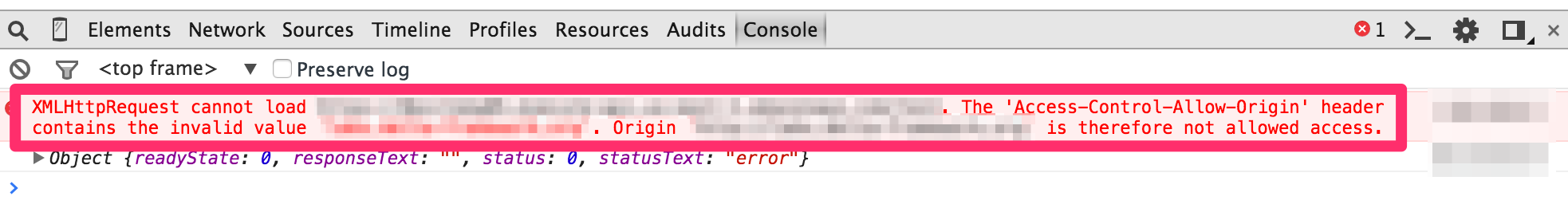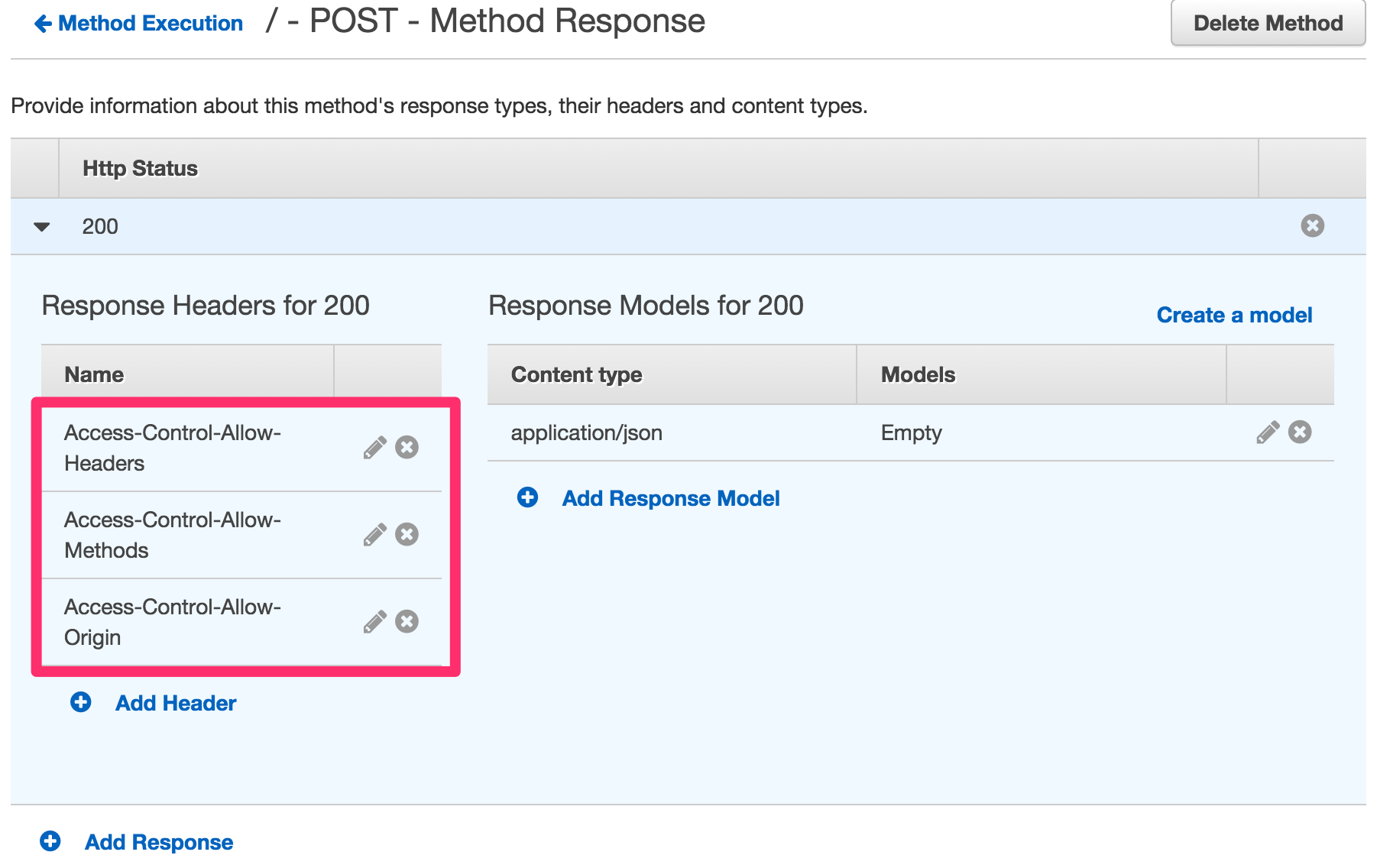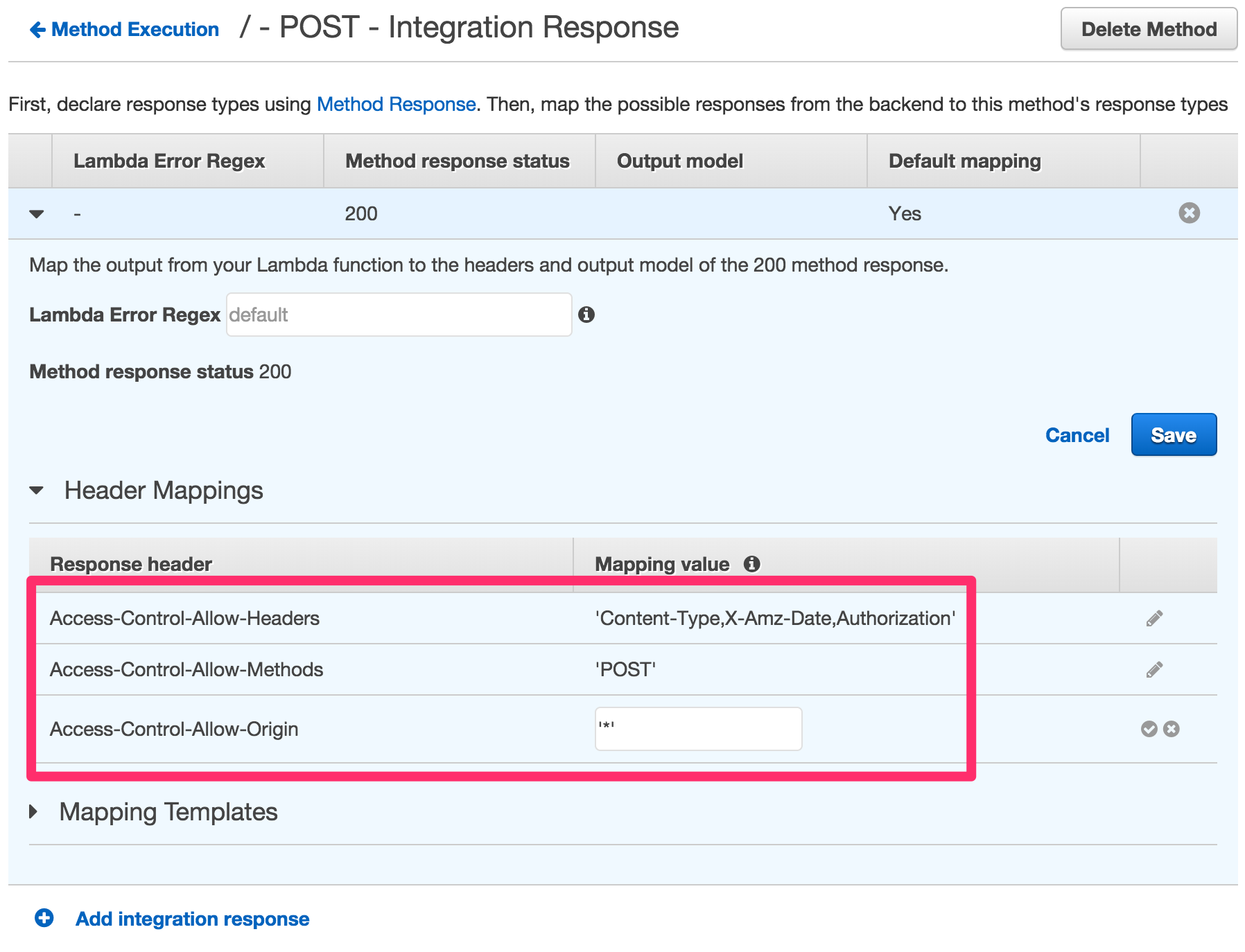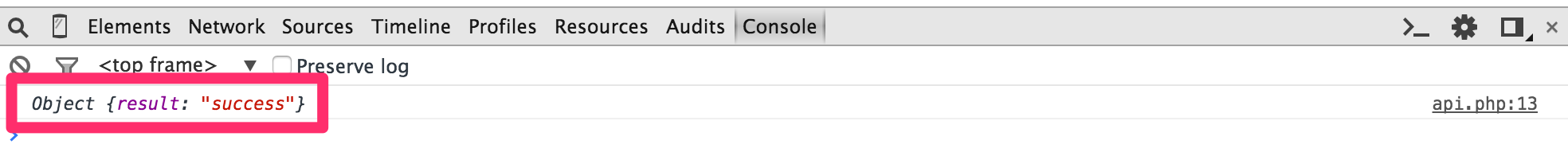概要
AWSから新サービス API Gateway がリリースされました。Lambda (あるいは外部のHTTP) と連携させることで、他のAWSシステムやバックエンドシステムが提供する機能をREST APIとして公開することが可能となります。
Gateway APIを使った最も分かりやすい例は、下のフローのようにLamdaファンクション (Node.jsやJava) を介してバックエンドのDBからデータを取得したり更新する構成かと思います。
EC2 <-(HTTP)-> API Gateway <-> Lambda <-> DB (RDS, DynamoDB...)
ここでは手始めに、jQuery経由でAPI Gatewayをコールする方法について説明します。
※2015年8月1日時点、Gateway APIのTokyoリージョンは提供されていません。ただしリージョンブリッジが可能なため、Lambda以降のシステムをTokyoリージョンで構築することは可能です。
実装
jQuery側はいつも通り$.ajax()をコールするだけ。urlにはAPI Gatewayから発行されたURLを指定します。
<script src="https://ajax.googleapis.com/ajax/libs/jquery/1.11.2/jquery.min.js"></script>
<script>
(function() {
var data = {
'id': 'xxx'
}
$.ajax({
type: 'POST',
url: '{ENDPOINT_URL}',
data: JSON.stringify(data),
success: function(data) {
console.log(data);
}
});
})();
</script>
ただしこの状態でリクエストを送信すると、CORSの制限に引っかかり、API GatewayからNo 'Access-Control-Allow-Origin' header is present on the requested resource.といったエラーが返されます。
この問題を回避するには、API Gateway側でCORSを有効化する必要があります。
詳細は Enable CORS for a Method in API Gateway に記載されてますが、基本的には対象リソースの"Method Response"、"Integration Response"を編集するだけです。
Method Responseの設定
Integration Responseの設定
"Integration Response"の"Mapping value"では、シングルクォートを値に含める必要がある点に注意して下さい。
最後に"Deploy API"を実行してデプロイすれば問題は解決します。
ここでは console.log(data) の結果として、API Gatewayのバックエンドで実行されているLambdaファンクションの戻り値が表示されています。