はじめに
お天気botと言っていますが、
悪天候でないと投稿されないよう条件にします。
【slackに投稿される条件】
・台風(最大風速)33m/s以上(気象庁より、強い台風と判別される)
・気温が前日比7度越え(最高気温と最低気温のどちらか)
・気圧が1004hPa以下(頭痛が発生する人もいる)
・最高気温と最低気温の差が10度以上
開発環境
・Lambda python3
・serverless framework
・npm
詳しい開発環境の設定方法は別の記事にします。
apiから天気情報を取得
無料で利用できるapiサービスを使用します。
OpenWeatherMap
上記のサイトでアカウントを作成すると無料分のapiを取得できます。
デフォルトではjson形式で返ってきます。
今回は翌日の天気情報も欲しいので、5日間3時間毎の天気情報を取得します。
お天気情報の取得例
def open_weather_map():
#open weather map のAPI
api = "http://api.openweathermap.org/data/2.5/forecast?q=Tokyo,jp&&units=metric&APPID=XXXXXXXXXXXXXXXXXXXXXX"
#APIからお天気データを取得
response = requests.get(api)
data = response.json()
weatherInfo = json.dumps(data,indent=4)
return weatherInfo
APPID=XXXXXXXXXXXXXXXXXXXXXX
自分のapiキーを入力して下さい。
サードパーティライブラリのrequestsを使用しています。
インストールしてからimportしておいて下さい。
これでapiから情報を取得できます。
天気を取得
お天気jsonから天気のみをパースします。
def weatherOnly(weather):
dic = json.loads(weather)
description = dic['list'][10]['weather'][0]['description']
return description
これで天気のみ取得できます。
ただ、天気は英語表記なので変換する必要があります。
apiに&lang=jaと付け加えておけば日本語で返ってきます。(descriptionのみ)
今回は絵文字で天気を表します。
def weatherOnly(weather):
dic = json.loads(weather)
main = dic['list'][10]['weather'][0]['icon']
emoji = weatherList(main)
return emoji
def weatherList(content):
List = {
'01d':':sunny:',
'02d':':barely_sunny:',
'03d':':cloud:',
'04d':':cloud:',
'09d':':rain_cloud:',
'10d':':sun_behind_rain_cloud:',
'11d':':thunder_cloud_and_rain:',
'13d':':snow_cloud:',
'50d':':fog:',
'01n':':sunny:',
'02n':':barely_sunny:',
'03n':':cloud:',
'04n':':cloud:',
'09n':':rain_cloud:',
'10n':':sun_behind_rain_cloud:',
'11n':':thunder_cloud_and_rain:',
'13n':':snow_cloud:',
'50n':':fog:'
}
data = List[content]
return data
iconのidを利用して天気の絵文字に変換しました。
ちなみにiconのidには昼用と夜用があります。
数字のあとにdと付いているのが昼
数字のあとにnと付いているのが夜
これで天気は表示できました。
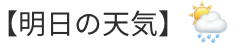
台風(風速17m/s以上)の条件
強い台風の条件は風速が最大33k/mですので、 その条件付けをします。def typhoon(content):
dic = json.loads(content)
#APIから風速を取得
wind = dic['list'][10]['wind']['speed']
#台風の条件
if wind >= 33:
#画面に表示するため整える
wind = json.dumps(wind,indent=4)
return wind
else:
return 0
風速33m/s以下であればslackに表示しないので0を返してOKです。
気温が前日に比べて7度越え
最低気温、最高気温のどちらも、あるいはどちらかが7度を超えていればslackに投稿します。今日と明日の最高気温を比較
def maxTemp(content):
dic = json.loads(content)
today = 0
tomorrow = 0
#今日の最高気温
for i in range(0,7):
maxTempToday = dic['list'][i]['main']['temp_max']
if maxTempToday > today:
today = maxTempToday
#翌日の最高気温
for i in range(8,15):
maxTempToday = dic['list'][i]['main']['temp_max']
if maxTempToday > tomorrow:
tomorrow = maxTempToday
#最高気温前日比
difference = today - tomorrow
# 少数第3位を四捨五入する
difference = round(difference,2)
return(difference)
今日と明日の最低気温を比較
def minTemp(content):
dic = json.loads(content)
today = 100
tomorrow = 100
#今日の最低気温
for i in range(0,7):
minTemp = dic['list'][i]['main']['temp_min']
if minTemp < today:
today = minTemp
#明日の最低気温
for i in range(8,15):
minTemp = dic['list'][i]['main']['temp_min']
if minTemp < tomorrow:
tomorrow = minTemp
#最高気温前日比
difference = today - tomorrow
#少数第3位を四捨五入する
difference = round(difference,2)
return(difference)
これで最高気温、最低気温ともに差を取得できました。
今回はここまで。
続きは更新して行きます。