DynamoDBはシーケンス発行の仕組みを持っていませんが、アトミックカウンターの使ってインクリメントすることができます。
シーケンス用テーブル作成
まずはシーケンス用のテーブルを作成します。
ここでは「sequences」という名前にします。
プライマリキーは「name」で文字列です。
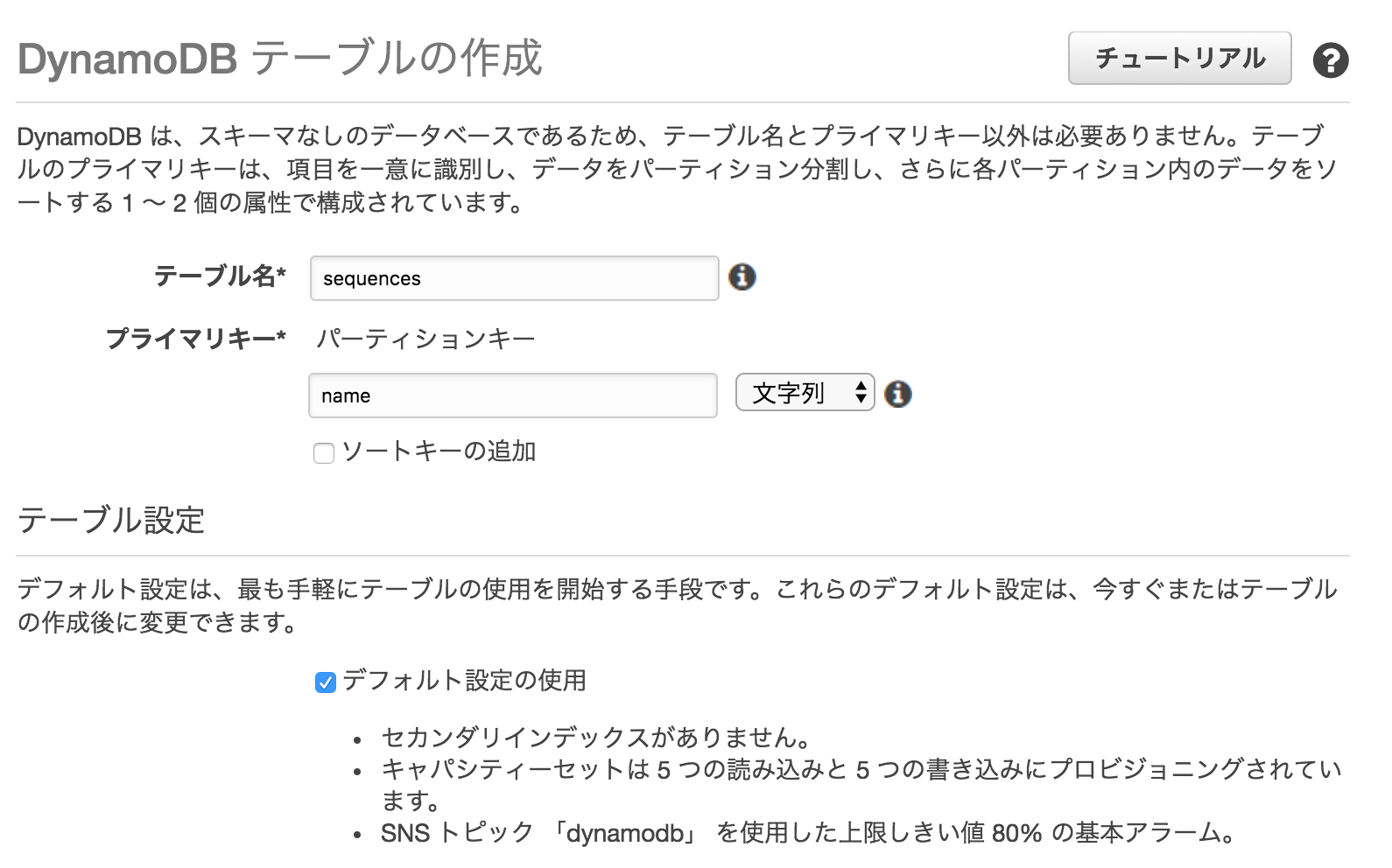
テーブルができたら、項目を作成します。
name:シーケンス発行したいテーブル名
current_number:現在のシーケンス値(最初だから0)を設定
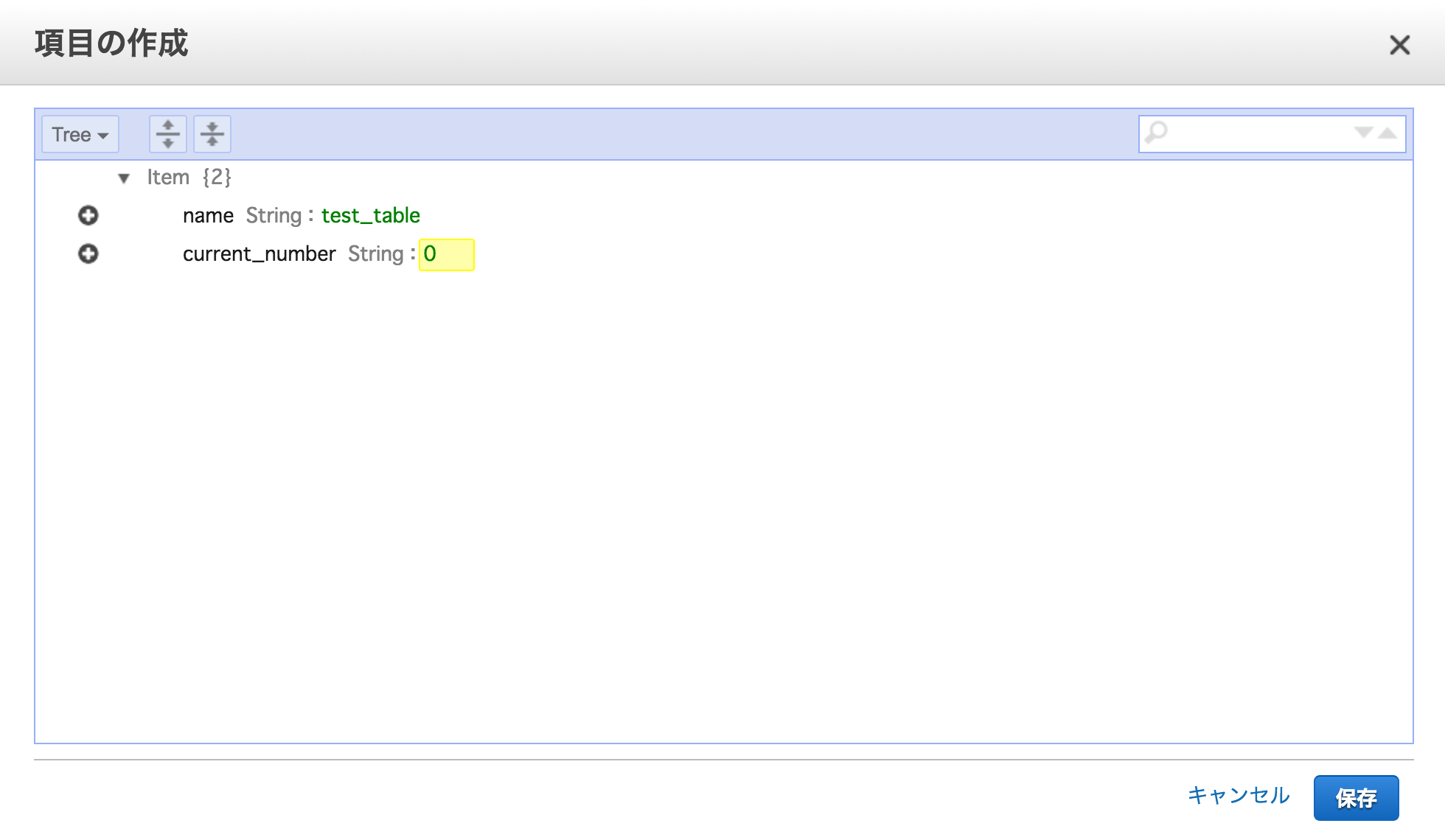
DynamoDBの準備は完了です。
シーケンス発行方法
Node.jsでの例です。
Lambdaで実行することを想定したコードです。
'use strict';
const table = 'test_table';
const AWS = require('aws-sdk');
const docClient = new AWS.DynamoDB.DocumentClient();
// シーケンス発行関数
function sequence(sequenceName, callback) {
const params = {
TableName: "sequences",
Key: {
name: sequenceName
},
UpdateExpression: "set current_number = current_number + :val",
ExpressionAttributeValues: {
":val":1
},
ReturnValues: "UPDATED_NEW"
};
docClient.update(params, function(err, data) {
let id;
if (err) {
console.error('Unable to update item. Error JSON:', JSON.stringify(err, null, 2));
} else {
console.log('UpdateItem succeeded:', JSON.stringify(data, null, 2));
id = data.Attributes.current_number;
}
callback(id);
});
}
exports.handler = (event, context, callback) => {
// シーケンス取得
sequence(table, function(id) {
console.log("sequence:" + id);
});
};
参考にした記事:
DynamoDB でシーケンスを管理する
公式:
ステップ 3.4: アトミックカウンターを増分する