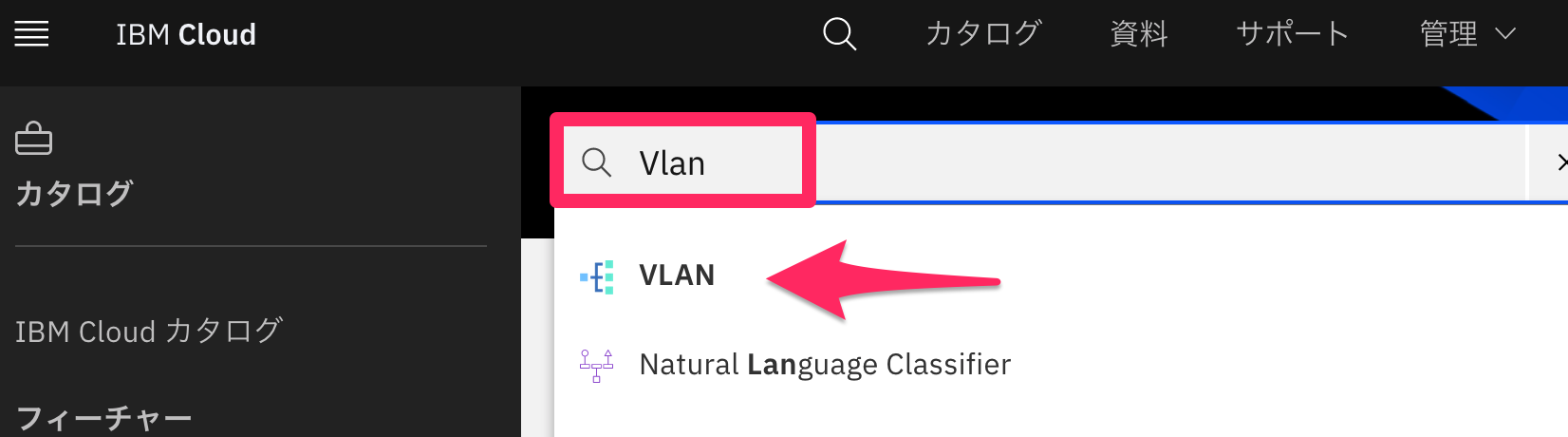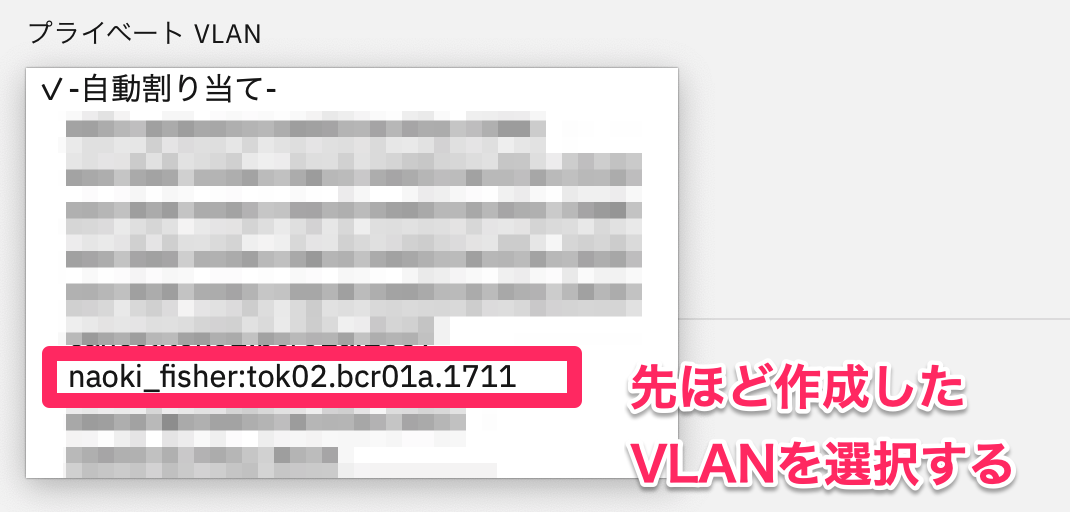TOK02でのサーバオーダには注意
-
IBMCloudでは、各データセンターごとにPodという単位でサーバなどの機器を収容しており、各データセンターのPod拡張を計画するためPod数はデータセンターによって異なるようです。
-
今回、私がTok02 Pod1で既存で利用しているVRAに対して、新規VSI仮想サーバをオーダしたものの、Podが異なるためオーダしたVSIがVRAにAssociateできなかった問題があったため、この課題を解消した方法について共有させていただきます。
Tok02にてPod1を指定してVLANをオーダする方法
- [IBMCloudポータル] -> [リソースの作成] を選択
- [カタログを検索] -> [Vlan] と入力し、"VLAN"サービスを選択
- [作成] を選択
- [Private] -> [Pod] -> [tok02.pod01] を選択
- [Create] を押下
VSIサーバのオーダ時に先ほど作成したVLAN(Pod1)を指定
-
[IBMCloudポータル] -> [リソースの作成] -> [Virtual Server for Classic]
にて仮想サーバインスタンス作成画面へ遷移 -
[ネットワーク・インターフェース] -> [プライベートVLAN]に移動し、自動割り当てを選択
(ロケーションはアジア太平洋-Tok02を選択している必要があります)
- 先ほど作成したVLANが表示されているので、選択する。
- 上記方法を実行することで、Tok02のPod1に新規サーバをオーダすることが可能となり、
本事例ではVLAN1711が既存のVRAにAssociateできるようになりました。
最後に
- 2020/9/4時点では、東京のDCではTok02のみが複数Pod(pod1,pod2)が存在するためこの問題が発生すると考えられます。(本日時点ではTok04,Tok05についてはまだPodが一つしか選べないため、VLANの事前オーダーは不要)