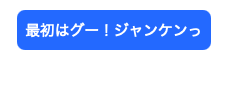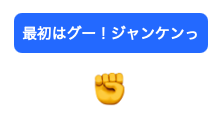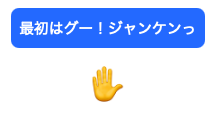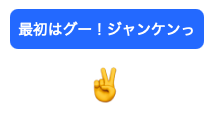はじめに
私がReactを学習するにあたって、AIに頼らずコードを描けるようになるために解いた問題を、アウトプットとして残していきます。
この問題はAIを使用して作成したもので、以下の流れで学習を進めたものになります。
1. AIに問題を作らせる
2. 調べながらやってみる
3. 困ったらAIに質問する
4. AIにレビューしてもらう
問題
クリックするとランダムで✊✌️✋が表示されるボタンを作成しよう
要件
- 初期状態は結果は表示しない
- ボタンをクリックするたびに絵文字がランダムに1つずつ表示
ポイント
- useStateによる状態管理
- ランダム関数を使用した配列要素の取得
- Reactでの基本的なイベント処理
完成系
解答
import React, { useState } from 'react';
function HandRandomizer() {
const hands = ['✊', '✌️', '✋'];
const [handSelected, setHandSelected] = useState('');
const handleClick = () => {
const randomIndex = Math.floor(Math.random() * hands.length);
setHandSelected(hands[randomIndex]);
}
return (
<div className="text-center">
<button onClick={handleClick} className="bg-blue-500 rounded-lg text-white p-2 my-4">最初はグー!ジャンケンっ</button>
<p className="text-4xl">{handSelected}</p>
</div>
);
}
export default HandRandomizer;
解説
記述の手順
1. 関数コンポーネントを作成
2. 絵文字の選択肢を配列で用意
3. 選ばれた絵文字を'state'で管理
4. UIを作成
5. ボタンにonClickイベントを設定
6. ランダム表示用のクリック関数を作成(コールバック関数)
以下から順に進めます。
1. 関数コンポーネントを作成
function HandRandomizer() {
2. 絵文字の選択肢を配列で用意
✊✌️✋を文字列として配列の要素にします。
const hands = ['✊', '✌️', '✋'];
3. 選ばれた絵文字を'state'で管理
初期値は空の文字列。
const [handSelected, setHandSelected] = useState('');
4. UIを作成
TailWindを使用してお好みのスタイルに調整
return (
<div className="text-center">
<button className="bg-blue-500 rounded-lg text-white p-2 my-4">最初はグー!ジャンケンっ</button>
<p className="text-4xl">{/*ここに結果を表示*/}</p>
</div>
);
5. ボタンにonClickイベントを設定
<button onClick={handleClick} className="bg-blue-500…">
6. ランダム表示用のクリック関数を作成(コールバック関数)
Mathオブジェクトのメソッドを使用して、配列の中身をランダムで取得する。
| 構文 | 説明 |
|---|---|
Math.random() |
0以上1未満の小数を返す(例:0.215、0.878など) |
* hands.length |
hands配列の要素数を掛けることで、0〜(length未満)の数値に |
Math.floor() |
小数点を切り捨てて整数にする(例:2.999 → 2) |
const handleClick = () => {
const randomIndex = Math.floor(Math.random() * hands.length);
setHandSelected(hands[randomIndex]);
}