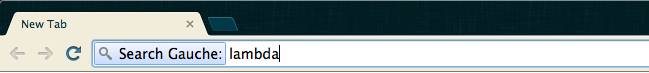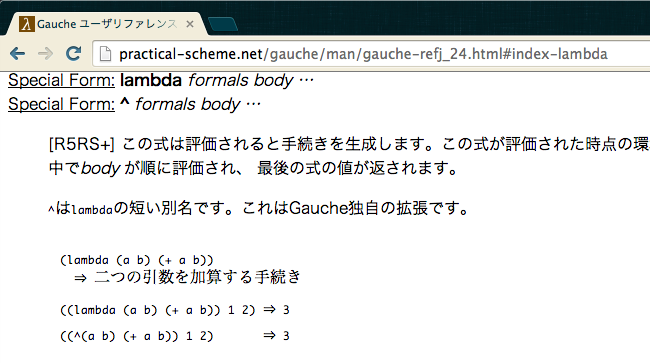目的
Chrome ブラウザの検索タブから任意の検索ワードを入力して, 指定のドキュメントに検索をかける.
例:
Chrome で gosh lambda と入力して Enter する, または gosh 入力後 Tab キー, 検索ワードを入力すると...
Gauche リファレンスの検索結果ページを返してくれる! 便利!
設定方法
Chrome の設定画面を開く
chrome://settings/ を開き, Manage Search Engines を選択.
ショートカットを登録
URL の引数でクエリー渡せるものなら設定可能. 検索ワードを %s に置き換える.
例:
ひとまず登録したのはよく使う Gauche, Python2.7, Python3.3, 辞書です.
| 任意の名前 | ショートカットキー | 検索 URL |
|---|---|---|
| Gauche | gosh | http://practical-scheme.net/gauche/man/?l=jp&p=%s |
| Python2.7 | py2 | https://docs.python.org/2.7/search.html?q=%s&check_keywords=yes&area=default |
| Python3.3 | py3 | https://docs.python.org/3.3/search.html?q=%s&check_keywords=yes&area=default |
| ALC | dic | http://eow.alc.co.jp/search?q=%s&ref=sa |
NodeJS や AngularJS も登録しようとしたのですがだめでした. おすすめのがあれば教えて下さい!