今回のゴール
パスワード生成ボタンをクリックするとランダムな文字列を生成し、inputタグのvalueに代入する。
実践
下記は最終的なコードです。(Aboutコンポーネントというものを使用していますが、気にしなしいでください。)
import { useState } from 'react';
import '../../../../App.css';
const About = () => {
const [inputPassword, setInputPassword] = useState<string>('');
function createPassword() {
const material =
'abcdefghijklmnopqrstuvwxyzABCDEFGHIJKLMNOPQRSTUVWXYZ0123456789!@#$%^&*()_+~`|}{[]:;?><,./-=';
let password = '';
const passwordLength = 16;
for (let i = 0; i < passwordLength; i++) {
const randomNumber = Math.floor(Math.random() * material.length);
password += material.substring(randomNumber, randomNumber + 1);
}
setInputPassword(password);
}
return (
<div>
<h2>パスワード自動生成</h2>
<input type="text" className="createPassword" value={inputPassword} />
<button onClick={() => createPassword()}>パスワード生成</button>
</div>
);
};
export default About;
.createPassword {
width: 500px;
}
下記は箇条書きで概ねの関数の流れです。
- 使用する文字を定数
materialに格納。 - 後の文字列が入る変数
passwordは空で初期化。 - 生成するパスワードの長さを定数
passwordLengthに格納(ここは各自自由な数値に変更可能)。 - for文で生成する記述をループ
- 定数
randomNumberに使用する文字列の長さにランダムに生成した数値にかけて、整数値だけを格納。 - 変数
passwordに使用する文字列をsubstringメソッドにより先ほどrandomNumberで得た数値を元に取り出す - 状態関数
setInputPasswordの引数にpasswordを代入する。
そして、inputタグのvalue値に状態変数を代入することでランダムな文字列なパスワードを生成しました。
生成されたパスワード文字列
パスワード生成ボタンをクリックしてランダムに生成されたパスワード文字列がこちらです。
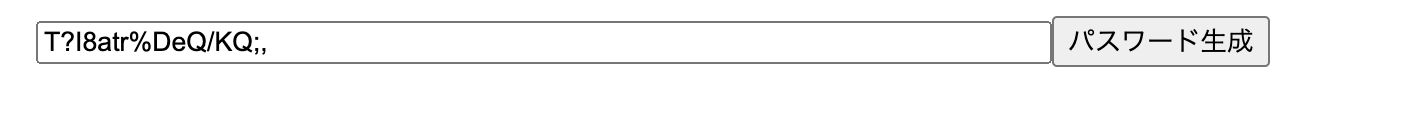
参考記事