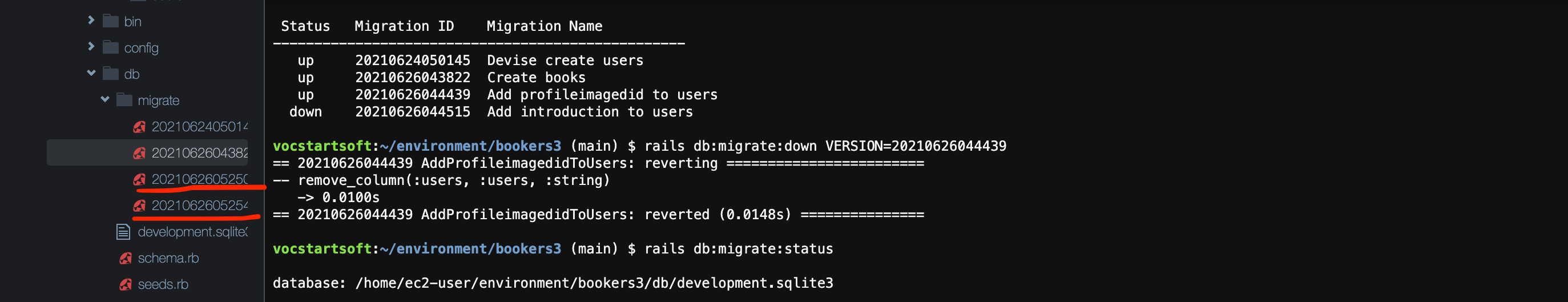対象者
マイグレーションファイルの確認・削除・モデルとの紐付けの方法
手順目次
1.データベースとモデルが紐付いているのか確認しよう!
2.down or upを確認
3.rails db:migrate:statusで再確認
実際の手順
1.データベースとモデルが紐付いているのか確認 → rails db:migrate:status
$ rails db:migrate:status
実行するとこうなる↓
database: /home/ec2-user/environment/bookers3/db/development.sqlite3
Status Migration ID Migration Name
--------------------------------------------------
up 20210624050145 Devise create users
up 20210626043822 Create books
down 20210626044439 Add profileimagedid to users
down 20210626044515 Add introduction to users
2.down or upを確認
①down → 削除してOK
②Up → コマンドを打ち込んでdownにする(紐付けを解く)
rails db:migrate:down VERSION=(作成日時)
$ rails db:migrate:down VERSION=20210626044439
== 20210626044439 AddProfileimagedidToUsers: reverting ========================
-- remove_column(:users, :users, :string)
-> 0.0100s
== 20210626044439 AddProfileimagedidToUsers: reverted (0.0148s) ===============
3.再度紐付いているかどうか確認 → rails db:migrate:status
$ rails db:migrate:status
database: /home/ec2-user/environment/bookers3/db/development.sqlite3
Status Migration ID Migration Name
--------------------------------------------------
up 20210624050145 Devise create users
up 20210626043822 Create books
up 20210626052506 Add introduction to users
up 20210626052540 Add profileimagedid to users
全部アップになっていることを確認