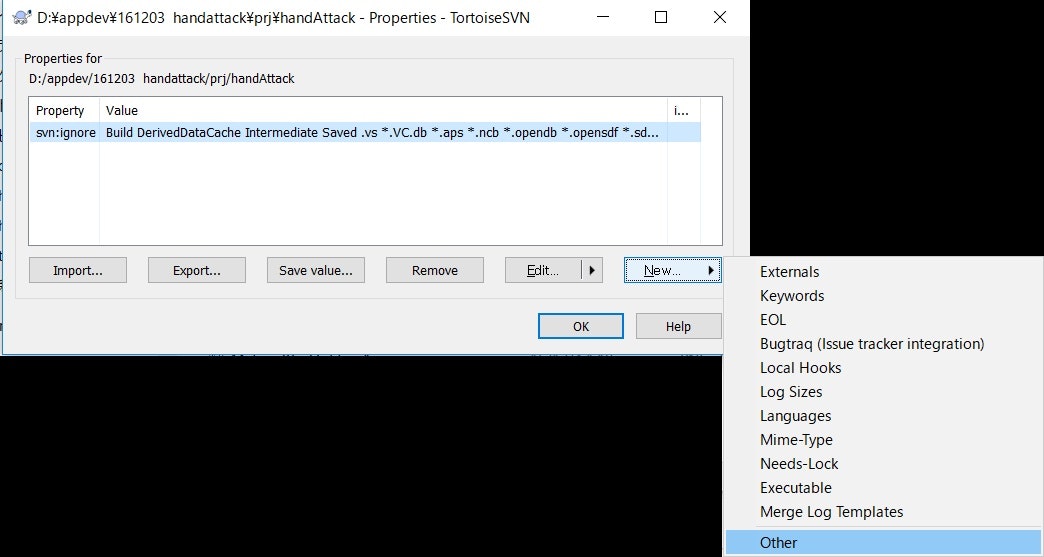この記事は東ゲ部アベントカレンダー9日目の記事です。
UE4で用のIgnoreリストを作成してみました。
Epic公式ドキュメントにSVNへの登録方法は記載されていますが
ignore設定やった方が便利だよね!
という事で作成してみました。
TortoiseSVN 用に作成しています。
(windows用のignoreが標準搭載な為、若干楽です)
一度ignore登録しておくとcommitの際に選んでチェックマークを外す手間が省けて便利です。
(仕事でSVN他バージョン管理ソフトを使用している方は必ず設定していると思います。)
下記画像のように登録していない余分なファイルがコミット対象として検索されなくなります。
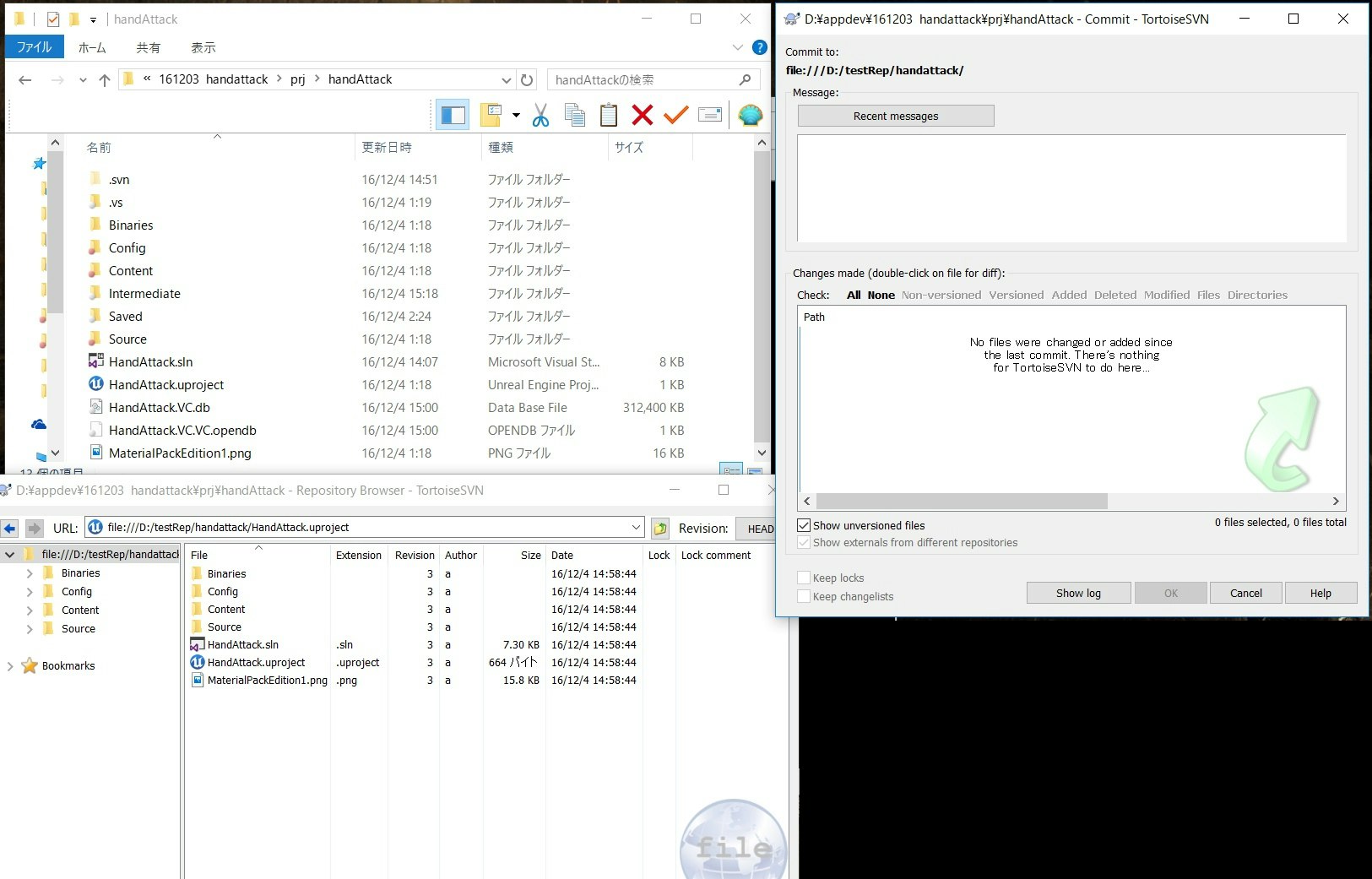
左上、コミットされてないファイルがいっぱい。
左下、リポジトリの中の状況
右、ルートのフォルダをコミットしようとしても何も出ない。
ignore list
登録するignoreリストは下記になります。
Build
DerivedDataCache
Intermediate
Saved
.vs
*.VC.db
*.aps
*.ncb
*.opendb
*.opensdf
*.sdf
*.cachefile
*.VC.db
登録方法
1、TortoiseSVNでのUE4用ignore登録はUE4プロジェクトのルートのフォルダに行います。
.uprojectが有るフォルダのpropertiesへ登録してください。
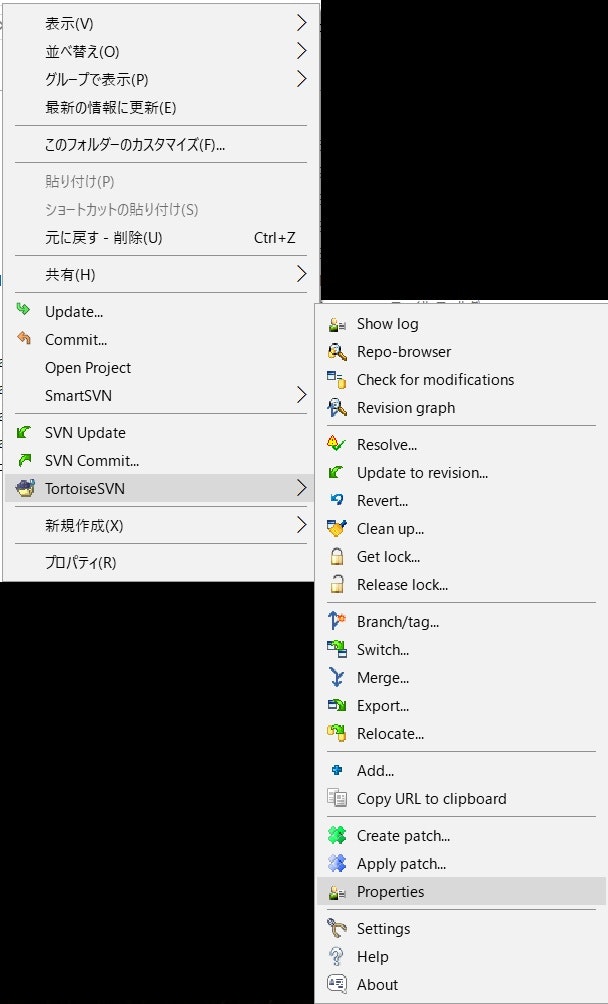
3、出てきた画面内でsvn:ignore選択し、ignoreリストを登録します。
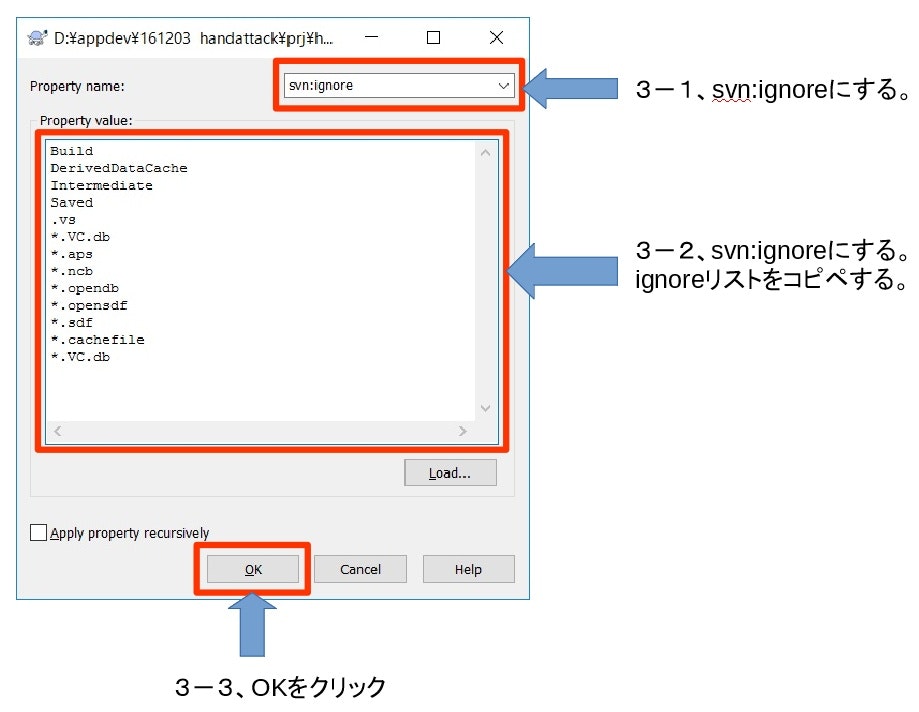
4、 これでcommitの際は自動でignoreされるようになります。
注意点
・この設定は初回のcommit前に行わなければなりません。
ignore設定前にcommitされたファイルについてはignoreが適用されないため、
うまく動作しません。
・TortoiseSVNに標準搭載されているignoreリストは下記になります。
*.o *.lo *.la *.al .libs *.so *.so.[0-9]* *.a *.pyc *.pyo __pycache__ *.rej *~ #*# .#* .*.swp .DS_Store [Tt]humbs.db