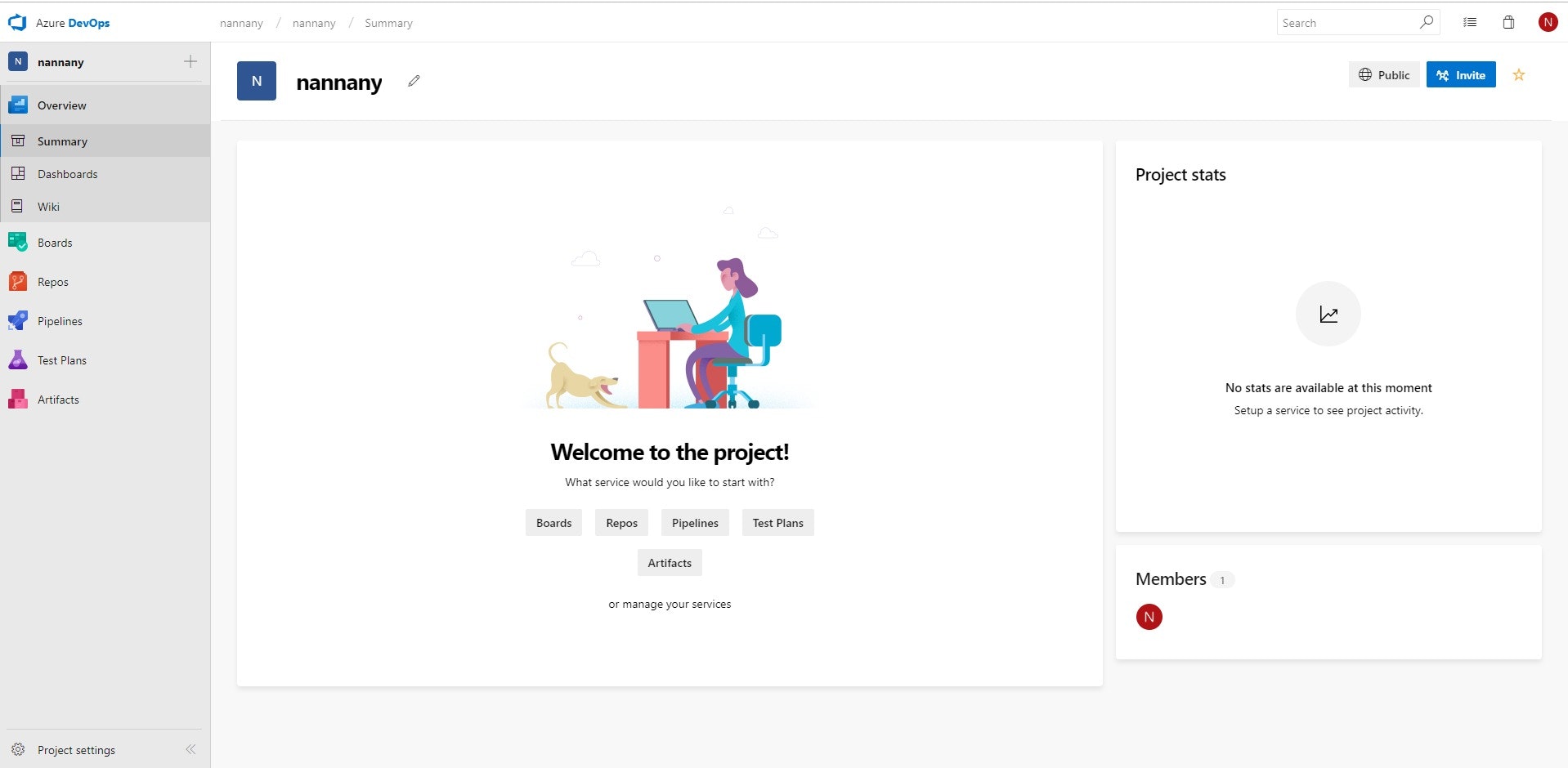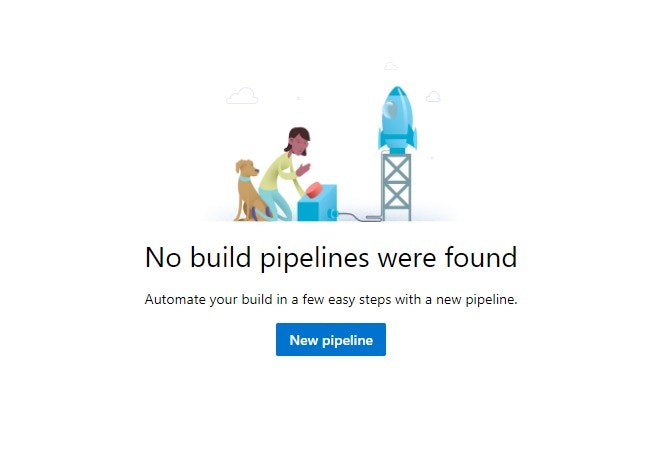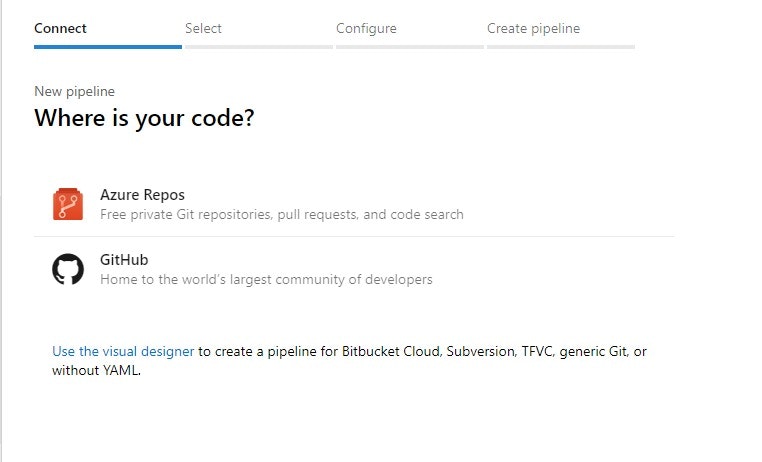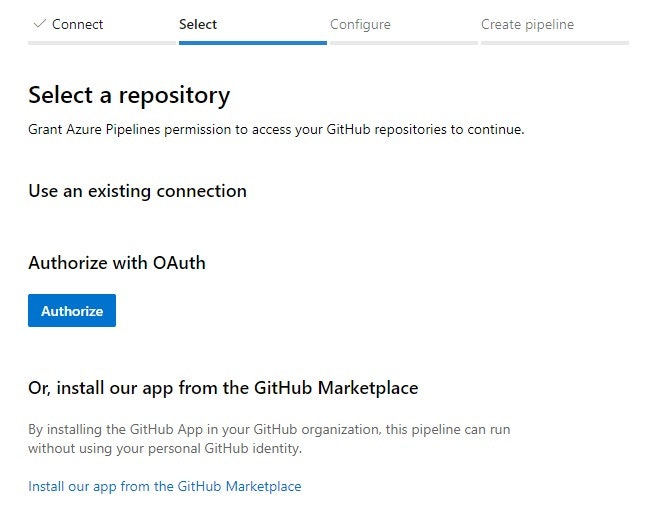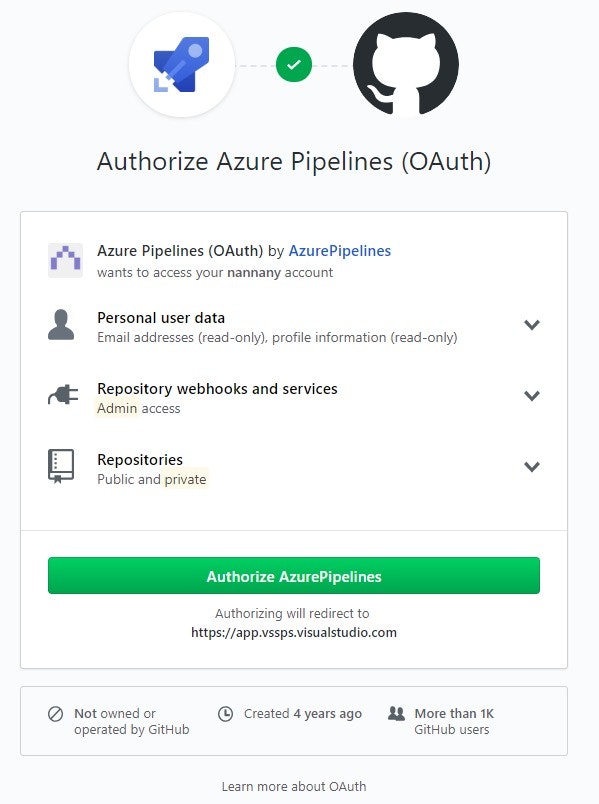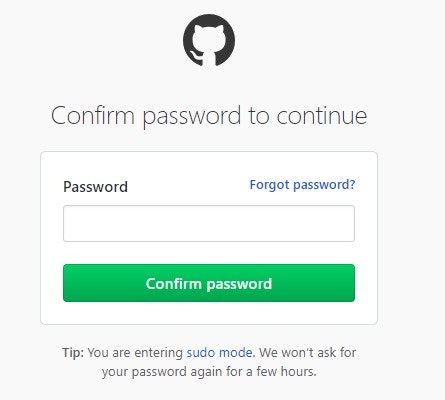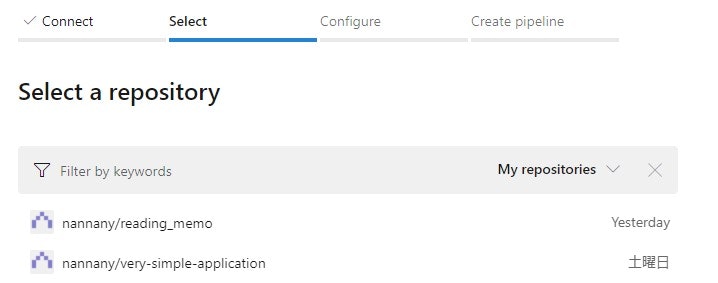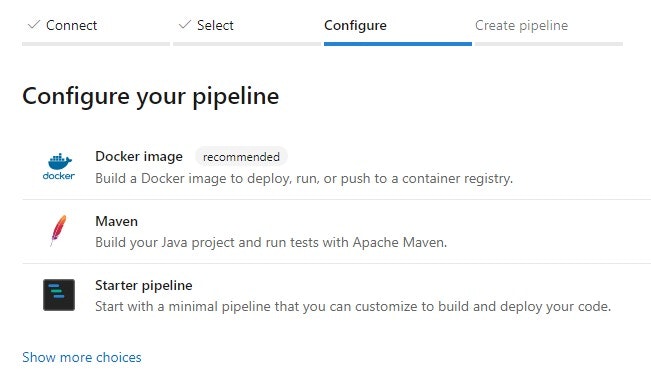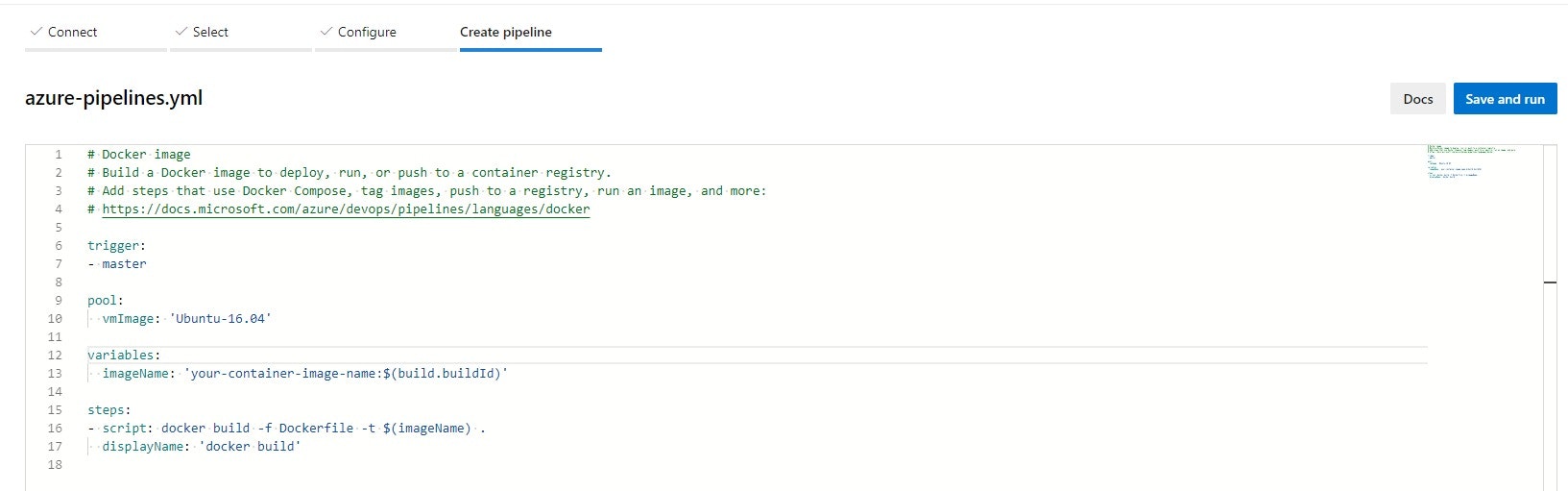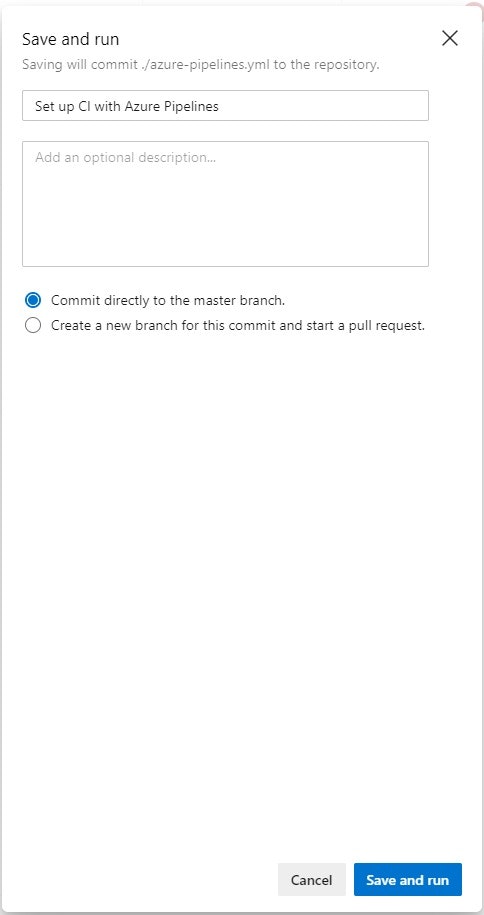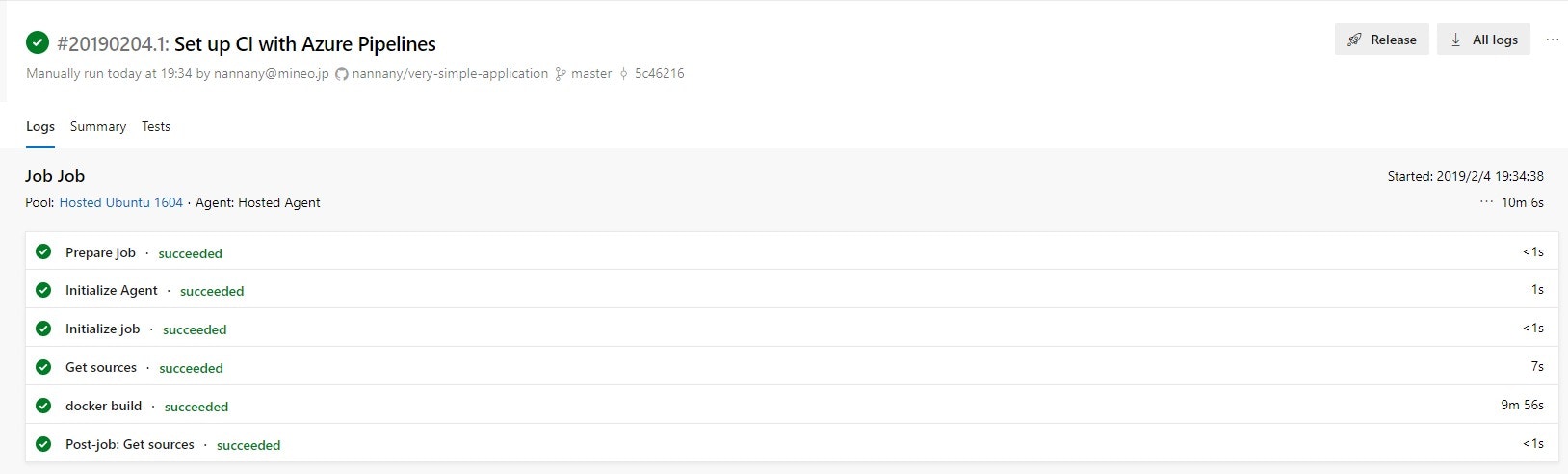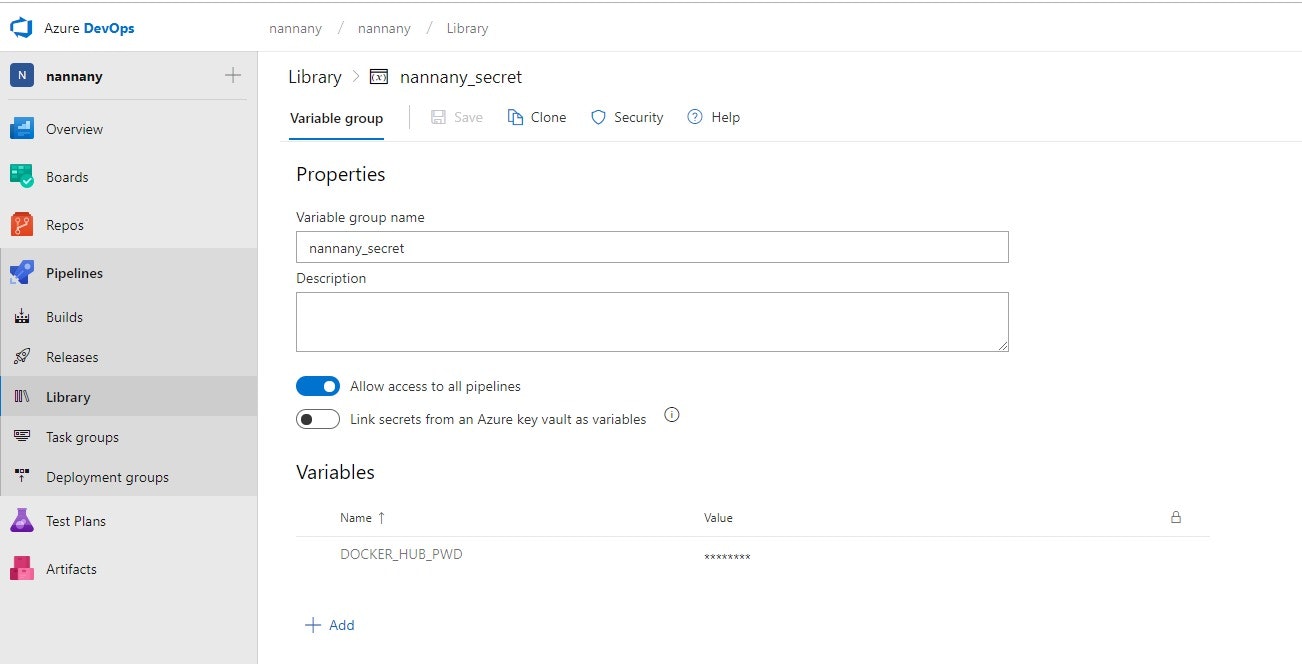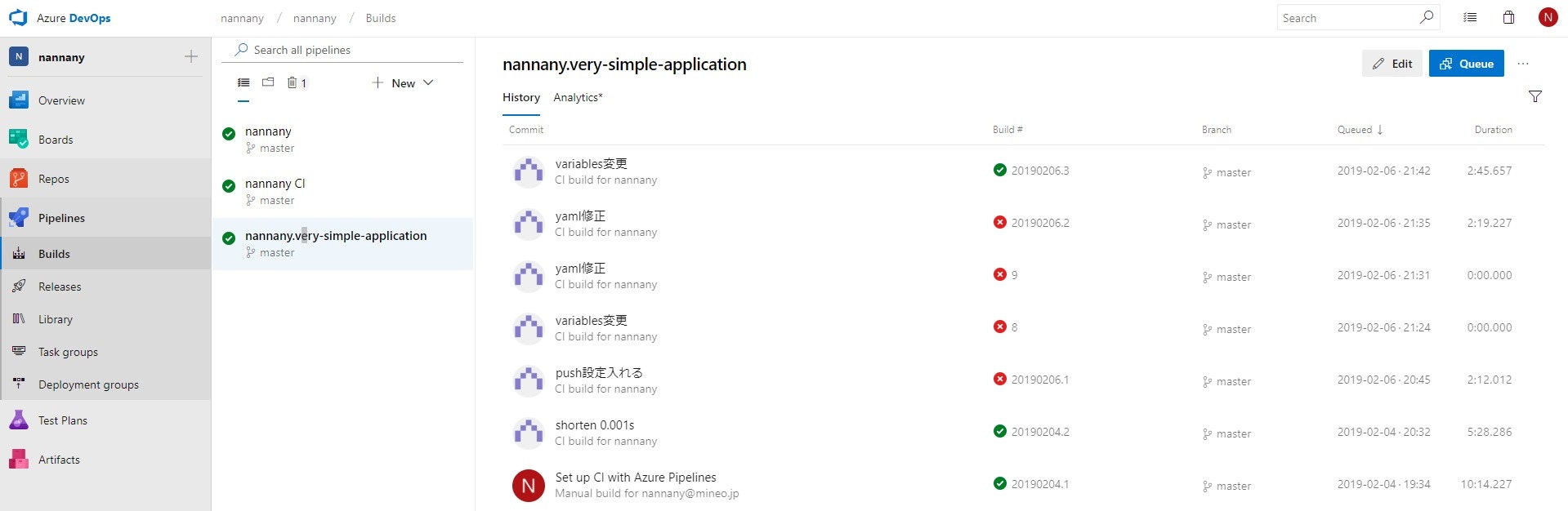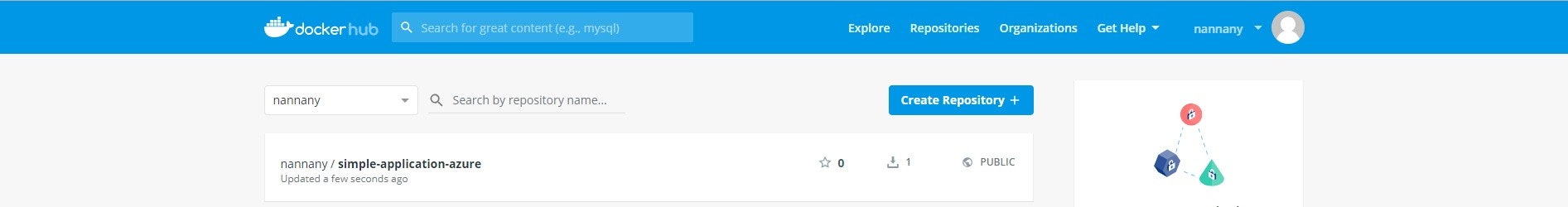やること
GitHub上にあるソースコードを、Azure DevOpsのPipelinesでCIをまわす。
GitHubへのpushをトリガーとして、CIが回り始め、ジョブの中でソースのビルドを実行し、Dockerイメージを作成し、作成したイメージをDocker HubにPUSHする。
前提
Azureにアカウントを作っている。
pipelineを作る手順
まず、Azure DevOpsにログインし、以下の画面に遷移して、pipelineを押下。
以下のような画面がでたら、New pipelineを押下。
以下の画面で、GitHubを押下。
以下の画面で、Authorizeを押下。
以下の画面で、Authorize AzurePipelinesを押下。
以下の画面で、GitHubのパスワードを入力。
以下のような画面から、連携したいリポジトリを選択。
以下の画面で、Docker imageを選択。
デフォルトで以下のようなYAMLの生成が促されるので、Save and run押下。
Save and run押下。
ジョブが走る。成功したら以下のような画面になる。
以上の手順を実行すると、連携したGitHubリポジトリ上にazure-pipelines.ymlが生成される。
デフォルトだと以下のようなazure-pipelines.ymlが生成される。
# Docker image
# Build a Docker image to deploy, run, or push to a container registry.
# Add steps that use Docker Compose, tag images, push to a registry, run an image, and more:
# https://docs.microsoft.com/azure/devops/pipelines/languages/docker
trigger:
- master
pool:
vmImage: 'Ubuntu-16.04'
variables:
imageName: 'your-container-image-name:$(build.buildId)'
steps:
- script: docker build -f Dockerfile -t $(imageName) .
displayName: 'docker build'
trigger:
- master
の部分で、masterへの変更が生じた際にジョブが流れますよ、と言っている。
pool:
vmImage: 'Ubuntu-16.04'
の部分で、Azureのクラウド上でジョブを実行する際に使用するOSイメージを選択できる。
variables:
imageName: 'your-container-image-name:$(build.buildId)'
の部分で、imageNameという変数に、your-container-image-name:$(build.buildId)を入れている。
build.buildIdはAzure DevOps側で事前に定義されている値。
事前定義されている値は以下参照。
https://docs.microsoft.com/en-us/azure/devops/pipelines/build/variables?view=azure-devops
steps:
- script: docker build -f Dockerfile -t $(imageName) .
displayName: 'docker build'
の部分で、ここではdocker build -f Dockerfile -t $(imageName) .というコマンドを流しますよ、このジョブはコンソールやログにdocker buildという名前で表示させますよ、と言っている。
azure-pipelines.ymlを編集
現状だと、作成されたイメージのDocker HubへのPUSHはないので、azure-pipelines.ymlを編集する。
下記資料のPush an imageの部分を参考にして、以下のように変更する。
# Docker image
# Build a Docker image to deploy, run, or push to a container registry.
# Add steps that use Docker Compose, tag images, push to a registry, run an image, and more:
# https://docs.microsoft.com/azure/devops/pipelines/languages/docker
trigger:
- master
pool:
vmImage: 'Ubuntu-16.04'
variables:
- group: nannany_secret
- name: imageName
value: 'simple-application-azure:$(build.buildId)'
steps:
- script: |
docker build -f Dockerfile.maven -t nannany/$(imageName) .
docker login -u nannany -p $(DOCKER_HUB_PWD)
docker push nannany/$(imageName)
displayName: 'docker build'
Docker Hubのパスワードはそのまま記述せずに、PipelinesのLibrary機能を用いて変数に格納された値を使用している。
結果確認
設定した通り、masterブランチに変更が入るたびにパイプラインが流れる。
結果の確認は、PipelinesのBuildsからみることができる。
また、Docker Hubにも登録されていることが確認できた。