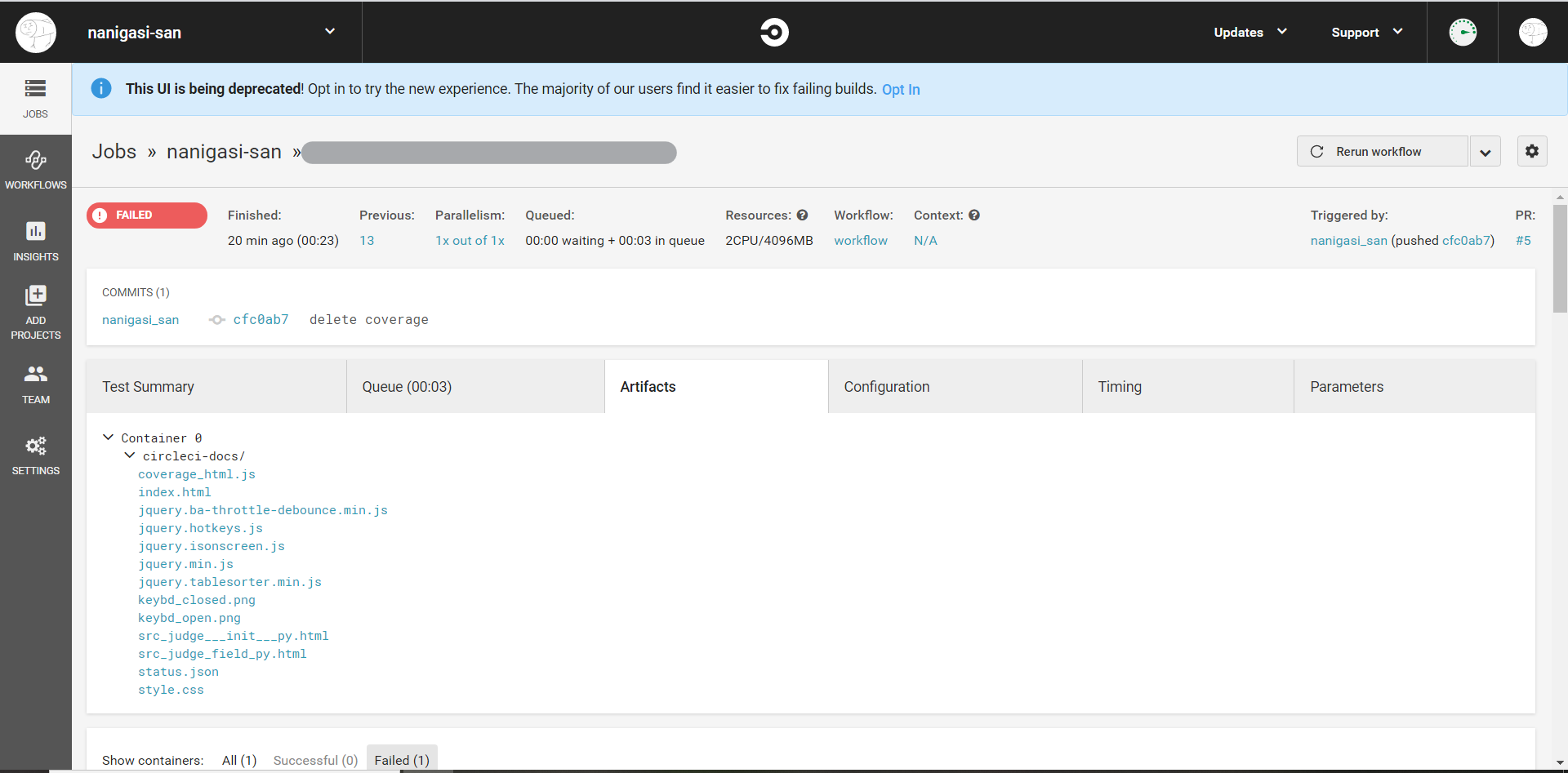概要
テストカバレッジのレポートをHTMLとして出したけどCircleCIから見る方法がわからない!
という方向けに、どうすればカバレッジレポートをCircleCIから見る方法を書いていきます
注意
結構強引なので、もっといいやり方がある気がします。何かいい方法を知っている方はコメントでお願いします
手順
- カバレッジレポートを出す
- config.ymlを変更してArtifactsとしてアクセスできるようにする
カバレッジレポートを出す
どう出してもかまいませんが、ここはpytestでやっていこうと思います(楽なので)
srcディレクトリのコードについて、test-reportsディレクトリにHTML形式のカバレッジレポートを出します
pytest --cov=src --cov-report=html:test-reports
config.ymlをいじる
version: 2
jobs:
build:
docker:
- image: circleci/python:3.7.2
steps:
(省略)
- run:
name: run test
command: |
. venv/bin/activate
pip install pytest
pip install pytest-cov
pytest --cov=src --cov-report=html:test-reports
- store_artifacts:
path: test-reports/
destination: circleci-docs
のようにすると、以下の画像のようにArtifactsの部分にカバレッジレポートのファイル群が表示されます
これのindex.htmlを踏むと、カバレッジレポートが見れました!やった
ファイル名をクリックすると、きちんとファイルごとの結果についても見れます
終わりです