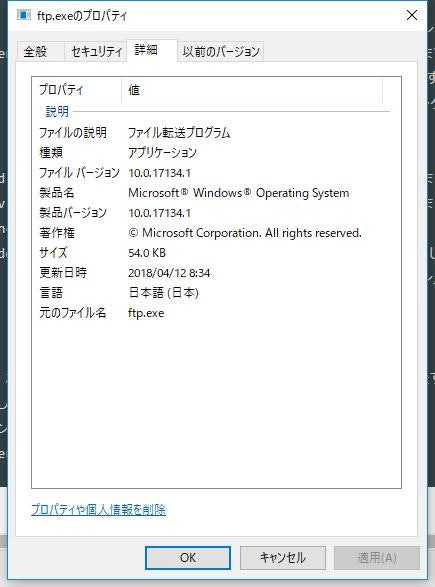FTPクライアントの挙動を確認するために、versionを知りたいと思ったが「ftp -v」とかでは駄目だったので調べたことをメモ。
RHLE6.8の場合
[user@computer ~]$ yum info ftp
読み込んだプラグイン:product-id, search-disabled-repos, security, subscription-manager
*** WARNING ***
The subscription for following product(s) has expired:
- Oracle Java (for RHEL Server)
- Oracle Java (for RHEL Server) - Extended Update Support
- Red Hat Beta
- Red Hat Container Images
- Red Hat Container Images Beta
- Red Hat Developer Toolset (for RHEL Server)
- Red Hat EUCJP Support (for RHEL Server) - Extended Update Support
- Red Hat Enterprise Linux Atomic Host
- Red Hat Enterprise Linux Atomic Host Beta
- Red Hat Enterprise Linux High Availability (for RHEL Server) - Extended Update Support
- Red Hat Enterprise Linux High Performance Networking (for RHEL Server) - Extended Update Support
- Red Hat Enterprise Linux Load Balancer (for RHEL Server) - Extended Update Support
- Red Hat Enterprise Linux Resilient Storage (for RHEL Server) - Extended Update Support
- Red Hat Enterprise Linux Scalable File System (for RHEL Server) - Extended Update Support
- Red Hat Enterprise Linux Server
- Red Hat Enterprise Linux Server - Extended Update Support
- Red Hat S-JIS Support (for RHEL Server) - Extended Update Support
- Red Hat Software Collections (for RHEL Server)
- Red Hat Software Collections Beta (for RHEL Server)
- dotNET on RHEL (for RHEL Server)
- dotNET on RHEL Beta (for RHEL Server)
You no longer have access to the repositories that provide these products. It is important that you apply an active subscription in order to resume access to security and other critical updates. If you don't have other active subscriptions, you can renew the expired subscription.
インストール済みパッケージ
名前 : ftp
アーキテクチャ : x86_64
バージョン : 0.17
リリース : 54.el6
容量 : 95 k
リポジトリー : installed
提供元リポジトリー : rhel-6-server-rpms
要約 : The standard UNIX FTP (File Transfer Protocol) client
URL : ftp://ftp.uk.linux.org/pub/linux/Networking/netkit
ライセンス : BSD with advertising
説明 : The ftp package provides the standard UNIX command-line FTP (File
: Transfer Protocol) client. FTP is a widely used protocol for
: transferring files over the Internet and for archiving files.
:
: If your system is on a network, you should install ftp in order to do
: file transfers.
ubuntu18.04の場合
user@computer:~$ apt show ftp
Package: ftp
Version: 0.17-34
Priority: standard
Section: net
Source: netkit-ftp
Origin: Ubuntu
Maintainer: Ubuntu Developers <ubuntu-devel-discuss@lists.ubuntu.com>
Original-Maintainer: Mats Erik Andersson <mats.andersson@gisladisker.se>
Bugs: https://bugs.launchpad.net/ubuntu/+filebug
Installed-Size: 139 kB
Depends: libc6 (>= 2.15), libreadline7 (>= 6.0), netbase
Replaces: netstd
Task: standard
Supported: 5y
Download-Size: 56.0 kB
APT-Manual-Installed: yes
APT-Sources: http://archive.ubuntu.com/ubuntu bionic/main amd64 Packages
Description: 古典的なファイル転送クライアント
これは、ARPANET 標準のファイル転送プロトコル用のユーザインターフェースで
す。本プログラムで遠隔ネットワークサイトとのファイル転送ができます。
Windows10.の場合
PS C:\Users\user> ftp -h
FTP サーバー サービス (デーモンとも呼ぶ) を実行するコンピューターとの間で、
ファイルの送受信を行います。FTP は対話的に使用できます。
FTP [-v] [-d] [-i] [-n] [-g] [-s:filename] [-a] [-A] [-x:sendbuffer]
[-r:recvbuffer] [-b:asyncbuffers] [-w:windowsize] [host]
-v リモート サーバーの応答を表示しません。
-n 最初の接続時に自動ログインを行いません。
-i 複数ファイルの転送中に、対話的なメッセージ表示を
無効にします。
-d デバッグを有効にします。
-g ファイル名のグロビングを無効にします (GLOB コマンドを参照)。
-s:filename FTP コマンドを記述したテキスト ファイルを指定します。
これらのコマンドは、FTP の開始後に自動実行されます。
-a データ接続のバインド時に、いずれかのローカル インターフェイ
スを使用します。
-A 匿名でログインします。
-x:send sockbuf SO_SNDBUF の既定のサイズである 8192 を上書きします。
-r:recv sockbuf SO_RCVBUF の既定のサイズである 8192 を上書きします。
-b:async count 既定の非同期数である 3 を上書きします。
-w:windowsize 既定の転送バッファー サイズである 65535 を上書きします。
host 接続先のリモート ホストのホスト名または IP アドレス
を指定します。
メモ:
- mget および mput コマンドには、それぞれ yes/no/quit の意味を表す y/n/q を
指定します。
- コマンドを中止するには Ctrl+C キーを押します。
PS C:\Users\user>