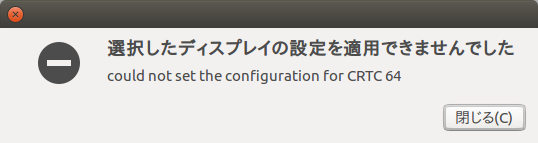家内にFullHDディスプレイを取られてしまいました。
この時は家内とケンカしていたので、返してとも言えず冬コミの原稿書くのにノートPCのHD液晶で書きました。辛い。
50インチの4Kディスプレイを買いました
仕方なく、4Kディスプレイを買いました。話題のDMMのDME-4K50D。
HDMI入力なのですが僕のメインマシンはThinkPadX230。
HDMIがなくD-subとDPポートしかありません。
さて、ThinkPadX230はIntel HD4000 Graphicsということで、カタログスペックでは上限 2560x1440となっています。4Kは映らないはずですが、Web上での記事によると別の4Kディスプレイでは3840x2160で利用可能だったそうです。
「10万円で登場した23.8型4K液晶、デル「UP241位では4Q」を試す」
http://pc.watch.impress.co.jp/docs/topic/review/628084.html
4kで映らない
DP→HDMIのアダプタがやってきたのでつなげましたが、映りません。
4Kはおろか、2560x1440すら解像度の選択に表示されません。FullHDが上限でした。
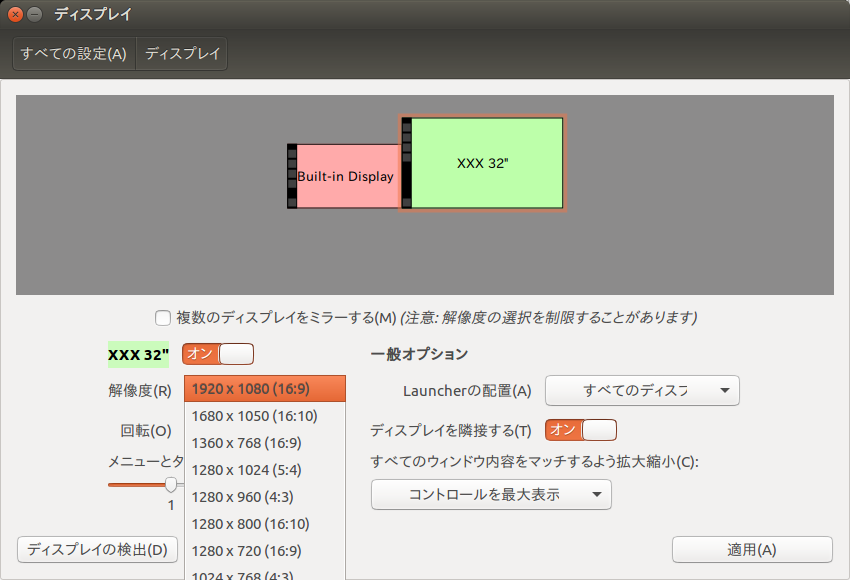
調べてみると、MS-Windowsでは映ってもLinuxでは映らないから助けてという投稿があったような・・・(後から探したけどどこだったか忘れた・・・)
うーむ
環境
ThinkPad X230
Ubuntu 16.04(2018/08/07に確認)
(2020/02/01 追記:Ubuntu 18.04でも確認)
(2020/11/21 追記:Ubuntu 20.04でも確認)
ドライバを入れてみた
※注:結局このドライバはなくても動いたかも知れません。もしかしたら下記に書いたxrandrだけで良かったのかも。
(2020/02/01 追記:上記はUbuntu16.04でしたが、Ubuntu 18.04で確認したところ、xrandrだけでOKでした。)
(2020/02/01 追記:Ubuntu20.04 でも ドライバをインストールする必要はなく、xrandrだけでOKでした。)
https://01.org/linuxgraphics/downloads
からIntel Graphics Update Tool for Linux* OS v2.0.3 をダウンロード。
インストールしてみましたが・・・
root@LATITUDE:~/Downloads# dpkg -i intel-graphics-update-tool_2.0.3_amd64.deb
以前に未選択のパッケージ intel-graphics-update-tool を選択しています。
(データベースを読み込んでいます ... 現在 312670 個のファイルとディレクトリがインストールされています。)
intel-graphics-update-tool_2.0.3_amd64.deb を展開する準備をしています ...
intel-graphics-update-tool (2.0.3) を展開しています...
dpkg: 依存関係の問題により intel-graphics-update-tool の設定ができません:
intel-graphics-update-tool は以下に依存 (depends) します: libpackagekit-glib2-18 (>= 0.9.4) ...しかし:
パッケージ libpackagekit-glib2-18 はまだインストールされていません。
intel-graphics-update-tool は以下に依存 (depends) します: fonts-ancient-scripts ...しかし:
パッケージ fonts-ancient-scripts はまだインストールされていません。
dpkg: パッケージ intel-graphics-update-tool の処理中にエラーが発生しました (--install):
依存関係の問題 - 設定を見送ります
gnome-menus (3.13.3-6ubuntu3) のトリガを処理しています ...
desktop-file-utils (0.22-1ubuntu5) のトリガを処理しています ...
bamfdaemon (0.5.3~bzr0+16.04.20160415-0ubuntu1) のトリガを処理しています ...
Rebuilding /usr/share/applications/bamf-2.index...
mime-support (3.59ubuntu1) のトリガを処理しています ...
処理中にエラーが発生しました:
intel-graphics-update-tool
ということで依存しているライブラリを入れてみます。
root@LATITUDE:~/Downloads# apt-get install libpackagekit-glib2-18
パッケージリストを読み込んでいます... 完了
依存関係ツリーを作成しています
状態情報を読み取っています... 完了
パッケージ libpackagekit-glib2-18 は使用できませんが、別のパッケージから参照されます。
これは、パッケージが欠落しているか、廃止されたか、または別のソース
からのみ利用可能であることを意味します。
E: パッケージ 'libpackagekit-glib2-18' にはインストール候補がありません
あれれ〜? ということで、調べたら使っていたUbuntuは16.04でした。ドライバは16.10用。
root@LATITUDE:~/Downloads# cat /etc/issue
Ubuntu 16.04 LTS \n \l
ということで、16.04用のドライバ intel-graphics-update-tool_2.0.2_amd64.deb を改めて。
root@LATITUDE:~/Downloads# dpkg -i intel-graphics-update-tool_2.0.2_amd64.deb
dpkg: 警告: intel-graphics-update-tool を 2.0.3 から 2.0.2 にダウングレードしています
(データベースを読み込んでいます ... 現在 312686 個のファイルとディレクトリがインストールされています。)
intel-graphics-update-tool_2.0.2_amd64.deb を展開する準備をしています ...
intel-graphics-update-tool (2.0.2) で (2.0.3 に) 上書き展開しています ...
dpkg: 依存関係の問題により intel-graphics-update-tool の設定ができません:
intel-graphics-update-tool は以下に依存 (depends) します: ttf-ancient-fonts ...しかし:
パッケージ ttf-ancient-fonts はまだインストールされていません。
dpkg: パッケージ intel-graphics-update-tool の処理中にエラーが発生しました (--install):
依存関係の問題 - 設定を見送ります
gnome-menus (3.13.3-6ubuntu3) のトリガを処理しています ...
desktop-file-utils (0.22-1ubuntu5) のトリガを処理しています ...
bamfdaemon (0.5.3~bzr0+16.04.20160415-0ubuntu1) のトリガを処理しています ...
Rebuilding /usr/share/applications/bamf-2.index...
mime-support (3.59ubuntu1) のトリガを処理しています ...
処理中にエラーが発生しました:
intel-graphics-update-tool
フォントを入れてみます。
root@LATITUDE:~/Downloads# apt-get install ttf-ancient-fonts
パッケージリストを読み込んでいます... 完了
依存関係ツリーを作成しています
状態情報を読み取っています... 完了
以下の問題を解決するために 'apt-get -f install' を実行する必要があるかもしれません:
以下のパッケージには満たせない依存関係があります:
ttf-ancient-fonts : 依存: fonts-ancient-scripts しかし、インストールされようとしていません
E: 未解決の依存関係です。'apt-get -f install' を実行してみてください (または解法を明示してください)。
なるほど。では
root@LATITUDE:~/Downloads# apt-get install ttf-ancient-fonts fonts-ancient-scripts
パッケージリストを読み込んでいます... 完了
依存関係ツリーを作成しています
状態情報を読み取っています... 完了
以下のパッケージが新たにインストールされます:
fonts-ancient-scripts ttf-ancient-fonts
アップグレード: 0 個、新規インストール: 2 個、削除: 0 個、保留: 370 個。
1 個のパッケージが完全にインストールまたは削除されていません。
13.5 MB のアーカイブを取得する必要があります。
この操作後に追加で 27.2 MB のディスク容量が消費されます。
取得:1 http://jp.archive.ubuntu.com/ubuntu xenial/universe amd64 fonts-ancient-scripts all 2.59-1 [13.5 MB]
取得:2 http://jp.archive.ubuntu.com/ubuntu xenial/universe amd64 ttf-ancient-fonts all 2.59-1 [1,442 B]
13.5 MB を 31秒 で取得しました (424 kB/s)
以前に未選択のパッケージ fonts-ancient-scripts を選択しています。
(データベースを読み込んでいます ... 現在 312686 個のファイルとディレクトリがインストールされています。)
.../fonts-ancient-scripts_2.59-1_all.deb を展開する準備をしています ...
fonts-ancient-scripts (2.59-1) を展開しています...
以前に未選択のパッケージ ttf-ancient-fonts を選択しています。
.../ttf-ancient-fonts_2.59-1_all.deb を展開する準備をしています ...
ttf-ancient-fonts (2.59-1) を展開しています...
fontconfig (2.11.94-0ubuntu1.1) のトリガを処理しています ...
fonts-ancient-scripts (2.59-1) を設定しています ...
ttf-ancient-fonts (2.59-1) を設定しています ...
intel-graphics-update-tool (2.0.2) を設定しています ...
うまくいきました。
root@LATITUDE:~/Downloads# dpkg -i intel-graphics-update-tool_2.0.2_amd64.deb
(データベースを読み込んでいます ... 現在 312723 個のファイルとディレクトリがインストールされています。)
intel-graphics-update-tool_2.0.2_amd64.deb を展開する準備をしています ...
intel-graphics-update-tool (2.0.2) で (2.0.2 に) 上書き展開しています ...
intel-graphics-update-tool (2.0.2) を設定しています ...
gnome-menus (3.13.3-6ubuntu3) のトリガを処理しています ...
desktop-file-utils (0.22-1ubuntu5) のトリガを処理しています ...
bamfdaemon (0.5.3~bzr0+16.04.20160415-0ubuntu1) のトリガを処理しています ...
Rebuilding /usr/share/applications/bamf-2.index...
mime-support (3.59ubuntu1) のトリガを処理しています ...
さて、これで再起動して・・・変化ありません・・・
xrandrを使って 2560x1440 にする
4k support for HP Laptop with Intel HD Graphics 4000 and Ubuntu 16.10
に似たような症状がありました。
2560x1440 まではできたけど 4kできてないよという投稿です。
僕は2450x1440すらできていないので、まずこれをクリアすることにしました。
$ xrandr
Screen 0: minimum 8 x 8, current 1920 x 1848, maximum 32767 x 32767
LVDS1 connected primary 1366x768+267+1080 (normal left inverted right x axis y axis) 277mm x 156mm
1366x768 60.02*+
1360x768 59.80 59.96
1280x720 60.00
1024x768 60.00
1024x576 60.00
960x540 60.00
800x600 60.32 56.25
864x486 60.00
640x480 59.94
720x405 60.00
680x384 60.00
640x360 60.00
DP1 disconnected (normal left inverted right x axis y axis)
DP2 disconnected (normal left inverted right x axis y axis)
DP3 disconnected (normal left inverted right x axis y axis)
HDMI1 connected 1920x1080+0+0 (normal left inverted right x axis y axis) 708mm x 398mm
1920x1080 60.00* 50.00 59.94 24.00 23.98
1920x1080i 60.00 50.00 59.94
1680x1050 59.88
1280x1024 60.02
1280x960 60.00
1360x768 60.02
1280x800 59.91
1280x720 60.00 50.00 59.94
1024x768 60.00
800x600 60.32 56.25
720x576 50.00
720x576i 50.00
720x480 60.00 59.94
720x480i 60.00 59.94
640x480 60.00 59.94
720x400 70.08
HDMI2 disconnected (normal left inverted right x axis y axis)
HDMI3 disconnected (normal left inverted right x axis y axis)
VGA1 disconnected (normal left inverted right x axis y axis)
VIRTUAL1 disconnected (normal left inverted right x axis y axis)
なるほど、DPポートはHDMI1になるようです。
(2020/02/01 追記:Ubuntu 18.04で確認したところ、DPポートはHDMI-1となりました。)
(2020/11/21 追記:Ubuntu 20.04でも DPポートはHDMI-1 でした。)
nanbuwks@LATITUDE:~$ cvt 2540 1440 30
# 2544x1440 29.97 Hz (CVT) hsync: 43.99 kHz; pclk: 145.00 MHz
Modeline "2544x1440_30.00" 145.00 2544 2664 2920 3296 1440 1443 1453 1468 -hsync +vsync
cvtはModelineの値を計算するツールかな?
nanbuwks@LATITUDE:~$ xrandr --newmode "2560x1440_30.00" 146.25 2560 2680 2944 3328 1440 1443 1448 1468 -hsync +vsync
これで新しいモードが登録されるらしい
nanbuwks@LATITUDE:~$ xrandr --addmode HDMI2 "2560x1440_30.00"
nanbuwks@LATITUDE:~$ xrandr
Screen 0: minimum 8 x 8, current 1920 x 1848, maximum 32767 x 32767
LVDS1 connected primary 1366x768+267+1080 (normal left inverted right x axis y axis) 277mm x 156mm
1366x768 60.02*+
1360x768 59.80 59.96
1280x720 60.00
1024x768 60.00
1024x576 60.00
960x540 60.00
800x600 60.32 56.25
864x486 60.00
640x480 59.94
720x405 60.00
680x384 60.00
640x360 60.00
DP1 disconnected (normal left inverted right x axis y axis)
DP2 disconnected (normal left inverted right x axis y axis)
DP3 disconnected (normal left inverted right x axis y axis)
HDMI1 connected 1920x1080+0+0 (normal left inverted right x axis y axis) 708mm x 398mm
1920x1080 60.00* 50.00 59.94 24.00 23.98
1920x1080i 60.00 50.00 59.94
1680x1050 59.88
1280x1024 60.02
1280x960 60.00
1360x768 60.02
1280x800 59.91
1280x720 60.00 50.00 59.94
1024x768 60.00
800x600 60.32 56.25
720x576 50.00
720x576i 50.00
720x480 60.00 59.94
720x480i 60.00 59.94
640x480 60.00 59.94
720x400 70.08
HDMI2 disconnected (normal left inverted right x axis y axis)
2560x1440_30.00 29.94
HDMI3 disconnected (normal left inverted right x axis y axis)
VGA1 disconnected (normal left inverted right x axis y axis)
VIRTUAL1 disconnected (normal left inverted right x axis y axis)
先のサイトからコピペしたら間違えた。HDMI2に新しいモードが入っている。
nanbuwks@LATITUDE:~$ xrandr --addmode HDMI1 "2560x1440_30.00"
nanbuwks@LATITUDE:~$ xrandr
Screen 0: minimum 8 x 8, current 1920 x 1848, maximum 32767 x 32767
LVDS1 connected primary 1366x768+267+1080 (normal left inverted right x axis y axis) 277mm x 156mm
1366x768 60.02*+
1360x768 59.80 59.96
1280x720 60.00
1024x768 60.00
1024x576 60.00
960x540 60.00
800x600 60.32 56.25
864x486 60.00
640x480 59.94
720x405 60.00
680x384 60.00
640x360 60.00
DP1 disconnected (normal left inverted right x axis y axis)
DP2 disconnected (normal left inverted right x axis y axis)
DP3 disconnected (normal left inverted right x axis y axis)
HDMI1 connected 1920x1080+0+0 (normal left inverted right x axis y axis) 708mm x 398mm
1920x1080 60.00* 50.00 59.94 24.00 23.98
1920x1080i 60.00 50.00 59.94
1680x1050 59.88
1280x1024 60.02
1280x960 60.00
1360x768 60.02
1280x800 59.91
1280x720 60.00 50.00 59.94
1024x768 60.00
800x600 60.32 56.25
720x576 50.00
720x576i 50.00
720x480 60.00 59.94
720x480i 60.00 59.94
640x480 60.00 59.94
720x400 70.08
2560x1440_30.00 29.94
HDMI2 disconnected (normal left inverted right x axis y axis)
2560x1440_30.00 29.94
HDMI3 disconnected (normal left inverted right x axis y axis)
VGA1 disconnected (normal left inverted right x axis y axis)
VIRTUAL1 disconnected (normal left inverted right x axis y axis)
nanbuwks@LATITUDE:~$
この状態で、画面の設定ツールを開いたら2560x1440の選択肢が出現してる!
選択したら広い画面になりました。やったー。
(2020/02/01 & 2020/11/21 追記:Ubuntu 18.04 および Ubuntu 20.04 ではポート名の違いに注意)
4K へのチャレンジ
調子に乗って同じように
cvt 3840 2160 60
ここを読んで勉強します。
Make sure you connect your monitor with DisplayPort 1.2. HDMI 1.4 is limited to 340 MHz pixel clock while DisplayPort (HBR2) allows up to 540 MHz. Also make sure your monitor supports more than 30 Hz with highest resolution because earliest models can’t do that.
ふむふむ。DPアダプタのHDMIはどれに対応しているかはわからないけど、とにもかくにもピクセルクロックを下げるのが良さそうです。
参考URLには、3200x1800@60Hzで動かしている例もあったのでマネしてみました。
xrandr --newmode "3200x1800x59.98" 373.250000 3200 3248 3280 3360 1800 1803 1807 1852 +HSync -VSync
また、リフレッシュレートを30Hzに落としたのも試してみました。
xrandr --newmode "3200x1800_30.00" 233.00 3200 3384 3720 4240 1800 1803 1808 1834 -hsync +vsync
xrandr --newmode "3840x2160_30.00" 338.75 3840 4080 4488 5136 2160 2163 2168 2200 -hsync +vsync
全部ダメでした。373.250000とか233.00とか338.75というのがピクセルクロックになります。
24Hzで4K実現
結局、「4K/UHD resolutions on Linux with Intel HD graphics over HDMI」
https://www-user.tu-chemnitz.de/~klada/?site=projects&id=intelhd4k
の内容コピペしたらうまくいきました。
xrandr --newmode "3840x2160" 210.62 3840 3888 3920 4000 2160 2183 2188 2194 +hsync -vsync
xrandr --addmode HDMI1 "3840x2160"
リフレッシュレート24Hzだそうです。ドットクロック210MHzになっています。
コピペ元のページでは、Intel HD4000 Graphicsのドットクロックは225Mhzだそうです。
先の、"3200x1800_30.00" だとドットクロック 233MHzだったので、それでダメだったのでしょうね。
アレなこと
4Kだとyoutubeがアレとかいろいろ言われてますが、元々回路CADしたり物書きしたりする用途なので気にしません。
しかしながらUnityには参りました。3DエンジンのUnityではなくUbuntuのGUIのUnity。間違ってUnity Dashを立ち上げると処理がことごとく止まってしまいます。
http://ubuntuapps.info/blog-entry-780.html
ここの、
「CompizConfig 設定マネージャでエフェクトを無効にしてUnityを軽量化する」
を実行して凌ぎました。
永続化
一旦設定したら、ディスプレイを取り外してまた取り付けても設定は有効です。しかしながら再起動したりしたらまたxrandrしないといけなくなります。
昔のUbuntuだと、/etc/X11/xorg.confをほげほげしたそうですが、今どきのUbuntuではxorg.confはありません。
以下の記事を参考に。
http://askubuntu.com/questions/754231/how-do-i-save-my-new-resolution-setting-with-xrandr
設定を永続化するためには、.xprofileの中身に上の設定を書き,
実行権をつけておきます。
xrandr --newmode "3840x2160" 210.62 3840 3888 3920 4000 2160 2183 2188 2194 +hsync -vsync
xrandr --addmode HDMI1 "3840x2160"
(2020/02/01 & 2020/11/21 追記:Ubuntu 18.04 & 20.04 ではポート名の違いに注意)
Tips
マウスカーソルを大きくする
マウスカーソルが視認しづらくなったので、下記のURLのようにして設定を変更しました。
https://gist.github.com/t-mat/3291235
値は100にしましたが、50以上は変わらないみたいです。
また、この設定も永続化するために、以下のコマンドを .xprofile に書いておきます。
gsettings set org.gnome.desktop.interface cursor-size 50
コレでマウスカーソル大きくなったけど、などでは効かないのですね。謎。
Chrome がフリーズ
Ubuntu上のintelグラフィックスは、full HD 以上だと調子が悪いみたいです。Chromeがよくフリーズします。
Chromeの「設定」→「詳細設定を表示...」の「システム」-「ハードウェアアクセラレーションが使用可能な場合は使用する」という項目のチェックを外して対処します。
(2020/02/01 追記:Ubuntu 18.04では特に問題がありませんでした。)
dashが死ぬほど重い
セカンダリディスプレイだと、何かするごとに数分も待ったりします。
特に Unity の dash をマウスの座標がずれて押したりなんかすると最悪です。
X230のディスプレイを閉じて、シングルディスプレイとするとそういったことはなくなります。
(2020/02/01 追記:Ubuntu 18.04では特に問題がありませんでした。)
おまけ
HP LP3065 をつなぐチャレンジ (未遂)
$ xrandr
Screen 0: minimum 320 x 200, current 2560 x 2208, maximum 8192 x 8192
LVDS-1 connected primary 1366x768+565+1440 (normal left inverted right x axis y axis) 277mm x 156mm
1366x768 60.00*+
1360x768 59.80 59.96
1280x720 60.00 59.99 59.86 59.74
1024x768 60.04 60.00
960x720 60.00
928x696 60.05
896x672 60.01
1024x576 59.95 59.96 59.90 59.82
960x600 59.93 60.00
960x540 59.96 59.99 59.63 59.82
800x600 60.00 60.32 56.25
840x525 60.01 59.88
864x486 59.92 59.57
800x512 60.17
700x525 59.98
800x450 59.95 59.82
640x512 60.02
720x450 59.89
700x450 59.96 59.88
640x480 60.00 59.94
720x405 59.51 58.99
684x384 59.88 59.85
680x384 59.80 59.96
640x400 59.88 59.98
576x432 60.06
640x360 59.86 59.83 59.84 59.32
512x384 60.00
512x288 60.00 59.92
480x270 59.63 59.82
400x300 60.32 56.34
432x243 59.92 59.57
320x240 60.05
360x202 59.51 59.13
320x180 59.84 59.32
VGA-1 disconnected (normal left inverted right x axis y axis)
HDMI-1 connected 2560x1440+0+0 (normal left inverted right x axis y axis) 641mm x 400mm
1280x800 59.91
2560x1440_30.00 29.94*
3840x2160 24.00
DP-1 disconnected (normal left inverted right x axis y axis)
HDMI-2 disconnected (normal left inverted right x axis y axis)
HDMI-3 disconnected (normal left inverted right x axis y axis)
DP-2 disconnected (normal left inverted right x axis y axis)
DP-3 disconnected (normal left inverted right x axis y axis)
DVI-I-2-2 disconnected (normal left inverted right x axis y axis)
DVI-I-1-1 disconnected (normal left inverted right x axis y axis)
mini DP - DVI 変換を使ったら、 HDMI-1ポートとして認識している。
HDMI-1は既に設定があるのだが、2560x1440 を選んでも画面が出ない。
ということでパラメータを計算して
$ cvt 2560 1600 60
# 2560x1600 59.99 Hz (CVT 4.10MA) hsync: 99.46 kHz; pclk: 348.50 MHz
Modeline "2560x1600_60.00" 348.50 2560 2760 3032 3504 1600 1603 1609 1658 -hsync +vsync
新しいモードを作り
$ xrandr --newmode "2560x1600_60.00" 348.50 2560 2760 3032 3504 1600 1603 1609 1658 -hsync +vsync
モードを加えて
$ xrandr --addmode HDMI-1 "2560x1600_60.00"
確認
$ xrandr
Screen 0: minimum 320 x 200, current 1366 x 768, maximum 8192 x 8192
LVDS-1 connected primary 1366x768+0+0 (normal left inverted right x axis y axis) 277mm x 156mm
1366x768 60.00*+
1360x768 59.80 59.96
1280x720 60.00 59.99 59.86 59.74
1024x768 60.04 60.00
960x720 60.00
928x696 60.05
896x672 60.01
1024x576 59.95 59.96 59.90 59.82
960x600 59.93 60.00
960x540 59.96 59.99 59.63 59.82
800x600 60.00 60.32 56.25
840x525 60.01 59.88
864x486 59.92 59.57
800x512 60.17
700x525 59.98
800x450 59.95 59.82
640x512 60.02
720x450 59.89
700x450 59.96 59.88
640x480 60.00 59.94
720x405 59.51 58.99
684x384 59.88 59.85
680x384 59.80 59.96
640x400 59.88 59.98
576x432 60.06
640x360 59.86 59.83 59.84 59.32
512x384 60.00
512x288 60.00 59.92
480x270 59.63 59.82
400x300 60.32 56.34
432x243 59.92 59.57
320x240 60.05
360x202 59.51 59.13
320x180 59.84 59.32
VGA-1 disconnected (normal left inverted right x axis y axis)
HDMI-1 disconnected (normal left inverted right x axis y axis)
2560x1440_30.00 29.94
3840x2160 24.00
2560x1600_60.00 59.99
DP-1 disconnected (normal left inverted right x axis y axis)
HDMI-2 disconnected (normal left inverted right x axis y axis)
HDMI-3 disconnected (normal left inverted right x axis y axis)
DP-2 disconnected (normal left inverted right x axis y axis)
DP-3 disconnected (normal left inverted right x axis y axis)
DVI-I-2-2 disconnected (normal left inverted right x axis y axis)
DVI-I-1-1 disconnected (normal left inverted right x axis y axis)
この状態で接続して、2560x1600を選んだが・・・画面が出力されなかった。
調査中・・・