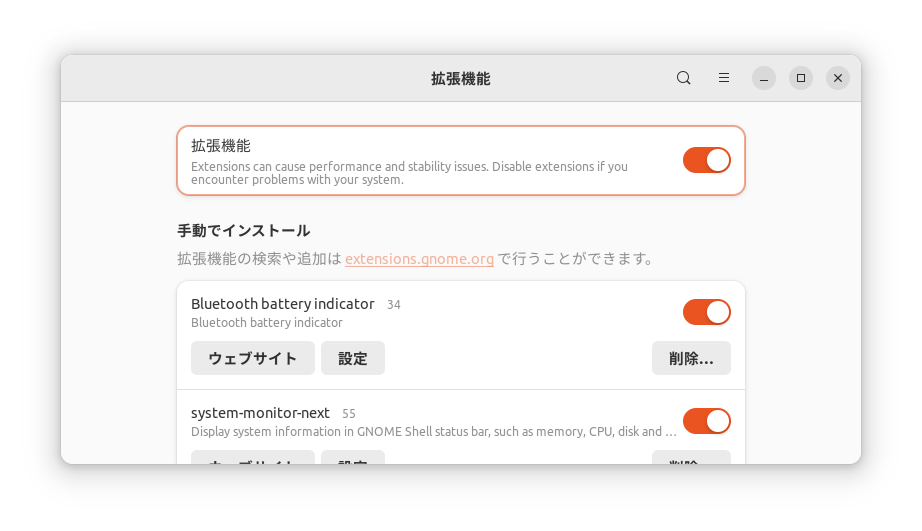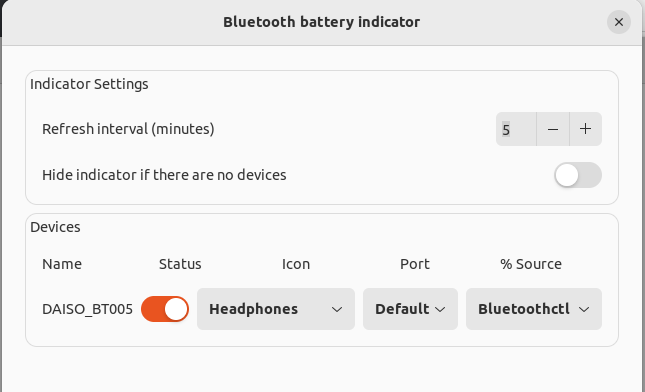このようにタスクバーに表示するのに、たまにしか設定せずにすっかり忘れてしまっていたので、改めて備忘録。
環境
- Ubuntu 22.04 LTS
- DAISO ブルートゥースイヤホン BT005
タスクバーに表示するためのソフトウェアなど
- Bluetooth battery indicator 2024/01/16 時点のバージョン
- Google Chrome バージョン: 120.0.6099.216(Official Build) (64 ビット)
- Chrome 拡張 GNOME Shell integration バージョン 11 インストール済
- 拡張機能マネージャ(gnome-shell-extension-prefs)42.9 を Ubuntuディストリビューションパッケージからインストール済
デフォルトだと残量が表示されない
Ubuntu22.04 のデフォルトだとイヤホンの電池残量が取得できず、「設定」-「電源管理」でも表示されていない。
まずはここから直します。
診断する
$ bluetoothctl info
Device 79:FE:65:03:9C:5E (public)
Name: DAISO_BT005
Alias: DAISO_BT005
Class: 0x00240404
Icon: audio-headset
Paired: yes
Trusted: yes
Blocked: no
Connected: yes
WakeAllowed: yes
LegacyPairing: no
UUID: Audio Sink (0000110b-0000-1000-8000-00805f9b34fb)
UUID: A/V Remote Control Target (0000110c-0000-1000-8000-00805f9b34fb)
UUID: A/V Remote Control (0000110e-0000-1000-8000-00805f9b34fb)
UUID: Handsfree (0000111e-0000-1000-8000-00805f9b34fb)
UUID: Human Interface Device... (00001124-0000-1000-8000-00805f9b34fb)
UUID: PnP Information (00001200-0000-1000-8000-00805f9b34fb)
Modalias: bluetooth:v05D6p000Ad0240
ManufacturerData Key: 0x7262
ManufacturerData Value:
32 32 78 78 11 22 33 44 55 66 aa bb 00 00 22xx."3DUf....
うーん? バッテリ残量が表示されていない?
$ upower -d
Device: /org/freedesktop/UPower/devices/DisplayDevice
power supply: no
updated: 2024年01月16日 19時18分03秒 (17665 seconds ago)
has history: no
has statistics: no
unknown
warning-level: none
percentage: 0%
icon-name: ''
Daemon:
daemon-version: 0.99.17
on-battery: no
lid-is-closed: no
lid-is-present: no
critical-action: HybridSleep
うーん?
対処法
/etc/bluetooth/main.conf の General セクションに以下のように追記
[General]
Experimental=true
として、bluetooth を再起動
$ sudo service bluetooth restart
してから
$ bluetoothctl info
とすると
Device 79:FE:65:03:9C:5E (public)
Name: DAISO_BT005
Alias: DAISO_BT005
Class: 0x00240404
Icon: audio-headset
Paired: yes
Trusted: yes
Blocked: no
Connected: yes
WakeAllowed: yes
LegacyPairing: no
UUID: Audio Sink (0000110b-0000-1000-8000-00805f9b34fb)
UUID: A/V Remote Control Target (0000110c-0000-1000-8000-00805f9b34fb)
UUID: A/V Remote Control (0000110e-0000-1000-8000-00805f9b34fb)
UUID: Handsfree (0000111e-0000-1000-8000-00805f9b34fb)
UUID: Human Interface Device... (00001124-0000-1000-8000-00805f9b34fb)
UUID: PnP Information (00001200-0000-1000-8000-00805f9b34fb)
Modalias: bluetooth:v05D6p000Ad0240
ManufacturerData Key: 0x7262
ManufacturerData Value:
32 32 78 78 11 22 33 44 55 66 aa bb 00 00 22xx."3DUf....
Battery Percentage: 0x46 (70)
出たよ出たよ!
電源管理画面でも表示されました。
なお、最初に作業をしたときには/etc/bluetooth/main.confファイル末に追加して効かないなーと思ったら、ファイル末は[Policy]セクションでした。
タスクバーに表示させる
設定
こちらにアクセスして
「ON」にして、インストールを進めます。
その後、拡張機能マネージャを起動して
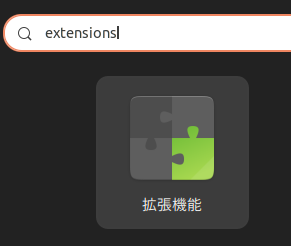
「Bluetooth battery indicator」の「設定」
こんな感じに設定しておきます。
拡張機能画面に戻って Bluetooth battery indicator をOFF/ONすると
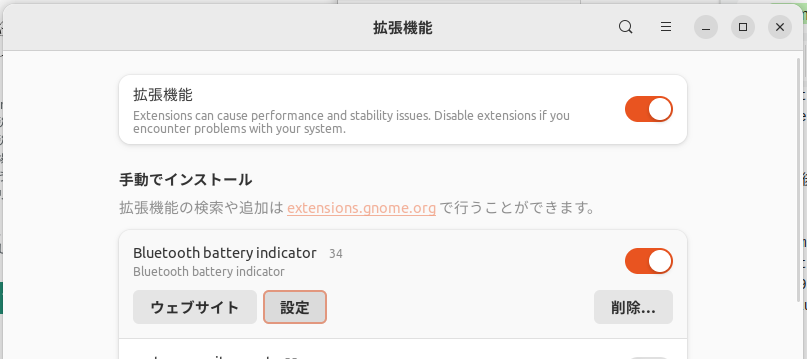
設定が終わったらここは有効にしていたほうがいいかな。