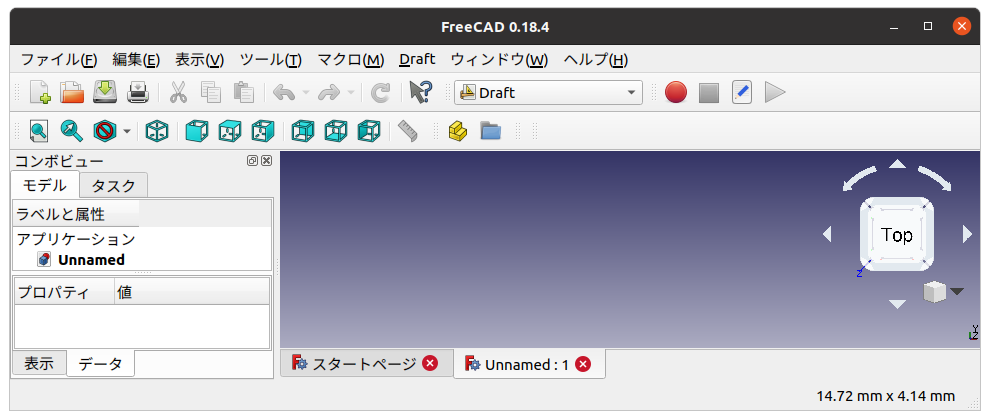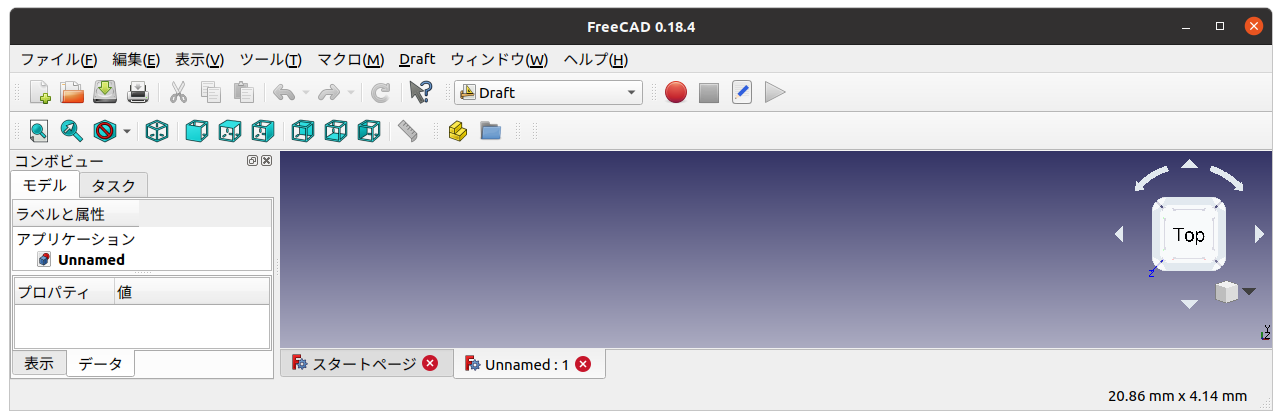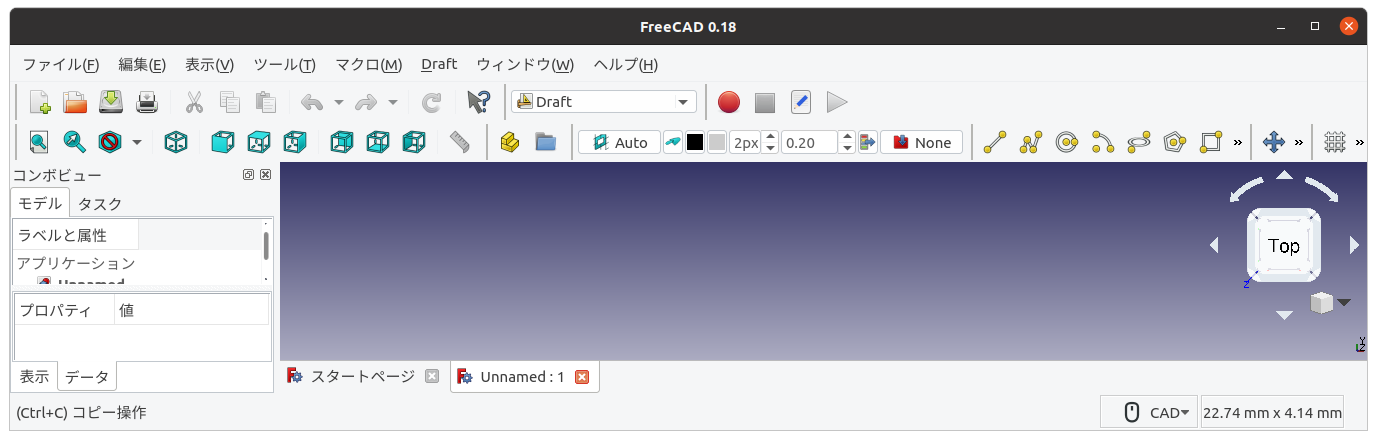Ubuntu20.04 ディストリビューション版の FreeCAD が動作がおかしいので AppImage 版で動かすお話。
ディストリビューション版 FreeCAD
Draftワークベンチで、・・・あれれ?
調べてみると、「表示」-「ツールバー」で、以下の項目が表示されていない
- Drafat creation tools
- Draft modification tools
設定は表示設定されているにもかかわらず、ツールバーに出てきていない。
PPA 版 FreeCAD でもダメだった
おかしーなーと思って以下のサイトの
「Install on Unix - FreeCAD Documentation」
https://wiki.freecadweb.org/Install_on_Unix
「Stable PPA through the console」
を見て、一旦ディストリビューション版 FreeCAD をアンインストールした後以下のように試す。
$ sudo add-apt-repository ppa:freecad-maintainers/freecad-stable
$ sudo apt update
$ sudo apt install freecad freecad-doc
ここでエラー、
パッケージ freecad-doc は使用できませんが、別のパッケージから参照されます。
これは、パッケージが欠落しているか、廃止されたか、または別のソース
からのみ利用可能であることを意味します。
しかし、以下のパッケージが置き換えます:
freecad-common
E: パッケージ 'freecad-doc' にはインストール候補がありません
これについて、先の wiki には以下のように書いてあった。
Note: due to packaging problems, in certain versions of Ubuntu the freecad-doc package has collided with the installation of FreeCAD or one of its dependencies; if this is the case, remove the freecad-doc package, and only install the freecad package. If the freecad-doc package doesn't exist, then ignore it.
そのため以下のようにしてインストールしたが・・・
$ sudo apt install freecad
実行しても同じ症状、Draft ワークベンチで描画ツールが表示されていなかった。
AppImage 版
以下のページから 64-Bit Appimage をダウンロードします。
$ chmod 755 FreeCAD_0.18-16146-rev1-Linux-Conda_Py3Qt5_glibc2.12-x86_64.AppImage
として、以下のように実行します。
$ ./FreeCAD_0.18-16146-rev1-Linux-Conda_Py3Qt5_glibc2.12-x86_64.AppImage
表示されました。