EPGStation での録画ファイル管理。
トランスコーディング作業元の TS ファイルを削除するのは今までスクリプトでやってきたが、
「拡張子の異なる同じファイルを削除するワンライナー」
https://qiita.com/nanbuwks/items/7f09b7aaed9ae17c4c1e
それだと EPGStation 上での DB と齟齬が生じる。
「EPGStation での録画ルールを一括変更」
https://qiita.com/nanbuwks/items/a6cb0635c947da0090ab
では python で EPGStationの WebAPI を使いましたが、
同様にして EPGStation の録画ファイルを削除するようにしてみます。
環境
- Version of EPGStation: 2.6.20
- Version of Mirakurun: 3.9.0-rc.2
- OS:Ubuntu Linux 20.04
- Architecture: x64
「PLEX PX-Q3PE4 で docker-mirakurun-epgstation を使いたい」
https://qiita.com/nanbuwks/items/640ee4405e1fdd2ca497
こちらで構築したものです。
作戦
- 録画リスト取得
- 不要な録画ファイルがあるか判定
- 不要な録画ファイルを削除
録画リスト取得、不要な録画ファイルがあるか判定
以下のようにして取得
$ curl -X 'GET' 'http://localhost:8888/api/recorded?isHalfWidth=false&offset=4100&limit=1' -H 'acceptapplication/json'
取得したもの
{"records":[{"id":1621,"channelId":3239123608,"startAt":1665246600000,"endAt":1665248400000,"name":"ポプテピピック TVアニメーション作品第二シリーズ #2","isRecording":false,"isEncoding":false,"isProtected":false,"ruleId":3,"programId":323912360844375,"description":"これは、夢と希望の物語(ただのクソ)―。","genre1":7,"subGenre1":0,"videoType":"mpeg2","videoResolution":"1080i","videoStreamContent":1,"videoComponentType":179,"audioSamplingRate":48000,"audioComponentType":3,"thumbnails":[1548],"videoFiles":[{"id":2938,"name":"TS","filename":"2022年10月09日01時30分00秒-ポプテピピック TVアニメーション作品第二シリーズ #2.m2ts","type":"ts","size":2480183608},{"id":2958,"name":"H.264","filename":"2022年10月09日01時30分00秒-ポプテピピック TVアニメーション作品第二シリーズ #2.mp4","type":"encoded","size":688218663}]}],"total":5715}
この中で必要なのは
- "id":1621
- "videoFiles":[{"id":2938,"name":"TS","filename":"2022年10月09日01時30分00秒-ポプテピピック TVアニメーション作品第二シリーズ #2.m2ts","type":"ts","size":2480183608},{"id":2958,"name":"H.264","filename":"2022年10月09日01時30分00秒-ポプテピピック TVアニメーション作品第二シリーズ #2.mp4","type":"encoded","size":688218663}]}]
上記から、録画ファイルが2つあるので TS形式ファイル
{"id":2938,"name":"TS","filename":"2022年10月09日01時30分00秒-ポプテピピック TVアニメーション作品第二シリーズ #2.m2ts","type":"ts","size":2480183608}
を削除する。
不要な録画ファイルを削除
$ curl -X 'DELETE' \
> 'http://localhost:8888/api/videos/2938' \
> -H 'accept: application/json'
{"code":200}nanbuwks@nanbuwks-PRIMERGY-TX1310-M3:~/Downloads/docker/docker-mirakurun-epgstation$
うまくいったようです。
pythonプログラム
上記の操作を元に、以下のプログラムを作りました。
#import requests
import urllib.request
import json
import time
# limit を適宜変更のこと
urlget = "http://192.168.42.100:8888/api/recorded?isHalfWidth=false&offset=0&limit=10000"
urldelete = "http://192.168.42.100:8888/api/videos/"
# 録画一覧を得る
response = urllib.request.urlopen(urlget)
jsonData = json.load(response)
# 録画ごとにループ
for jsonObj in jsonData["records"]:
# "videoFilesを取り出し
flagEncoded=False;
flagTs=False;
for videoFileObj in jsonObj["videoFiles"]:
if ("encoded" == videoFileObj["type"]):
flagEncoded=True;
sizeEncoded=videoFileObj["size"]
if ("ts" == videoFileObj["type"]):
flagTs=True;
idTs=videoFileObj["id"]
nameTs=videoFileObj["filename"]
if ( True==flagEncoded and True==flagTs):
# "videoFiles":"type":"encoded"と"type":"ts"が両方ある場合
print(idTs,":",end="")
if ( 0 == sizeEncoded ):
# 念の為エンコードが失敗している場合を除外
print("delete cancel.because encoded file size is zero.",end="")
print(":",nameTs)
else:
# time.sleep(10)
print("delete...",end="")
url=urldelete+str(idTs)
headers = {"Content-Type": "application/json"}
# print (json.dumps(s))
res=urllib.request.Request(url,json.dumps(jsonObj).encode(),headers,method="DELETE")
try:
with urllib.request.urlopen(res) as f:
pass
print(f.status,end="")
if (200==f.status):
print(" OK",end="")
print(":",nameTs)
else:
print(" Error",end=" ")
print(f.reason)
print(" at:",nameTs)
except urllib.error.HTTPError as err:
print(" Error",end=" ")
print(err.code,end=" ")
print("at:",nameTs)
except urllib.error.URLError as err:
print(" Error",end="")
print(err.reason)
print("at:",nameTs)
実行
.
.
.
9086 :delete cancel.because encoded file size is zero.: 2023年01月03日13時40分00秒-アニメ 不滅のあなたへ シーズン2(10)「共鳴」[字].m2ts
9084 :delete...200 OK: 2023年01月03日13時15分00秒-アニメ 不滅のあなたへ シーズン2(9)「拡(ひろ)がる意識」[字].m2ts
9082 :delete...200 OK: 2023年01月03日12時50分00秒-アニメ 不滅のあなたへ シーズン2(8)「夢の先」[字].m2ts
9079 :delete...200 OK: 2023年01月03日12時25分00秒-アニメ 不滅のあなたへ シーズン2(7)「罰とゆるし」[字].m2ts
9078 :delete...200 OK: 2023年01月03日12時00分00秒-アニメ 不滅のあなたへ シーズン2(6)「異端の徒」[字].m2ts
9073 :delete... Error 500 at: 2023年01月03日09時30分00秒-映画「漁港の肉子ちゃん」[字].m2ts
.
.
.
割と、500エラーが出ています。削除前後にウェイトをかけたりしましたが改善せず。サーバ側でエンコードしていてこんな状況だったので、たてこんでいたかな?
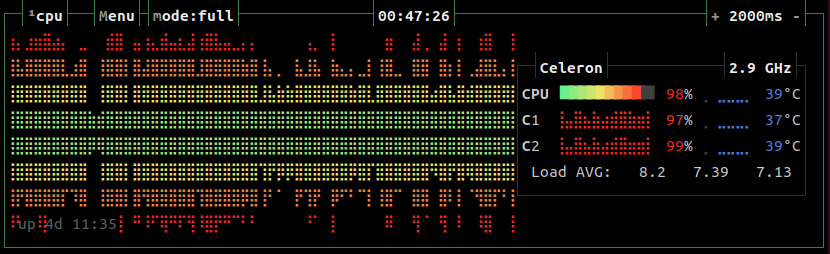
サーバのファイルを確認すると500エラーが出ていても無事に削除できているようなので、この処理でOKとしています。