インストール方法は、こちらを基にしています。
「ラズパイに Go をインストールする」
https://zenn.dev/ysmtegsr/articles/20d6e0c7159be2
環境
- Go Version 1.18.2
- Raspberry Pi OS Lite
- Release date: April 4th 2022
- System: 32-bit
- Kernel version: 5.15
- Debian version: 11 (bullseye)
また、同様にして Ubuntu20.04 , WSL2 にもインストールできました。
ダウンロード
https://go.dev/dl/
こちらから、該当のアーキテクチャを選択し、リンク先をコピーして使います。
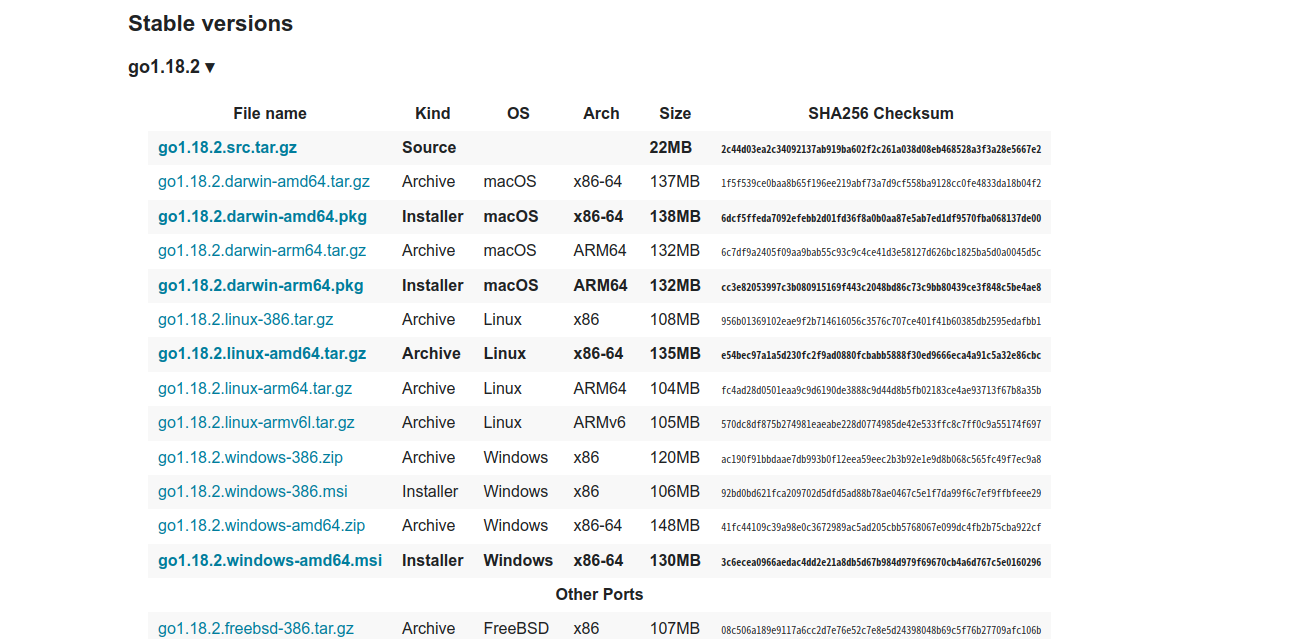
- RaspberryPi (32bit) の場合: go1.18.2.linux-armv6l.tar.gz
- Ubuntu 20.04 (AMD64) および WSL2 の場合: go1.18.2.linux-amd64.tar.gz
$ wget https://go.dev/dl/go1.18.2.linux-armv6l.tar.gz
インストール
$ sudo tar -C /usr/local -xzf go1.18.2.linux-armv6l.tar.gz
パスを通します
$ echo 'export PATH=$PATH:/usr/local/go/bin' >> ~/.bashrc
$ echo 'export PATH=$HOME/go/bin:$PATH' >> ~/.bashrc
パスを反映しておきます
$ source ~/.bashrc
動作確認
$ go version
go version go1.18.2 linux/arm
うまく動いているようです