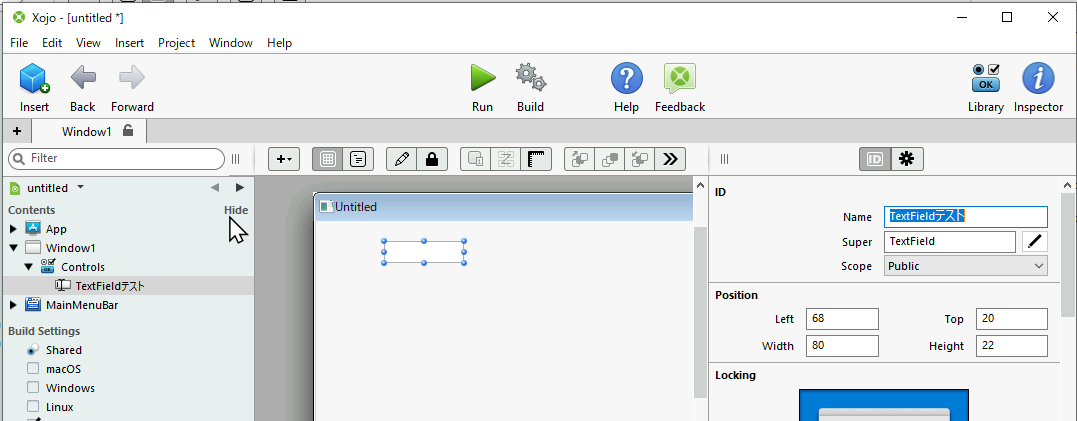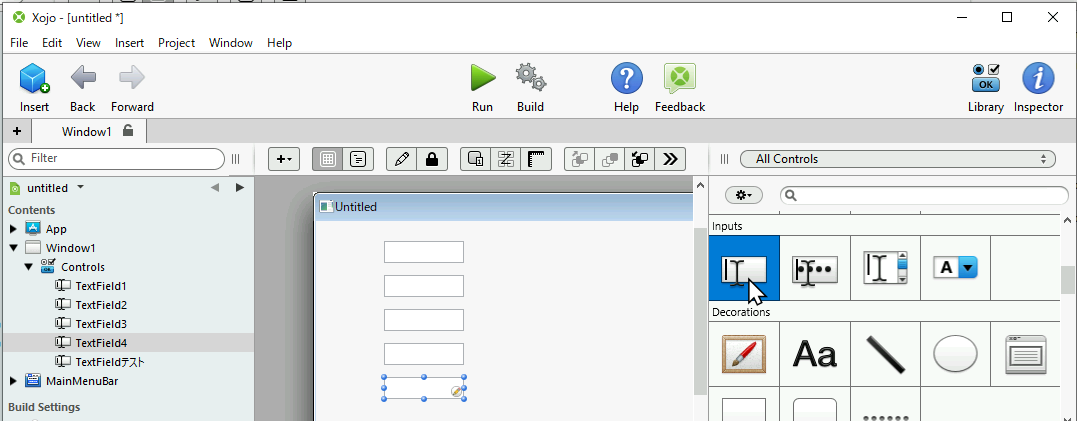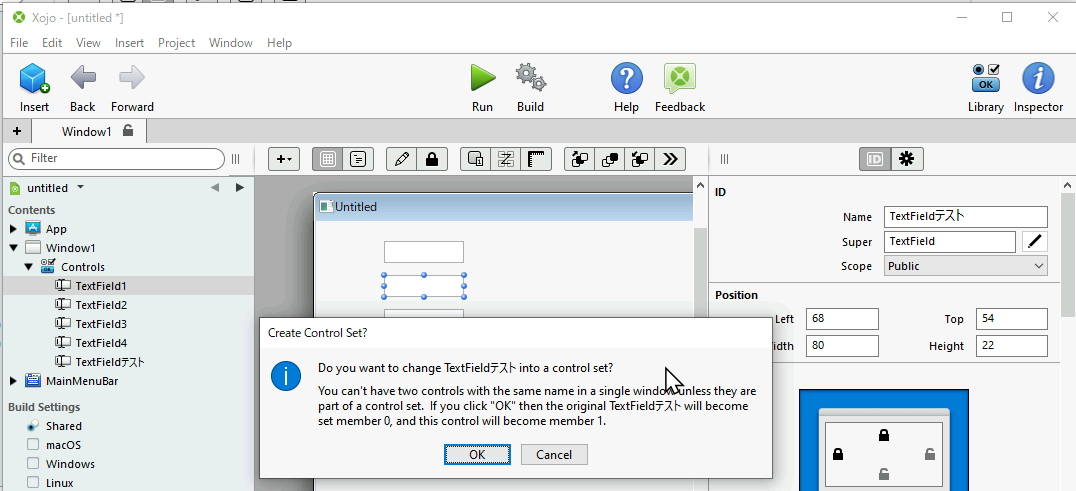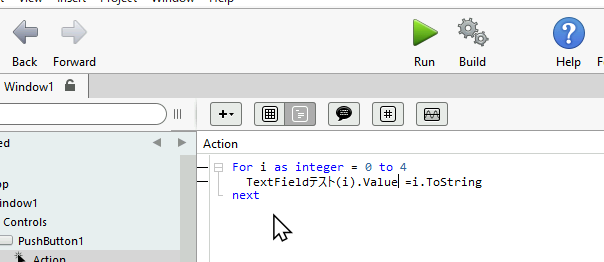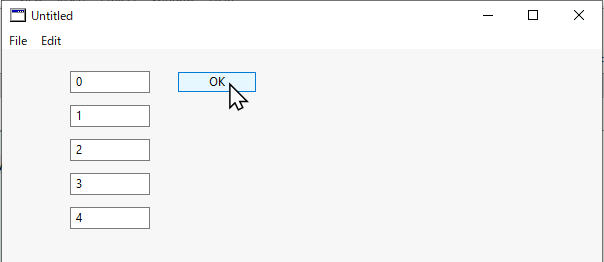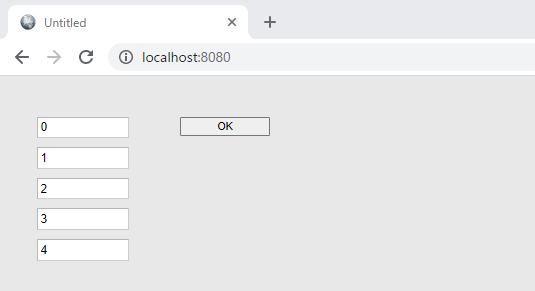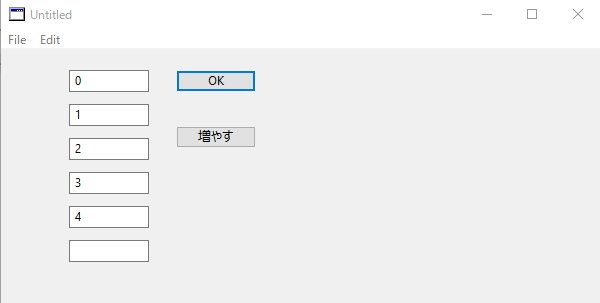コントロールを並べる時に、配列で扱う方法についての備忘録。
環境
- Windows 10 Pro
- Xojo 2019 Release 3.2
- Desktop アプリと Web アプリで検証
なお、最近の Xojo は以下のようにおこなうようです。
https://blog.xojo.com/2022/01/21/simplified-adding-user-interface-controls-at-runtime/
作り方
TextField の配列を作る場合を例にして説明します。
「TextFieldテスト」という名前のTextFieldを作ります。
TextField を必要なだけ並べます。
2つ目の TextField の名前を1つ目と同じ「TextFieldテスト」にすると、「control set」にするかどうか聞いてくるので「OK」を押します。
3つ目以降も同様にして、「TextFieldテスト(0)」〜「TextFieldテスト(4)」を作成します。

使い方
Desktop アプリ
ここでは PushButton を押す Action で control set を扱ってみます。
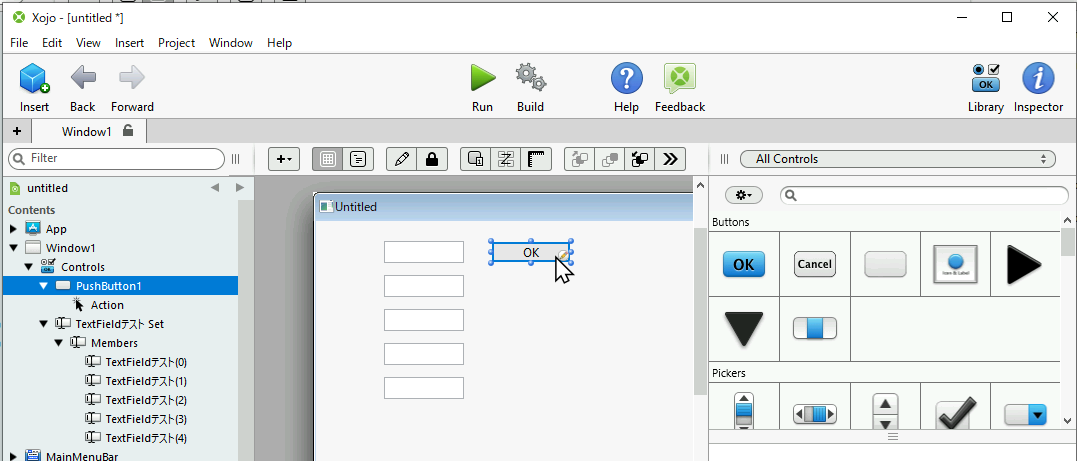
PushButton の Action に、以下を記述します。
var i as integer = 0
while TextFieldテスト(i)<>nil
TextFieldテスト(i).Value =i.ToString
i=i+1
wend
ボタンを押すと、ControlSet でアクセスした TextField に値が入ります。
Webアプリ
ほぼ同じです。
var i as integer = 0
while TextFieldテスト(i)<>nil
TextFieldテスト(i).Text =i.ToString
i=i+1
wend
注意点
- この記事では「配列」として扱っているが、本当の配列ではないらしい
- なので配列の UBound や ListCount などを得ることはできない
先のサンプルコードでは For ~ Next の係数を決め打ちで回していたが、配列上限をチェックするには以下のようにする
var i as integer = 0
while TextFieldテスト(i)<>nil
TextFieldテスト(i).Value =i.ToString
i=i+1
wend
Controlを増やす
デスクトップ
Var newTF,newTF2 As TextField
var Count as integer = 0
while TextFieldテスト(Count)<>nil
Count=Count+1
wend
newTF = New TextFieldテスト
newTF.Top = TextFieldテスト(Count-1).Top + 34
newTF.Left = TextFieldテスト(Count-1).Left
newTF.Width = TextFieldテスト(Count-1).Width
newTF.Height = TextFieldテスト(Count-1).Height
newTF.Visible = TextFieldテスト(Count-1).Visible
プロパティを丸々コピーするのは以下にヒントがありますがうまくいかず、上のようにひとつひとつ設定しました。
Web
以下のようにしてみたが、うまくいきません。
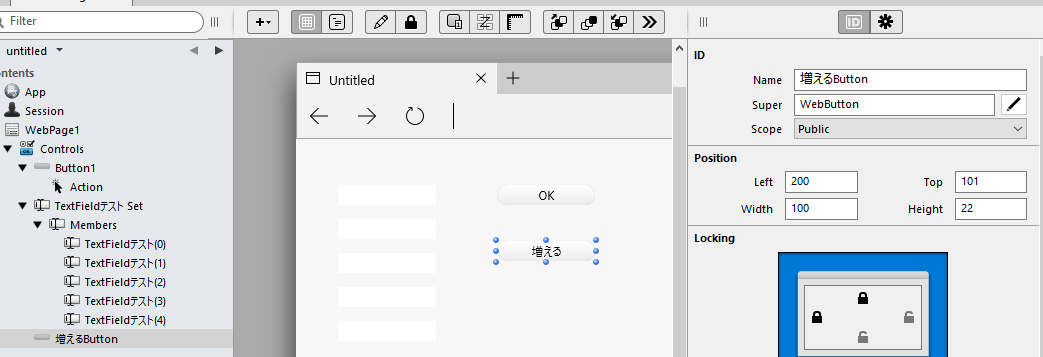
https://blog.xojo.com/2022/01/21/simplified-adding-user-interface-controls-at-runtime/
Sub Action()
Var newTF As WebTextField
var Count as integer = 0
while TextFieldテスト(Count)<>nil
Count=Count+1
wend
newTF = New TextFieldテスト
newTF.Top = TextFieldテスト(Count-1).Top + 34
newTF.Left = TextFieldテスト(Count-1).Left
newTF.Width = TextFieldテスト(Count-1).Width
newTF.Height = TextFieldテスト(Count-1).Height
newTF.Visible = TextFieldテスト(Count-1).Visible
End Sub
どうやら Web1.0 では、コントロールをダイナミックに増減するには WebContainer を使う必要があるようです。
Web1.0 でコントロールをダイナミックに増減するには
実用的には、十分な数のコントロールを配列にセットしておき、 Visible を True/False に操作するのが良さそう。