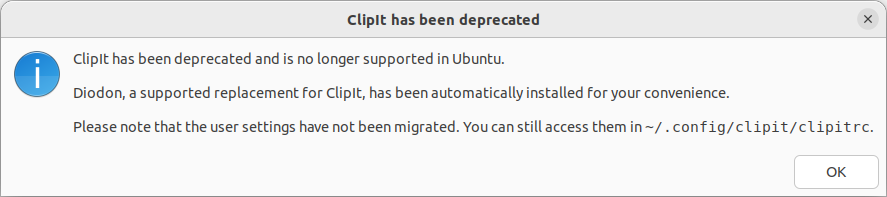環境
- Ubuntu 22.04 ja LTS AMD64
履歴から Clipbpard を貼れるようにしたい。
Clipit が動作しない
Ubuntu では Clipit というものが定番らしいが、 apt でインストールして起動してもすぐ終了してしまう。
最初の起動時に以下のメッセージが出てきたが読まずにOKを押したらそのまま終了してしまい、以降何も出ずに終了するようになった。
~/.config/clipit/disabled を削除すると再度出るようになったので読んでみると Diodon を使えとある。
Diodon
@matoken さんの
「Debian sidでサポートの終了したクリップボードマネージャーのClipItをDiodonに乗り換える – matoken's meme」
https://matoken.org/blog/2020/05/11/switch-the-deprecated-clipboard-manager-clipit-to-diodon-on-the-debian-sid/
同様に、情報を見てみると、以下のようになってました。
$ apt show diodon
Package: diodon
Version: 1.12.0-1
Priority: optional
Section: universe/utils
Origin: Ubuntu
Maintainer: Ubuntu Developers <ubuntu-devel-discuss@lists.ubuntu.com>
Original-Maintainer: Oliver Sauder <os@esite.ch>
Bugs: https://bugs.launchpad.net/ubuntu/+filebug
Installed-Size: 1,100 kB
Depends: libdiodon0 (= 1.12.0-1), zeitgeist-core (>= 0.9.14), dconf-gsettings-backend | gsettings-backend, libayatana-appindicator3-1 (>= 0.5.3), libc6 (>= 2.34), libglib2.0-0 (>= 2.46), libgtk-3-0 (>= 3.22), libpeas-1.0-0 (>= 1.1.1)
Homepage: https://launchpad.net/diodon
Download-Size: 68.2 kB
APT-Manual-Installed: yes
APT-Sources: http://jp.archive.ubuntu.com/ubuntu jammy/universe amd64 Packages
Description: GTK+ Clipboard manager
Diodon is a lightweight clipboard manager for Linux written in Vala which
"aims to be the best integrated clipboard manager for the Gnome/Unity desktop".
.
Diodon features include Ubuntu indicator, clipboard sync (primary selection
and Ctrl+C / Ctrl+V clipboard) and a zeitgeist integration for an infinite
clipboard history.
インストール
$ apt install diodon
でインストールできました
起動
起動するとデスクトップ上右にゼムクリップのアイコンが出ます。
クリックすると履歴が見えました
ずっと過去の履歴を使う
過去の履歴は画面外にはみ出て使えないことがあります。その場合は、アプリ画面で参照できます。
diodon を起動します。
履歴リストが表示され、スクロールで過去のものが見えるようになります。
履歴保持数を変更したり、画像を履歴に保持したりする
アプリ画面から履歴リストを出し、一番下の「設定」を押します。

履歴保持数などを設定できます。