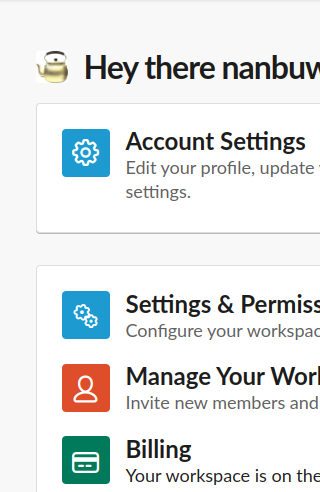Pro から フリープランにダウングレードするのがとてもわかりずらかったのでメモ。
作業
- 2023/4/5 時点での作業
- Linux 用の Snap 版 アプリ 4.29.149 64-bit
- Google Chrome バージョン: 103.0.5060.114(Official Build) (64 ビット)
方法
ワークスペースから管理画面を呼び出して
家のマークを押してホーム画面を出して「Billing」
この画面中の
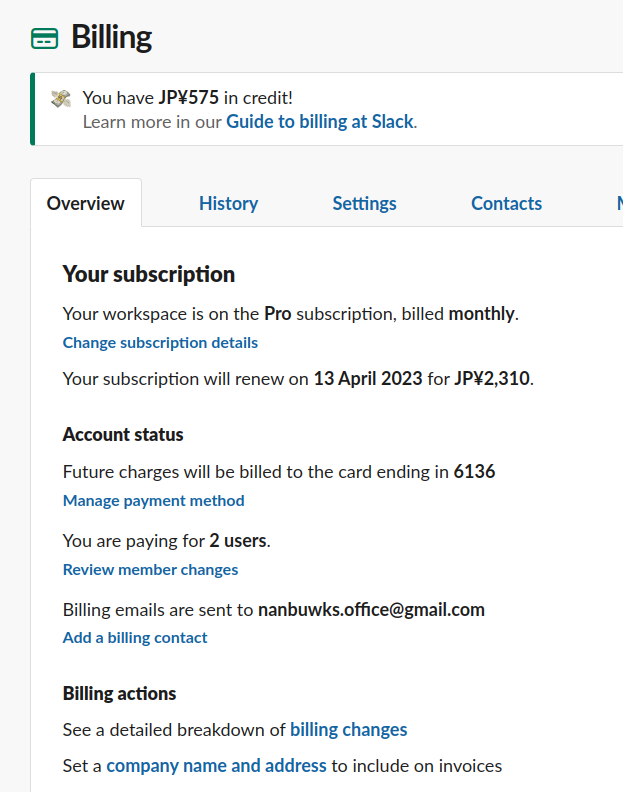
「Change subscription details」を押して

「Downgrade to Free」を選び、変更時期を今すぐか次の支払いタイミングを選びます。
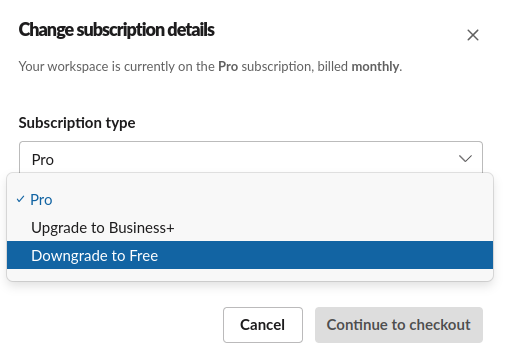
Downgrade Slack を押して内容を確認します。 今回のワークスペースで Slack-connect やゲストアクセスを使っていたのですが、それらは使えなくなることを確認しておきました。
問題なければ 「Downgrade Slack」を押せばフリープランへの移行は完了します。