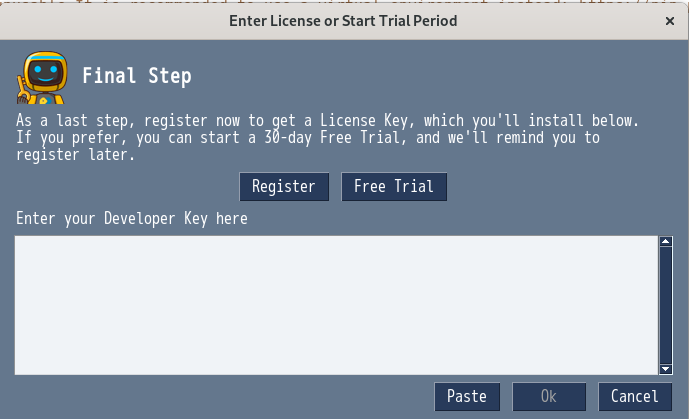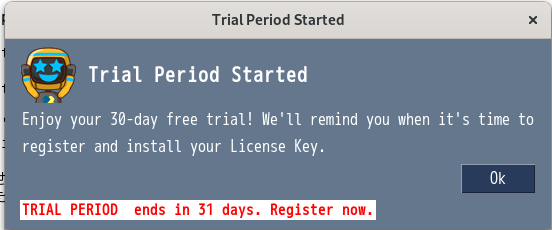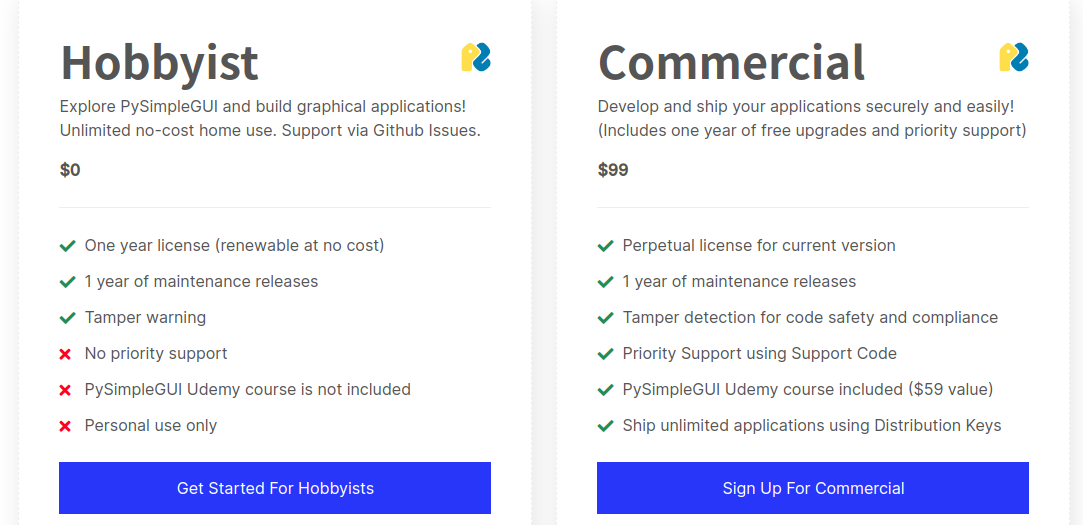簡単なGUIアプリケーションを作るために紹介されている PySimpleGUIを使ってみました。
環境
- Debian Testing (2024/7/6時点のDebian 13)
- python 3.11.9
- PySimpleGUi 5.0.6
事前準備
# apt install python3-pip
# apt install python3-tk
PySimpleGUI インストール
今回はシステムにインストール。
# pip install --break-system-package PySimpleGUI
プログラム
こちらにあるサンプルプログラムを実行
import PySimpleGUI as sg
# All the stuff inside your window.
layout = [ [sg.Text("What's your name?")],
[sg.InputText()],
[sg.Button('Ok'), sg.Button('Cancel')] ]
# Create the Window
window = sg.Window('Hello Example', layout)
# Event Loop to process "events" and get the "values" of the inputs
while True:
event, values = window.read()
# if user closes window or clicks cancel
if event == sg.WIN_CLOSED or event == 'Cancel':
break
print('Hello', values[0], '!')
window.close()
最初の起動
License Agreement が出る。
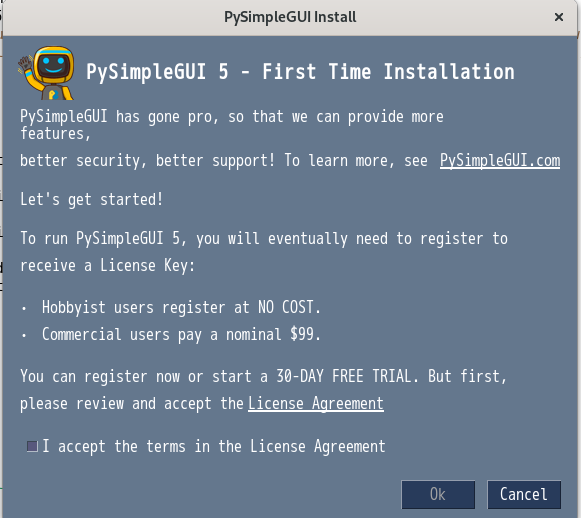
Free Trial を選択。
プログラムを実行すると、TRIAL メッセージが表示される。
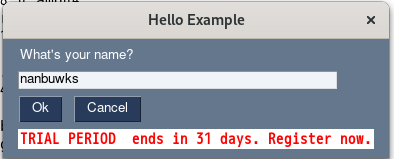
簡単に使うには?
PySimpleGUI は Ver.5 から有料になったよう。それでも Hobbyst だと 無料 となっている。
とはいえ、 register が必要になっていてちょっと面倒。