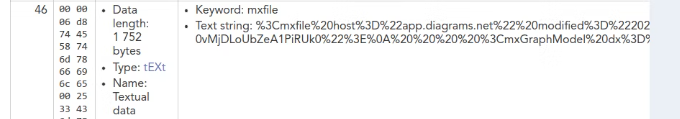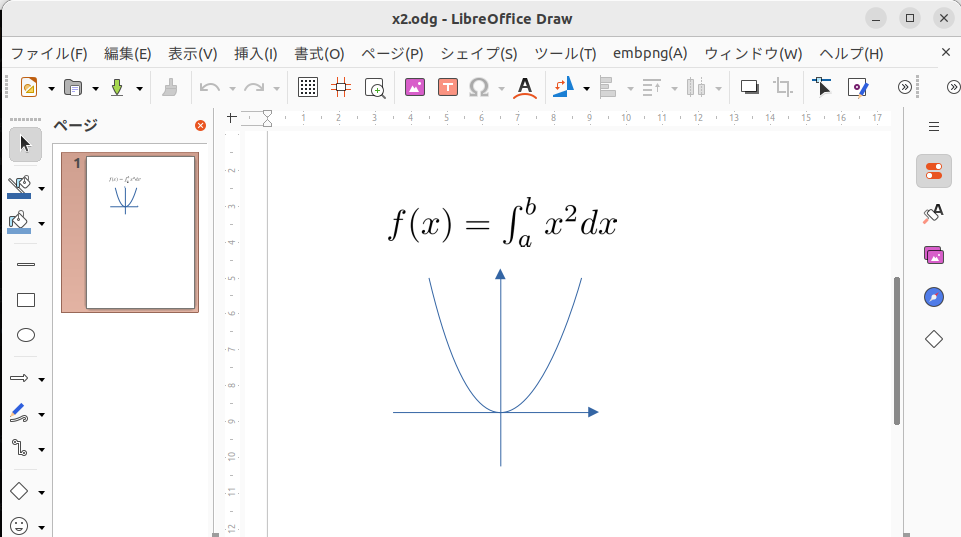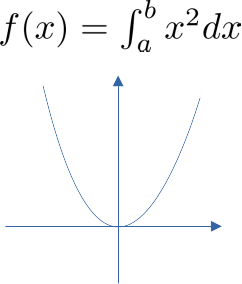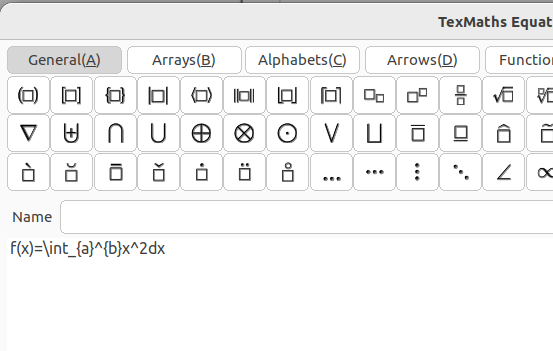「PNG にテキストを埋め込む」
https://qiita.com/nanbuwks/items/969642abde48bb272c25
では、png に drawio のソースが埋め込まれていることを示しました。
「PNG Specification: Chunk Specifications」
https://www.w3.org/TR/PNG-Chunks.html
の説明では、tExt チャンクにはキーワードがついていて、そのキーワードについては以下のようにあります。
The keyword indicates the type of information represented by the text string. The following keywords are predefined and should be used where appropriate:
Title Short (one line) title or caption for image
Author Name of image's creator
Description Description of image (possibly long)
Copyright Copyright notice
Creation Time Time of original image creation
Software Software used to create the image
Disclaimer Legal disclaimer
Warning Warning of nature of content
Source Device used to create the image
Comment Miscellaneous comment; conversion from
GIF comment
For the Creation Time keyword, the date format defined in section 5.2.14 of RFC 1123 is suggested, but not required [RFC-1123]. Decoders should allow for free-format text associated with this or any other keyword.
Other keywords may be invented for other purposes. Keywords of general interest can be registered with the maintainers of the PNG specification. However, it is also permitted to use private unregistered keywords. (Private keywords should be reasonably self-explanatory, in order to minimize the chance that the same keyword will be used for incompatible purposes by different people.)
drawio の埋め込みでは、規定のキーワードではないmxfile キーワードが使われているようです。
ここでは、独自に Embedded Source キーワードを作ってしまいます。
Embedded Source フォーマット
以下のようにしてフォーマットを規定します
| 種別 | 長さ(Byte) | 内容 |
|---|---|---|
| キーワード | 15 | Embedded Source |
| セパレータ | 1 | NULL文字 |
| コンテンツ | 可変 | JSONデータ |
JSONデータの内訳は以下のようになっています。
| キー | データ |
|---|---|
| type | ファイルタイプを示す文字列 |
| filename | ファイル名(パス無) |
| file | 元ファイルをBASE64エンコードした文字列 |
type は現在ファイル名の拡張子を入れています。
file の BASE64エンコードは RFC2045 (MIME) に基づいた76バイトごとに改行されたものとなります。
この他に mimetype が入る予定です。
Drawファイルを作る
以下のようなDrawファイルを作ります。
ここから、先の規定に基づいて png を作る拡張を作りました。(開発中です。)
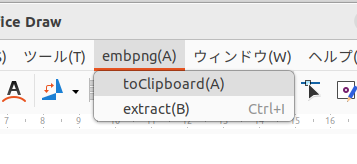
現在は、ヘルパーを実行する必要がありますが、ヘルパーを実行するとファイルが表示されるので、
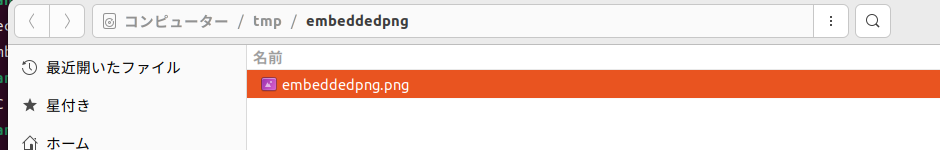
これを Qiita に貼ります。
このようにして貼った png ファイルです。
この png ファイルを書き直したいな!
これをダウンロードします。
開発中ですが、ヘルパーアプリを実行すると、アプリが開き、再現します。
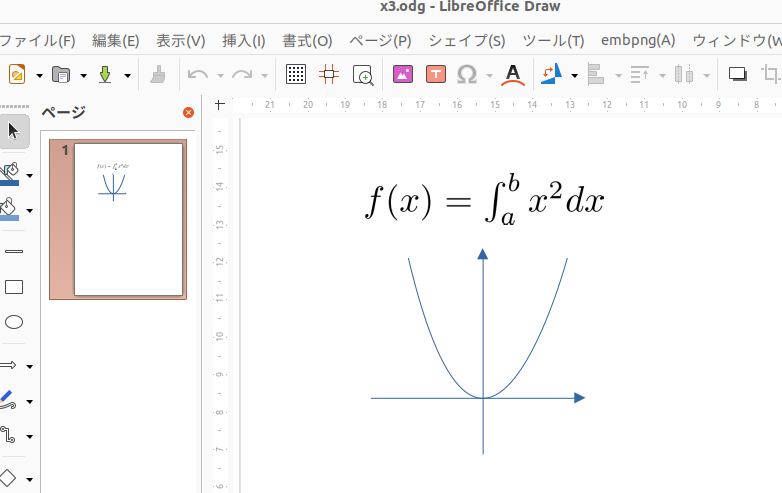
開発中のヘルパーアプリはその2以降で解説します。