行いたいこと
ブラウザのコンソールに出てる以下の文章を本番環境で消したかった。
Download the React DevTools for a better development experience: https://fb.me/react-devtools
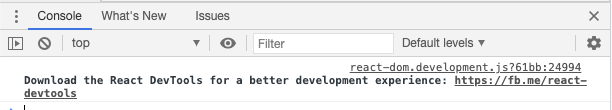
やったこと
<!doctype html>
<html lang="{{ str_replace('_', '-', app()->getLocale()) }}">
<head>
<!-- 略 -->
</head>
<body>
<script>
// 本番環境上でコンソール上のdevtoolに関するメッセージを本番環境では表示しないようにする。
@production
window.__REACT_DEVTOOLS_GLOBAL_HOOK__ = {
supportsFiber: true,
inject: function() {},
onCommitFiberRoot: function() {},
onCommitFiberUnmount: function() {},
};
@endproduction
</script>
<div id="app"></div>
</body>
</html>
解説
グローバル変数に以下の内容を代入すれば、devtoolに関するメッセージは消える
※ただしバンドルされるコード内に記載しても意味がない。
window.__REACT_DEVTOOLS_GLOBAL_HOOK__ = {
supportsFiber: true,
inject: function() {},
onCommitFiberRoot: function() {},
onCommitFiberUnmount: function() {},
};
補足(Laravel)
投稿主の環境はPHP(Laravel) + React.jsの構成になっている。
ちょうどいいからLaravelのBlade(テンプレートエンジン)上で、本番環境では、出ないようにするために、
@production と @endproductionで挟んでいる。
@productionの解説
https://readouble.com/laravel/7.x/ja/blade.html#if-statements