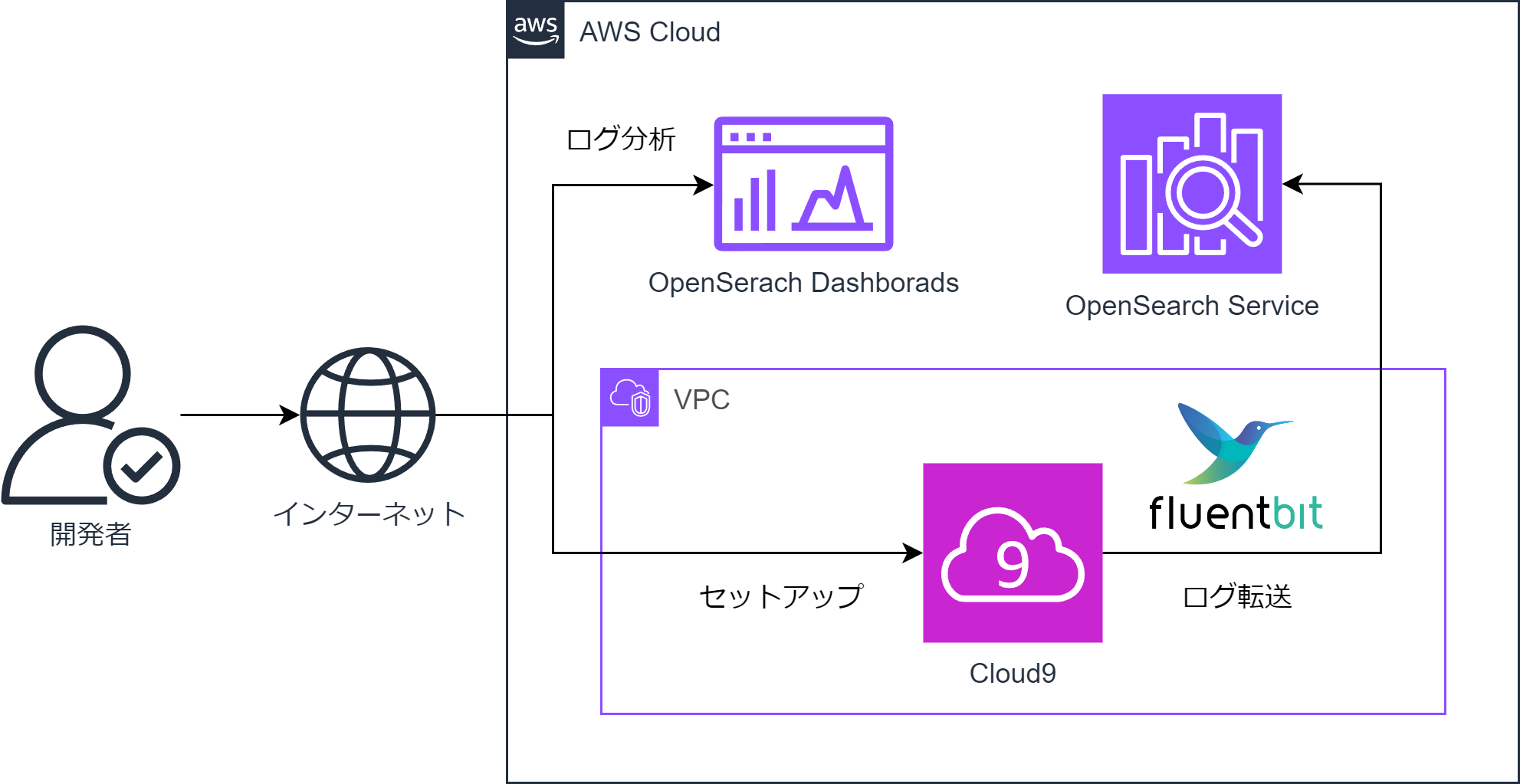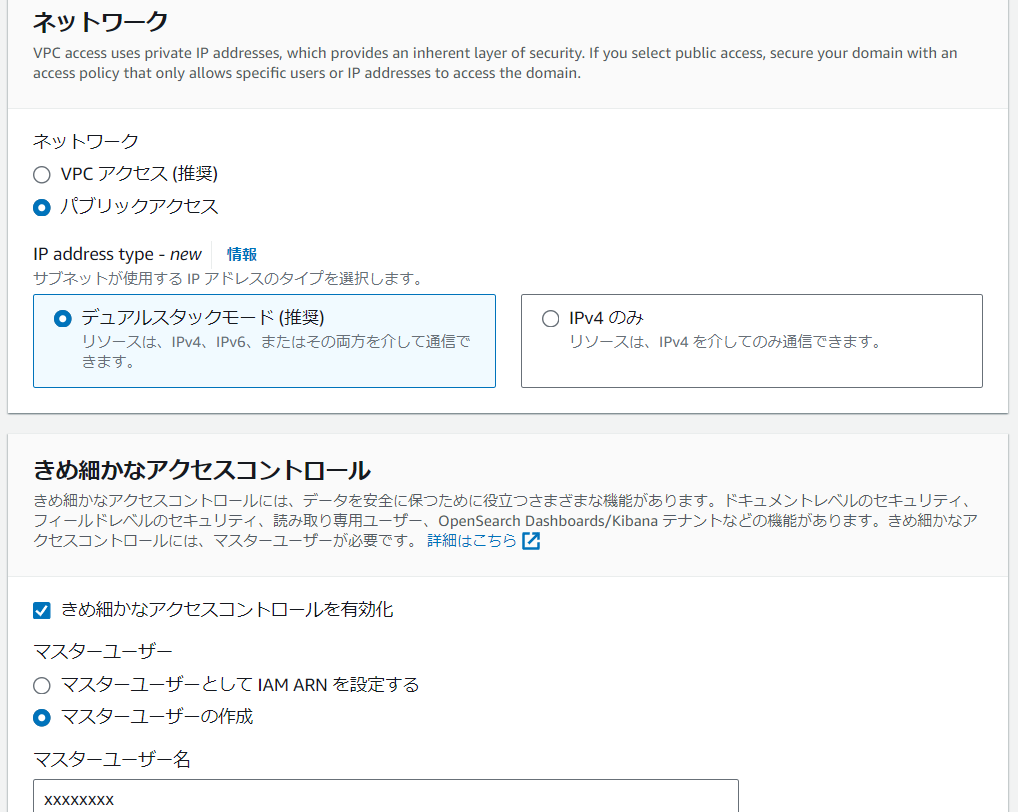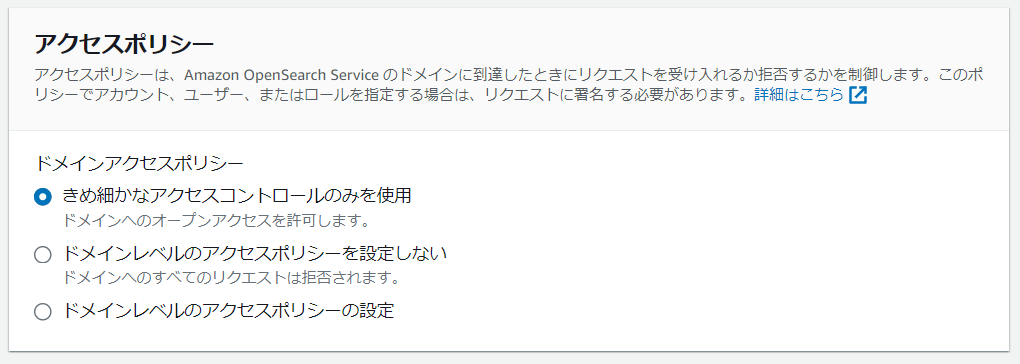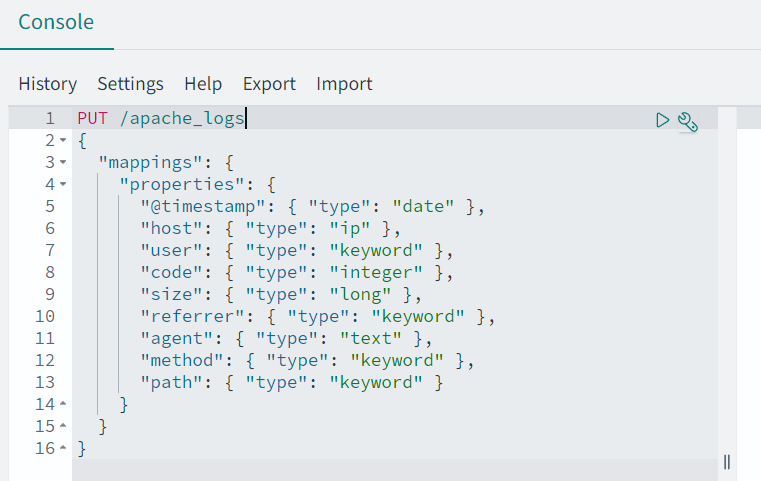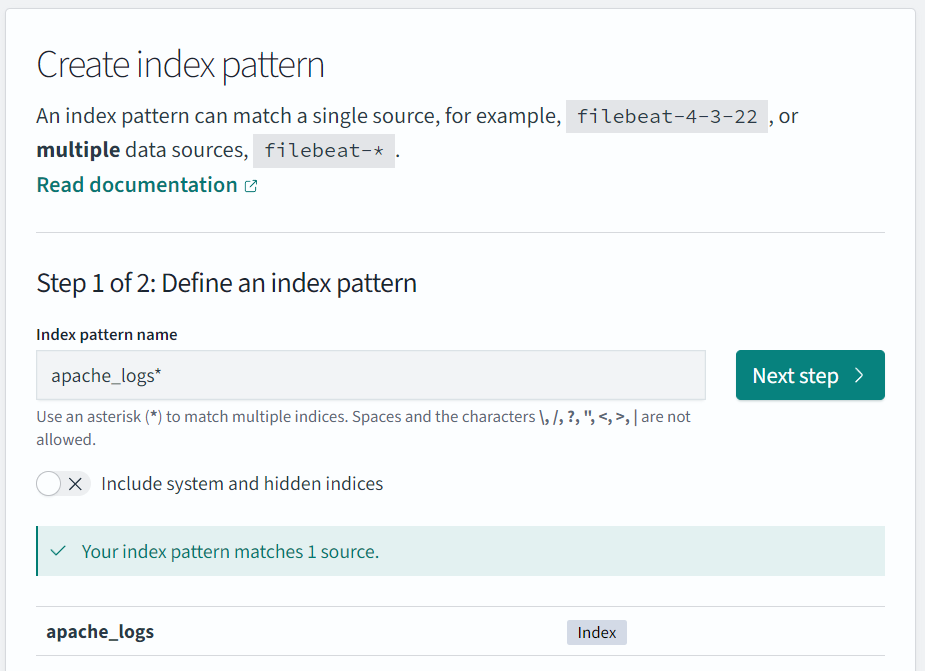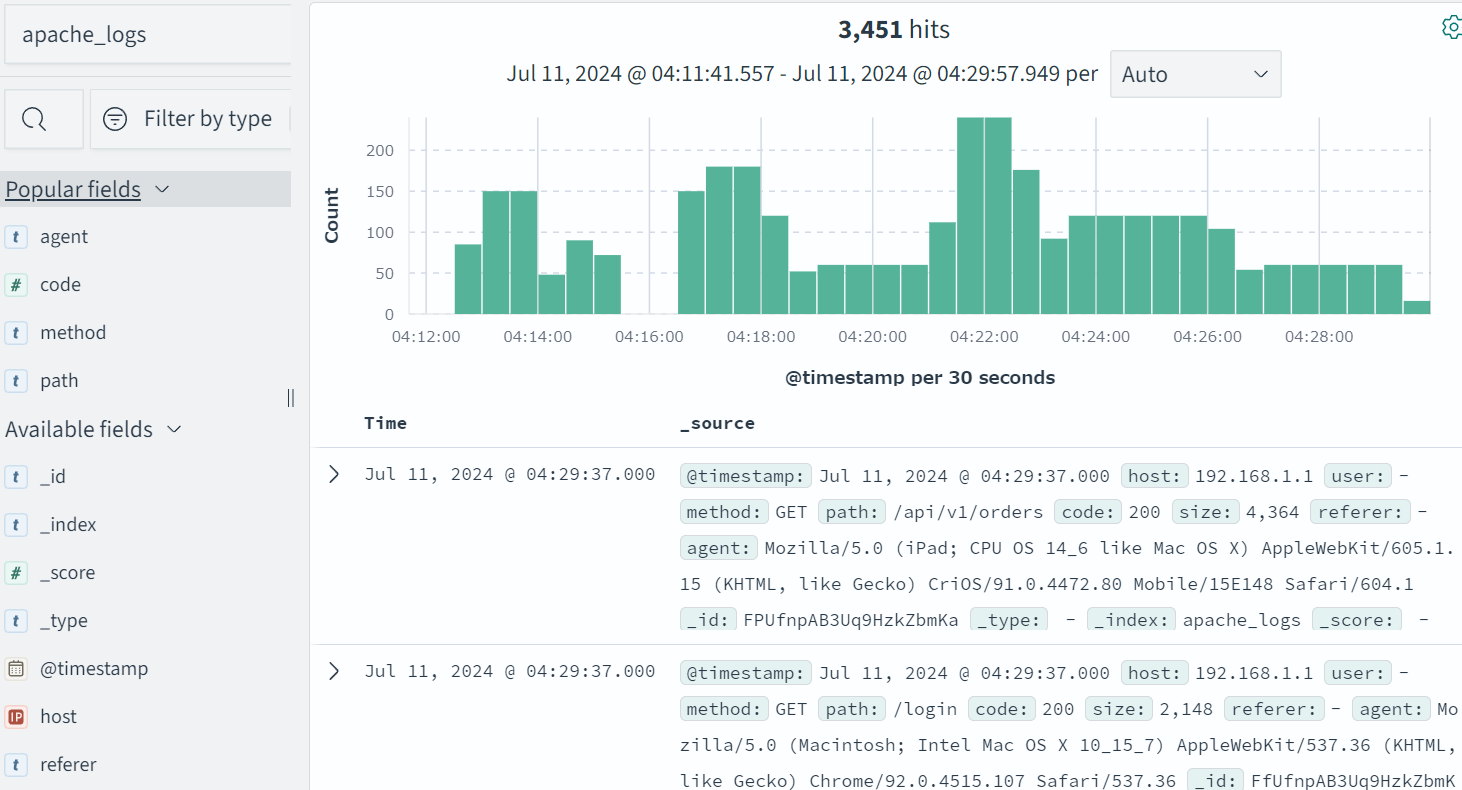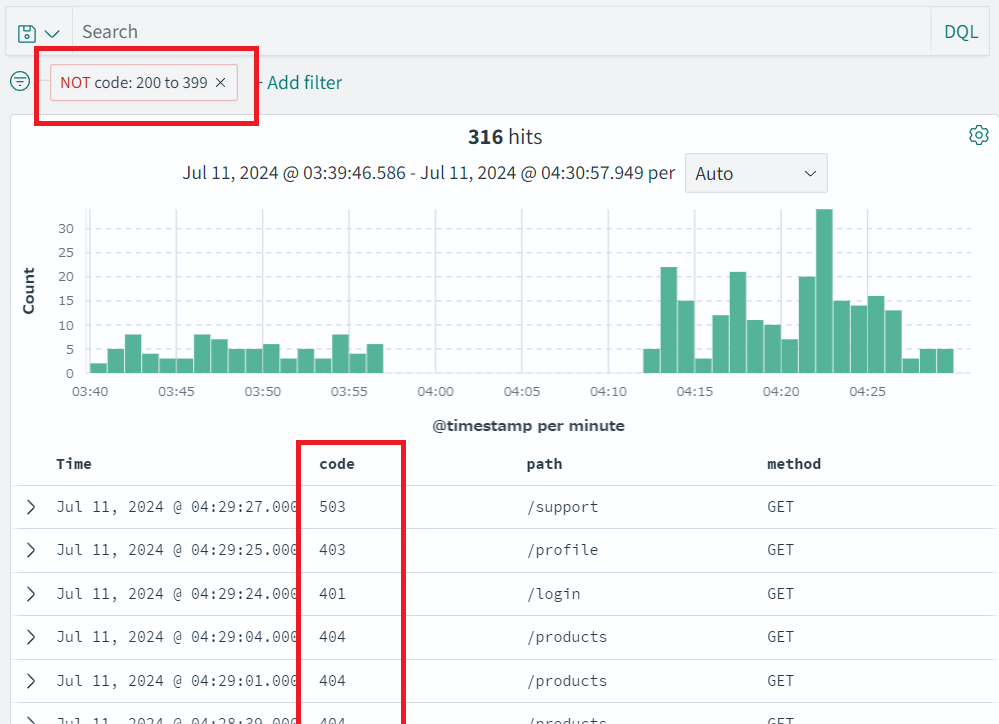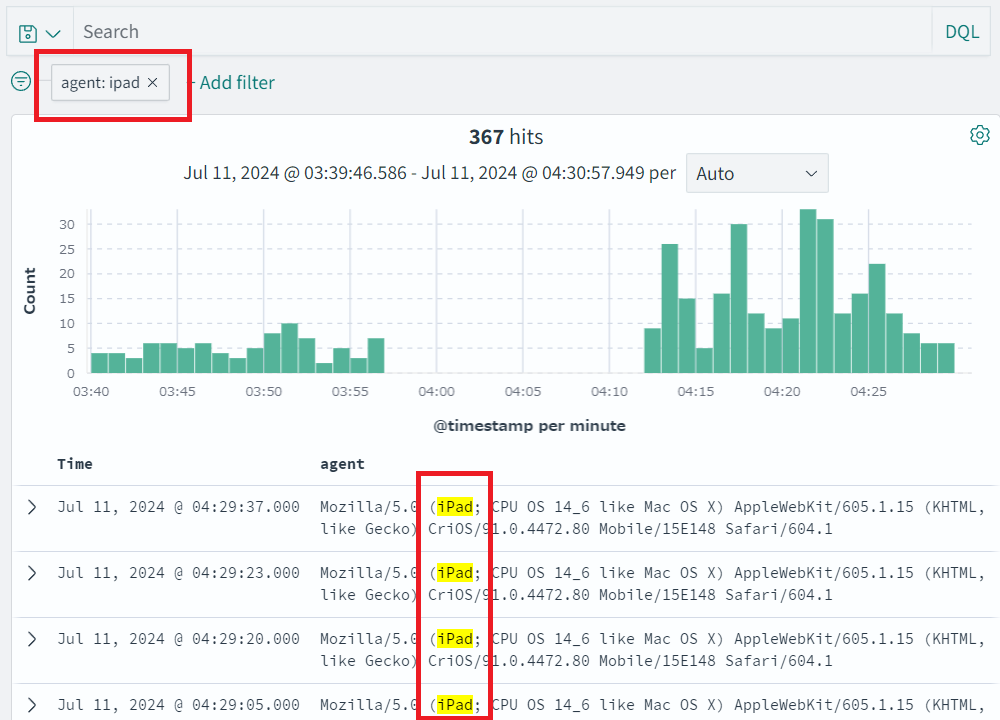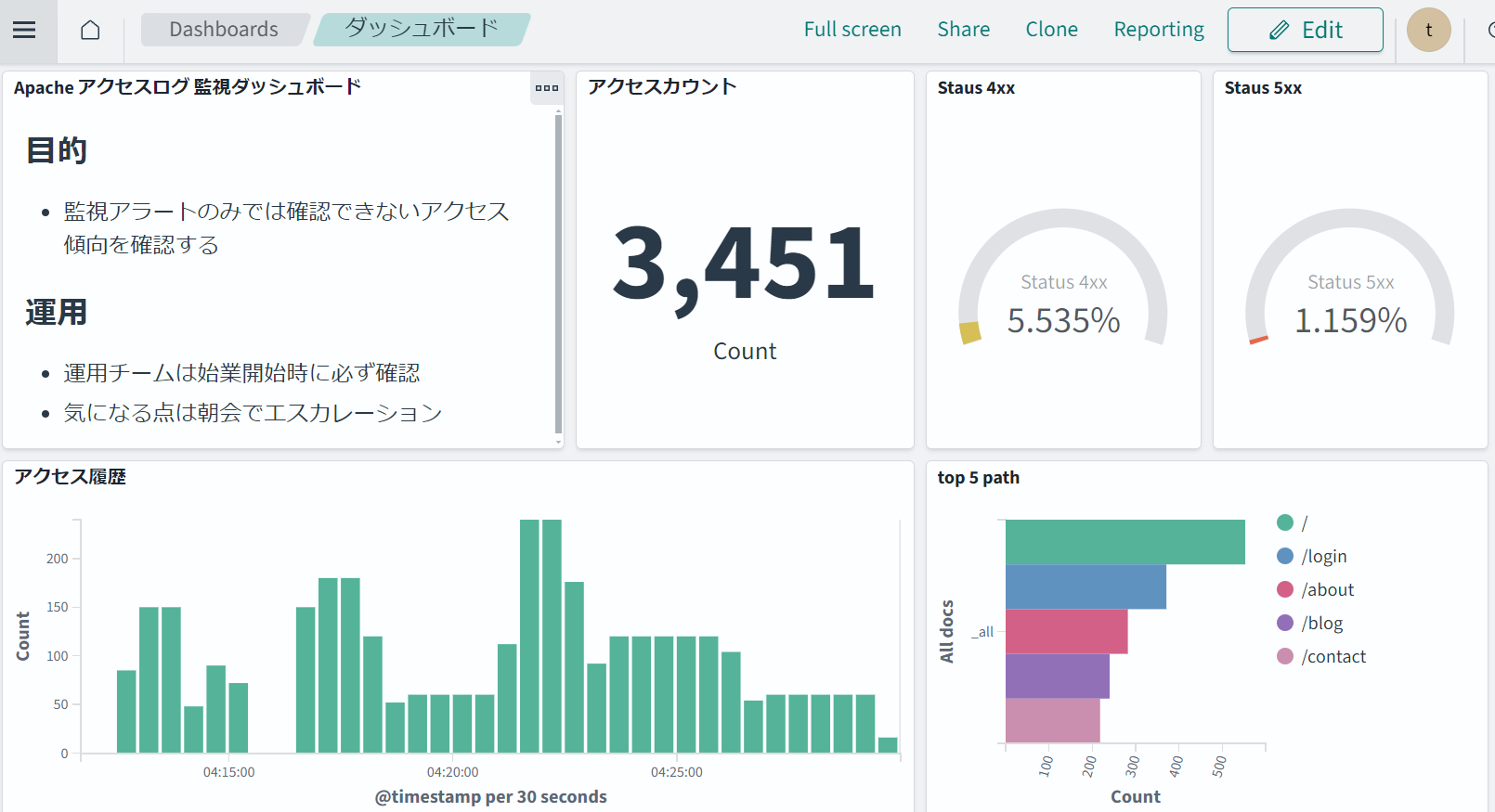はじめに
OpenSearch Service でログ分析に入門しましょう!以下の構成を作成します。
Cloud9 はファイル編集の手間を削減するため利用しており EC2 で置き換え可能です。
作業概要
- OpenSearch ドメイン作成
- mappings 登録
- Cloud9 インスタンス作成
- fluent-bit インストール&設定
- ログ出力&転送
- OpenSearch Dashboards ログ分析
OpenSearch ドメイン作成
以下設定に注意して OpenSearch ドメインを作成します。
簡単に入門できるよう、ネットワークや認証を簡易化しています。
- 「マネージド型クラスター」から「ドメインの作成」をクリック
- 「ネットワーク」で「パブリックアクセス」を選択
- 「ドメインの作成方法」で「標準作成」を選択
- 「きめ細やかなアクセスコントロール」で「マスターユーザーの作成」を選択
- 「アクセスポリシー」で「きめ細やかなアクセスコントロールのみを仕様」を選択
mappings 登録
OpenSearch Dashboards URL をクリックしてログインします。Management > Dev Tools から Console を開いて mappings を登録します。mappings とはデータベースにおけるスキーマのようなものです。
PUT /apache_logs
{
"mappings": {
"properties": {
"@timestamp": { "type": "date" },
"host": { "type": "ip" },
"user": { "type": "keyword" },
"code": { "type": "integer" },
"size": { "type": "long" },
"referrer": { "type": "keyword" },
"agent": { "type": "text" },
"method": { "type": "keyword" },
"path": { "type": "keyword" }
}
}
}
Cloud9 インスタンス作成
Cloud9 インスタンスを作成します。
- 「環境タイプ」で「新しい EC2 インスタンス」を選択
- 「ネットワーク設定」で「AWS Systems Manager (SSM)」を選択
fluent-bit インストール&設定
Cloud9 インスタンスに fluent-bit をインストールし、ログ転送の設定をします。
[SERVICE]
Flush 1
Grace 10
Log_Level info
Parsers_File parsers.conf
[INPUT]
Name tail
Path /var/log/apache2_test/access.log
Tag apache.access
[FILTER]
Name parser
Match apache.access
Key_Name log
Parser apache2
Reserve_Data On
[OUTPUT]
Name es
Match apache.access
Host search-xxxxxxxx.ap-northeast-1.es.amazonaws.com
Port 443
HTTP_User xxxxxxxx
HTTP_Passwd xxxxxxxx
Index apache_logs
Type _doc
Suppress_Type_Name On
Time_Key @timestamp
tls On
# fluent-bit をインストール
curl https://raw.githubusercontent.com/fluent/fluent-bit/master/install.sh | sh
# 設定を編集
sudo vi /etc/fluent-bit/fluent-bit.conf
# fluent-bit を再起動
sudo systemctl restart fluent-bit
# サービスの状態が acvtive (running) か確認
sudo systemctl status fluent-bit
# エラーが出ていないかログを確認
journalctl -u fluent-bit -e
ログ出力&転送
Apache のダミーログを出力します。今回は Go の自作プログラムを使います。
package main
import (
"fmt"
"math/rand"
"os"
"strconv"
"strings"
"time"
)
type WeightedItem struct {
item string
weight int
}
type LogConfig struct {
ipAddresses []WeightedItem
endpointStatuses []WeightedItem
userAgents []WeightedItem
}
var logConfig = LogConfig{
ipAddresses: []WeightedItem{
{item: "192.168.1.1", weight: 50},
{item: "10.0.0.1", weight: 30},
{item: "172.16.0.1", weight: 10},
{item: "8.8.8.8", weight: 5},
{item: "1.1.1.1", weight: 5},
{item: "192.168.0.10", weight: 20},
{item: "10.0.0.2", weight: 15},
{item: "172.16.0.2", weight: 8},
{item: "8.8.4.4", weight: 3},
{item: "9.9.9.9", weight: 2},
{item: "192.168.1.100", weight: 25},
{item: "10.0.0.100", weight: 12},
{item: "172.16.0.100", weight: 6},
{item: "208.67.222.222", weight: 4},
{item: "208.67.220.220", weight: 3},
},
endpointStatuses: []WeightedItem{
{item: "/,200", weight: 40},
{item: "/about,200", weight: 20},
{item: "/contact,200", weight: 15},
{item: "/products,200", weight: 10},
{item: "/products,404", weight: 5},
{item: "/services,200", weight: 8},
{item: "/services,500", weight: 2},
{item: "/blog,200", weight: 18},
{item: "/blog/post1,200", weight: 12},
{item: "/blog/post2,404", weight: 3},
{item: "/faq,200", weight: 10},
{item: "/support,200", weight: 7},
{item: "/support,503", weight: 1},
{item: "/login,200", weight: 25},
{item: "/login,401", weight: 5},
{item: "/register,200", weight: 15},
{item: "/profile,200", weight: 10},
{item: "/profile,403", weight: 2},
{item: "/settings,200", weight: 8},
{item: "/logout,302", weight: 6},
{item: "/api/v1/users,200", weight: 15},
{item: "/api/v1/products,200", weight: 12},
{item: "/api/v1/orders,200", weight: 10},
},
userAgents: []WeightedItem{
{item: "Mozilla/5.0 (Windows NT 10.0; Win64; x64) AppleWebKit/537.36 (KHTML, like Gecko) Chrome/91.0.4472.124 Safari/537.36", weight: 50},
{item: "Mozilla/5.0 (Macintosh; Intel Mac OS X 10_15_7) AppleWebKit/605.1.15 (KHTML, like Gecko) Version/14.1.1 Safari/605.1.15", weight: 30},
{item: "Mozilla/5.0 (X11; Linux x86_64; rv:89.0) Gecko/20100101 Firefox/89.0", weight: 20},
{item: "Mozilla/5.0 (Windows NT 10.0; Win64; x64) AppleWebKit/537.36 (KHTML, like Gecko) Chrome/92.0.4515.107 Safari/537.36", weight: 40},
{item: "Mozilla/5.0 (Macintosh; Intel Mac OS X 10_15_7) AppleWebKit/537.36 (KHTML, like Gecko) Chrome/92.0.4515.107 Safari/537.36", weight: 25},
{item: "Mozilla/5.0 (Windows NT 10.0; Win64; x64; rv:90.0) Gecko/20100101 Firefox/90.0", weight: 15},
{item: "Mozilla/5.0 (iPhone; CPU iPhone OS 14_6 like Mac OS X) AppleWebKit/605.1.15 (KHTML, like Gecko) Version/14.1.1 Mobile/15E148 Safari/604.1", weight: 35},
{item: "Mozilla/5.0 (iPad; CPU OS 14_6 like Mac OS X) AppleWebKit/605.1.15 (KHTML, like Gecko) CriOS/91.0.4472.80 Mobile/15E148 Safari/604.1", weight: 20},
{item: "Mozilla/5.0 (Android 11; Mobile; rv:68.0) Gecko/68.0 Firefox/88.0", weight: 15},
},
}
func weightedRandomChoice(items []WeightedItem) string {
totalWeight := 0
for _, item := range items {
totalWeight += item.weight
}
randomNumber := rand.Intn(totalWeight)
for _, item := range items {
randomNumber -= item.weight
if randomNumber < 0 {
return item.item
}
}
return items[0].item // This should never happen, but it's here as a fallback
}
func generateLogEntry() string {
ipAddress := weightedRandomChoice(logConfig.ipAddresses)
endpointStatus := weightedRandomChoice(logConfig.endpointStatuses)
userAgent := weightedRandomChoice(logConfig.userAgents)
parts := strings.Split(endpointStatus, ",")
endpoint := parts[0]
statusCode := parts[1]
timestamp := time.Now().Format("02/Jan/2006:15:04:05 -0700")
method := "GET"
protocol := "HTTP/1.1"
bytesSent := rand.Intn(5000) + 500
referer := "-"
return fmt.Sprintf("%s - - [%s] \"%s %s %s\" %s %d \"%s\" \"%s\"",
ipAddress, timestamp, method, endpoint, protocol, statusCode, bytesSent, referer, userAgent)
}
func main() {
if len(os.Args) != 2 {
fmt.Println("Usage: go run main.go <lines_per_second>")
os.Exit(1)
}
linesPerSecond, err := strconv.Atoi(os.Args[1])
if err != nil || linesPerSecond <= 0 {
fmt.Println("Please provide a valid positive integer for lines per second")
os.Exit(1)
}
ticker := time.NewTicker(time.Second)
defer ticker.Stop()
for range ticker.C {
for i := 0; i < linesPerSecond; i++ {
fmt.Println(generateLogEntry())
}
}
}
# 出力用のディレクトリ準備
sudo mkdir /var/log/apache2_test
sudo chmod 777 /var/log/apache2_test
# ダミーログ出力プログラムを作成
vi main.go
# Apache のダミーログを出力(引数は 1 秒あたりの出力行数)
go run main.go 5 >> /var/log/apache2_test/access.log
Dashboards を使ったログ分析
インデックスパターンを作成し、分析できるように準備します。
インデックスパターンが作成できたら、Discover からログの分析が可能です!いろんな検索を試してみましょう!
Visualize を利用すれば、わかりやすい可視化が可能です!
まとめ
OpenSearch Service であれば、ログの可視化が簡単にできます。今まで見向きもしていなかったログから、なにか新しいインサイトを得れるかも…!?