Vagrant 仮想化環境で Docker Compose を使った際にちょっとハマったのでメモ。
なにがあったのか
仮想化ホストOS:Windows10
仮想化ソフト:VirtualBox+Vagrant
ゲストOS:Ubuntu20.4
コンテナ:
https-portal
nginx
mysql
以上のような構成で docker-compose up しても、https-portal と mysql のステータスが Restarting を繰り返しててうまくいかなかった。
なにがだめだったのか
結論から言うと、https-portal と mysql の永続化ボリュームを、Vagrant の共有ディレクトリ内に作成していたためでした。
mysql:
(中略)
volumes:
- ./build/mysql/initdb:/docker-entrypoint-initdb.d
- ./db:/var/lib/mysql
https-portal:
(中略)
volumes:
- ./cert:/var/lib/https-portal
docker-compose.yml のあるフォルダは Vagrant と共有していたので、これだと db フォルダと cert フォルダの場所が Vagrant で共有しているフォルダ内にできてしまいます。
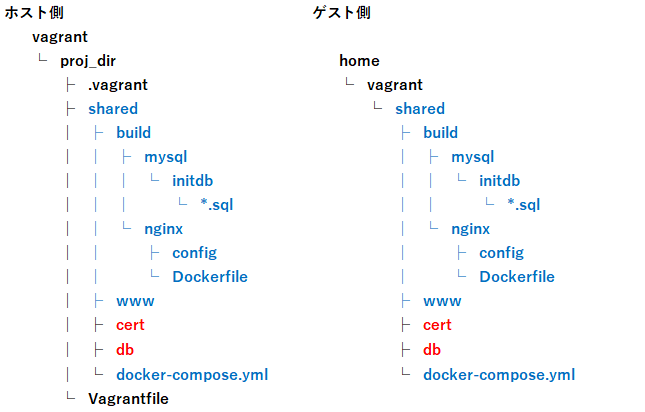
https-portal の証明書ファイルなどのオーナーが vagrant になってしまうのでだめみたいでした。
どう解決したか
db フォルダと cert フォルダの場所を Vagrant で共有しているフォルダ外になるようにしたらうまくいきました。
mysql:
(中略)
volumes:
- ./build/mysql/initdb:/docker-entrypoint-initdb.d
- ../db:/var/lib/mysql
https-portal:
(中略)
volumes:
- ../cert:/var/lib/https-portal
以下の図のように共有フォルダ外に作成されました。
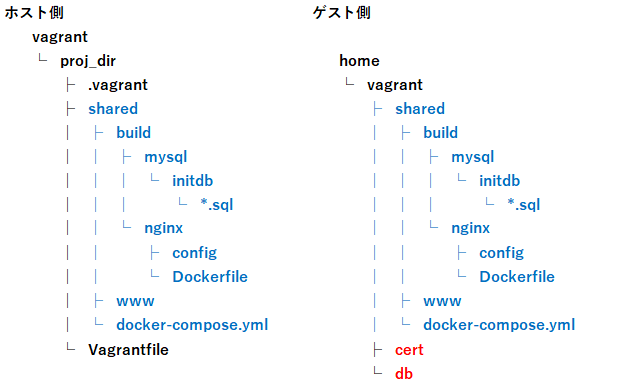
Vagrantfile の config.vm.synced_folder に mount_options を指定することでも解決できるのかもしれませんが、db フォルダと cert フォルダは Windows でいじりたいものではなかったので共有しないという選択を取りました。今後、アプリを入れる www フォルダで権限絡みの問題が発生したときには mount_options を検討してみようと思います。