概要
MySQL : 5.7
Java : 8.1
Mac
Eclipse
始める前に以下条件をクリアしている
・MySQLで既にtableなどができている。
・ターミナルなどで難なく接続できている
JDBCをダウンロード
MySQLのJDBCをダウンロード
https://dev.mysql.com/downloads/connector/j/
「Platform Independent (Architecture Independent), Compressed TAR Archive」 をダウンロード
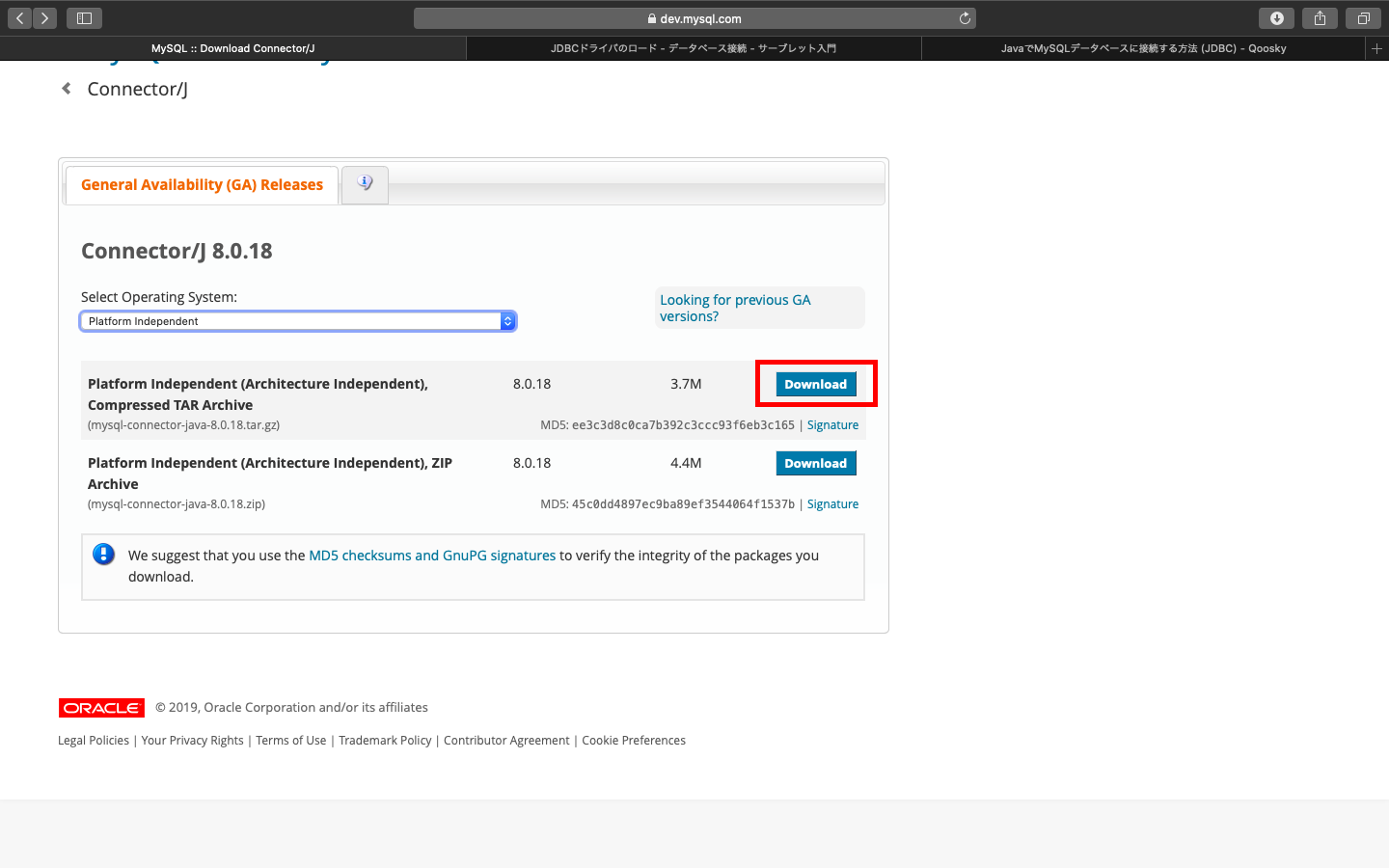
解凍したファイルにmysql-connector-java-5.1.48-bin.jarがあるから、
Tomcatの/Tomcat/libに入れる
(私の場合、/Users/namari/apache-tomcat-9.0.27/lib)
接続してみる
プロジェクトの中に、SqlTest.javaを適当に作ってみる。
SqlTest.java
package chapter14;
import java.io.*;
import java.sql.*;
import javax.servlet.ServletException;
import javax.servlet.annotation.WebServlet;
import javax.servlet.http.*;
/**
* Servlet implementation class SqlTest
*/
@WebServlet("/SqlTest")
public class SqlTest extends HttpServlet {
private static final long serialVersionUID = 1L;
protected void doGet(
HttpServletRequest request,
HttpServletResponse response
) throws ServletException, IOException {
// 今回は、localhostにあるbook のデータベース
String url = "jdbc:mysql://localhost/book";
try{
Class.forName("com.mysql.jdbc.Driver");
Connection conn = DriverManager.getConnection(url, "ユーザー名", "パスワード");
// データベースに対する処理
msg = "ok";
} catch (SQLException | ClassNotFoundException e){
msg = "NG";
}
response.getWriter().println(msg);
}
}