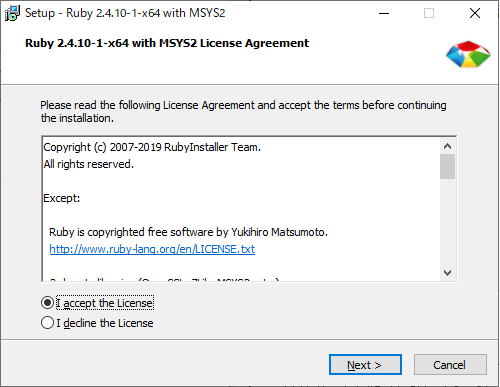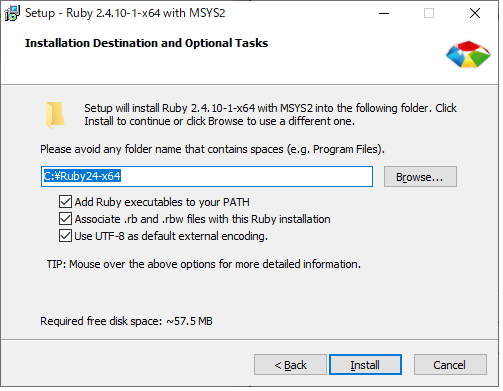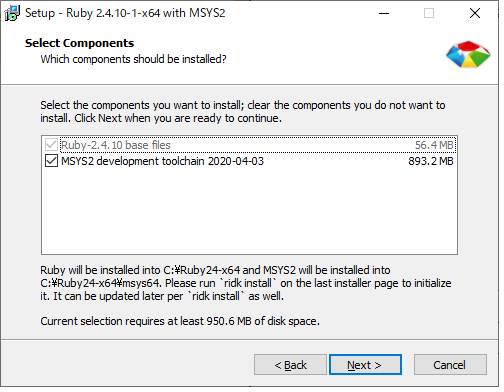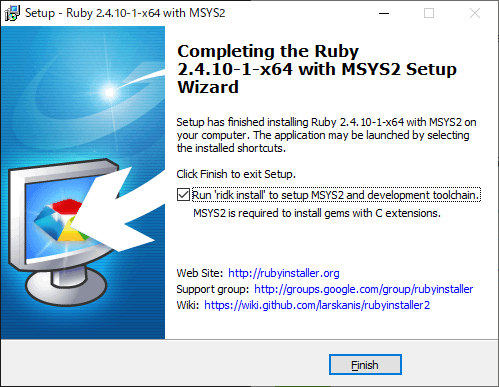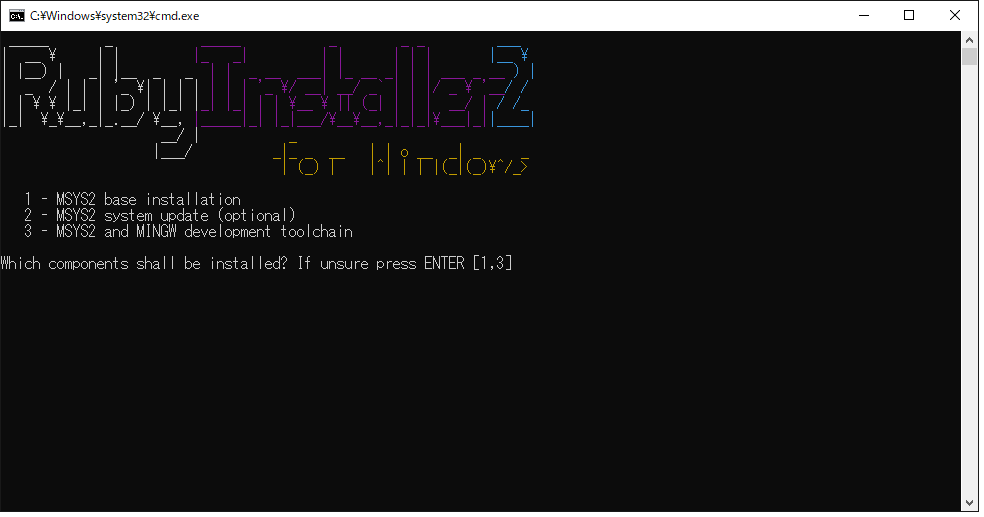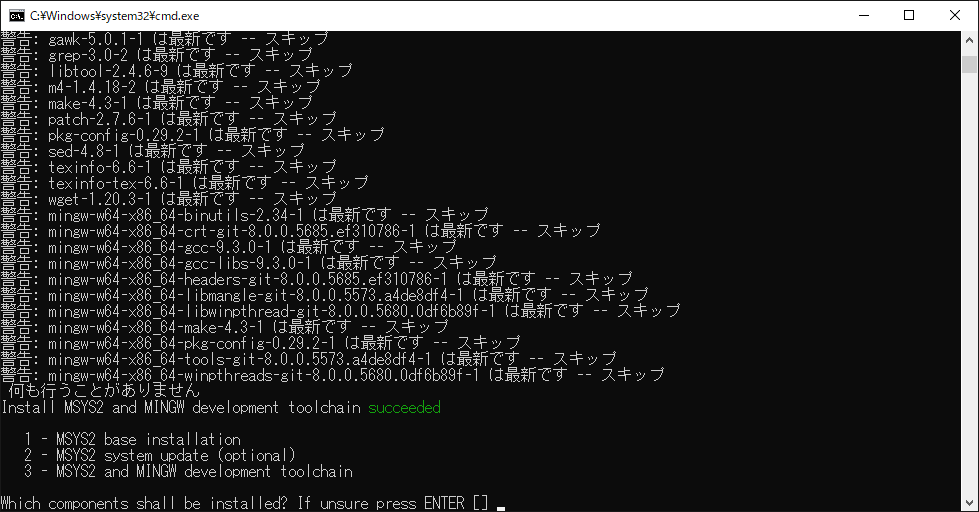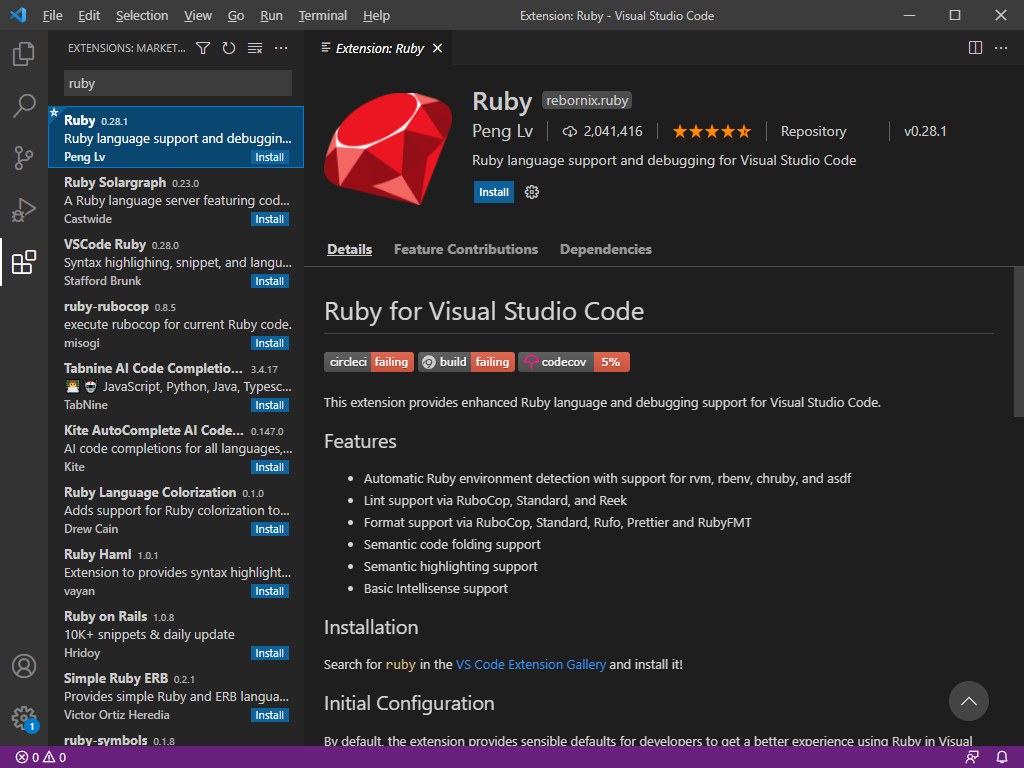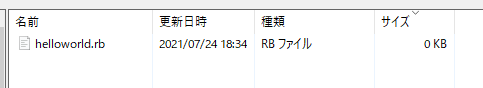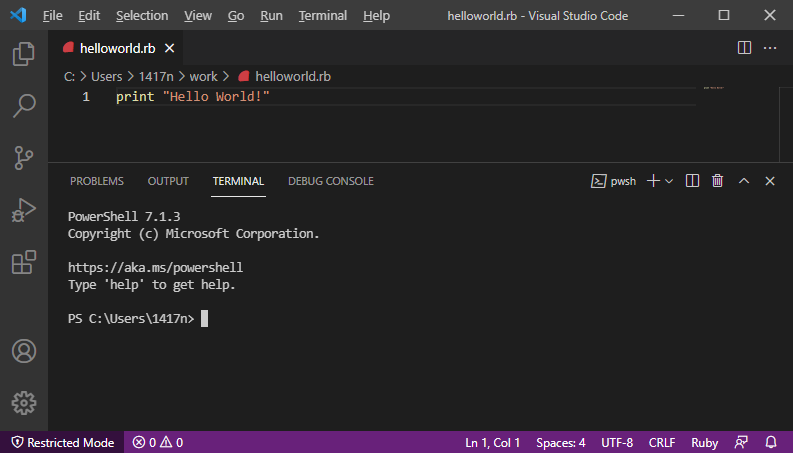はじめに
Ruby製OSS(Redmineのプラグイン)を修正する機会があったがうまく動かなかった。
そのため、ローカルにRubyの開発環境を用意して調査することにした。
本記事は、Windows上にRubyを実行できる環境を用意した際の作業ログです。
IDE(エディタ)の選定
ググったところ、いくつかのIDEが見つかった1 2。
JetBrainsのツールであるRubyMineが気になったが、有償だったのでとりあえずはVSCodeで済ませることにした。
環境情報
- Windows 10
- Ruby
2.4.10-12.6.8-1 - Visual Studio Code 1.58.2
- Ruby (VSCodeのプラグイン) v0.28.1
作業ログ
Rubyのインストール
以下から、RubyInstallerをダウンロードする。
Redmineのバージョン3に合わせて2.4を使用する。
2.4はサポートが終了している4が、ダウンロード元のアーカイブのページからダウンロードできる。
ダウンロードしたインストーラーを実行する。
全てデフォルトの設定でインストールを進めた。
インストール後、コマンドプロンプトが立ち上がり、MSYS2のインストールが始まった。
両者ともインストールすることが推奨されているようなので7、3を指定する。
C:\Windows\system32>ruby -v
ruby 2.4.10p364 (2020-03-31 revision 67879) [x64-mingw32]
Rubyのインストールはできた!
VSCodeプラグインのインストール
VSCodeはインストール済。
VSCodeのExtemsionsから、rubyのキーワードで検索。
一番上のスターが付いているRubyという名前のプラグインが評価も高く、ぱっと見一番ダウンロード数が多いので使ってみる。
上図だと、最新バージョンのv0.28.1ではCIとビルドが通ってないように見えるが、リリースされてるので気にせず使う。
installボタンを押下し、対象プラグインをインストールする。
サンプルプログラムを動かす
ワーキングディレクトリを作成し、helloworld.rbという名前のファイルを作成。
作成したファイルをVSCodeで開き、以下の行を追加する。
print "Hello World!"
VSCode上部のTerminal > New Terminalの順に押下し、コンソール(PowerShell)を開く。
PS C:\Users\1417n> cd .\work\
PS C:\Users\1417n\work> ruby .\helloworld.rb
Hello World!
Rubyを実行できることを確認できた。
ライブラリを使用してみる
HTTPクライアントのライブラリであるnet/httpを試す。
まずは、net/httpをインストールする。
PS C:\Users\1417n\work> gem install net-http
Fetching: timeout-0.1.1.gem (100%)
Successfully installed timeout-0.1.1
Fetching: io-wait-0.1.0.gem (100%)
Successfully installed io-wait-0.1.0
Fetching: net-protocol-0.1.1.gem (100%)
Successfully installed net-protocol-0.1.1
Fetching: uri-0.10.1.gem (100%)
Successfully installed uri-0.10.1
Fetching: net-http-0.1.1.gem (100%)
ERROR: Error installing net-http:
net-http requires Ruby version >= 2.6.0.
失敗した。
Rubyのバージョンが2.6.0以上である必要があるとのこと。
Ruby 2.4を使いたかったが、2.6代にバージョンアップする。
WindowsでRubyをバージョンアップするには、インストールと同様にRubyInstallerを使えばいいらしい8。
以下のバージョンにアップデートする。
https://github.com/oneclick/rubyinstaller2/blob/master/CHANGELOG-2.6.md#rubyinstaller-268-1---2020-07-09
手順はインストールと同様なので、ログは省略。
PS C:\Users\1417n> ruby -v
ruby 2.6.8p205 (2021-07-07 revision 67951) [x64-mingw32]
再度、net-httpのインストールをトライ。
PS C:\Users\1417n> gem install net-http
Fetching net-http-0.1.1.gem
Fetching timeout-0.1.1.gem
Fetching io-wait-0.1.0.gem
Fetching net-protocol-0.1.1.gem
Fetching uri-0.10.1.gem
Successfully installed timeout-0.1.1
Successfully installed io-wait-0.1.0
Successfully installed net-protocol-0.1.1
Successfully installed uri-0.10.1
Successfully installed net-http-0.1.1
Parsing documentation for timeout-0.1.1
Installing ri documentation for timeout-0.1.1
Parsing documentation for io-wait-0.1.0
Installing ri documentation for io-wait-0.1.0
Parsing documentation for net-protocol-0.1.1
Installing ri documentation for net-protocol-0.1.1
Parsing documentation for uri-0.10.1
Installing ri documentation for uri-0.10.1
Parsing documentation for net-http-0.1.1
Installing ri documentation for net-http-0.1.1
Done installing documentation for timeout, io-wait, net-protocol, uri, net-http after 1 seconds
5 gems installed
インストールできたので、ライブラリを使ってみる。
今回は、阿部寛さんのサイトにGETリクエストを送信し、得られたhtmlを標準出力するスクリプトを作成する。
require 'net/http'
print Net::HTTP.get('abehiroshi.la.coocan.jp', '/')
作成したスクリプトを実行。
PS C:\Users\1417n\work> ruby .\try_nethttp.rb
<html>
<head>
<meta http-equiv="Content-Type" content="text/html; charset=Shift_JIS">
<meta name="GENERATOR" content="JustSystems Homepage Builder Version 20.0.6.0 for Windows">
<meta http-equiv="Content-Style-Type" content="text/css">
<title>�������̃z�[���y�[�W</title>
</head>
<frameset cols=18,82>
<frame src="menu.htm" marginheight="0" marginwidth="0" scrolling="auto" name="left">
<frame src="top.htm" marginheight="0" marginwidth="0" scrolling="auto" name="right">
<noframes>
<body></body>
</noframes>
</frameset>
</html>
文字化けしてるが、ダウンロードできた。
本記事の内容は、以上となります。