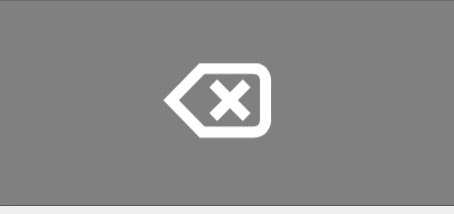はじめに
HTML5でiPhoneライクなテンキーを表現するにあたって画像をSVGにしたときにMaskが環境によって異なる動作をしたのでメモ。
削除用のキーをSVGで表現
<svg width="230px" height="140px" xmlns="http://www.w3.org/2000/svg" xmlns:xlink="http://www.w3.org/1999/xlink" viewBox="0 0 230 140" style="background: none;">
<defs><mask id="mask" maskUnits="userSpaceOnUse" x="0" y="0" width="200" height="140"><g fill="black" fill-rule="evenodd">
<rect x="0" y="0" width="200" height="140" fill="white"/>
<line x1="95" x2="145" y1="40" y2="90" stroke="black" stroke-width="20" stroke-linecap="square"/>
<line x1="95" x2="145" y1="90" y2="40" stroke="black" stroke-width="20" stroke-linecap="square"/>
</g></mask></defs>
<path mask="url(#mask)" d="M14,65 l56,-57 h90 Q184,8 184,32 v66 Q184,122 160,122 h-90 z" fill="white" />
</svg>
PC
PC用の各種ブラウザでの見え方に差異はなし。
Macでは未確認。
iOS
iOS 10.3.3のSafariではMaskの部分がボヤけてしまう。
(18/11/21 13:00追記)
HTMLのimgタグを使って縮小表示するとボヤけが目立つが、縮小しない場合はMaskを使っても綺麗になる。
Maskの部分がボヤけないようにするには対象imgタグのCSSでwidthとheightを4倍のサイズにして、-webkit-transformで1/4に縮小する。
img {
width: 930px;
height: 560px;
-webkit-transform: scale(0.25);
}
折角Retinaで綺麗に見えるようにSVGにしたのにこれならPNGやCanvasでもよくなる。
Android
Androidでは4.3.1(APIレベル18)以前の標準ブラウザだとMaskに対応していないため中抜きされない。
結論
iOSや古いAndroidに対応する場合はSVGのMaskを使わないのが無難。
今回はデザインを変更して対応した。
<svg width="230px" height="140px" xmlns="http://www.w3.org/2000/svg" xmlns:xlink="http://www.w3.org/1999/xlink" viewBox="0 0 230 140" style="background: none;">
<path d="M14,65 l56,-57 h90 Q184,8 184,32 v66 Q184,122 160,122 h-90 z" stroke="white" stroke-width="20" fill="none" />
<line x1="97" x2="143" y1="42" y2="88" stroke="white" stroke-width="20" stroke-linecap="square"/>
<line x1="97" x2="143" y1="88" y2="42" stroke="white" stroke-width="20" stroke-linecap="square"/>
</svg>
実際に使用しているサイトは以下。
n01 for Web