今回はtypescriptでjavascriptライブラリを使う方法について紹介します。
※前提として、webpackを使用しているものとします。
今回使用するライブラリはaxiusです。
axiosの詳細についてはこちらの記事が非常に参考になります。
1.ライブラリのインストール
下記のコマンドでライブラリをインストールします。
npm install axios
2.ライブラリを使っていく
今回はlibrary.tsを新規作成し記述していきます。
import axios from 'axios';
上記のように記述することでimportできます。
しかし、このままだとエラーが出てしまいます。
なぜエラーが出るかというと、
そもそも、ここで書いたimportはどこから読み込むのでしょうか。
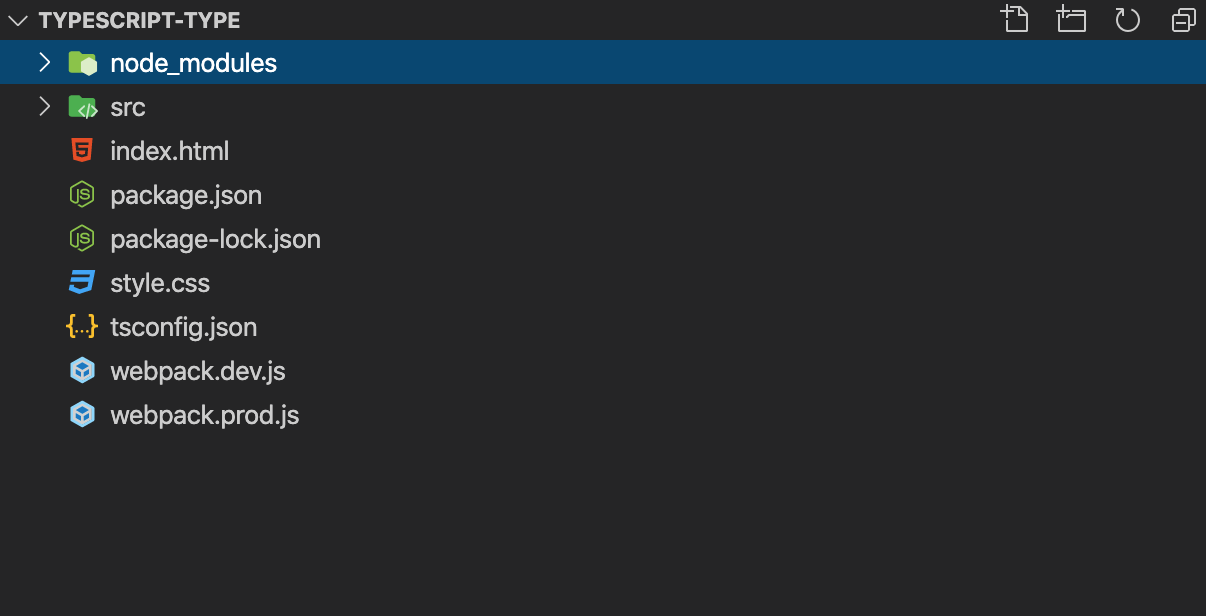
node_modulesディレクトリの中のaxiosを読み込みます。
解決方法を解説します。
tsconfig.jsonの中の "moduleResolution": "node",のコメントアウトをなくします。
こちらです。
"moduleResolution": "node",
これで正しく読み込むことができます。
では、moduleResolutionとはなんでしょうか。
簡単に説明すると、moduleResolutionをnodeとしておくと、
moduleをインポートした時にnode_modulesの中を見にいくようになります。
さらに細かく説明すると、
typescriptで使う際には、上の画像の中のindex.d.tsの中を読み込みます。
(ファイル名のdはデクラレーションを意味します)
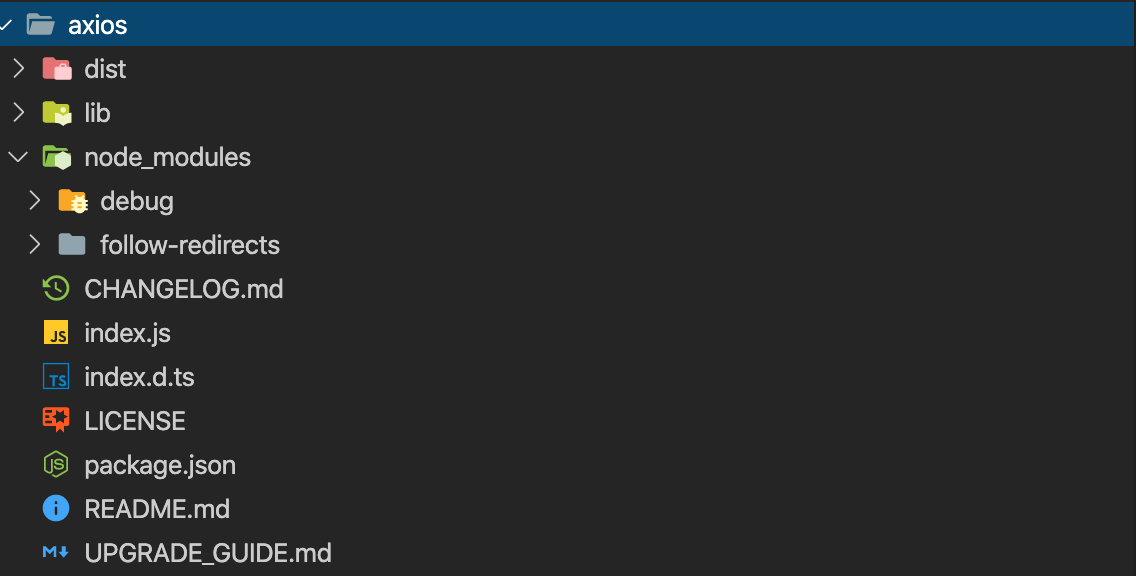
中身を見てみましょう。
export interface AxiosTransformer {
(data: any, headers?: any): any;
}
export interface AxiosAdapter {
(config: AxiosRequestConfig): AxiosPromise<any>;
}
export interface AxiosBasicCredentials {
username: string;
password: string;
}
export interface AxiosProxyConfig {
host: string;
port: number;
auth?: {
username: string;
password:string;
};
protocol?: string;
}
export type Method =
| 'get' | 'GET'
| 'delete' | 'DELETE'
| 'head' | 'HEAD'
| 'options' | 'OPTIONS'
| 'post' | 'POST'
| 'put' | 'PUT'
| 'patch' | 'PATCH'
| 'link' | 'LINK'
| 'unlink' | 'UNLINK'
export type ResponseType =
| 'arraybuffer'
| 'blob'
| 'document'
| 'json'
| 'text'
| 'stream'
export interface AxiosRequestConfig {
url?: string;
method?: Method;
baseURL?: string;
transformRequest?: AxiosTransformer | AxiosTransformer[];
transformResponse?: AxiosTransformer | AxiosTransformer[];
headers?: any;
params?: any;
paramsSerializer?: (params: any) => string;
data?: any;
timeout?: number;
timeoutErrorMessage?: string;
withCredentials?: boolean;
adapter?: AxiosAdapter;
auth?: AxiosBasicCredentials;
responseType?: ResponseType;
xsrfCookieName?: string;
xsrfHeaderName?: string;
onUploadProgress?: (progressEvent: any) => void;
onDownloadProgress?: (progressEvent: any) => void;
maxContentLength?: number;
validateStatus?: (status: number) => boolean;
maxRedirects?: number;
socketPath?: string | null;
httpAgent?: any;
httpsAgent?: any;
proxy?: AxiosProxyConfig | false;
cancelToken?: CancelToken;
}
export interface AxiosResponse<T = any> {
data: T;
status: number;
statusText: string;
headers: any;
config: AxiosRequestConfig;
request?: any;
}
export interface AxiosError<T = any> extends Error {
config: AxiosRequestConfig;
code?: string;
request?: any;
response?: AxiosResponse<T>;
isAxiosError: boolean;
toJSON: () => object;
}
export interface AxiosPromise<T = any> extends Promise<AxiosResponse<T>> {
}
export interface CancelStatic {
new (message?: string): Cancel;
}
export interface Cancel {
message: string;
}
export interface Canceler {
(message?: string): void;
}
export interface CancelTokenStatic {
new (executor: (cancel: Canceler) => void): CancelToken;
source(): CancelTokenSource;
}
export interface CancelToken {
promise: Promise<Cancel>;
reason?: Cancel;
throwIfRequested(): void;
}
export interface CancelTokenSource {
token: CancelToken;
cancel: Canceler;
}
export interface AxiosInterceptorManager<V> {
use(onFulfilled?: (value: V) => V | Promise<V>, onRejected?: (error: any) => any): number;
eject(id: number): void;
}
export interface AxiosInstance {
(config: AxiosRequestConfig): AxiosPromise;
(url: string, config?: AxiosRequestConfig): AxiosPromise;
defaults: AxiosRequestConfig;
interceptors: {
request: AxiosInterceptorManager<AxiosRequestConfig>;
response: AxiosInterceptorManager<AxiosResponse>;
};
getUri(config?: AxiosRequestConfig): string;
request<T = any, R = AxiosResponse<T>> (config: AxiosRequestConfig): Promise<R>;
get<T = any, R = AxiosResponse<T>>(url: string, config?: AxiosRequestConfig): Promise<R>;
delete<T = any, R = AxiosResponse<T>>(url: string, config?: AxiosRequestConfig): Promise<R>;
head<T = any, R = AxiosResponse<T>>(url: string, config?: AxiosRequestConfig): Promise<R>;
options<T = any, R = AxiosResponse<T>>(url: string, config?: AxiosRequestConfig): Promise<R>;
post<T = any, R = AxiosResponse<T>>(url: string, data?: any, config?: AxiosRequestConfig): Promise<R>;
put<T = any, R = AxiosResponse<T>>(url: string, data?: any, config?: AxiosRequestConfig): Promise<R>;
patch<T = any, R = AxiosResponse<T>>(url: string, data?: any, config?: AxiosRequestConfig): Promise<R>;
}
export interface AxiosStatic extends AxiosInstance {
create(config?: AxiosRequestConfig): AxiosInstance;
Cancel: CancelStatic;
CancelToken: CancelTokenStatic;
isCancel(value: any): boolean;
all<T>(values: (T | Promise<T>)[]): Promise<T[]>;
spread<T, R>(callback: (...args: T[]) => R): (array: T[]) => R;
}
declare const Axios: AxiosStatic;
export default Axios;
この中にtypescriptの型情報などが入っており、このファイルを型定義ファイルを呼びます。
これのおかげでtypescriptでも使えるようなっています。
しかし、全てのサードパッケージ製パッケージにデクラレーションファイルがあるとは限らず、ある方が少ないので注意が必要です。
ない場合にどうすれば良いかを次の記事で解説します。