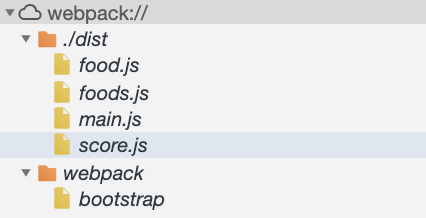※あくまで個人の学習ノートなので参考程度に
1.package.jsonを追加
npm init -y
package.jsonが作成される
2.webpackインストール
npm install --save-dev webpack webpack-cli
node_moduleのフォルダとpackage-lock.jsonが作成される。
※作成されるnode_moduleはgitにpushしない
3.webpack.config.jsをディレクトリに追加
webpack.config.jsはwebpackの設定ファイル
webpack.config.js
const path = require('path'); //requireはimportと同じ扱いでpathはnodejsがもっているモジュール
module.exports = {
entry: './dist/main.js', //一番最初に読み込ませるjsファイル
output: { //生成したファイルをどこに格納するかを指定
filename: 'bundle.js', //生成されるファイル名
path: path.resolve(__dirname, dist), //生成されるファイルの格納ディレクトリ
}
}
4.bundle.jsを作成
npm run build
bundle.jsが作成される。
5.HTMLファイルの記述変更
jsファイルの読み込み先を先ほど作成したbundle.jsに変更
(bundle.jsに全てのjsファイルのコードがまとまっているため)
index.html
<!DOCTYPE html>
<html lang="en">
<head>
<meta charset="UTF-8">
<meta name="viewport" content="width=device-width, initial-scale=1.0">
<meta http-equiv="X-UA-Compatible" content="ie=edge">
<title>Document</title>
<link rel="stylesheet" href="style.css">
<script src="dist/bundle.js" defer></script>
</head>
以上で終了。
-----------ここからはやってもやらなくても良い-------------
・sourceマップにjsファイルを表示したい場合
1.現在の状態だと以下のように検証ツール上にはbundle.jsしか表示されていない。
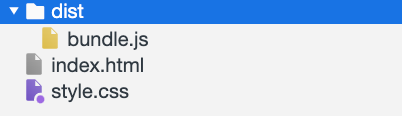
2.webpackの設定ファイルにdevtool: 'inline-source-map'と追加する
webpack.config.js
const path = require('path');
module.exports = {
entry: './dist/main.js',
output: {
filename: 'bundle.js',
path: path.resolve(__dirname, dist),
},
devtool: 'inline-source-map' //この行を追加
}