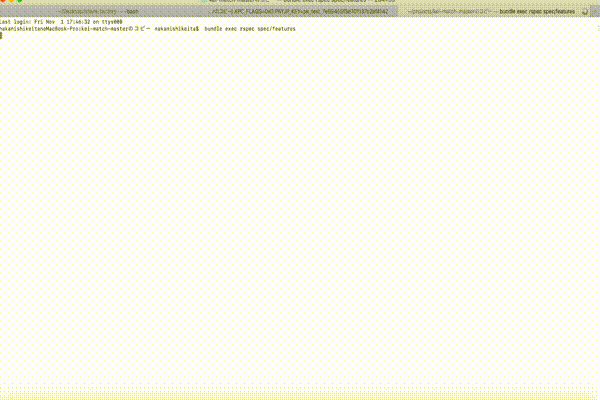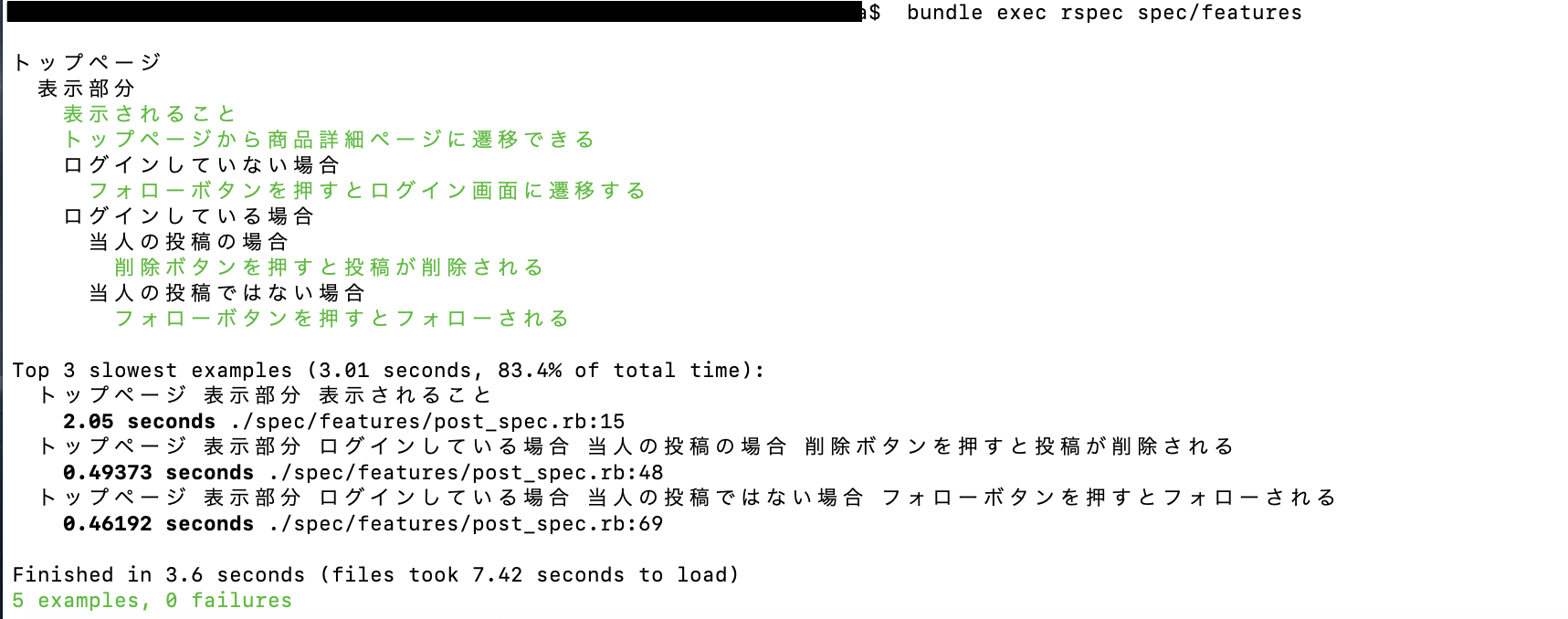はじめに
仕事でブラウザテストやったので自作アプリにも入れておきますううううう。
環境
- ruby 2.5.0
- Rails 5.0.7.2
- rspec-rails 3.9.0
- capybara 3.29.0
- selenium-webdriver 3.4.4
Gem
Gemfile
group :test do
gem 'rspec-rails'
gem 'capybara'
gem 'selenium-webdriver'
end
ターミナル
$ bundle install
ターミナル
$ rails g rspec:install
ターミナル
create .rspec
create spec
create spec/spec_helper.rb
create spec/rails_helper.rb
こんな感じでファイルできます。
chromedriverの導入
Homebrewをアップグレード
ターミナル
$ brew tap homebrew/cask
Chrome Driverをインストール
ターミナル
$ brew cask install chromedriver
これで下準備完了
capybaraからコマンド一つで自動ブラウザテスト
spec/support/capybara.rbを作成します。
ターミナル
$ mkdir spec/support
$ touch spec/support/capybara.rb
capybara.rbに設定を記載
spec/support/capybara.rb
require 'selenium-webdriver'
require 'capybara/rspec'
Capybara.configure do |config|
config.default_driver = :chrome
config.javascript_driver = :chrome
config.run_server = true
config.default_selector = :css
config.default_max_wait_time = 5
config.ignore_hidden_elements = true
config.save_path = Dir.pwd
config.automatic_label_click = false
end
Capybara.register_driver :chrome do |app|
options = Selenium::WebDriver::Chrome::Options.new
options.add_argument('disable-notifications')
options.add_argument('disable-translate')
options.add_argument('disable-extensions')
options.add_argument('disable-infobars')
options.add_argument('window-size=1280,960')
# ブラウザーを起動する
Capybara::Selenium::Driver.new(
app,
browser: :chrome,
options: options)
end
spec_helper.rbでテストが動くように記載
spec/spec_helper.rb
ENV["RAILS_ENV"] ||= 'test'
require File.expand_path("../../config/environment", __FILE__)
require 'rspec/rails'
require 'support/capybara.rb'
Dir[Rails.root.join("spec/support/*.rb")].each { |f| require f }
ActiveRecord::Migration.check_pending! if defined?(ActiveRecord::Migration)
RSpec.configure do |config|
config.include Rails.application.routes.url_helpers
config.include Capybara::DSL
end
featureテストを動作させる
この章は各アプリケーションによって書き方が異なるので参考程度に!!
featureテストの書き方がわからない人はこちらの記事を読むとわかりやすいです。
今回私の作成したアプリは記事の投稿機能があるのでそのページ変遷についてのテストを書きます。
ターミナル
$ mkdir spec/features
$ touch spec/features/post_spec.rb
spec/features/post_spec.rb
require 'rails_helper'
require 'spec_helper'
describe 'トップページ', type: :feature do
let!(:user_a) { create(:user) }
let!(:user_b) { create(:user) }
let!(:post_a) { create(:post, user_id: user_a.id )}
let!(:task_a) { create(:task, post_id: post_a.id) }
describe "表示部分" do
before do
visit root_path
end
it "表示されること" do
expect(current_path).to eq "/"
expect(page).to have_content("Go-En")
end
it "トップページから商品詳細ページに遷移できる" do
within first('.post-contents') do
click_on(user_a.name)
end
expect(current_path).to eq "/posts/#{post_a.id}"
end
context "ログインしていない場合" do
it "フォローボタンを押すとログイン画面に遷移する" do
within first('.post-contents') do
click_on(user_a.name)
end
expect(current_path).to eq "/posts/#{post_a.id}"
click_on("フォローする")
expect(current_path).to eq new_user_session_path
end
end
context "ログインしている場合" do
context "当人の投稿の場合" do
before do
visit new_user_session_path
fill_in "user[email]", with: user_a.email
fill_in "user[password]", with: user_a.password
click_on 'ログインする'
end
it "削除ボタンを押すと投稿が削除される" do
within first('.post-contents') do
click_on(user_a.name)
end
expect(current_path).to eq "/posts/#{post_a.id}"
expect{
click_on("投稿を削除")
}.to change(Post, :count).by(-1)
expect(current_path).to eq root_path
end
end
context "当人の投稿ではない場合" do
before do
visit new_user_session_path
fill_in "user[email]", with: user_b.email
fill_in "user[password]", with: user_b.password
click_on 'ログインする'
end
it "フォローボタンを押すとフォローされる" do
within first('.post-contents') do
click_on(user_a.name)
end
expect(current_path).to eq "/posts/#{post_a.id}"
expect{
click_on("フォローする")
}.to change(Relationship, :count).by(1)
expect(current_path).to eq "/users/#{user_a.id}"
end
end
end
end
end
結果
ターミナル
$ bundle exec rspec spec/features
おわりに
RSpec極めます、、、