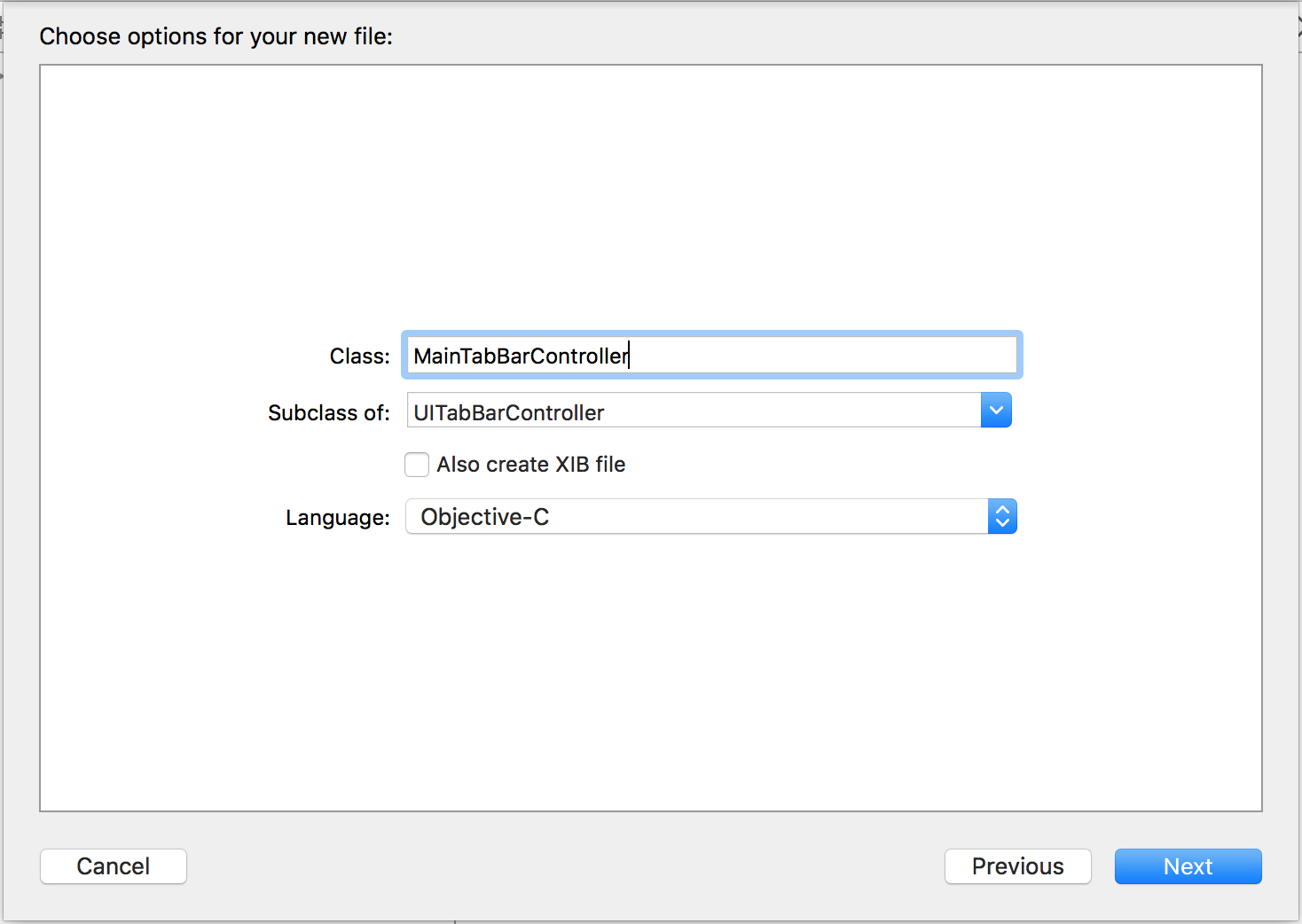概要
iOSのTabbedApplicationのStoryboardをタブごとに分割する方法です。
手順
- Tabbed Applicationを作成します

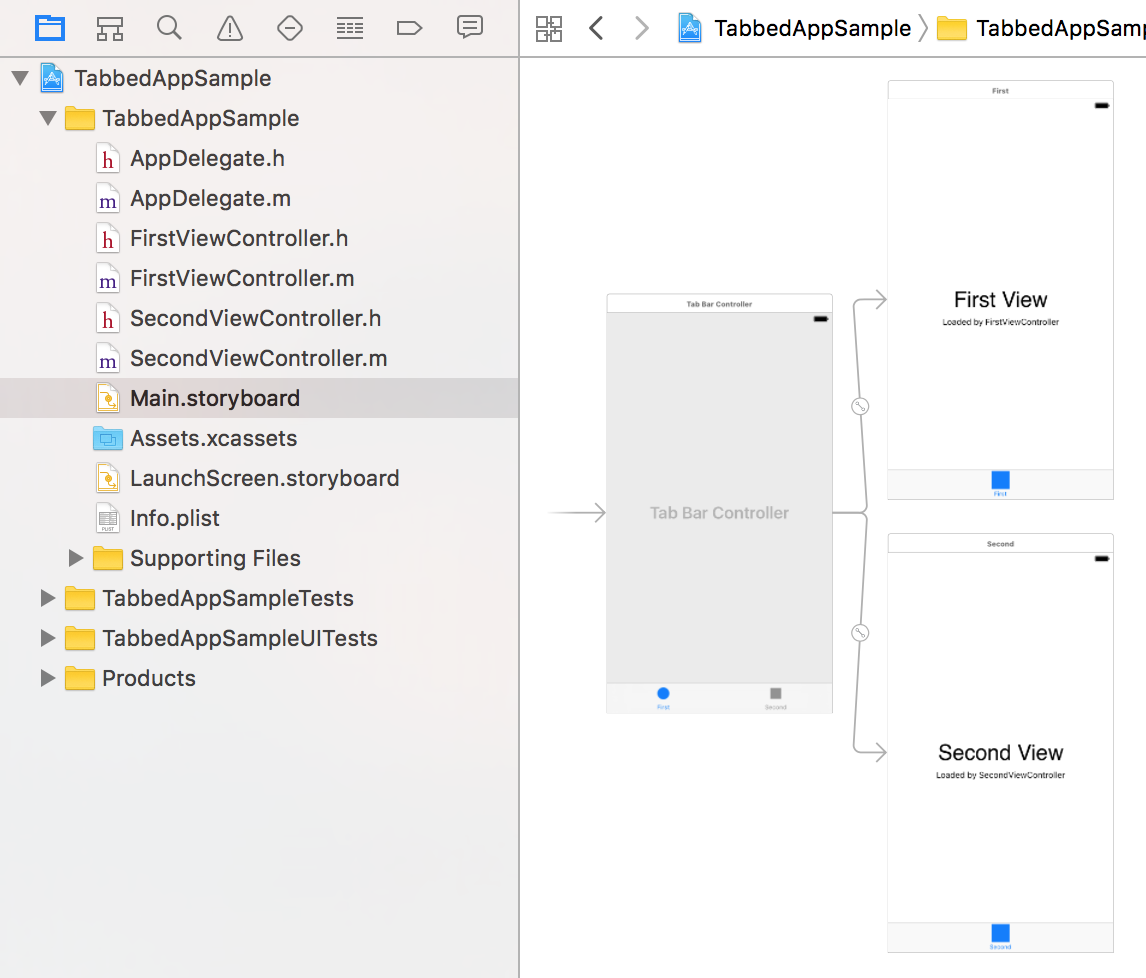
2.各タブごとのstoryboardを新規作成する
今回は、First.storyboardとSecond.storyboardを作成します。

3.Main.storyboardのFirstViewControllerとSecondViewControllerを2で作成したstoryboardに各々カットアンドペーストする
4.First.storyboardとSecond.storyboardの「Is initial View Controller」のチェックをONにする

6.Main.storyboardのTabBarControllerのClassに5で作成したクラスを設定する

7.MainnTabBarControllerのViewDidLoadに以下のコードを追加
- (void)viewDidLoad {
[super viewDidLoad];
// Do any additional setup after loading the view.
NSMutableArray *viewControllers = [NSMutableArray new];
// ファイル名を指定してStoryBoardを生成
UIStoryboard *firstStoryBoard = [UIStoryboard storyboardWithName:@"First" bundle:[NSBundle mainBundle]];
UIStoryboard *secondStoryBoard = [UIStoryboard storyboardWithName:@"Second" bundle:[NSBundle mainBundle]];
// 生成した StoryBoard の InitialViewController を取得する
UIViewController *firstViewController = [firstStoryBoard instantiateInitialViewController];
UIViewController *secondViewController = [secondStoryBoard instantiateInitialViewController];
// ViewControllersにUIViewControllerを追加する
[viewControllers addObject:firstViewController];
[viewControllers addObject:secondViewController];
// TabBarControllerの持つViewControllerの配列に代入
self.viewControllers = viewControllers;
}
メリット
Storyboardを分割することによってチーム開発時のコンフリクトを防ぐことが出来ます。