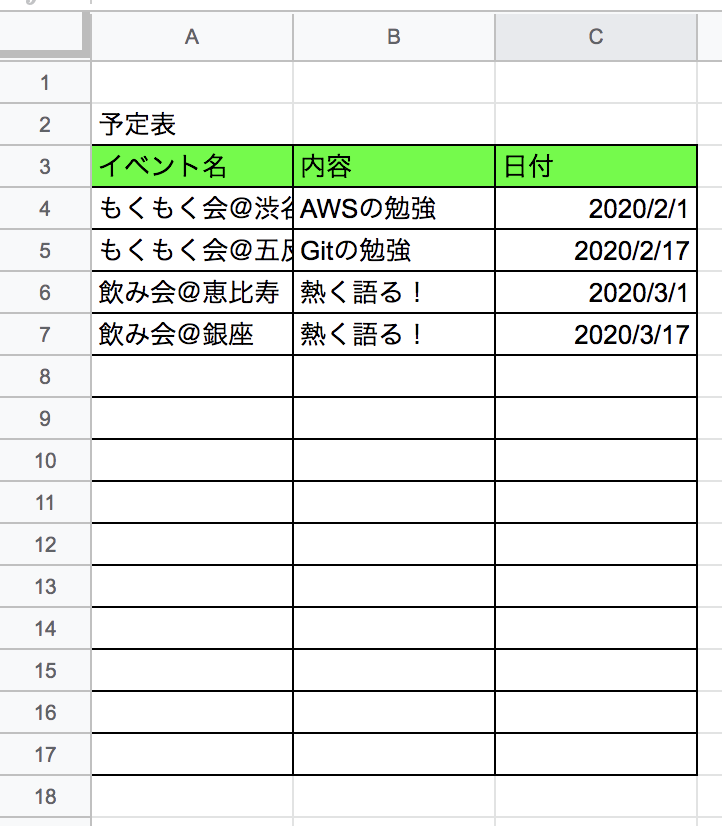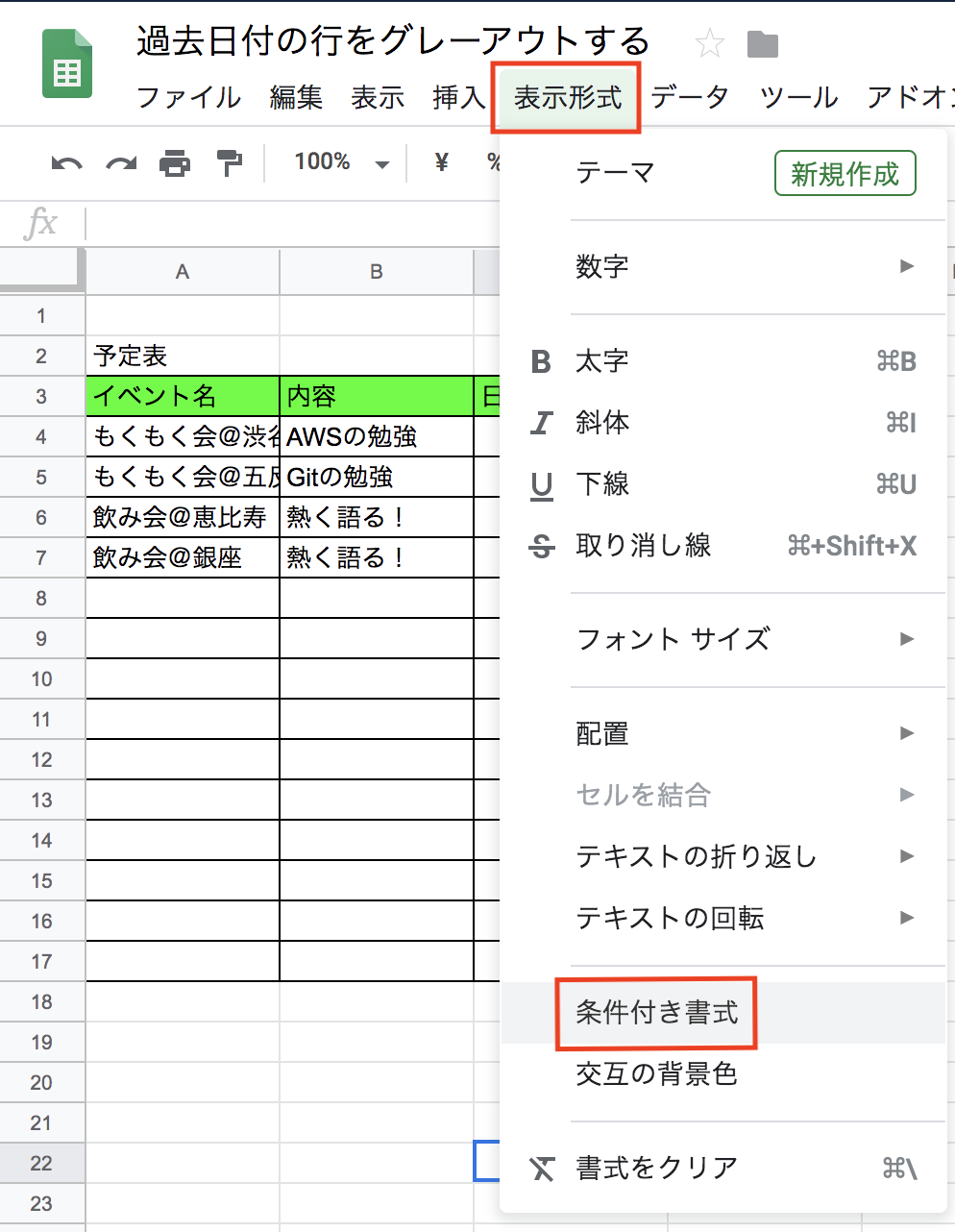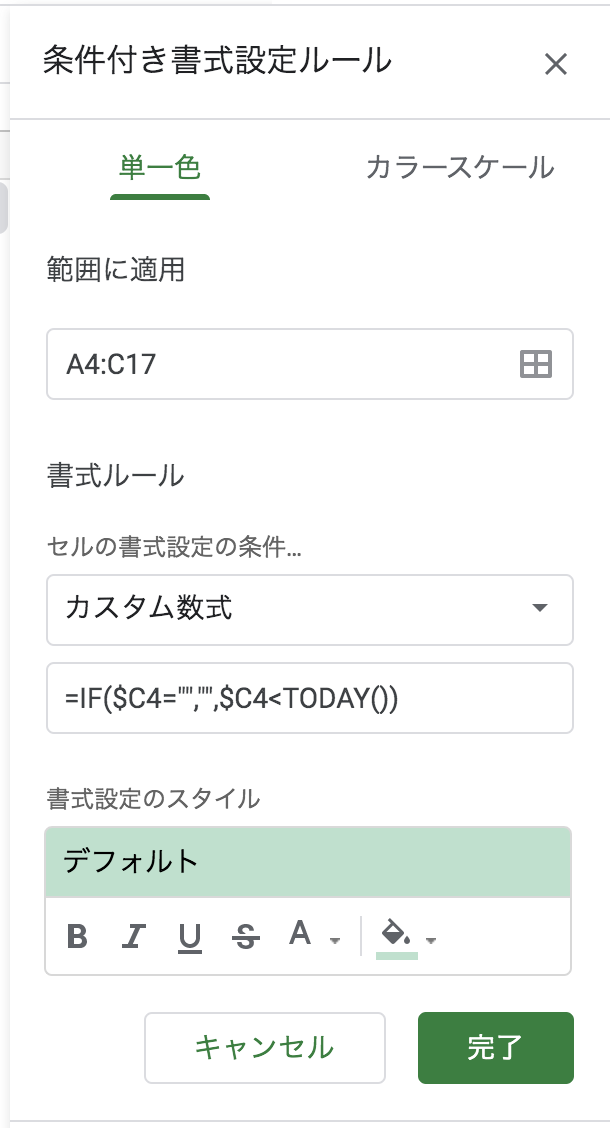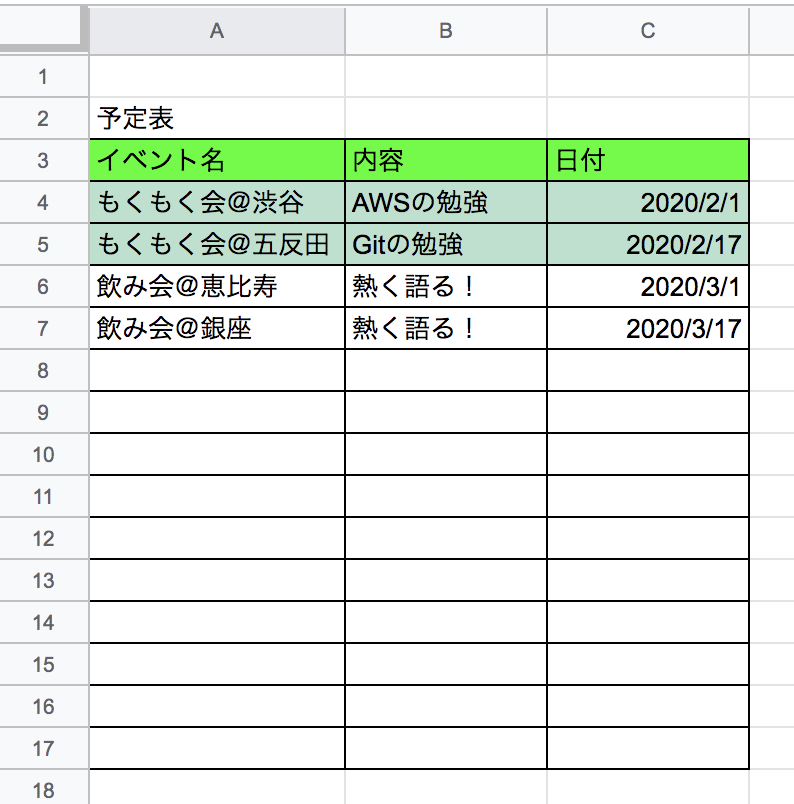More than 5 years have passed since last update.
Googleスプレッドシートで過去日付の行をグレーアウトする
Last updated at Posted at 2020-01-23
Register as a new user and use Qiita more conveniently
- You get articles that match your needs
- You can efficiently read back useful information
- You can use dark theme