Scratchでアクションゲームを作るときには、十字キーとボタンをもつバーチャルパッドを用意することになると思います。スマフォなど画面を直接タッチして操作する方式と、PCなどキーボードで操作する方式のどちらも用意したい時があります。そのような時は、それぞれの条件を定義して、その結果起こるアクションをイベントで通知すると作りやすいと思います。
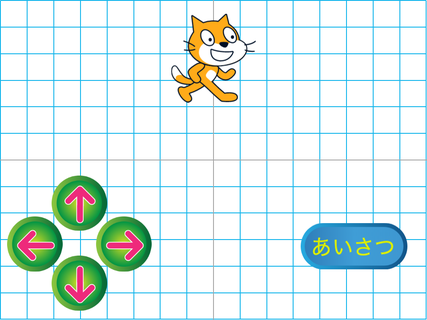
十字キーは押し続けている時に反応して、離したら反応しなくなるようにしたいので、十字キースプライトのコードに「〜〜が押された」という条件を使って作ります。
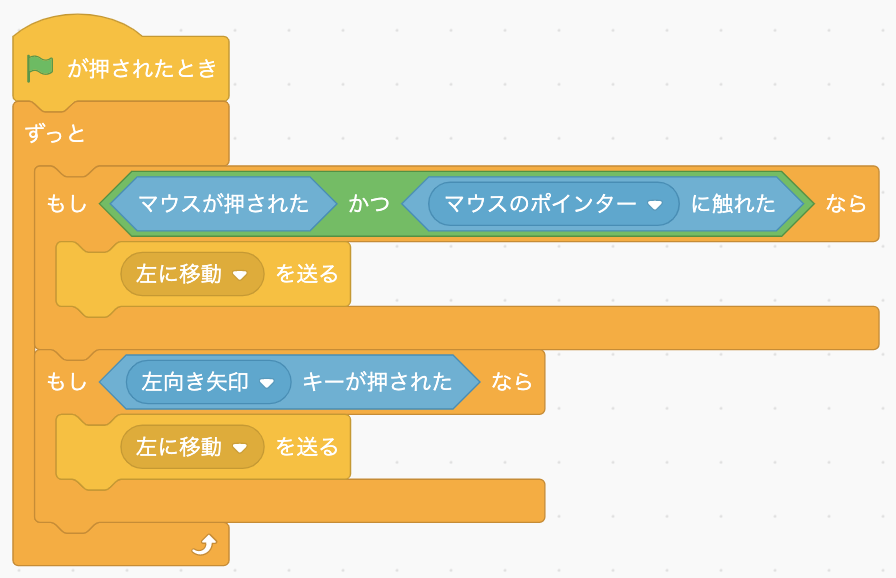
ボタンは押したときに反応すれば良いので、ボタンスプライトのコードに「〜〜が押された時」という条件を使って作ります。
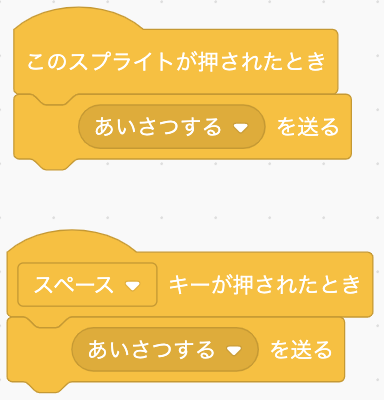
あとは、動かしたいキャラクターのスプライトのコードに、イベントに対する動作を作ります。
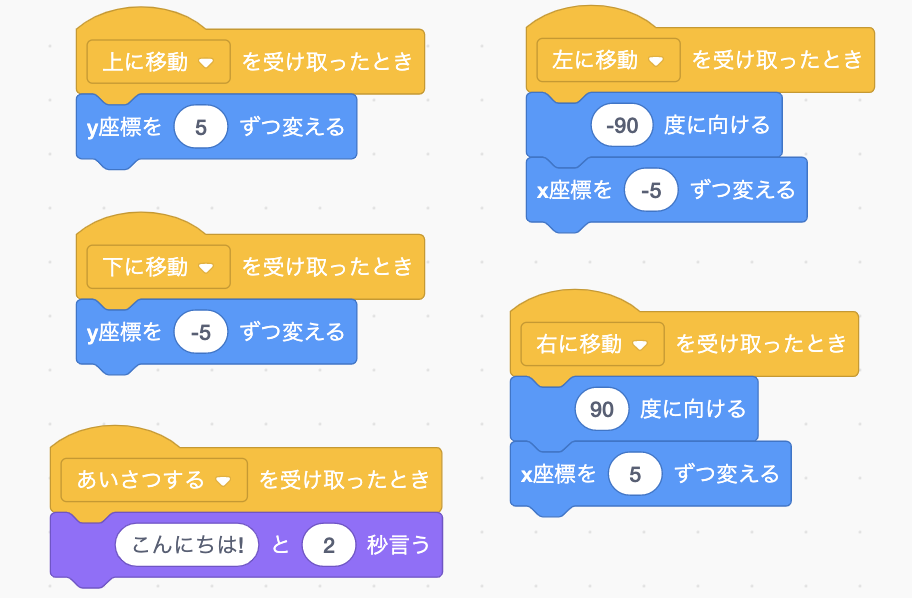
サンプルプロジェクト
https://scratch.mit.edu/projects/607962792