はじめに
テザリング時にロゴなどが表示されるスプラッシュ画面を起動すると真中部分が抜けてしまう問題があった
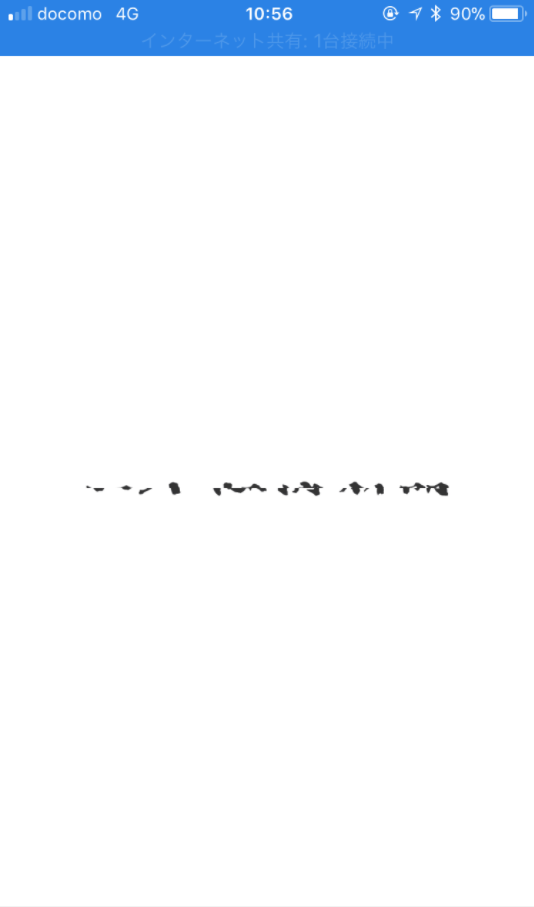
どうやら別のアプリでもよく起こっている問題らしい
OS: Launch image gets wrinkled in the center during a call/recording/hot-spot session
基本情報
Xcode9.2
Swift4
会社のアプリのスプラッシュ画面の設定方法はLaunchScreen.storyboardを作ってそこにロゴをConstraintsを張って設定している。
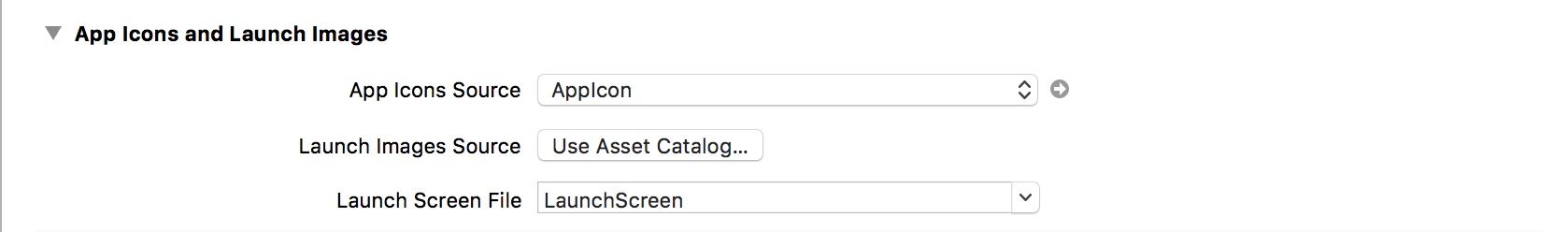
対策
アプリの起動時スプラッシュ画面を表示する時にステータスバーを非表示に設定する
TARGETS->Infoタブ内->Custom iOS Target Properties
Status bar is initially hiddenを YESに設定
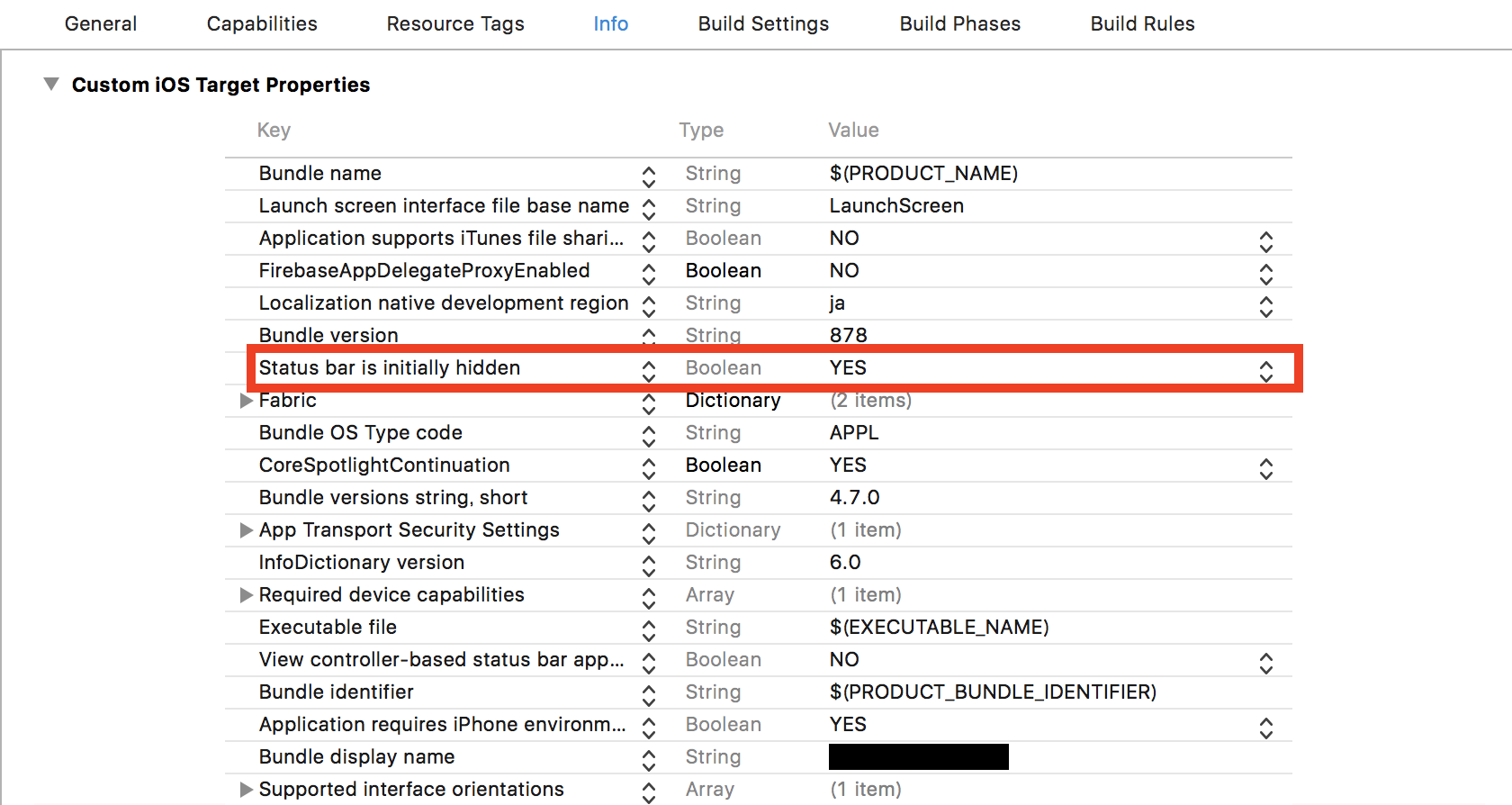
AppDelegate.swift内に以下を記述
application:didFinishLaunchingWithOptions:- アプリケーションが画面を表示する直前に実行する、最後の初期化処理を記述するところでステータスバーを表示するように設定する
func application(_application:UIApplication, didFinishLaunchingWithOptions launchOptions: [UIApplicationLaunchOptionsKey: Any]?) -> Bool {
application.isStatusBarHidden = false
return true
}
ちなみに最初の遷移先のViewControllerに下記をViewDidLoad()内にかいても良さそうだがiOS9以降deprecatedだった
override func viewDidLoad() {
super.viewDidLoad()
UIApplication.sharedApplication().setStatusBarHidden(true, withAnimation: .Slide)
}
参考文献
Hide statusbar during splash screen
Hide status bar on launch image
おまけ
テザリングのことPersonal Hotspot Activeって言うんですね