やること
1.初期化とアップデート
OSが最新かAppstoreを見た 最新だったのでOK
2.環境構築の準備
masを使うためにApp storeにログインしておく
Appstoreで管理されているアプリを一括でインストールするためmas-cli/masを利用する
mas signin --dialog mas@example.comコマンドでログインさせようとしたが、下記のエラーが返ってきたのであえなく手動でログインすることにした
Error: The 'signin' command has been disabled on this macOS version.
Please sign into the Mac App Store app manually.
sshでGitHubとやり取りする
.sshファイルを作って、下記の参考文献のようにGitHubとつなげておく
参考文献
GitHubでssh接続する手順~公開鍵・秘密鍵の生成から~
dotfileを用意する
githubにdotfile(~/下にある不可視ファイル)を集めておいた物を作っておく
dotfileを落として、自分のmacに入れておく
dotfileをGitHubから落として自分のホームディレクトリに不可視ファイルを移す。
dotfile以下には.Brewfile、.gitconfig、.gitignore_globalを置いておく
.Brewfileはhomebrewで入れるアプリ、caskで入れるアプリ、masで入れるアプリの一覧表みたいな物だと認識している
ちなみに自分が用意した.Brewfileはこんな感じになっている
tap "homebrew/bundle"
tap "homebrew/cask"
tap "homebrew/core"
tap "mono0926/license-plist"
brew "mas"
brew "git"
brew "git-lfs"
brew "tig"
brew "fish"
brew "fzf"
brew "nodebrew"
brew "pipenv"
brew "rbenv"
brew "go"
brew "pngquant"
cask "google-chrome"
cask "google-japanese-ime"
cask "authy"
cask "iterm2"
cask "dash"
cask "charles"
cask "visual-studio-code"
cask "sketch"
cask "docker"
cask "clipy"
cask "postman"
cask "adobe-creative-cloud"
mas "co.nimbusweb.nimbuscapture", id: 1125725441
mas "com.apple.iWork.Keynote", id: 409183694
mas "com.pearlmountainsoft.PicGIFLite", id: 844918735
mas "Slack", id: 803453959
mas "com.apple.dt.Xcode", id: 497799835
不可視ファイルを適切な位置に移動させるスクリプトを実行する
dotfile以下にinstall.shというスクリプトを用意しておく。これは参考文献を見ながら、必要最低限のものに書き直した。
下記がinstall.shの中身だ。
# !/bin/bash
set -u
# 実行場所のディレクトリを取得
THIS_DIR=$(cd $(dirname $0); pwd)
cd $THIS_DIR
git submodule init
git submodule update
echo "start setup..."
for f in .??*; do
[ "$f" = ".git" ] && continue
ln -snfv ~/dotfiles/"$f" ~/
done
cat << END
**************************************************
DOTFILES SETUP FINISHED! bye.
**************************************************
END
これを実行すると
$ cd dotfiles
$ sh install.sh
dotfilesにあった不可視ファイルを、適切なホームディレクトリにシンボリックリンクを貼ることができていることが確認できています。
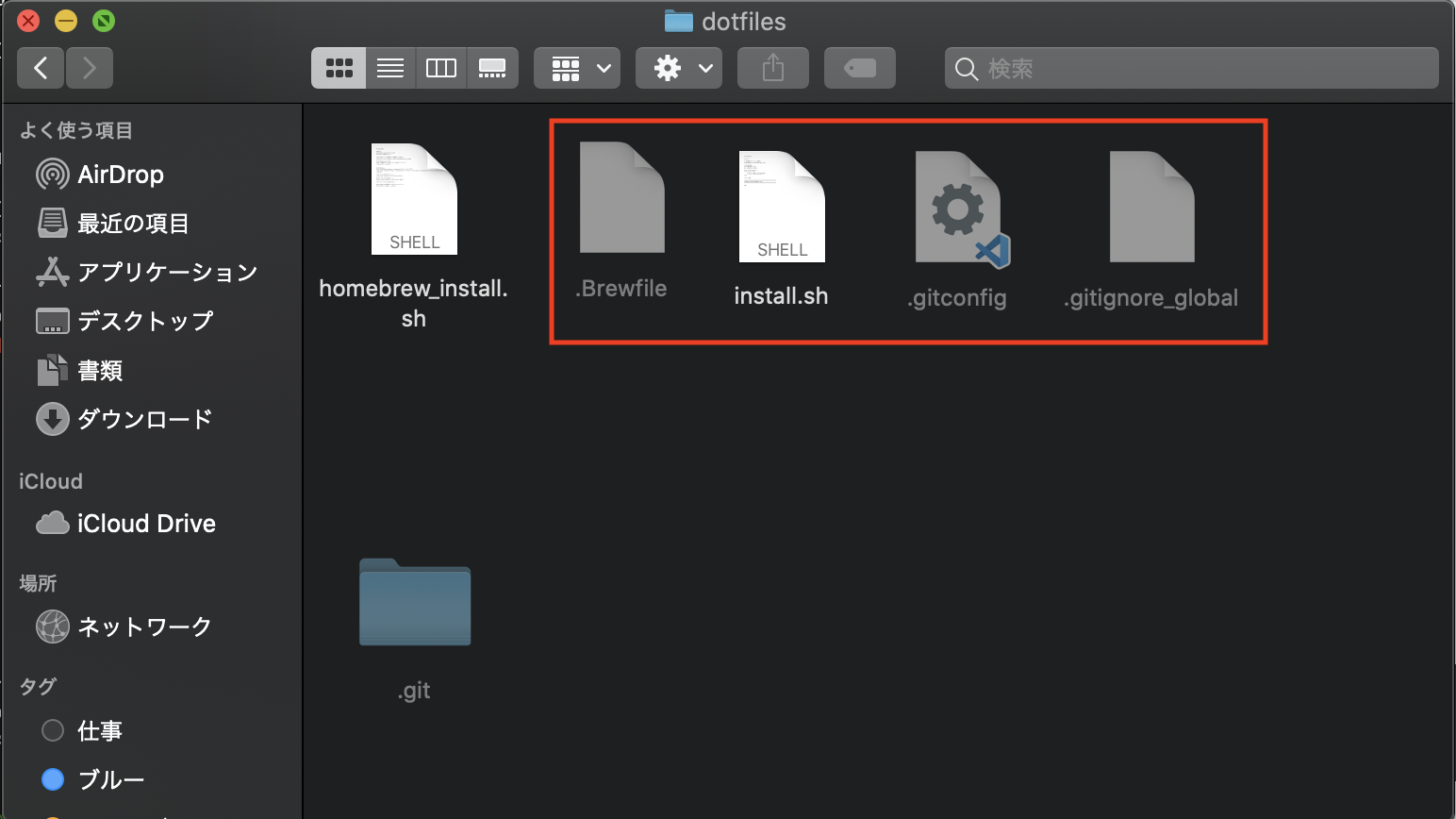
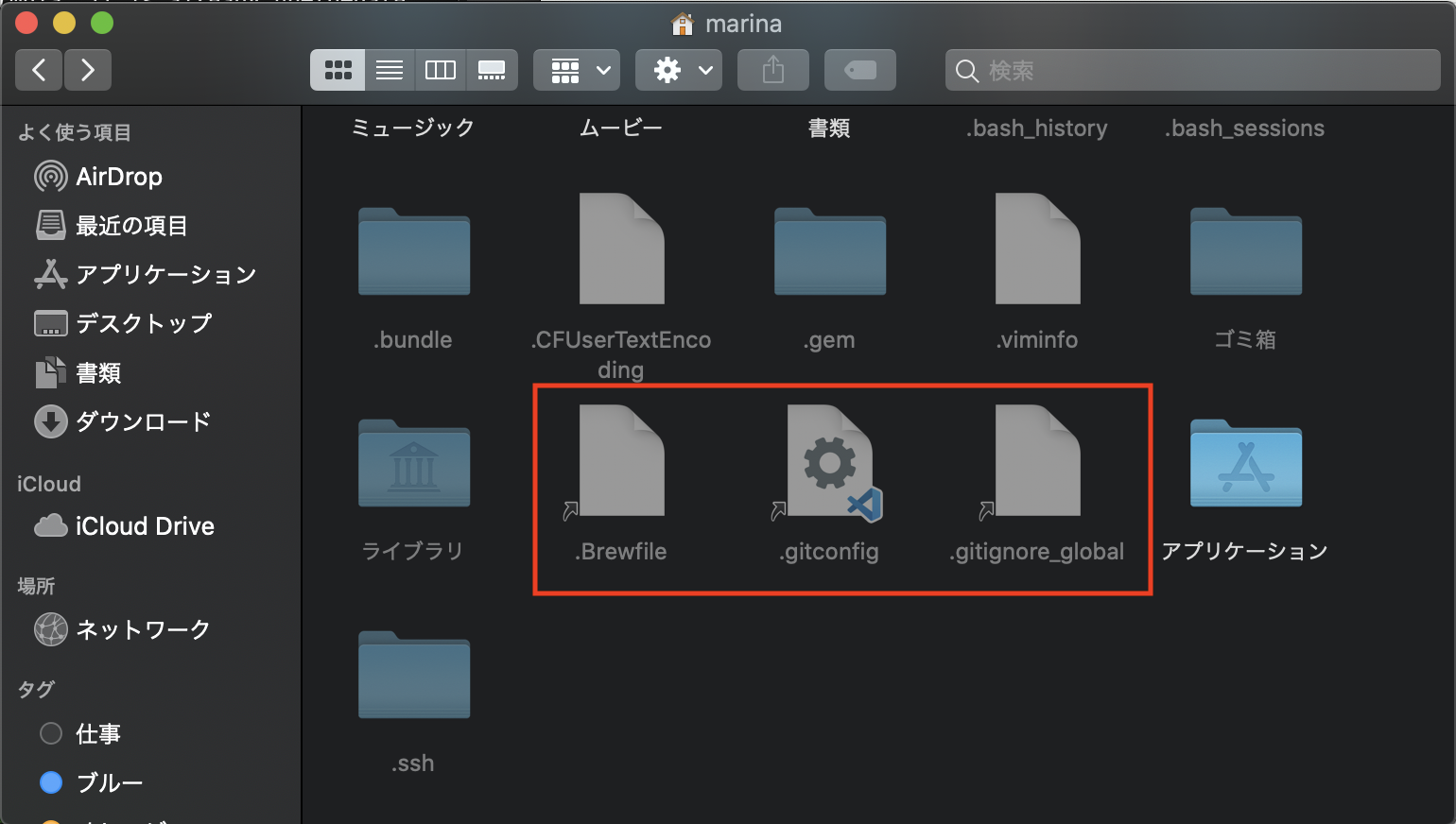
参考文献
『GitHub+dotfiles』は環境構築を一瞬で終わらせるすごいやつ
homebrewの導入から.Brewfileに書かれているアプリの導入を一コマンド終わらせる
homebrew_install.shというファイルを用意して、下記のように内容をかいた。
# !/bin/bash
### メモ
# さきにApp storeにログインしておく
# install.shを実行しておく
### 不可視ファイルを可視化する(再起動したら見える)
defaults write com.apple.finder AppleShowAllFiles TRUE
### Command Line Tools
echo "Command Line Tools for Xcodeのインストール"
xcode-select --install
### homebrew
echo "installing homebrew...homebrewをインストールしています"
which brew >/dev/null 2>&1 || /usr/bin/ruby -e "$(curl -fsSL https://raw.githubusercontent.com/Homebrew/install/master/install)"
echo "run brew doctor..."
which brew >/dev/null 2>&1 && brew doctor
echo "run brew update..."
which brew >/dev/null 2>&1 && brew update
echo "ok. run brew upgrade..."
### .Brewfileに記載されているアプリをインストール
brew bundle --global --verbose
そして実行をする
$sh homebrew_install.sh
あとは待っていれば、アプリが入ってくれるはず。
遭遇した問題など
caskでアプリを入れようとすると下記のようなエラーが出てくる
Installing clipy cask. It is not currently installed.
==> Satisfying dependencies
==> Downloading https://github.com/Clipy/Clipy/releases/download/1.2.1/Clipy_1.2
==> Downloading from https://github-production-release-asset-2e65be.s3.amazonaws
###################################################################### 97.9%
curl: (56) LibreSSL SSL_read: SSL_ERROR_SYSCALL, errno 54
Error: Download failed on Cask 'clipy' with message: Download failed: https://github.com/Clipy/Clipy/releases/download/1.2.1/Clipy_1.2.1.dmg
Installing clipy has failed!
原因
gitのバッファが少ないことが原因らしい・・・?
解決策
.gitconfigに下記の設定を書き加えた
落とすアプリによって、この部分で詰まるアプリと詰まらないアプリが存在していた。authyだとなぜか、やたら止まっていた。何度かコマンドを実行させて徐々に徐々に進めた
[http]
postBuffer = 100M