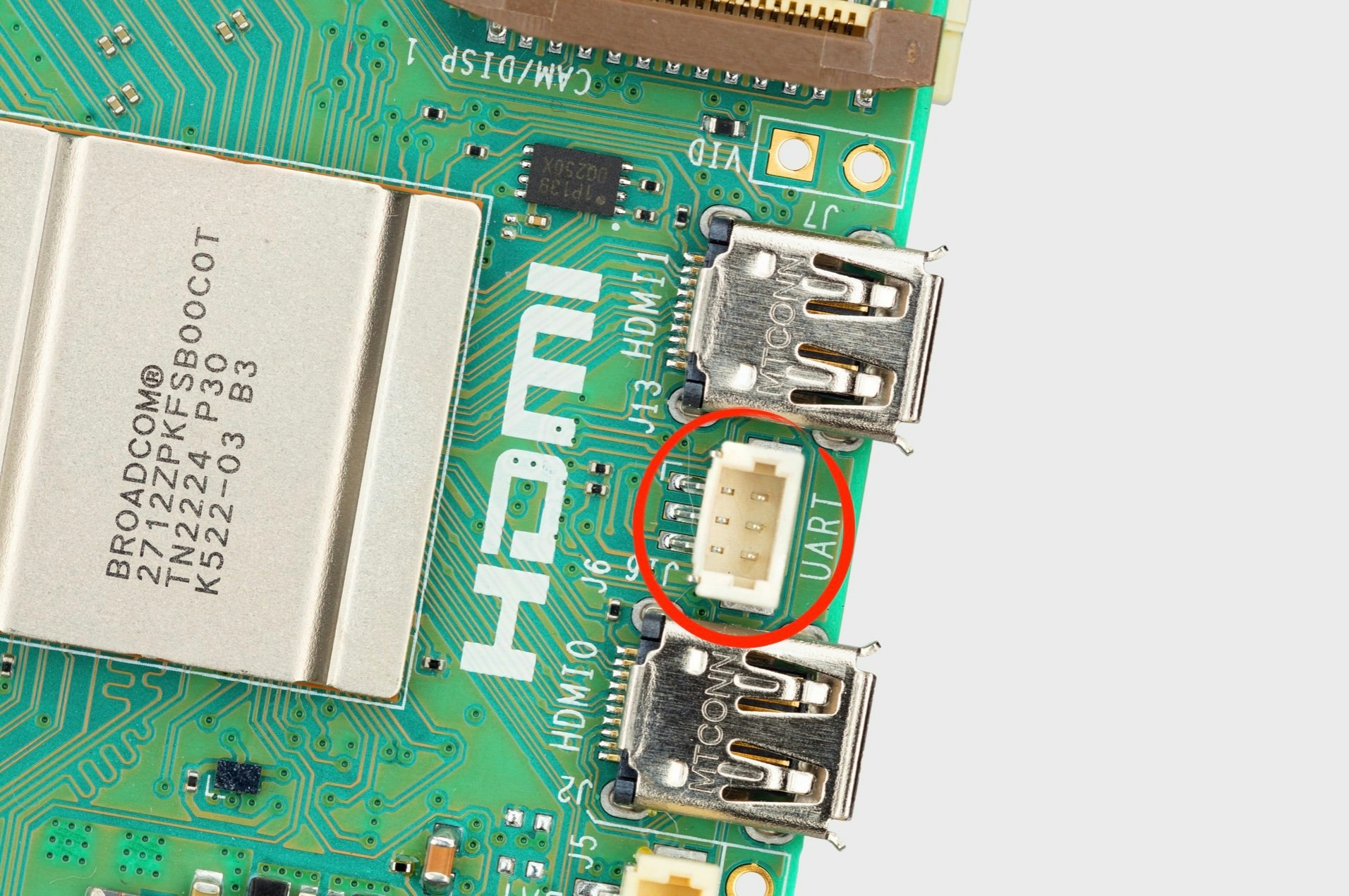Raspberry Pi 5 UART port
Raspberry Pi 5 には、これまでの Raspberry Pi には無かった UART connector がボード上に設置された。
このポートを使用することで、GPIO14, GPIO15を使うことなく、シリアルコンソールを出力できる。
1mmピッチ 3pin JST-SH オスヘッダー
この UART port を使用するためには、1mmピッチ 3pin JST-SH オスヘッダー が必要だ。純正品としては、Raspberry Pi Debug Probe にケーブルが付属する。

しかし、スイッチサイエンスでの販売価格は 2,302円、 秋月電子通商での販売価格は 2,380円とそこそこする。
すでにUSBシリアルを持っているなら、ケーブルだけ欲しいところである。
そこで、デンシ電気店でケーブルだけを購入した。396円とリーズナブル。
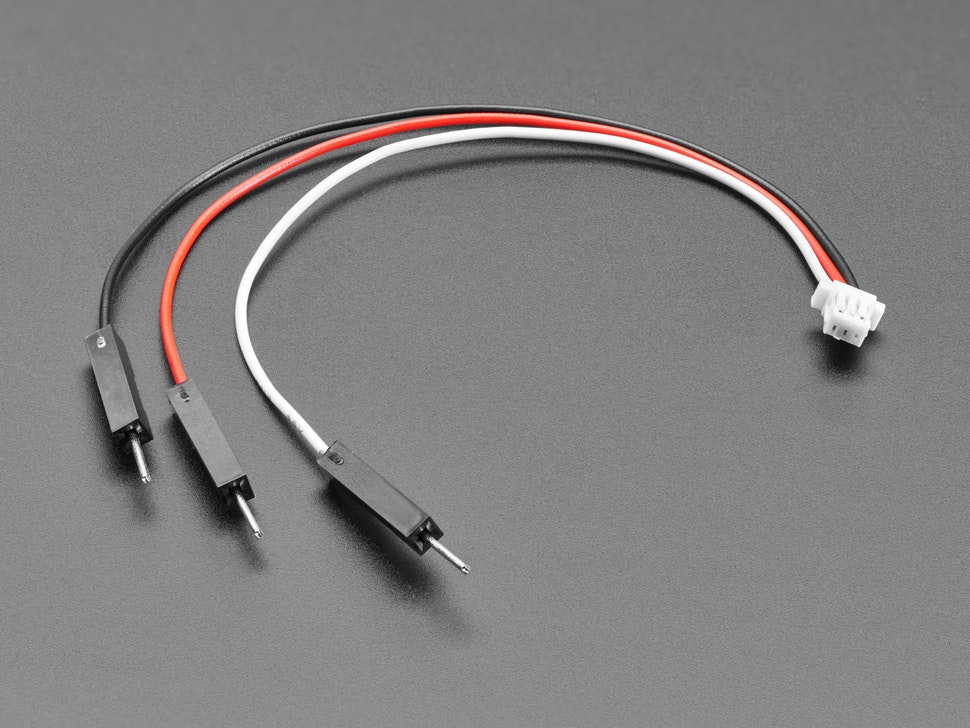
ただ一つ惜しいのが、ケーブルの先がオスである点。メスであれば、そのままUSBシリアルに挿すことができたのだが、オスであるため、ブレッドボードを経由するか、メスーメスのデュポンワイヤーで中継が必要となる。
config.txt 変更
uartとシリアルコンソールを使うパタメタを config.txt の最後に追加する。
(略)
[all]
enable_uart=1
dtparam=uart0=on
接続

下表の通り、UART port と USBシリアルを接続する。
| pin# | Raspi UART port | ケーブル | USBシリアル |
|---|---|---|---|
| 1 | TXD | 黒 | RXD |
| 2 | GND | 赤 | GND |
| 3 | RXD | 白 | TXD |
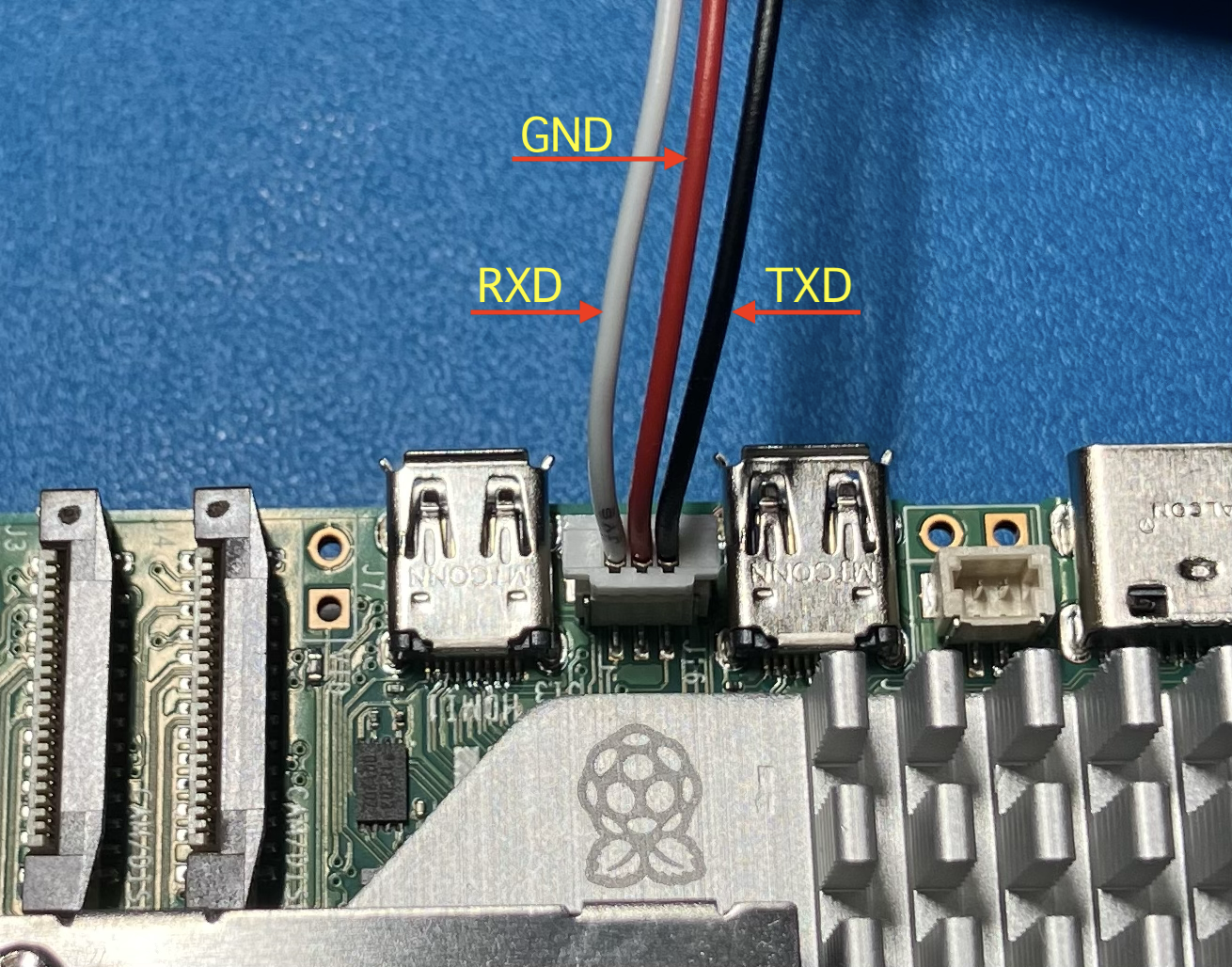
シリアルコンソール
% screen /dev/cu.usbserial-120 115200
RPi: BOOTSYS release VERSION:4c845bd3 DATE: 2024/02/16 TIME: 15:28:41
BOOTMODE: 0x06 partition 0 build-ts BUILD_TIMESTAMP=1708097321 serial 2f0b1cb1 boardrev d04170 stc 1621846
AON_RESET: 00000003 PM_RSTS 00000020
RP1_BOOT chip ID: 0x20001927
PM_RSTS: 0x00000020
part 00000000 reset_info 00000000
PMIC reset-event 00000000 rtc 65e87207 alarm 00000000 enabled 0
uSD voltage 3.3V
Initialising SDRAM 'Micron' 32Gb x2 total-size: 64 Gbit 4267
DDR 4267 1 0 64 152
RP1_BOOT chip ID: 0x20001927
RP1_BOOT chip ID: 0x20001927
RP1_BOOT: fw size 25968
PCI2 init
PCI2 reset
PCIe scan 00001de4:00000001
RP1_CHIP_INFO 20001927
RPi: BOOTLOADER release VERSION:4c845bd3 DATE: 2024/02/16 TIME: 15:28:41
BOOTMODE: 0x06 partition 0 build-ts BUILD_TIMESTAMP=1708097321 serial 2f0b1cb1 boardrev d04170 stc 4613294
AON_RESET: 00000003 PM_RSTS 00000020
usb_pd_init status 3
USB_PD CONFIG 0 43
XHCI-STOP
xHC0 ver: 272 HCS: 03000440 140000f1 07ff000a HCC: 0240fe6d
USBSTS 1
xHC0 ver: 272 HCS: 03000440 140000f1 07ff000a HCC: 0240fe6d
xHC0 ports 3 slots 64 intrs 4
XHCI-STOP
xHC1 ver: 272 HCS: 03000440 140000f1 07ff000a HCC: 0240fe6d
USBSTS 1
xHC1 ver: 272 HCS: 03000440 140000f1 07ff000a HCC: 0240fe6d
xHC1 ports 3 slots 64 intrs 4
USB-PD: src-cap PDO object1 0x0a0191f4
Current 3000 mA
Voltage 5000 mV
USB-PD: src-cap PDO object2 0x0002d12c
Current 3000 mA
Voltage 9000 mV
USB-PD: src-cap PDO object3 0x0003c0e1
Current 2250 mA
Voltage 12000 mV
USB-PD: src-cap PDO object4 0x0004b0b4
Current 1800 mA
Voltage 15000 mV
Boot mode: SD (01) order f46
SD HOST: 200000000 CTL0: 0x00800000 BUS: 400000 Hz actual: 390625 HZ div: 512 (256) status: 0x1fff0000 delay: 276
SD HOST: 200000000 CTL0: 0x00800f00 BUS: 400000 Hz actual: 390625 HZ div: 512 (256) status: 0x1fff0000 delay: 276
EMMC
SD retry 1 oc 0
SD HOST: 200000000 CTL0: 0x00800000 BUS: 400000 Hz actual: 390625 HZ div: 512 (256) status: 0x1fff0000 delay: 276
SD retry 2 oc 0
SD HOST: 200000000 CTL0: 0x00800000 BUS: 400000 Hz actual: 390625 HZ div: 512 (256) status: 0x1fff0000 delay: 276
SDV1
SD CMD: 0x371a0010 (55) 0x0 0x1fff0001
Failed to open device: 'sdcard' (cmd 371a0010 status 1fff0001)
Retry SD 1
SD HOST: 200000000 CTL0: 0x00800000 BUS: 400000 Hz actual: 390625 HZ div: 512 (256) status: 0x1fff0000 delay: 276
SD HOST: 200000000 CTL0: 0x00800f00 BUS: 400000 Hz actual: 390625 HZ div: 512 (256) status: 0x1fff0000 delay: 276
EMMC
SD retry 1 oc 0
SD HOST: 200000000 CTL0: 0x00800000 BUS: 400000 Hz actual: 390625 HZ div: 512 (256) status: 0x1fff0000 delay: 276
SD retry 2 oc 0
SD HOST: 200000000 CTL0: 0x00800000 BUS: 400000 Hz actual: 390625 HZ div: 512 (256) status: 0x1fff0000 delay: 276
SDV1
SD CMD: 0x371a0010 (55) 0x0 0x1fff0001
Failed to open device: 'sdcard' (cmd 371a0010 status 1fff0001)
Boot mode: NVME (06) order f4
PCI1 init
PCI1 reset
PCIe scan 00001cc1:0000624a
VID 0x1cc1 MN ADATA LEGEND 700
NVME on
MBR: 0x00002000, 1048576 type: 0x0c
MBR: 0x00102000,499061424 type: 0x83
MBR: 0x00000000, 0 type: 0x00
MBR: 0x00000000, 0 type: 0x00
Trying partition: 0
type: 32 lba: 8192 'mkfs.fat' ' bootfs ' clusters 130812 (8)
rsc 32 fat-sectors 1024 root dir cluster 2 sectors 0 entries 0
FAT32 clusters 130812
[nvme] autoboot.txt not found
Select partition rsts 0 C(boot_partition) 0 EEPROM config 0 result 0
Trying partition: 0
type: 32 lba: 8192 'mkfs.fat' ' bootfs ' clusters 130812 (8)
rsc 32 fat-sectors 1024 root dir cluster 2 sectors 0 entries 0
FAT32 clusters 130812
Read config.txt bytes 1357 hnd 0x49fe
[nvme] pieeprom.upd not found
usb_max_current_enable default 0 max-current 5000
Read bcm2712-rpi-5-b.dtb bytes 76676 hnd 0x318
dt-match: compatible: raspberrypi,5-model-b match: brcm,bcm2712
dt-match: compatible: brcm,bcm2712 match: brcm,bcm2712
NOTICE: BL31: v2.6(release):v2.6-239-g2a9ede0bd
NOTICE: BL31: Built : 14:26:57, Jun 22 2023
[ 9.256207] rc.local[1660]: My IP address is 192.168.21.135
Debian GNU/Linux 12 raspberrypi5 ttyAMA10
raspberrypi5 login: pi5
パスワード:
Linux raspberrypi5 6.1.0-rpi8-rpi-2712 #1 SMP PREEMPT Debian 1:6.1.73-1+rpt1 (2024-01-25) aarch64
The programs included with the Debian GNU/Linux system are free software;
the exact distribution terms for each program are described in the
individual files in /usr/share/doc/*/copyright.
Debian GNU/Linux comes with ABSOLUTELY NO WARRANTY, to the extent
permitted by applicable law.
最終ログイン: 2024/03/06 (水) 22:39:39 JST 日時 tty1
pi5@raspberrypi5:~$ ps
PID TTY TIME CMD
1771 ttyAMA10 00:00:00 bash
1895 ttyAMA10 00:00:00 ps
pi5@raspberrypi5:~$ sudo poweroff
pi5@raspberrypi5:~$ [ 63.725051] reboot: Power down
RPi: BOOTSYS release VERSION:4c845bd3 DATE: 2024/02/16 TIME: 15:28:41
BOOTMODE: 0x06 partition 63 build-ts BUILD_TIMESTAMP=1708097321 serial 2f0b1cb1 boardrev d04170 stc 1621846
AON_RESET: 00000003 PM_RSTS 00000575
RP1_BOOT chip ID: 0x20001927
Halt: power_off: 0
10秒足らずで起動します。さすがに Raspberry Pi 5 & SSD は早いですね。