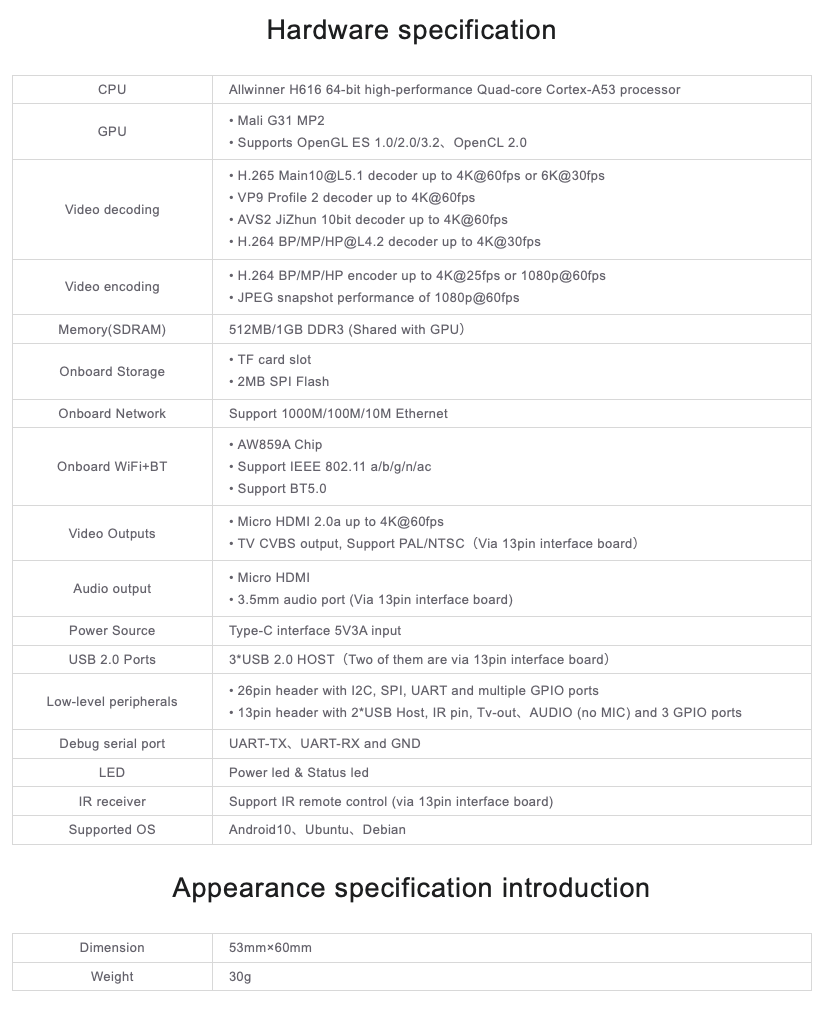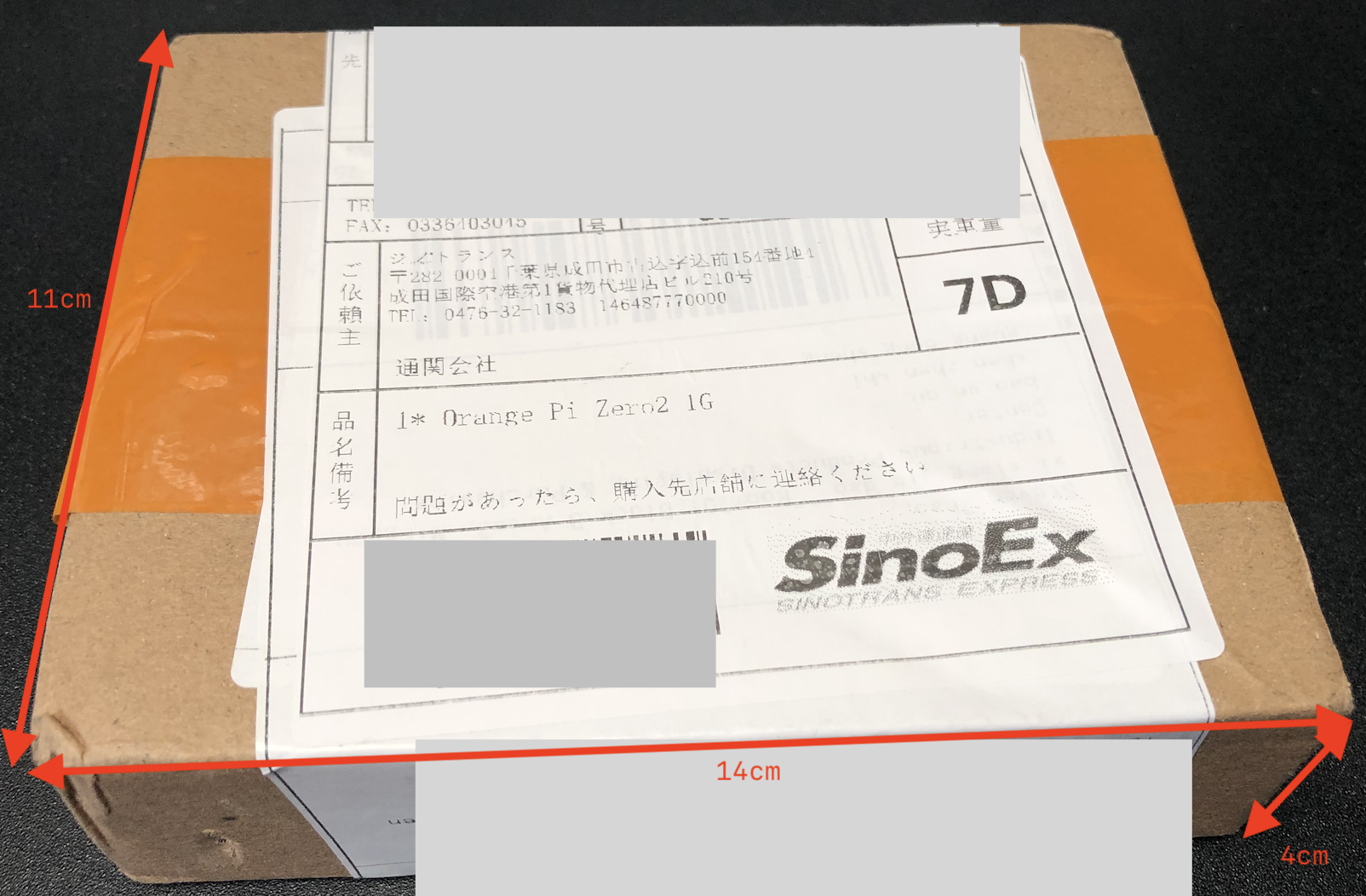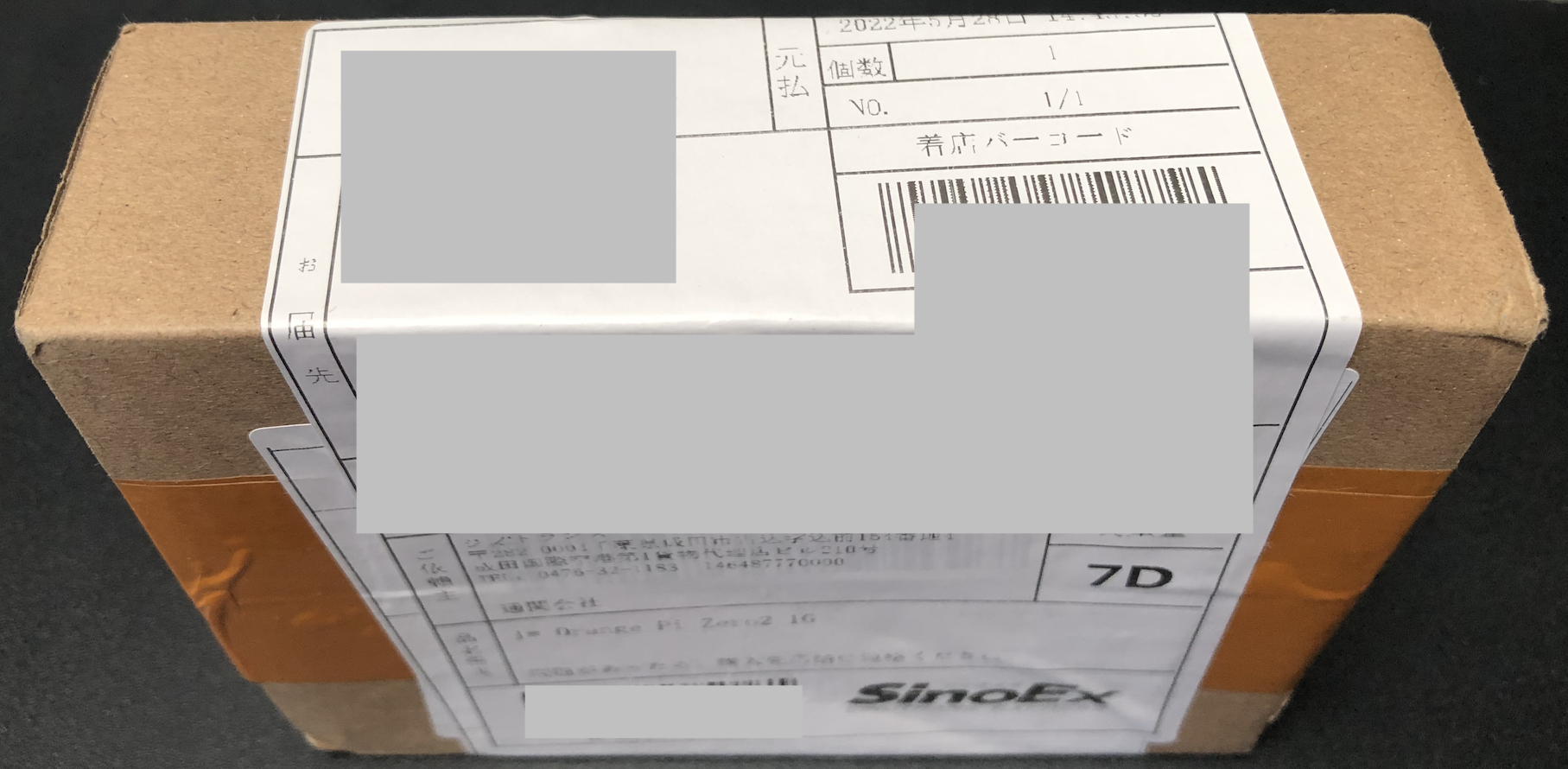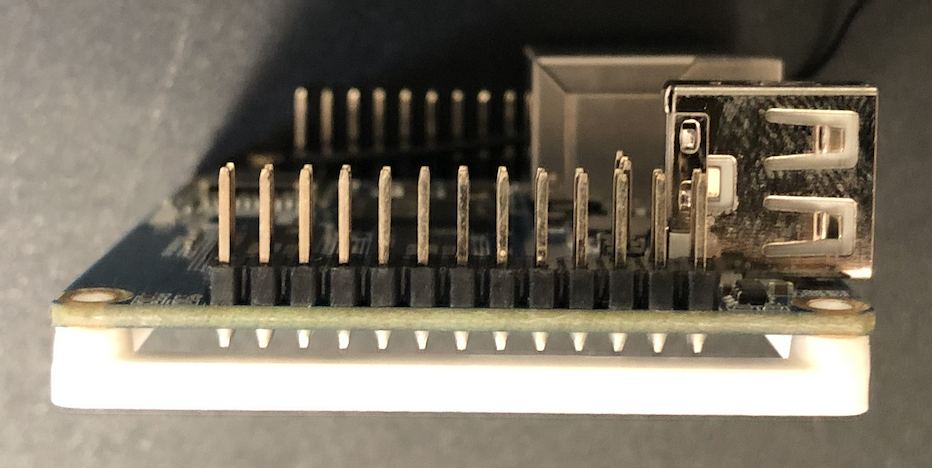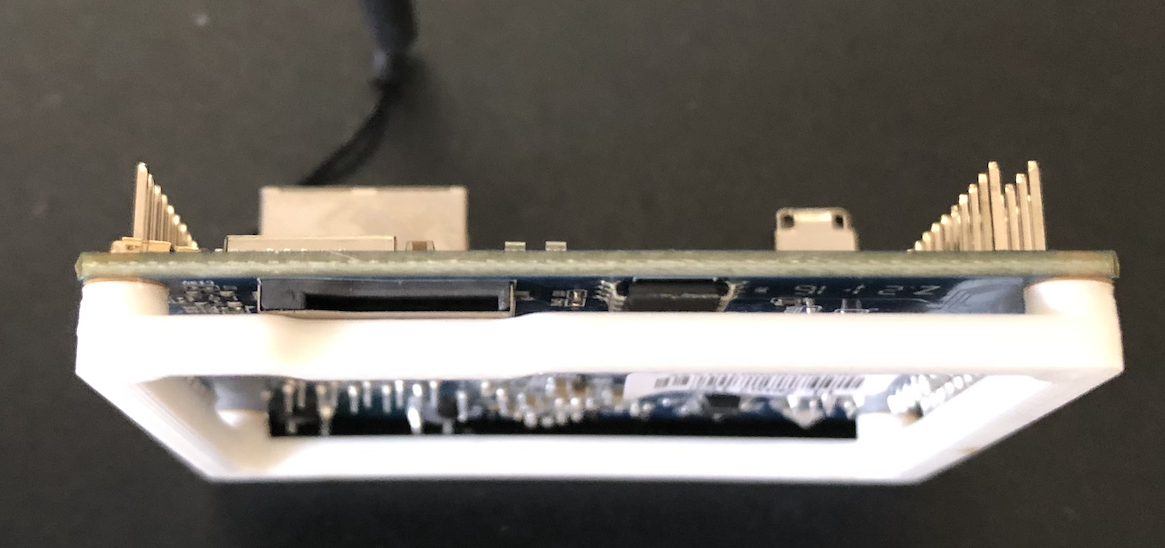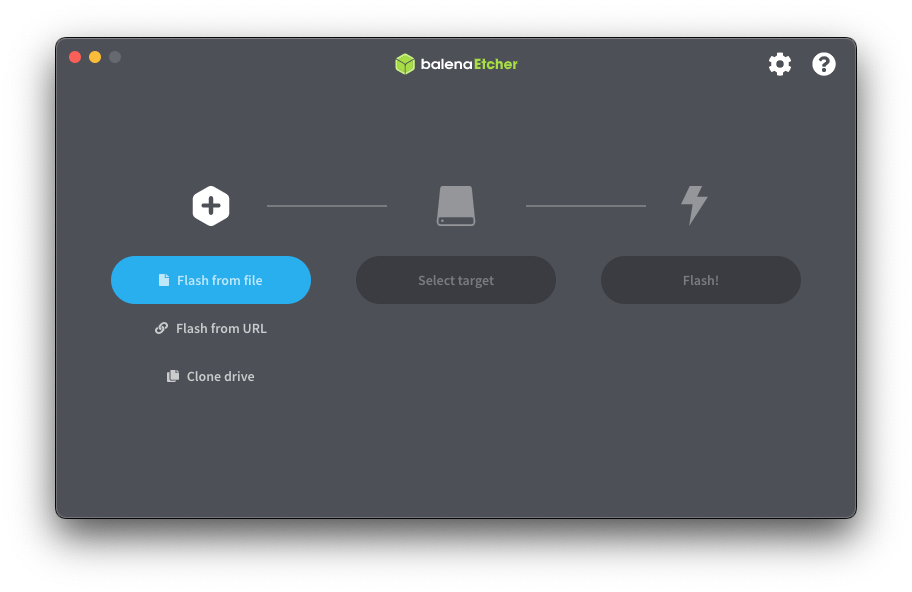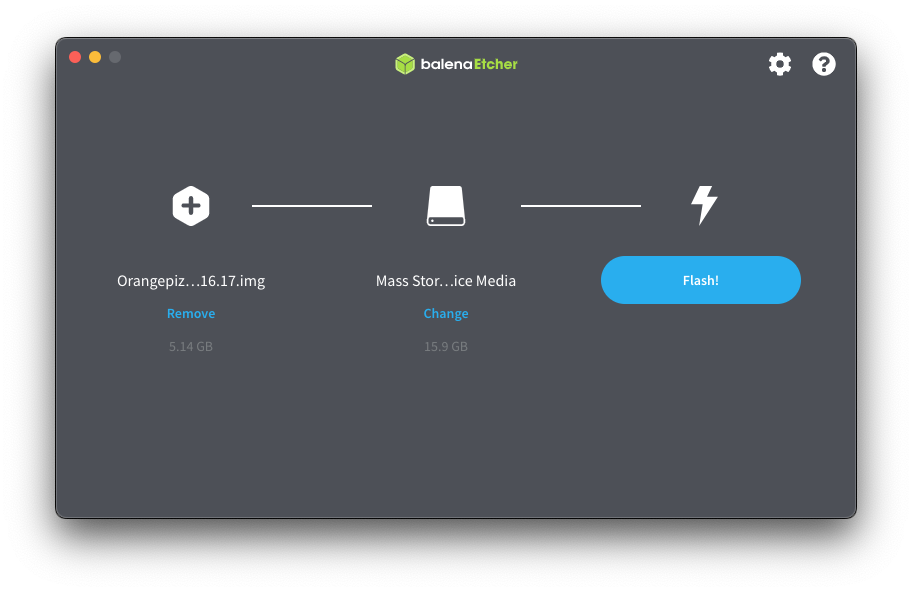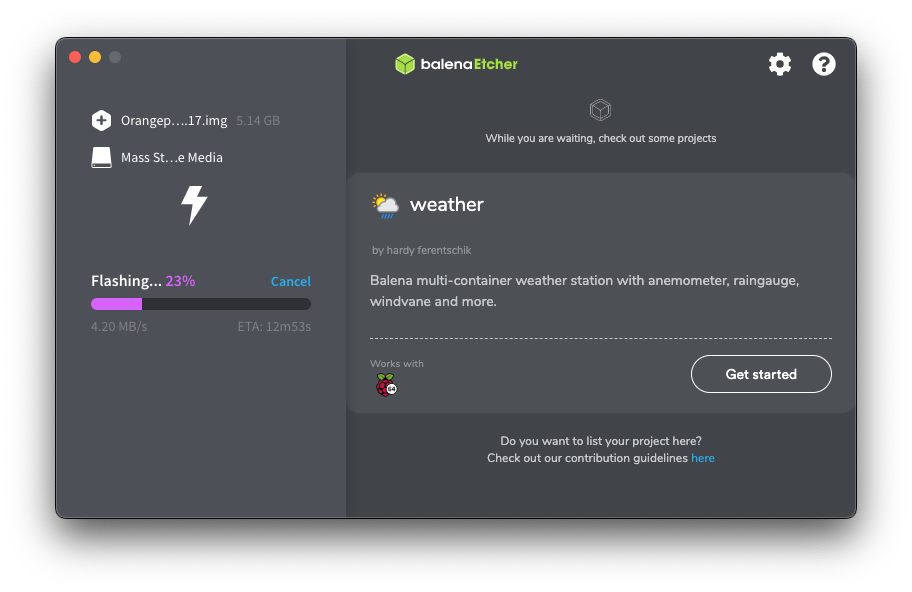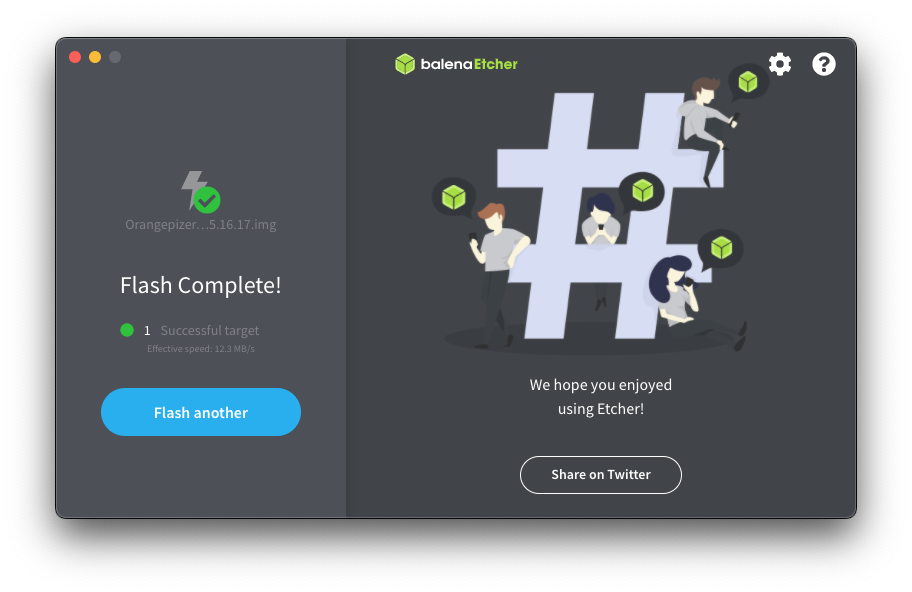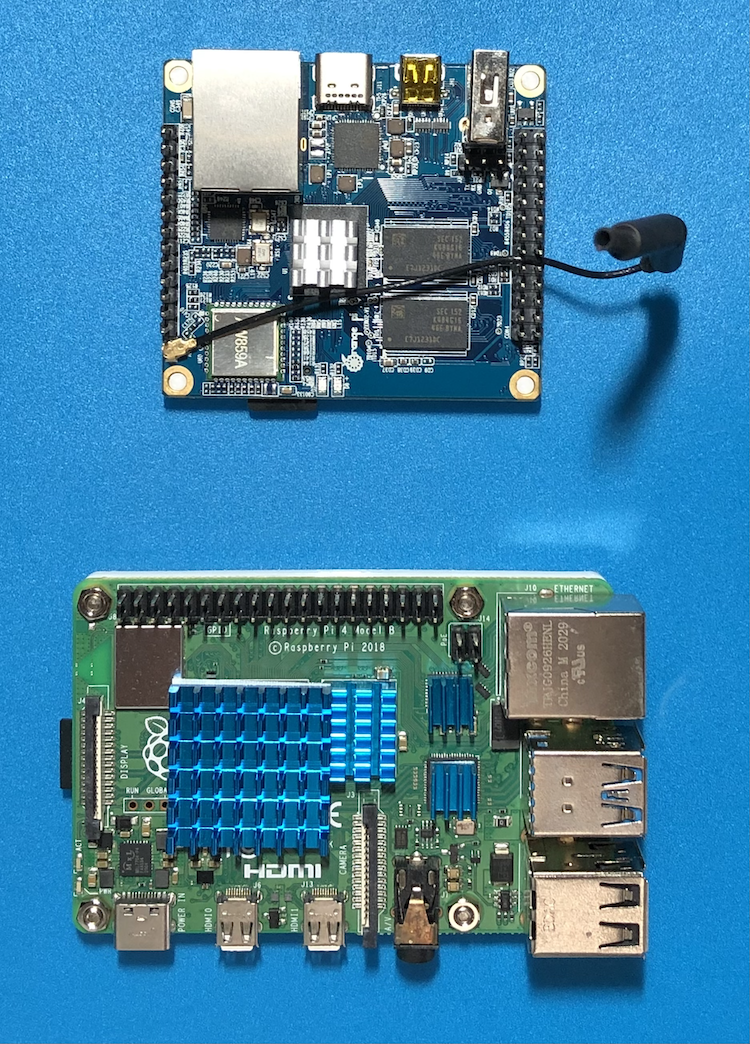はじめに

Orange Pi Zero 2をAliExpressで購入したので、開梱とOSインストールまでを紹介する。
スペック
購入
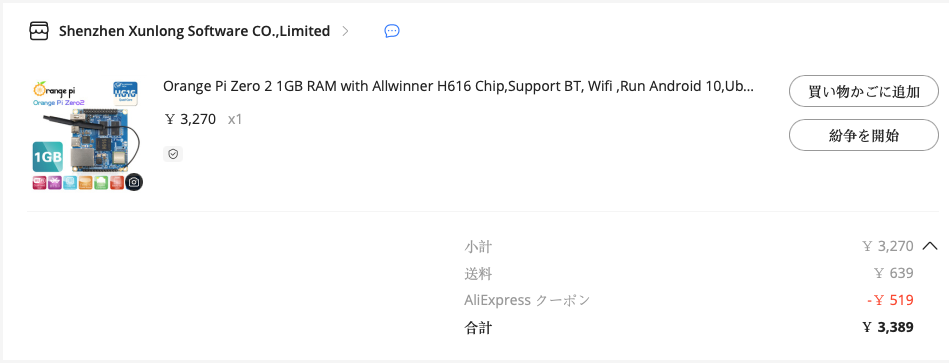
自分が注文したときの価格は¥3,270。AliExpress Standard Shipping(送料)¥639にクーポン¥519の値引きで合計¥3,389だった。
 5月23日21時にポチって、商品の発送が5月25日17時、佐川急便から自宅に届いたのが6月3日正午だったので中国からの購入では標準的な日数かと思う。
5月23日21時にポチって、商品の発送が5月25日17時、佐川急便から自宅に届いたのが6月3日正午だったので中国からの購入では標準的な日数かと思う。
開梱
箱を開けると、緩衝材は何も無くOrangePiの小さな箱だけ。

サイズは 9.5cm x 7cm x 2.5cm と、手のひらに収まるぐらいの小ささ。


箱の中身は、説明書?と静電防止袋に入ったOrangi Pi Zero 2。

説明書
英語で書かれた紙っぺら一枚。
Regulatory Compliance and Safety Information :法令順守および安全情報
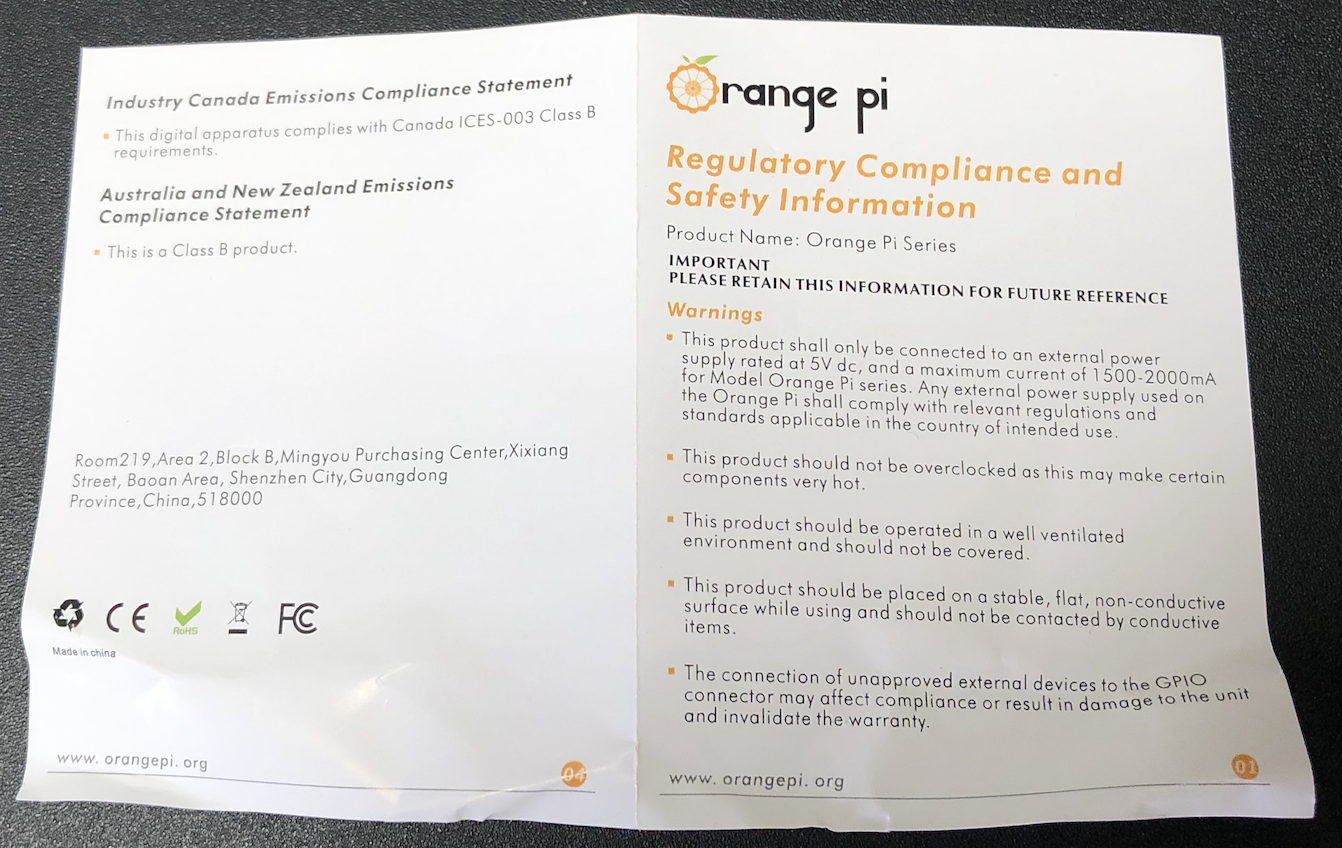
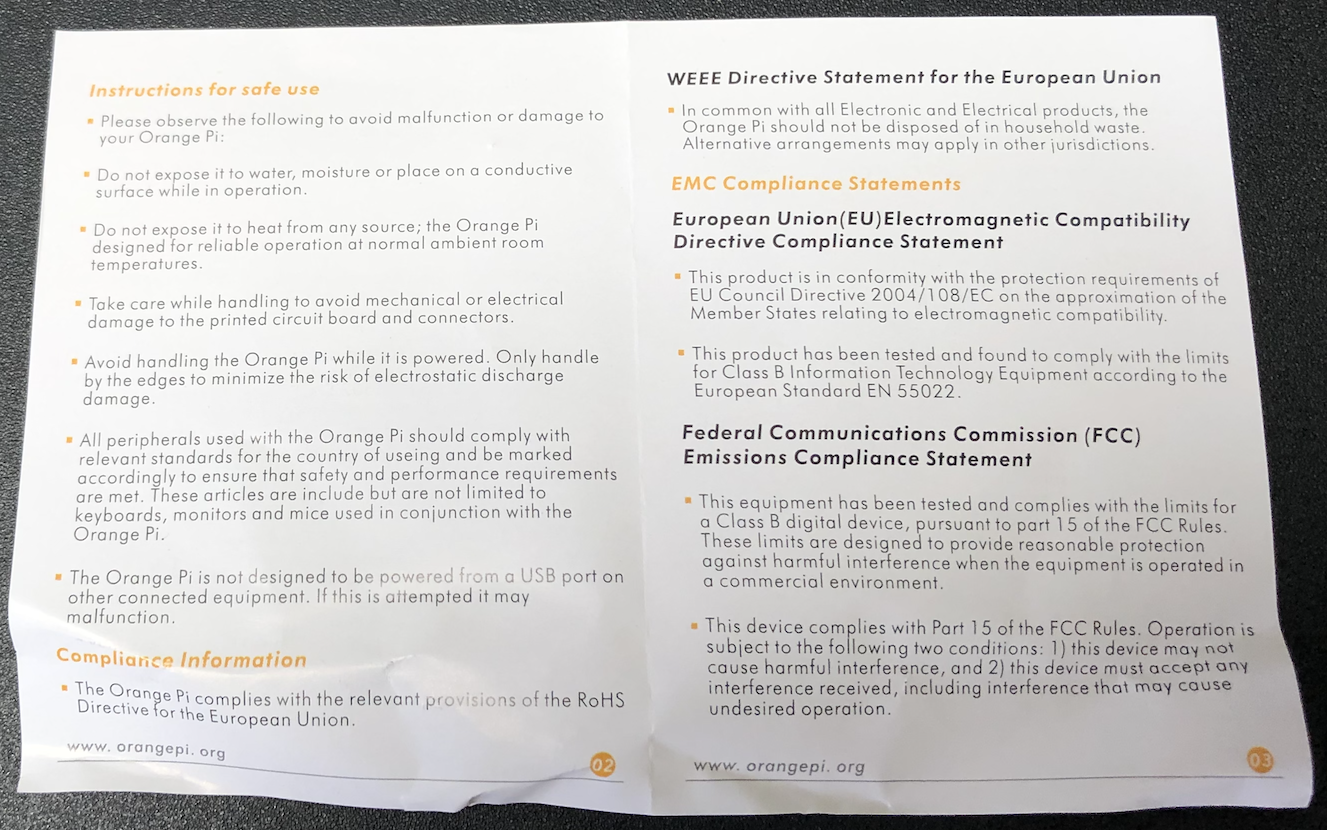
Orange Pi Zero 2
↓実物。サイズは 5.3cm x 6cm、重さは30gらしい。

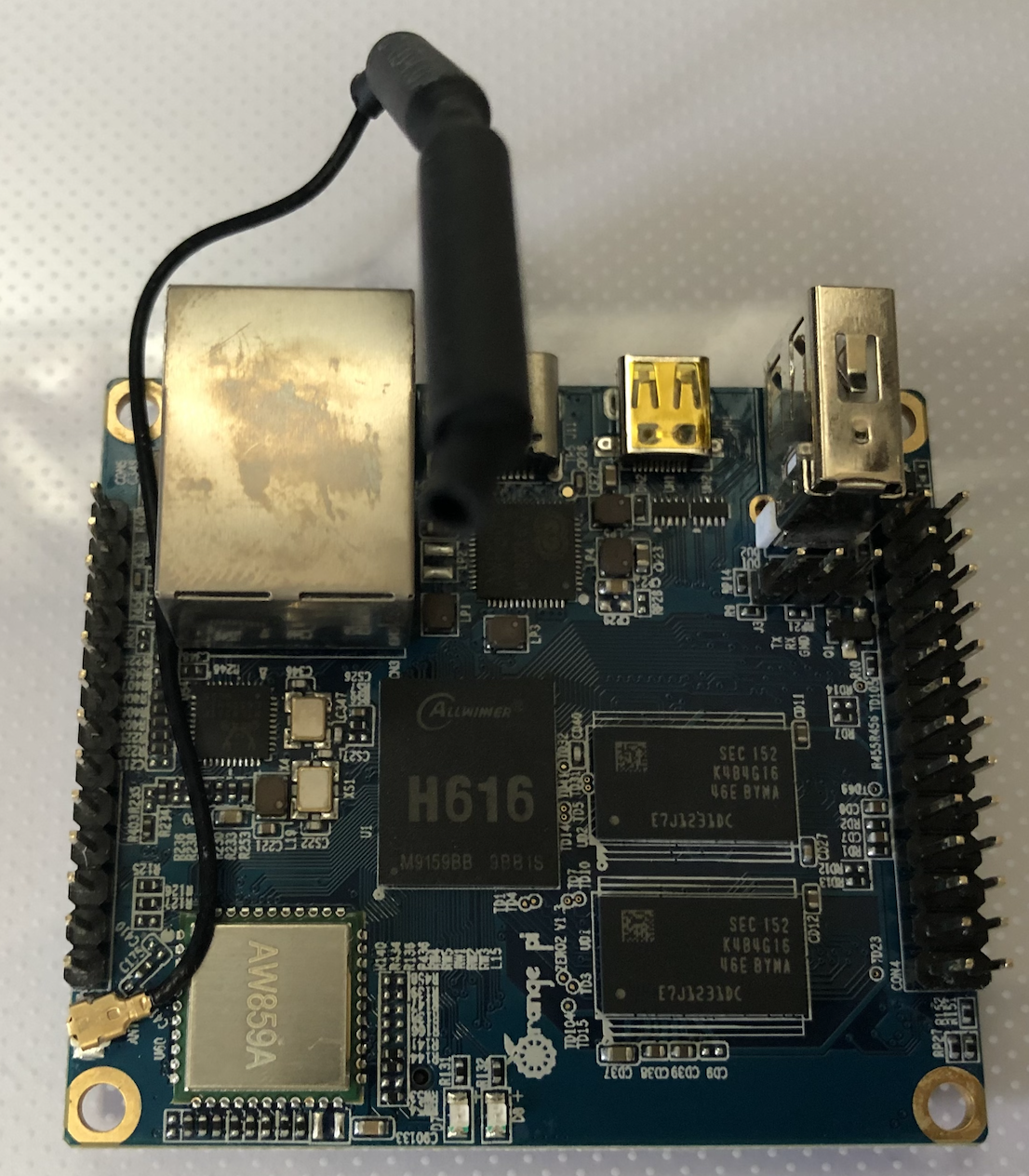
商品到着までの待ち時間で自作したベースを装着した。ピッタリだ。マウントホールに「ピッタ」とはまる感じが気持ちいい。

OSインストール
メーカのサポートページからOSイメージやマニュアル、ツール類がダウンロードできる。
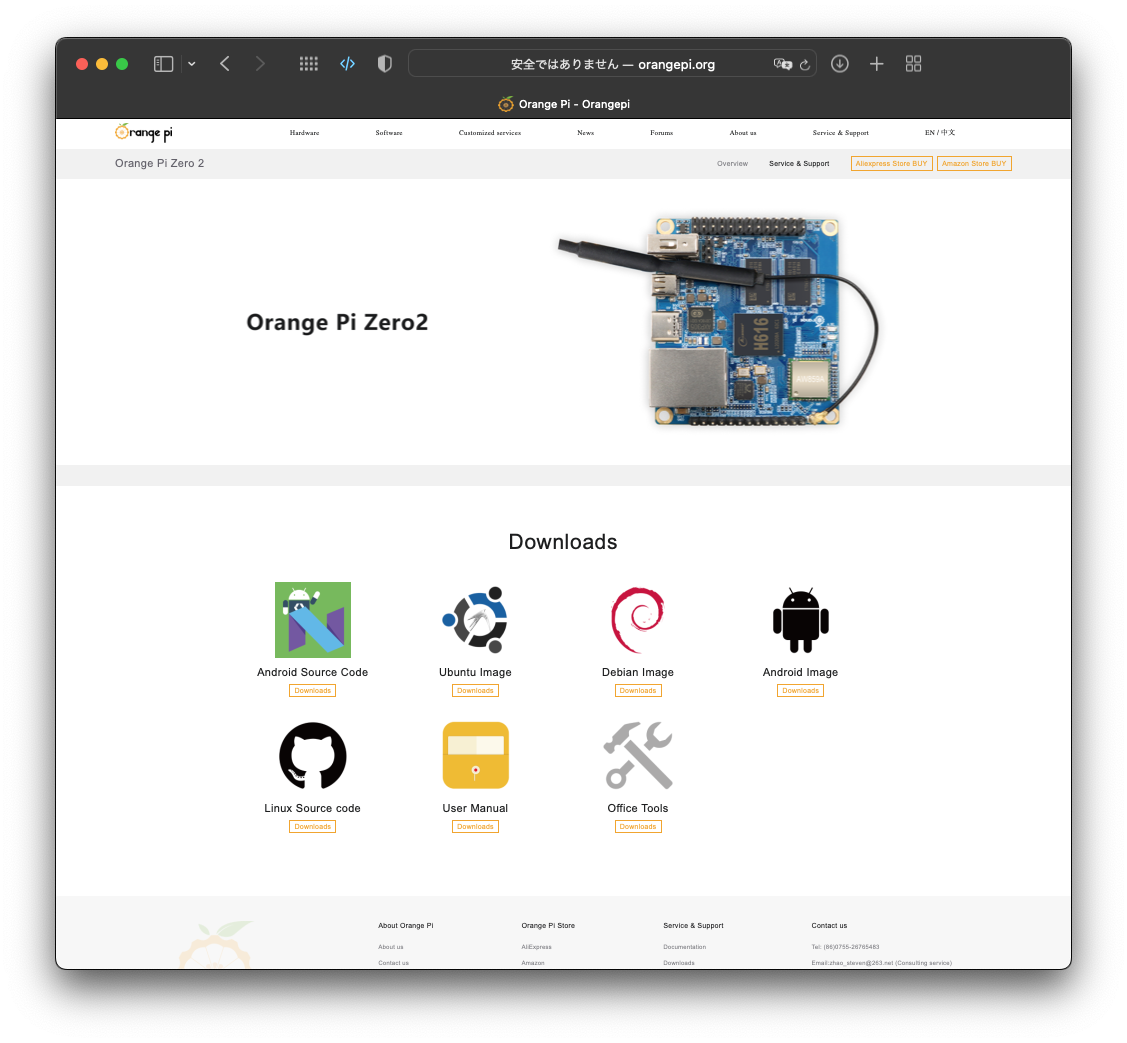
「ダウンロード」をクリックすると、Googleドライブに遷移する。
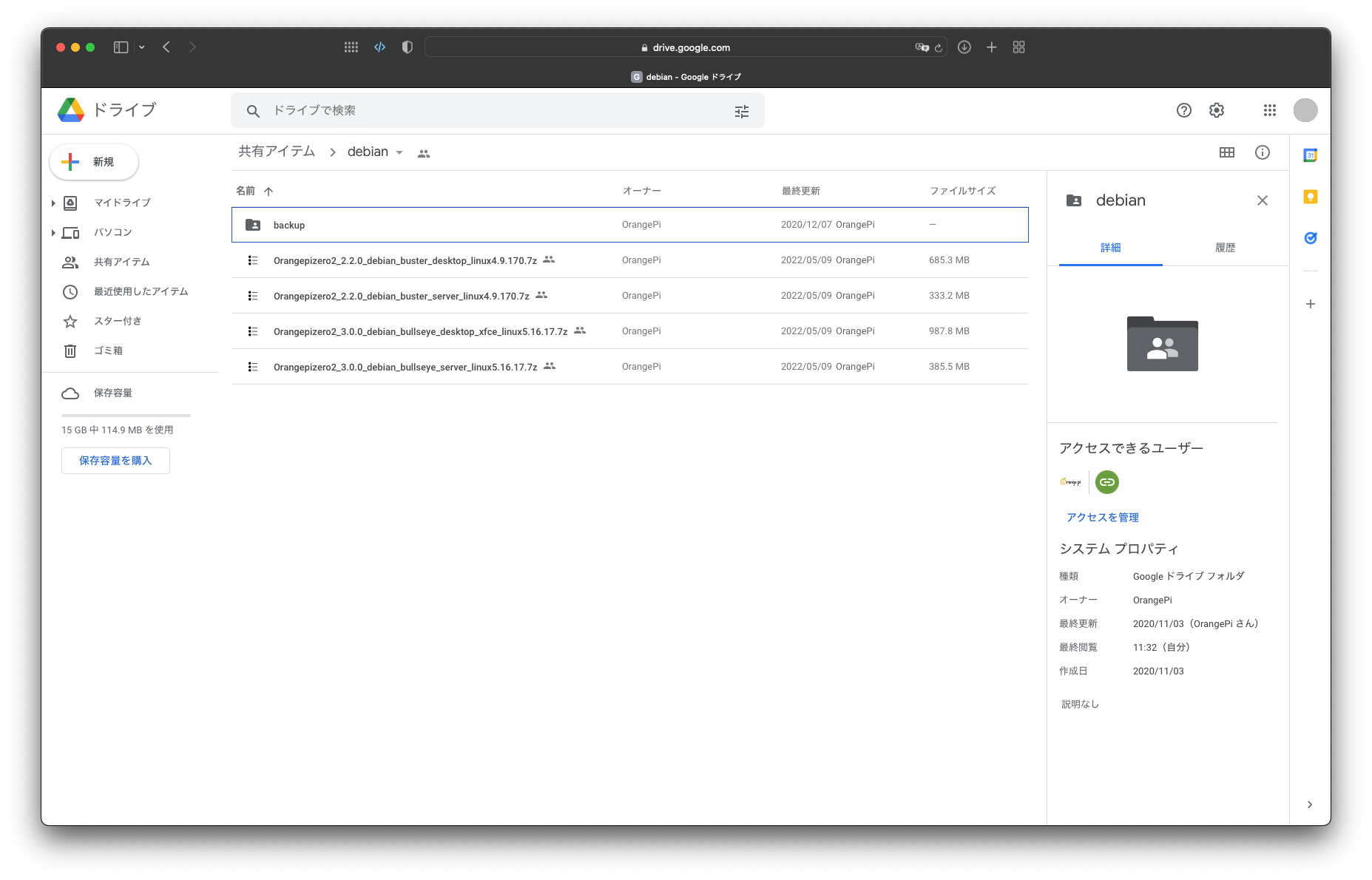
Debian Imageでは、次の4つのOSイメージがダウンロードできる。

busterとbullseye、serverとdesktopの組み合わせの4つだ。
今回は、bullseye desktopをインストールしてみる。
マイクロSDカードに書き込む
上記からダウンロードした7-zipファイルをMac標準のツールで解凍し、imgファイルをマイクロSDカードに書き込む。
使用したマイクロSDカードは100円ショップのキャンドゥで購入した税込¥550の16GBのもの。いつもRaspberry Piでお世話になっている。

書き込みツールは、Etcherを使用した。
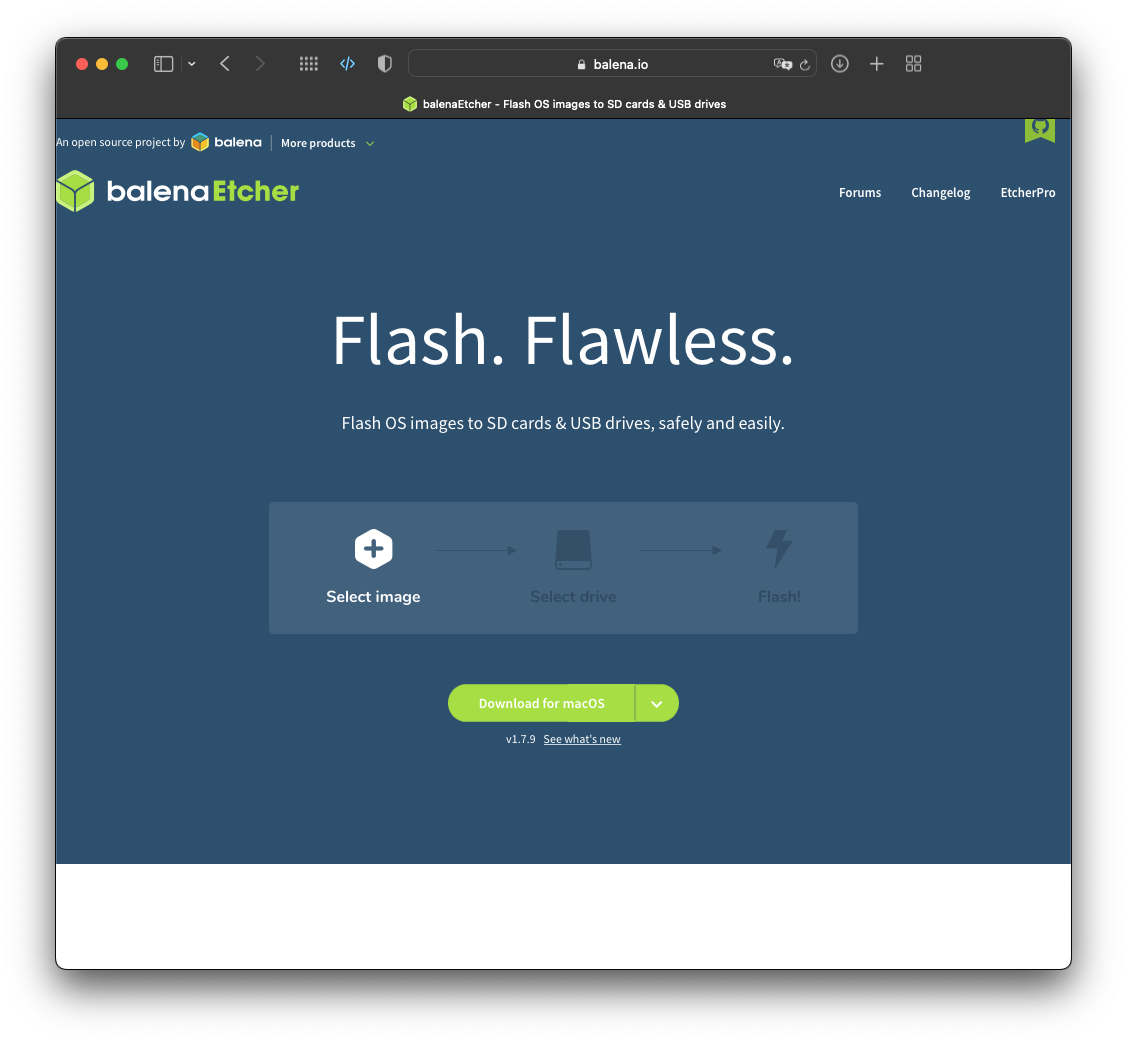
いざ起動
マイクロSDカードをOrange Pi Zero 2に装着し、必要なケーブル類を刺して、いざ起動と行きたいところであったが、↓ご覧のように電源のUSB-Cコネクタが刺せない。左隣のマイクロHDMIのアダプタが邪魔しているのだ。
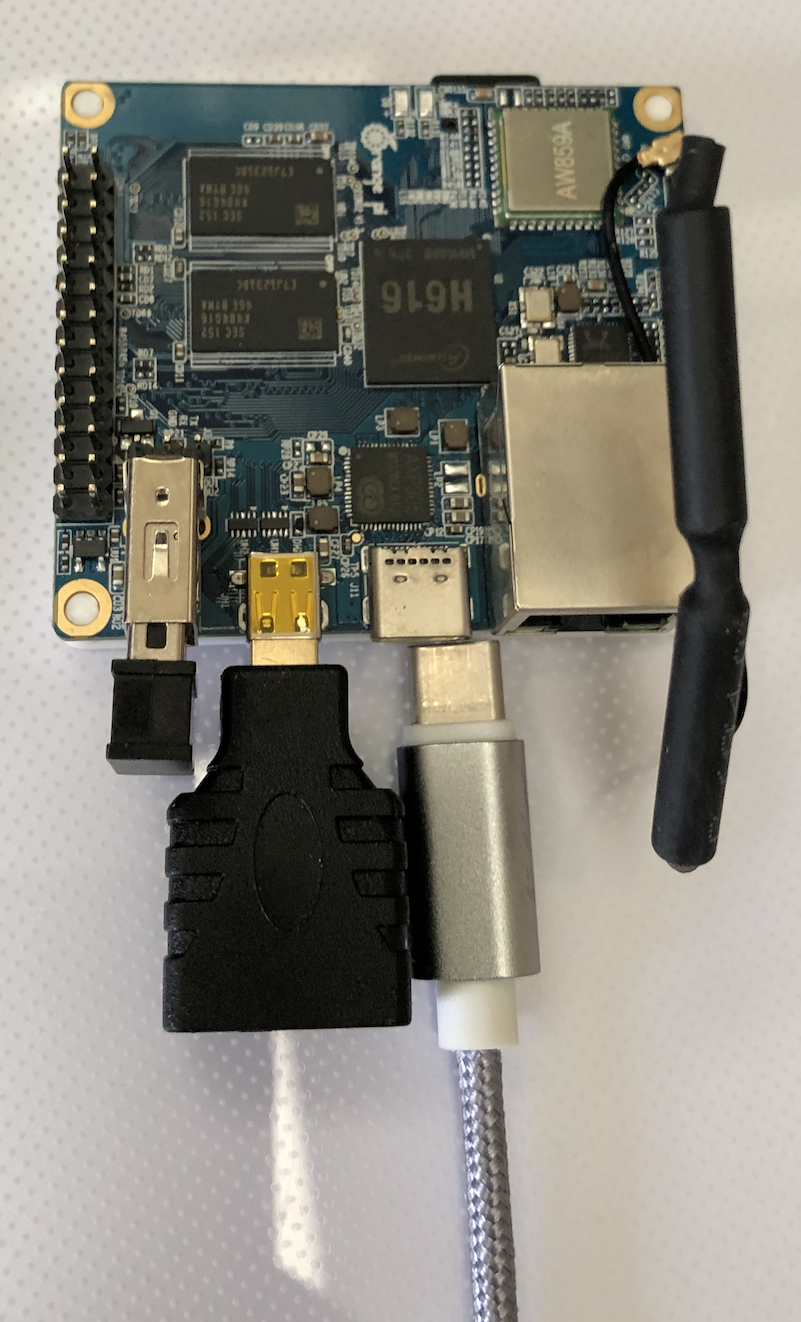
仕方ないので、安定化電源装置を使ってGPIOピンに給電することにした。PINOUTを確認すると、右下のピンが5V IN/OUTとなっていて、ここに電源をつないでもよさそうである。
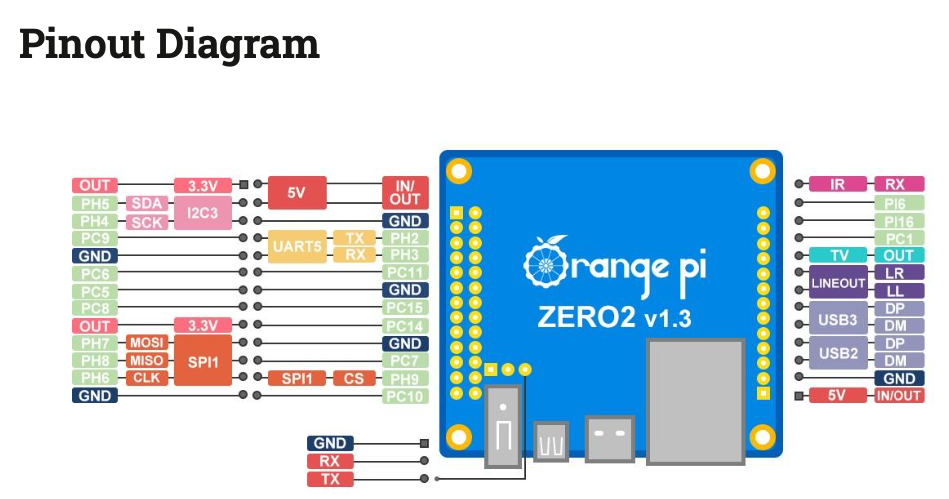
安定化電源装置で5V3Aを設定し、今度こそ起動。
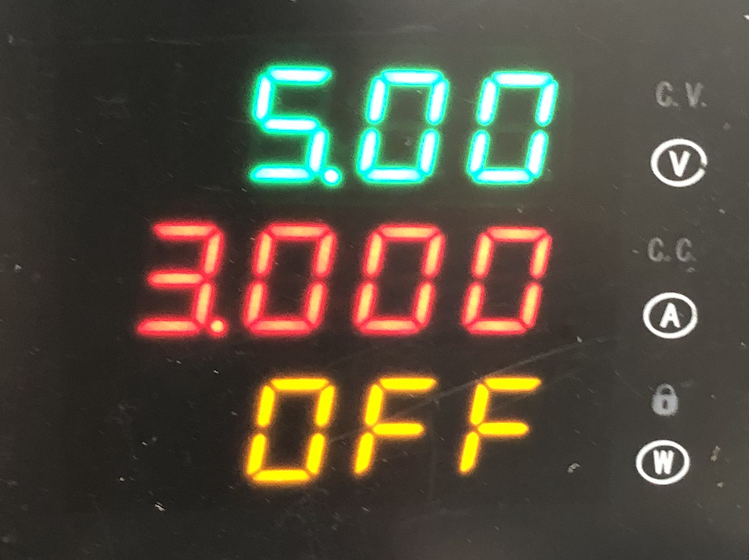
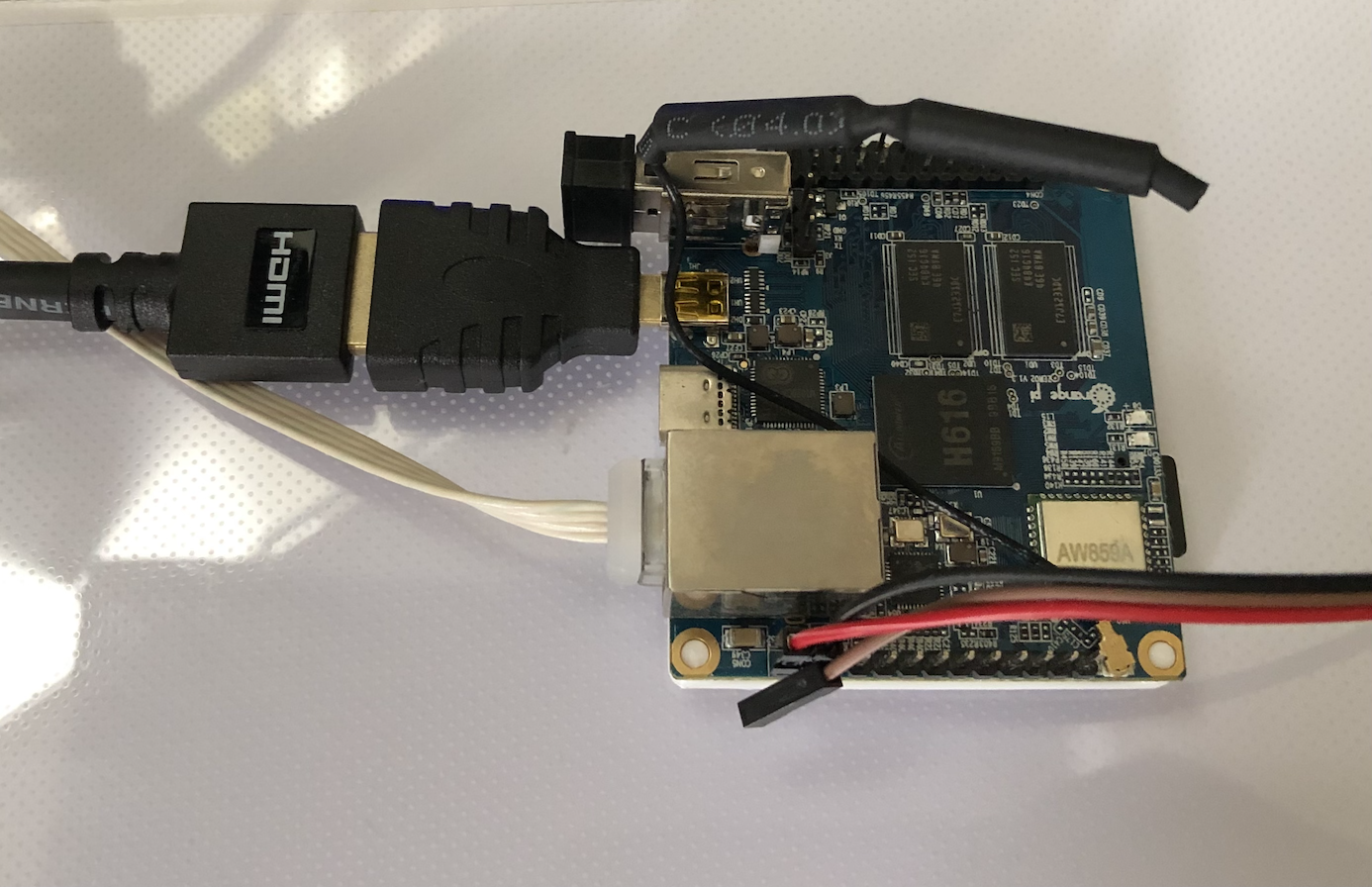
起動した。ファイルシステムの拡張も自動でやってくれている。
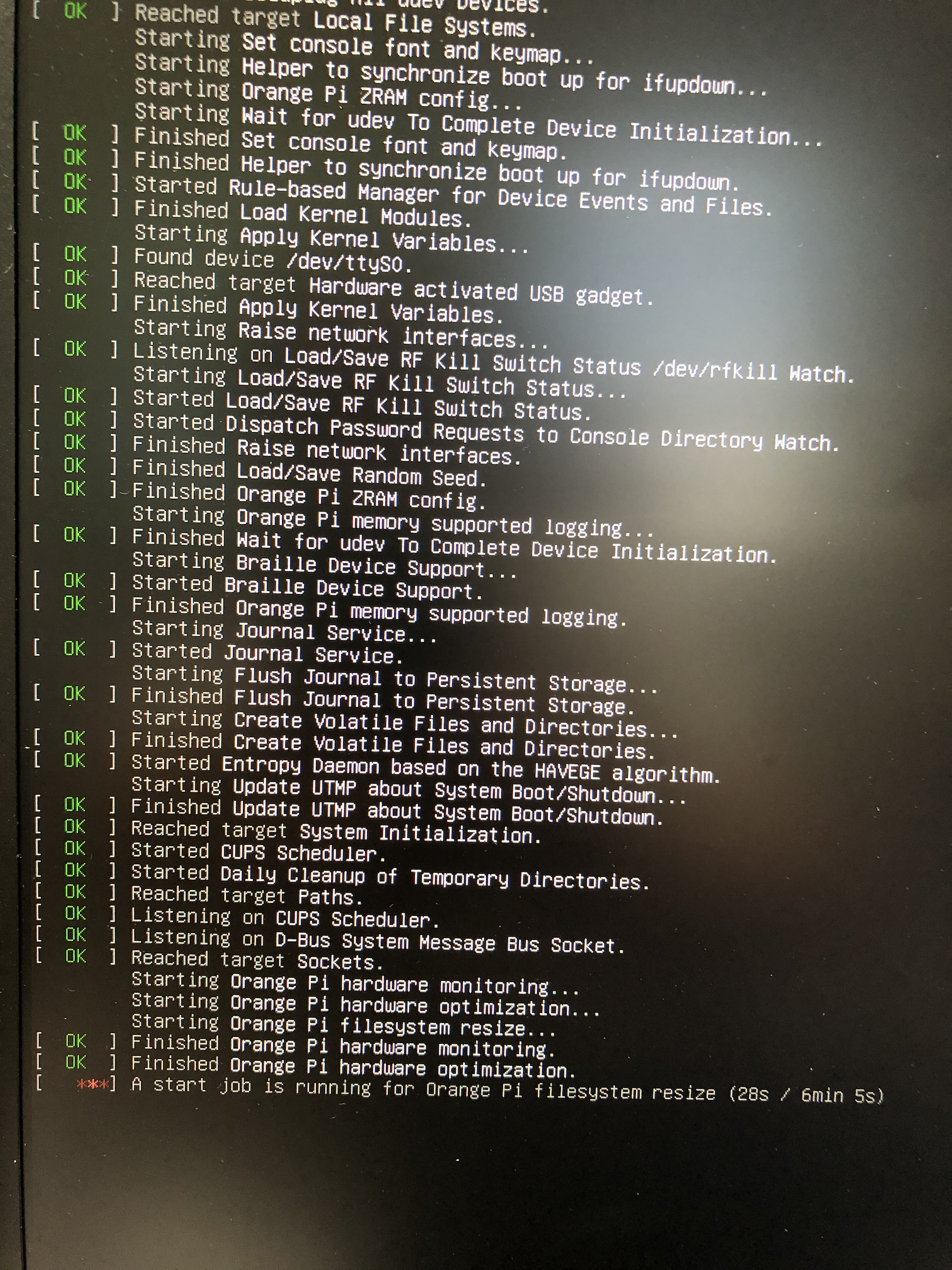
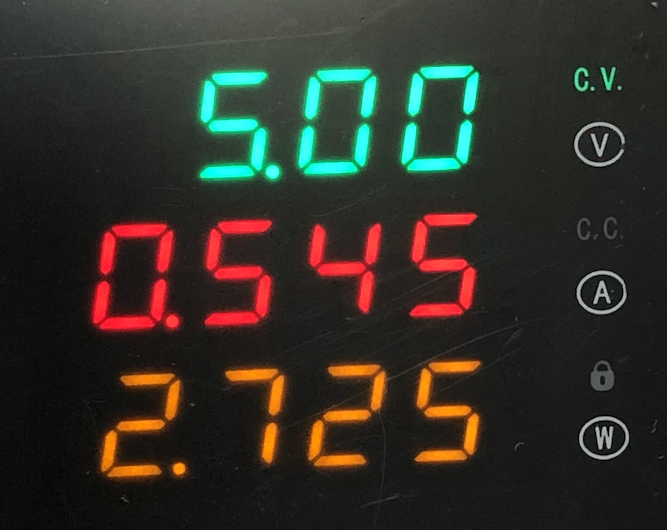
しばらくすると、Desktopが現れた。
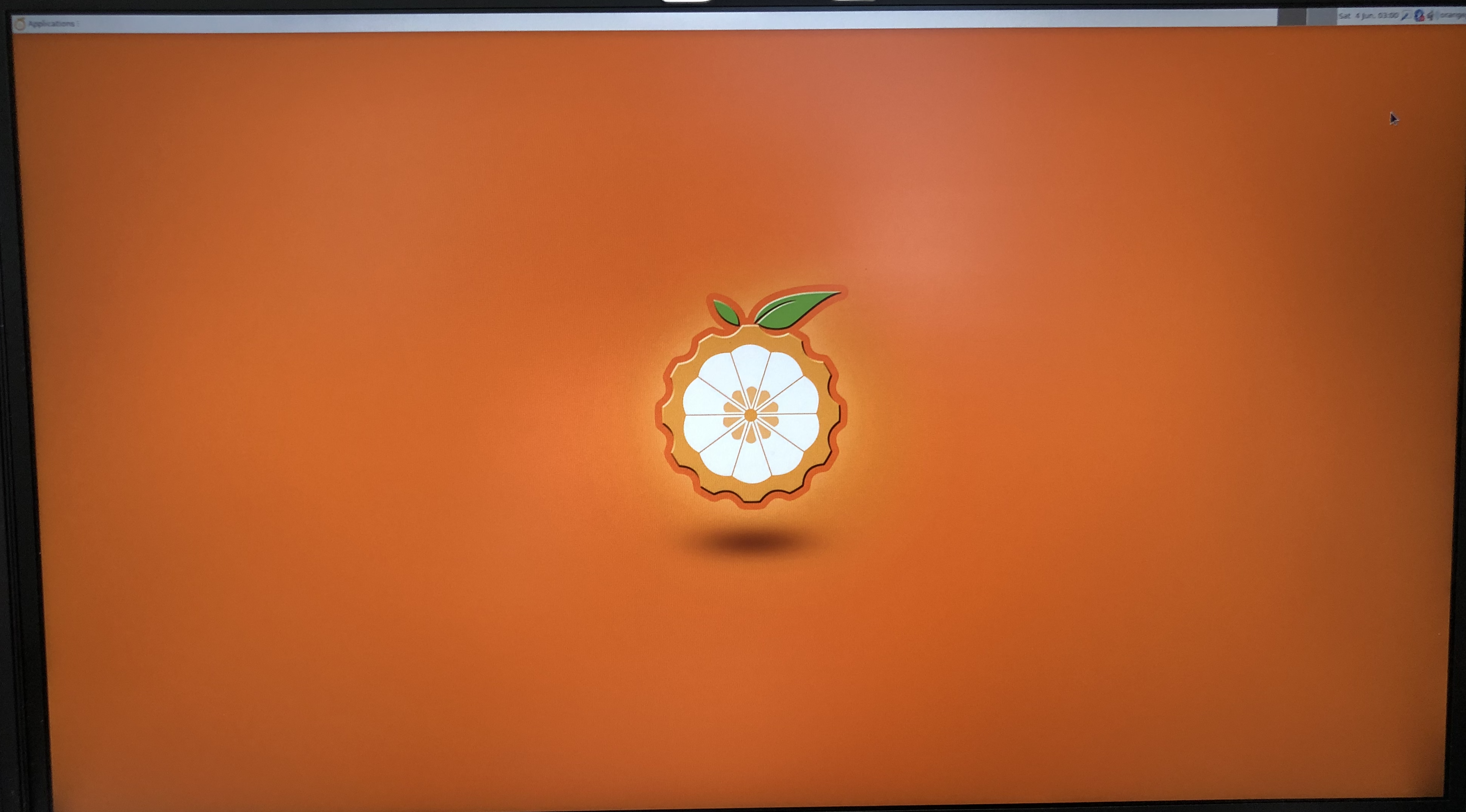
SSHで接続
MacからSSHで接続。問題無くつながった。
$ ssh orangepi@192.168.11.21
orangepi@192.168.11.21's password:
___ ____ _ _____ ____
/ _ \| _ \(_) |__ /___ _ __ ___|___ \
| | | | |_) | | / // _ \ '__/ _ \ __) |
| |_| | __/| | / /| __/ | | (_) / __/
\___/|_| |_| /____\___|_| \___/_____|
Welcome to Orange Pi 3.0.0 Bullseye with Linux 5.16.17-sun50iw9
System load: 29% Up time: 3 min
Memory usage: 32% of 984M IP: 192.168.11.21
CPU temp: 45°C Usage of /: 28% of 15G
[ General system configuration (beta): orangepi-config ]
Configured profile sync daemon.
orangepi@orangepizero2:~$
バージョン情報
orangepi@orangepizero2:~$ cat /etc/debian_version
11.3
orangepi@orangepizero2:~$ cat /etc/issue
Orange Pi 3.0.0 Bullseye \l
orangepi@orangepizero2:~$ lsb_release -a
No LSB modules are available.
Distributor ID: Debian
Description: Debian GNU/Linux 11 (bullseye)
Release: 11
Codename: bullseye
orangepi@orangepizero2:~$ uname -a
Linux orangepizero2 5.16.17-sun50iw9 #3.0.0 SMP Mon Apr 18 15:55:47 CST 2022 aarch64 GNU/Linux
orangepi@orangepizero2:~$ cat /proc/version
Linux version 5.16.17-sun50iw9 (root@test) (aarch64-none-linux-gnu-gcc (GNU Toolchain for the A-profile Architecture 9.2-2019.12 (arm-9.10)) 9.2.1 20191025, GNU ld (GNU Toolchain for the A-profile Architecture 9.2-2019.12 (arm-9.10)) 2.33.1.20191209) #3.0.0 SMP Mon Apr 18 15:55:47 CST 2022
Unix bench結果
| モデル | CPUクロック | マルチコア性能 | シングルコア性能 | OS |
|---|---|---|---|---|
| Raspberry Pi 3 Model A+ | 1.4GHz | 663.1 | 293.4 | 32bit buster |
| Raspberry Pi 4 (8GB) | 1.5GHz | 769.6 | 281.6 | 32bit buster |
| Orange Pi Zero 2 (1GB) | 1.4GHz(?) | 1041.4 | 368.9 | 64bit bullseye |
| Raspberry Pi 4 (8GB) | 1.5GHz | 1367.1 | 442.5 | 64bit bullseye |
同じCortex-A53の4コア64ビットCPUのRaspberry Pi 4 Model Bの32ビットOSより早いが、64ビットOSには負ける結果となった。Orange Pi Zero 2のCPUクロック1.4GHzは本当なのだろうか?
しかし、Raspberry Pi ZeroやRaspberry Pi Zero 2の代替としては十分な性能だと思われる。
ベンチマークテストのログはここをクリック
------------------------------------------------------------------------
BYTE UNIX Benchmarks (Version 5.1.3)
System: orangepizero2: GNU/Linux
OS: GNU/Linux -- 5.16.17-sun50iw9 -- #3.0.0 SMP Mon Apr 18 15:55:47 CST 2022
Machine: aarch64 (unknown)
Language: en_US.utf8 (charmap="UTF-8", collate="UTF-8")
CPU 0: (48.0 bogomips)
CPU 1: (48.0 bogomips)
CPU 2: (48.0 bogomips)
CPU 3: (48.0 bogomips)
15:32:49 up 6 min, 2 users, load average: 1.25, 1.02, 0.53; runlevel 2022-06-05
------------------------------------------------------------------------
Benchmark Run: 月 6月 05 2022 15:32:49 - 16:00:48
4 CPUs in system; running 1 parallel copy of tests
Dhrystone 2 using register variables 8444168.2 lps (10.0 s, 7 samples)
Double-Precision Whetstone 2014.7 MWIPS (10.0 s, 7 samples)
Execl Throughput 721.3 lps (30.0 s, 2 samples)
File Copy 1024 bufsize 2000 maxblocks 175278.5 KBps (30.0 s, 2 samples)
File Copy 256 bufsize 500 maxblocks 54302.0 KBps (30.0 s, 2 samples)
File Copy 4096 bufsize 8000 maxblocks 431793.7 KBps (30.0 s, 2 samples)
Pipe Throughput 387803.0 lps (10.0 s, 7 samples)
Pipe-based Context Switching 65747.2 lps (10.0 s, 7 samples)
Process Creation 1691.3 lps (30.0 s, 2 samples)
Shell Scripts (1 concurrent) 2178.6 lpm (60.0 s, 2 samples)
Shell Scripts (8 concurrent) 550.4 lpm (60.1 s, 2 samples)
System Call Overhead 610784.1 lps (10.0 s, 7 samples)
System Benchmarks Index Values BASELINE RESULT INDEX
Dhrystone 2 using register variables 116700.0 8444168.2 723.6
Double-Precision Whetstone 55.0 2014.7 366.3
Execl Throughput 43.0 721.3 167.7
File Copy 1024 bufsize 2000 maxblocks 3960.0 175278.5 442.6
File Copy 256 bufsize 500 maxblocks 1655.0 54302.0 328.1
File Copy 4096 bufsize 8000 maxblocks 5800.0 431793.7 744.5
Pipe Throughput 12440.0 387803.0 311.7
Pipe-based Context Switching 4000.0 65747.2 164.4
Process Creation 126.0 1691.3 134.2
Shell Scripts (1 concurrent) 42.4 2178.6 513.8
Shell Scripts (8 concurrent) 6.0 550.4 917.3
System Call Overhead 15000.0 610784.1 407.2
========
System Benchmarks Index Score 368.9
------------------------------------------------------------------------
Benchmark Run: 月 6月 05 2022 16:00:48 - 16:28:53
4 CPUs in system; running 4 parallel copies of tests
Dhrystone 2 using register variables 33683306.4 lps (10.0 s, 7 samples)
Double-Precision Whetstone 8049.9 MWIPS (10.0 s, 7 samples)
Execl Throughput 2181.2 lps (29.7 s, 2 samples)
File Copy 1024 bufsize 2000 maxblocks 448922.0 KBps (30.0 s, 2 samples)
File Copy 256 bufsize 500 maxblocks 135505.6 KBps (30.0 s, 2 samples)
File Copy 4096 bufsize 8000 maxblocks 960741.0 KBps (30.0 s, 2 samples)
Pipe Throughput 1541287.1 lps (10.0 s, 7 samples)
Pipe-based Context Switching 279860.3 lps (10.0 s, 7 samples)
Process Creation 4466.1 lps (30.0 s, 2 samples)
Shell Scripts (1 concurrent) 4413.7 lpm (60.0 s, 2 samples)
Shell Scripts (8 concurrent) 585.3 lpm (60.2 s, 2 samples)
System Call Overhead 2375077.0 lps (10.0 s, 7 samples)
System Benchmarks Index Values BASELINE RESULT INDEX
Dhrystone 2 using register variables 116700.0 33683306.4 2886.3
Double-Precision Whetstone 55.0 8049.9 1463.6
Execl Throughput 43.0 2181.2 507.2
File Copy 1024 bufsize 2000 maxblocks 3960.0 448922.0 1133.6
File Copy 256 bufsize 500 maxblocks 1655.0 135505.6 818.8
File Copy 4096 bufsize 8000 maxblocks 5800.0 960741.0 1656.4
Pipe Throughput 12440.0 1541287.1 1239.0
Pipe-based Context Switching 4000.0 279860.3 699.7
Process Creation 126.0 4466.1 354.5
Shell Scripts (1 concurrent) 42.4 4413.7 1041.0
Shell Scripts (8 concurrent) 6.0 585.3 975.5
System Call Overhead 15000.0 2375077.0 1583.4
========
System Benchmarks Index Score 1041.4
1cm立方ぐらいのアルミヒートシンクをSoCに付けて計測したが、コア温度が80℃に迫ったので、20ミリの小型ファンで冷却した。
また、UNIXベンチ実行中にsshコネクションが不安定というか、pingにまったく反応しなくなる現象にハマった。ハングアップしたのかと思って、その都度、何度も電源の抜き差しで強制再起動したが、Serialコンソールから実行すると、OS自体はハングアップしていないことが確認できた。しかし、ネットワークにつながらなくなるので使えない。まったく原因不明だが連続高負荷に弱い印象だ。
Raspberry Pi 4 Model Bとサイズ比較
Raspberry Pi 4 Model Bより小さく、モデルA+のサイズにかなり近い。
Orange Pi Zero 2 53mm x 60mm
Raspberry Pi 3 Model A+ 56mm x 65mm
おしまい
今回のUnboxing and OS Installはここまで。
本製品は技適未承認のため、WifiとBluetoothはDisableとしておこう。
今後、Server OSに入れ替えて、Pi-Holeサーバにしたいと考えている。
以上