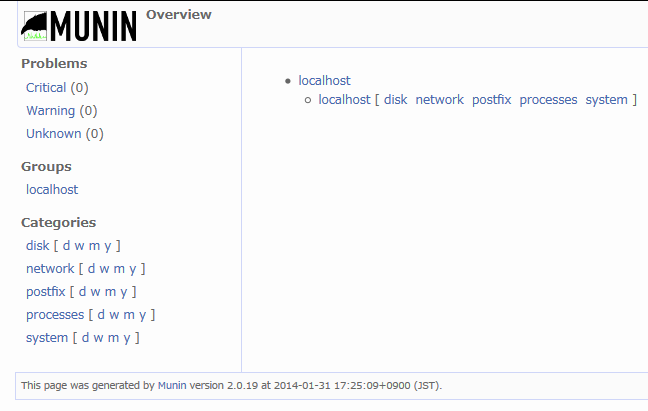忘備録
【OS】
今回はCentOS6.6_x86_64版を使用。詳細は以下を参照。
http://centos.server-manual.com/
事前準備
セットアップに必要なパッケージを事前に設定しておく必要がある。以下を全て設定する。
システム変更が発生するので管理者権限が必須。rootにsuしておく事。
【YUMパッケージ管理】
yum -y install yum-plugin-fastestmirror
yum -y update
yum -y groupinstall "Base" "Development tools" "Japanese Support"
[RPMforgeリポジトリ追加]
rpm --import http://apt.sw.be/RPM-GPG-KEY.dag.txt
rpm -ivh http://apt.sw.be/redhat/el6/en/x86_64/rpmforge/RPMS/rpmforge-release-0.5.3-1.el6.rf.x86_64.rpm
[EPELリポジトリ追加]
rpm --import http://dl.fedoraproject.org/pub/epel/RPM-GPG-KEY-EPEL-6
rpm -ivh http://dl.fedoraproject.org/pub/epel/6/x86_64/epel-release-6-8.noarch.rpm
[ELRepoリポジトリ追加]
rpm --import https://www.elrepo.org/RPM-GPG-KEY-elrepo.org
rpm -Uvh http://www.elrepo.org/elrepo-release-6-6.el6.elrepo.noarch.rpm
[Remiリポジトリ追加]
rpm --import http://rpms.famillecollet.com/RPM-GPG-KEY-remi
rpm -ivh http://rpms.famillecollet.com/enterprise/remi-release-6.rpm
【SELinux無効化】
getenforce
Enforcing ←SELinux有効
setenforce 0
getenforce
Permissive ←SELinux無効
vi /etc/sysconfig/selinux
SELINUX=enforcing
SELINUX=disabled ←変更(起動時に無効にする)
【iptablesでHTTPを許可】
vi /etc/sysconfig/iptables
-A INPUT -m state --state NEW -m tcp -p tcp --dport 22 -j ACCEPT
-A INPUT -m state --state NEW -m tcp -p tcp --dport 80 -j ACCEPT ←追加
-A INPUT -j REJECT --reject-with icmp-host-prohibited
-A FORWARD -j REJECT --reject-with icmp-host-prohibited
COMMIT
Iptables再起動
service iptables restart
【Munin】
yum --enablerepo=epel -y install munin munin-node
ここで、下記のようなエラーが発生しました。
Transaction Summary
====================================================================================
Install 52 Package(s)
Total size: 8.7 M
Installed size: 33 M
Is this ok [y/N]: y
Downloading Packages:
Running rpm_check_debug
Running Transaction Test
Transaction Check Error:
file /usr/share/man/man3/XML::SAX::Base.3pm.gz conflicts between attempted installs of perl-XML-SAX-0.96-7.el6.noarch and perl-XML-SAX-Base-1.04-1.el6.rf.noarch
file /usr/share/man/man3/XML::SAX::Exception.3pm.gz conflicts between attempted installs of perl-XML-SAX-0.96-7.el6.noarch and perl-XML-SAX-Base-1.04-1.el6.rf.noarch
Error Summary
-------------
perl-XML-SAX-0.96-7 をインストールすればいいとのこと。
yum install perl-XML-SAX-0.96-7.el6.noarch
yum update
再度muninをインストール
yum --enablerepo=epel -y install munin munin-node
[root@localhost src]$ sudo yum -y install munin --enablerepo=epel
Loaded plugins: fastestmirror
Loading mirror speeds from cached hostfile
epel/metalink | 6.5 kB 00:00
Including mirror: www.ftp.ne.jp
Including mirror: ftp.iij.ad.jp
Including mirror: ftp.tsukuba.wide.ad.jp
Including mirror: ftp.riken.jp
Including mirror: mirror.fairway.ne.jp
Including mirror: ftp.nara.wide.ad.jp
Including mirror: ftp.jaist.ac.jp
"* base: www.ftp.ne.jp"
Including mirror: ftp.kddilabs.jp
Including mirror: ftp.iij.ad.jp
Including mirror: ftp.tsukuba.wide.ad.jp
Including mirror: ftp.riken.jp
Including mirror: ftp.jaist.ac.jp
"* epel: ftp.kddilabs.jp"
Including mirror: www.ftp.ne.jp
Including mirror: ftp.iij.ad.jp
Including mirror: ftp.tsukuba.wide.ad.jp
Including mirror: ftp.riken.jp
Including mirror: mirror.fairway.ne.jp
Including mirror: ftp.nara.wide.ad.jp
Including mirror: ftp.jaist.ac.jp
"* extras: www.ftp.ne.jp"
Including mirror: www.ftp.ne.jp
Including mirror: ftp.iij.ad.jp
Including mirror: ftp.tsukuba.wide.ad.jp
Including mirror: ftp.riken.jp
perl-Mail-Sendmail.noarch 0:0.79-12.el6
perl-MailTools.noarch 0:2.04-4.el6
perl-Net-CIDR.noarch 0:0.14-1.el6
perl-Net-DNS.i686 0:0.65-5.el6
perl-Net-SNMP.noarch 0:5.2.0-4.el6
perl-Net-SSLeay.i686 0:1.35-9.el6
perl-Net-Server.noarch 0:0.97-7.el6
perl-Params-Validate.i686 0:0.92-3.el6
perl-Socket6.i686 0:0.23-4.el6
perl-String-CRC32.i686 0:1.4-9.el6
perl-Taint-Runtime.i686 0:0.03-9.el6
perl-Time-HiRes.i686 4:1.9721-136.el6
perl-TimeDate.noarch 1:1.16-11.1.el6
perl-URI.noarch 0:1.40-2.el6
perl-XML-DOM.noarch 0:1.44-7.el6
perl-XML-LibXML.i686 1:1.70-5.el6
perl-XML-NamespaceSupport.noarch 0:1.10-3.el6
perl-XML-Parser.i686 0:2.36-7.el6
perl-XML-RegExp.noarch 0:0.03-7.el6
perl-XML-SAX.noarch 0:0.96-7.el6
perl-YAML-Syck.i686 0:1.07-4.el6
perl-libwww-perl.noarch 0:5.833-2.el6
pixman.i686 0:0.26.2-5.1.el6_5
postgresql-libs.i686 0:8.4.18-1.el6_4
rrdtool.i686 0:1.3.8-6.el6
rrdtool-perl.i686 0:1.3.8-6.el6
sysstat.i686 0:9.0.4-22.el6
Complete!
Muninをインストールすると、Muninの管理ページがインストールされますので、管理ページへのアクセス制御を行うためのユーザー認証情報を設定します。
htpasswd -b /etc/munin/munin-htpasswd munin admin
ここでは、ユーザー名にmunin、パスワードにadminを指定しています。
Apache再起動
service httpd restart
munin-nodeの起動と自動起動設定
Muninをインストールすると、監視エージェントのmunin-nodeもインストールされますので、エージェントの起動と自動起動設定を行います。
service munin-node start
chkconfig munin-node on
動作確認
http://localhost/munin/
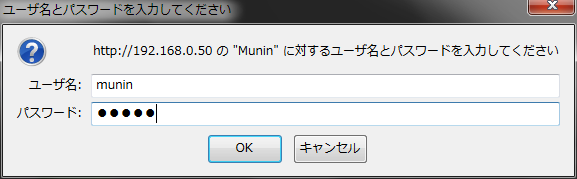
認証に成功すると、Muninのトップページが表示され、監視中のサーバーが表示されます。