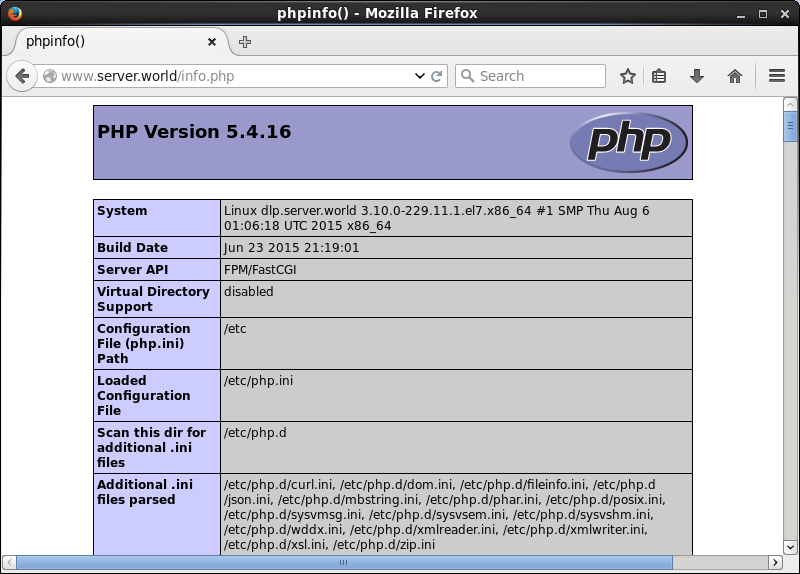忘備録
【OS】
今回はCentOS7.1_x86_64版を使用。詳細は以下を参照。
http://www.server-world.info/query?os=CentOS_7&p=install
事前準備
セットアップに必要なパッケージを事前に設定しておく必要がある。以下を全て設定する。
システム変更が発生するので管理者権限が必須。rootにsuしておく事。
【YUMパッケージ管理】
yum -y install yum-plugin-priorities
yum -y update
yum -y groupinstall "Base" "Development tools" "Japanese Support"
[EPELリポジトリ追加]
yum -y install epel-release
[Remiリポジトリ追加]
rpm -ivh http://rpms.famillecollet.com/enterprise/remi-release-7.rpm
[RPMforgeリポジトリ追加]
yum -y install http://pkgs.repoforge.org/rpmforge-release/rpmforge-release-0.5.3-1.el7.rf.x86_64.rpm
【SELinux無効化】
vi /etc/selinux/config
SELINUX=enforcing
SELINUX=disabled ←変更(起動時に無効にする)
Nginx をEPELからインストールします。
yum --enablerepo=epel -y install nginx
Nginx の基本設定です。
vi /etc/nginx/nginx.conf
38行目:サーバー名変更
server_name www.sample.com;
Nginx起動
systemctl start nginx
systemctl enable nginx
任意のクライアントで Web ブラウザを起動し、デフォルトページにアクセスして動作確認してください。以下のようなページが表示されれば OK です。
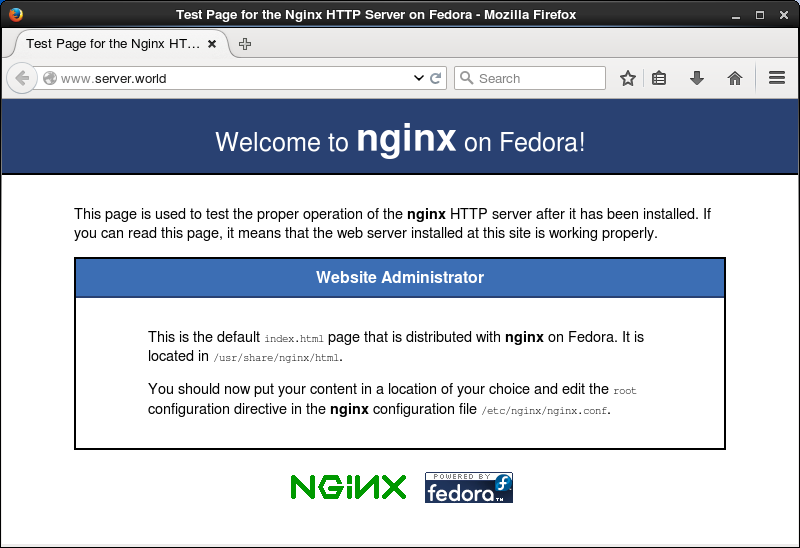
PHP および PHP-FPM をインストールします。
yum --enablerepo=remi-php56 -y install php php-mbstring php-pear php-fpm
PHP-FPM と Nginx の設定です。
vi /etc/php-fpm.d/www.conf
23行目:変更
user = apache
↓
user = nginx
25行目:変更
group = apache
↓
group = nginx
PHP-FPM起動
systemctl start php-fpm
systemctl enable php-fpm
Nginxコンフィグレーション変更
vi /etc/nginx/nginx.conf
server セクション内に追記
location ~ \.php$ {
fastcgi_pass 127.0.0.1:9000;
fastcgi_param SCRIPT_FILENAME $document_root$fastcgi_script_name;
fastcgi_param PATH_INFO $fastcgi_path_info;
include fastcgi_params;
}
Nginx再起動
systemctl restart nginx
PHPInfo を作成して PHP の動作確認をしてください。以下のようなページが表示されれば OK です。
echo "" > /usr/share/nginx/html/info.php