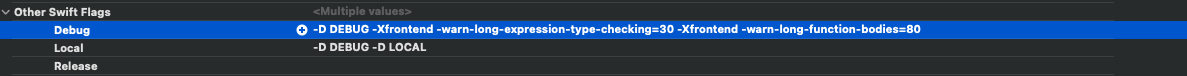環境
Xcode Version 12.4
MacOS BigSur 11.2.1
発生した問題
プロジェクトのPodfileにSnapKitを追記し、pod installを実行したところ、
Cannot load underlying module for ‘SnapKit'という問題が発生しました。
追加したライブラリのインポートはできるがロードができていない様子。
$ pod install
Analyzing dependencies
Downloading dependencies
Installing SnapKit (5.0.1)
Generating Pods project
Integrating client project
Pod installation complete! There are 12 dependencies from the Podfile and 22 total pods installed.
[!] The `MySampleApp [Debug]` target overrides the `OTHER_SWIFT_FLAGS` build setting defined in `Pods/Target Support Files/Pods-MySampleApp/Pods-MySampleApp.debug.xcconfig'. This can lead to problems with the CocoaPods installation
- Use the `$(inherited)` flag, or
- Remove the build settings from the target.
解決方法
[!]の案内通り、対象の設定に$(inherited)を追加する。
手順
xcodeproj → TARGETS → Build Settings → 右上の検索窓でother_swiftとかで検索すると下のような項目がでる。
※ 特に設定してない場合は画像と違って空欄になっているはず
対象スキームの右側の欄をダブルクリックすると下のような画面が開くので、
+アイコンをクリックして$(inherited)を項目に追加
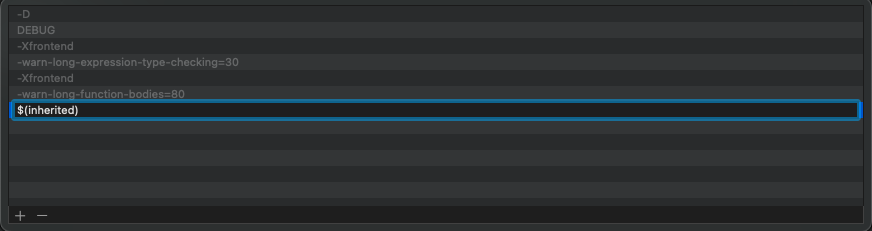
これで設定は完了。
再度pod installするとメッセージが消えて、ライブラリがロードできるようになっていました。
説明
設定ファイルの内容を継承(inherited)して上書きしていく必要があるそうですが、
今回の場合はその継承関係が途中で切れていたため、正常に反映できていなかったようです。
参考: XCodeのBuild Settingsで、値が決まっていくルール -Qiita