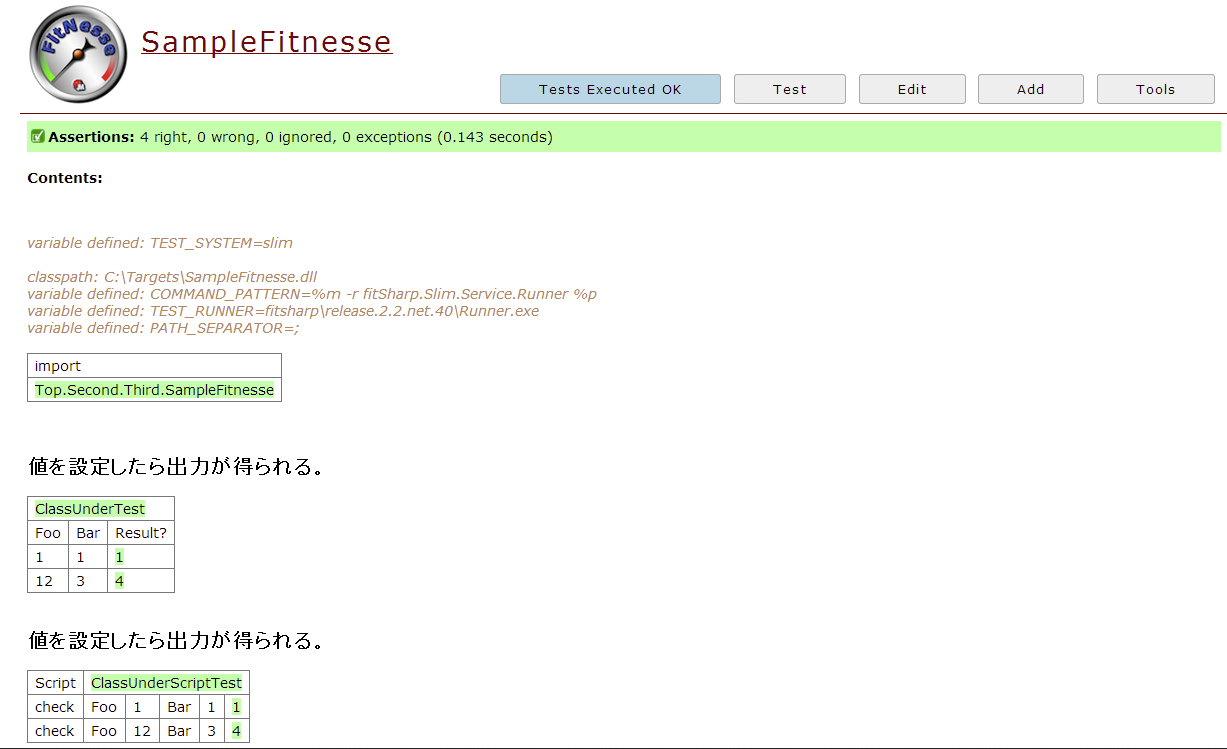http://fitnesse.org/ から fitnesse-standalone.jar を持ってくる。
plugin のリンクから fitsharp の欲しいのを持ってくる。
こんな風にフォルダを構成して
C:\fitnesse
C:\fitnesse\fitnesse-standalone.jar
C:\fitnesse\fitsharp\release.2.2.net.35
C:\fitnesse\fitsharp\release.2.2.net.40
C:\fitnesse\fitnessestandalonestart.bat を
fitnessestandalonestart.bat
java -jar fitnesse-standalone.jar -p 8080
などとして起動する。
http://localhost:8080/ にアクセスして Wiki を記述する。
!contents -R2 -g -p -f -h
!define TEST_SYSTEM {slim}
!path C:\Targets\SampleFitnesse.dll
!define COMMAND_PATTERN {%m -r fitSharp.Slim.Service.Runner %p}
!define TEST_RUNNER {fitsharp\release.2.2.net.40\Runner.exe}
!define PATH_SEPARATOR {;}
!|import|
|Top.Second.Third.SampleFitnesse|
!1 値を設定したら出力が得られる。
!|ClassUnderTest|
| Foo | Bar | Result? |
| 1 | 1 | 1 |
| 12 | 3 | 4 |
!1 値を設定したら出力が得られる。
!|Script|ClassUnderScriptTest|
| check | Foo | 1 | Bar | 1 | 1 |
| check | Foo | 12 | Bar | 3 | 4 |
Wiki ページのプロパティーを
Tool > Properties とたどり property を Testに変更して save propertiesをクリックする。
するとテストボタンが現れる。
動かしてみるサンプルコードを作る。
namespace Top.Second.Third.SampleFitnesse
{
public class ClassUnderTest
{
public int Foo { set; get; }
public int Bar { set; get; }
public string Result()
{
int r = Foo/Bar;
return r.ToString();
}
}
public class ClassUnderScriptTest
{
public string FooBar(int lhs, int rhs)
{
int r = lhs/rhs;
return r.ToString();
}
}
}
これを SampleFitnesse.dll となるようにビルドして C:\Targets\ の下へ置く。
testボタンをクリックする。
結果