【初心者向け】BlockchainをGolangで実装*する
想定レベル
- pythonを多少触れる人
- Html,CSS,JSを触れる人
- ブロックチェーンの基礎が分かってる人
達成目標
- Goを学ぶ(Goで立てる)
- BlockChainをコードから学ぶ(可視化する)
タイムスケジュール
| 時間 | 内容 |
|---|---|
| 13:30 - | 開場・受付開始 |
| 14:00 - 14:05 | オープニング |
| 14:05 - 14:30 | 自己紹介 全員 |
| 14:30- 16:00 | Goでブロックチェーンの実装を行う |
| 16:00 - 16:30 | 成果発表(フリートーク) |
| 16:30 - 16:40 | クロージング (アンケート) |
資料
『WEBbench事前資料1』
『事前資料2』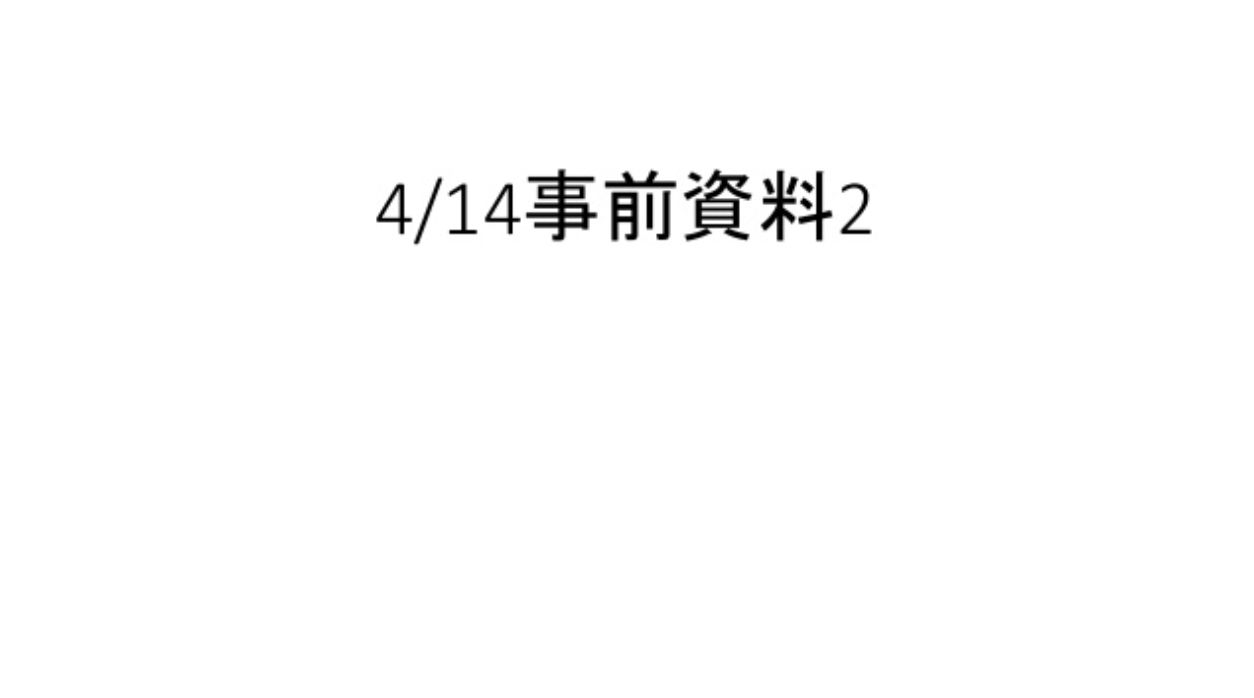
『ブロックチェーンオンライン学習サイト作ったので紹介』
メモメモ
事前1=Goをインストール=
まず、Goとは、、、
Google社によって開発されたシンプルな言語(プログラマーの生産性を向上するために作られた)
特徴として、表現力豊かにコードを簡潔に記述することが可能で、軽量な並列処理でマルチコアやネットワーク化された複雑なシステムを構築するのに向いている言語。
■手順
Homebrewをinstallしているので、以下実行。
$ brew install go
〜インストールだらだら〜
$ go version
go version go1.12.7 darwin/amd64
install完了。gRPCの関係上go 1.6以上をinstallすること。(最新版をinstallしてればよい。)
事前2=gRPCをインストール=
まず、gRPCとは、、、
Googleによって開発されたRPC (Remote Procedure Call) を実現するためにプロトコルの1つ。
特徴としてProtocol Buffers を使ってデータをシリアライズし、高速な通信を実現できる。
■手順
以下実行
$ go get -u google.golang.org/grpc
Go用のprotocをinstall&PATHを通す。
$ go get -u github.com/golang/protobuf/protoc-gen-go
$ export PATH=$PATH:$GOPATH/bin
サーバを立ち上げるために、まずblockchain.protを ~~/go/prot配下に作成。
syntax = "proto3";
package proto;
// The blockchain service definition
service Blockchain {
// Sends a AddBlockRequest Return AddBlockResponse
rpc AddBlock(AddBlockRequest) returns (AddBlockResponse) {}
rpc GetBlockChain(GetBlockchainRequest) returns (GetBlockchainResponse) {}
}
// The request AddBlockRequest containing the data
message AddBlockRequest {
string data = 1;
}
// The request AddBlockResponse containing the hash
message AddBlockResponse {
string hash = 1;
}
message GetBlockchainRequest {}
message Block {
string hash = 1;
string prevBlockHash = 2;
string data = 3;
}
message GetBlockchainResponse {
repeated Block blocks = 1;
}
protoコマンドがinstallされてないので、
$ brew install protobuf
blockchain.protをコンパイル
protoc --go_out=plugins=grpc:. prot/blockchain.prot