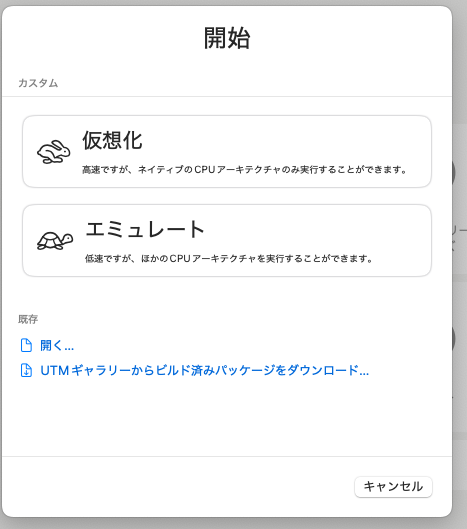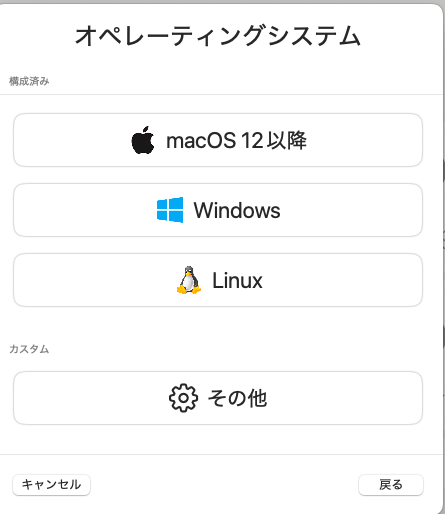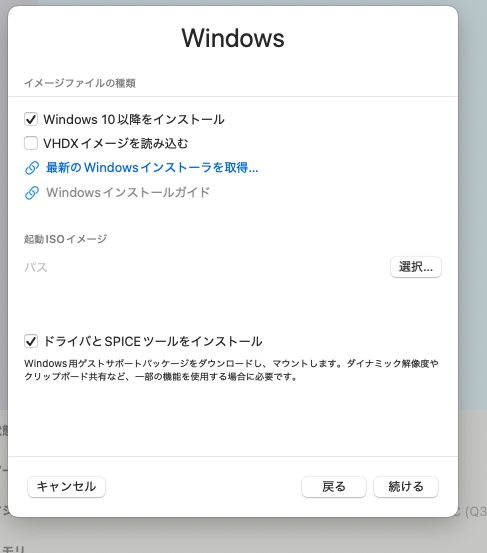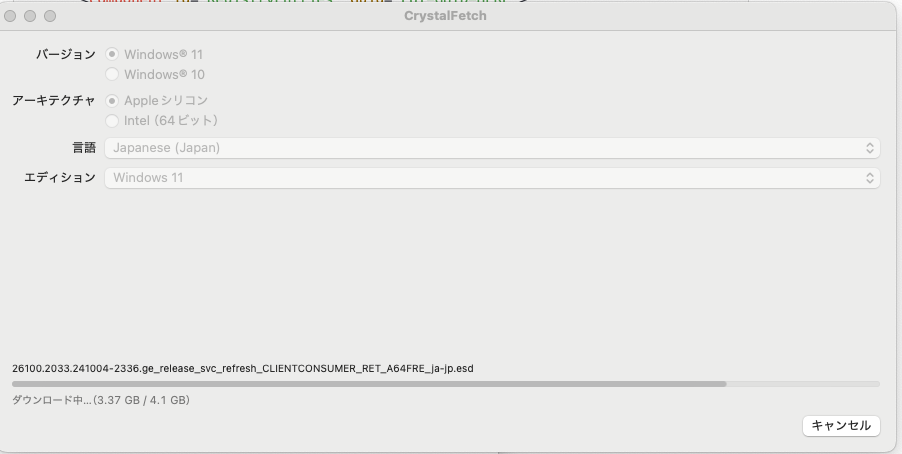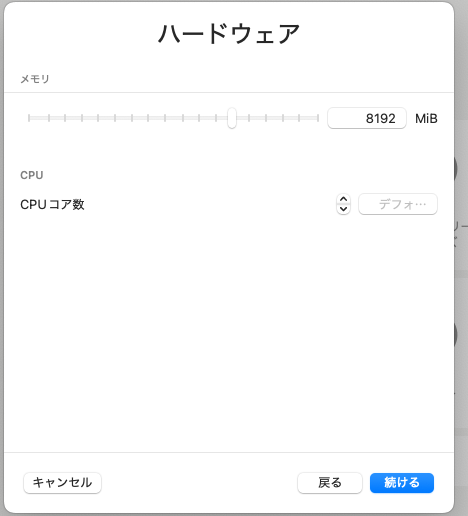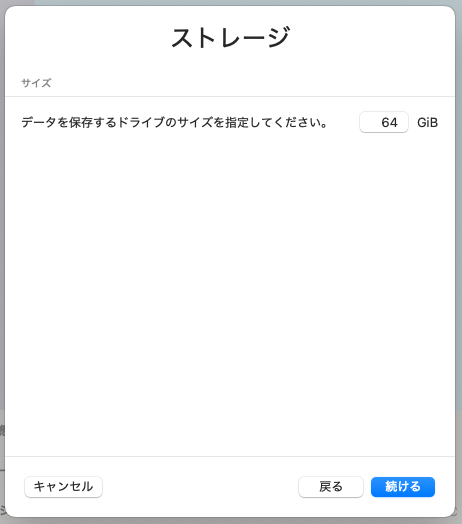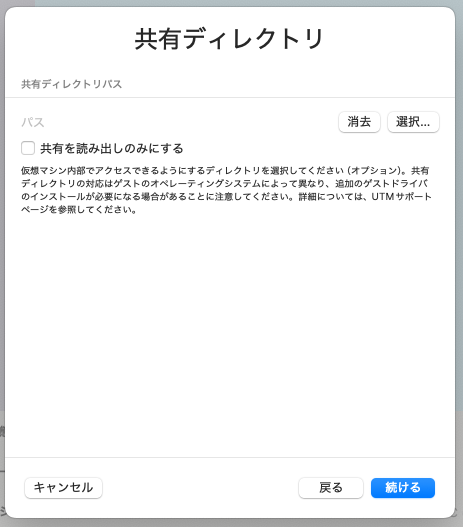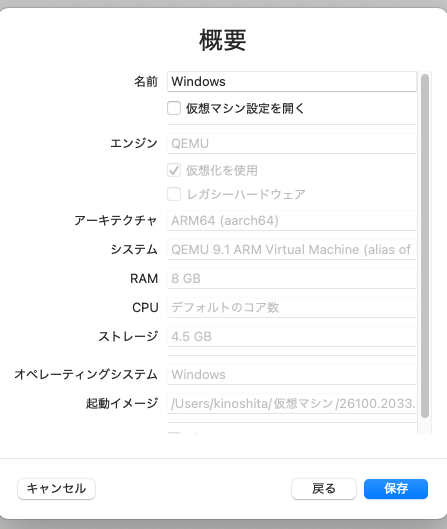内容
表題の通りです。
UTMを使ってWindows環境を作成します。
環境
- MacBook Pro M3
- UTM
- windows11
やり方
UTMをインストール。起動
環境を作成。仮想化を選択
Windowsを選択
各種設定
最新のWindowsインストーラーを取得するをクリック
Windows11,Appleシリコンを選択。ダウンロードする
先ほどダウンロードしたISOファイルを使用するように設定。あとはデフォルトです。
ハードウェア設定
ストレージ設定
共有ディレクトリ
概要
仮想環境を起動する。
再生ボタンをクリックして環境を立ち上げてください。
Windows設定は公式通りなので割愛します。
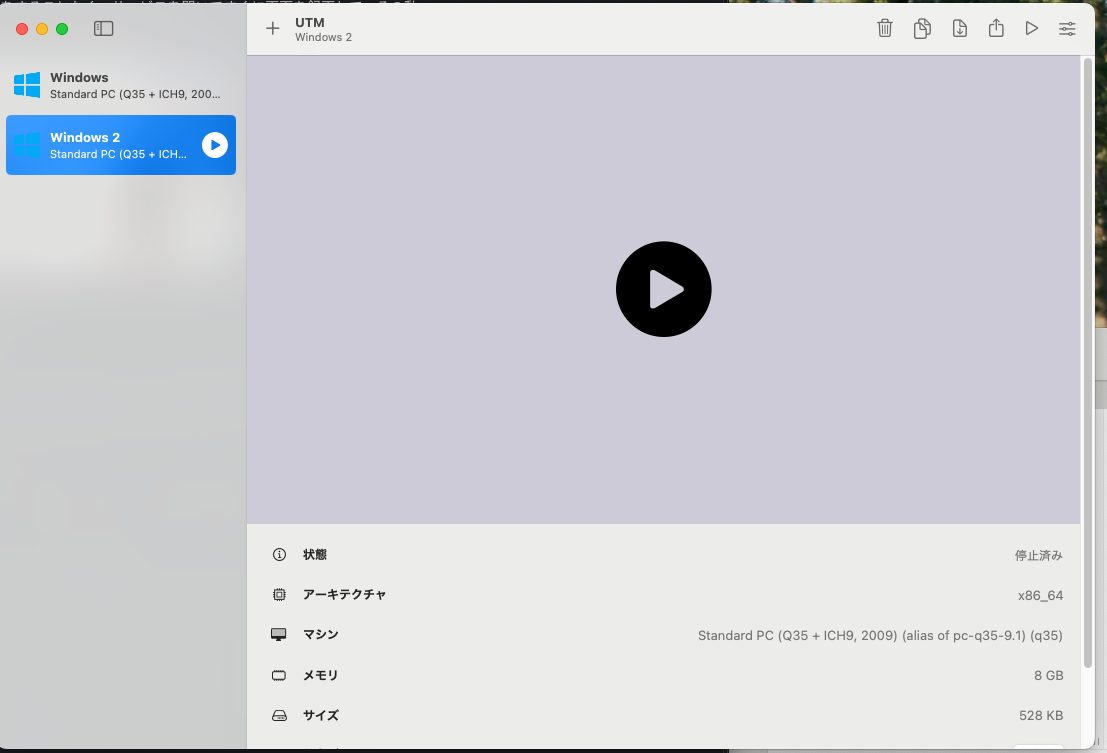
終わり
Intel環境を作りたいんですが、どの方法でも今のところうまく行っていないです。
そのうち解決したいっすねぇ。