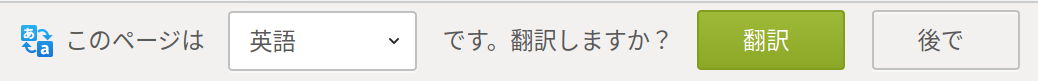はじめに
先月、MozillaがFirefoxにオフラインで利用できる、Webページの翻訳機能の実装を進めている、というニュース記事を読みました。調べてみると、Firefoxにはすでに、Webページのクラウド翻訳機能が実装されていたことを知りました。
そんで、その機能を使うための日本語の情報が全く無かったため、この記事を書きました。(ちなみにqiita初投稿)
※今回使用したFirefoxのバージョンは71.0です。
翻訳機能について
翻訳機能を使う設定をすると、外国語のページを閲覧したとき、翻訳ツールバーが上部に表示されます。こんな感じ。
ただし、FirefoxのWebページの翻訳機能を使うには、about:configでの設定と、利用する翻訳APIへの登録とそのAPIキーが必要です。
設定方法
Firefoxのabout:configで設定を行います。
まずは、翻訳ツールバーを表示する設定です。下記の設定をtrueに変更します。真偽値はダブルクリックで切り替えが可能です。
browser.translation.detectLanguagebrowser.translation.ui.show
次に、翻訳エンジンの名前を文字列で設定します。下記の設定にGoogle, Yandexのどれかをセットします。(今回、試したところBingは動作せず)
browser.translation.engine
最後に、APIキーの設定を追加します。設定値はもちろん文字列ですが、先ほど設定した翻訳エンジンにより、設定名が異なります。
| browser.translation.engine の値 | APIキーの設定名 |
|---|---|
| browser.translation.google.apiKey | |
| Yandex | browser.translation.yandex.apiKeyOverride |
| Bing | browser.translation.bing.apiKeyOverride |
APIキーは各自で発行して設定してください。
以上で設定完了です。
今回使った翻訳APIの比較
| API | 翻訳精度 | 料金 | APIキーを発行するページ |
|---|---|---|---|
| Google(Google Cloud Translation API) | ◎ | 月50万文字まで無料(詳細) | https://console.cloud.google.com/apis/credentials |
| Yandex(Yandex.Translate API) | △ | 月100万文字まで無料(詳細) クレカ登録不要で使える |
https://translate.yandex.com/developers/keys |
| Bing(Microsoft Translator Text API) | ◎ | 月200万文字まで無料(詳細) | https://portal.azure.com/#create/Microsoft.CognitiveServicesTextTranslation |
さいごに
・設定名をSearchfoxで検索すれば、どこのコードで使われているのかが見れます。
・Webページは文字数が多いので、翻訳APIの無料利用枠を超過する恐れがあるので注意しよう。(素直にChromiumを使え)